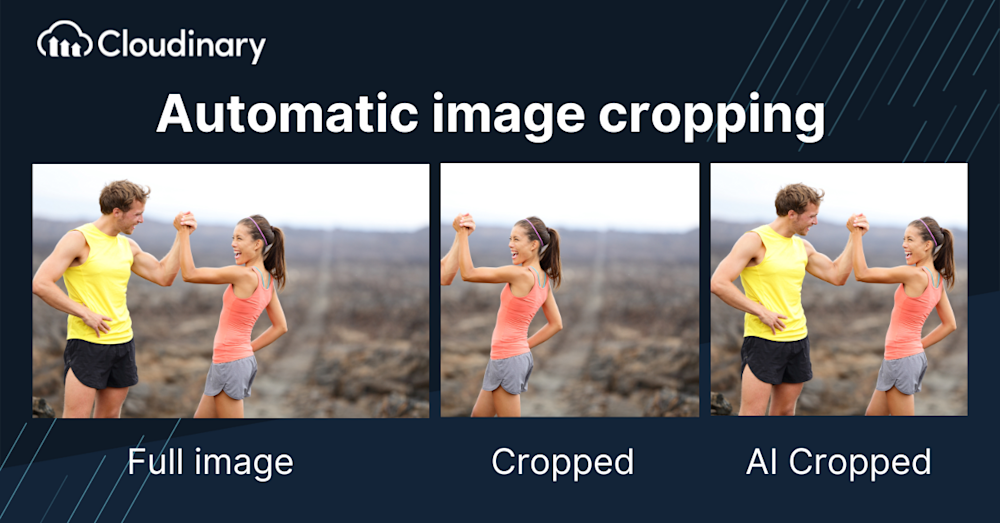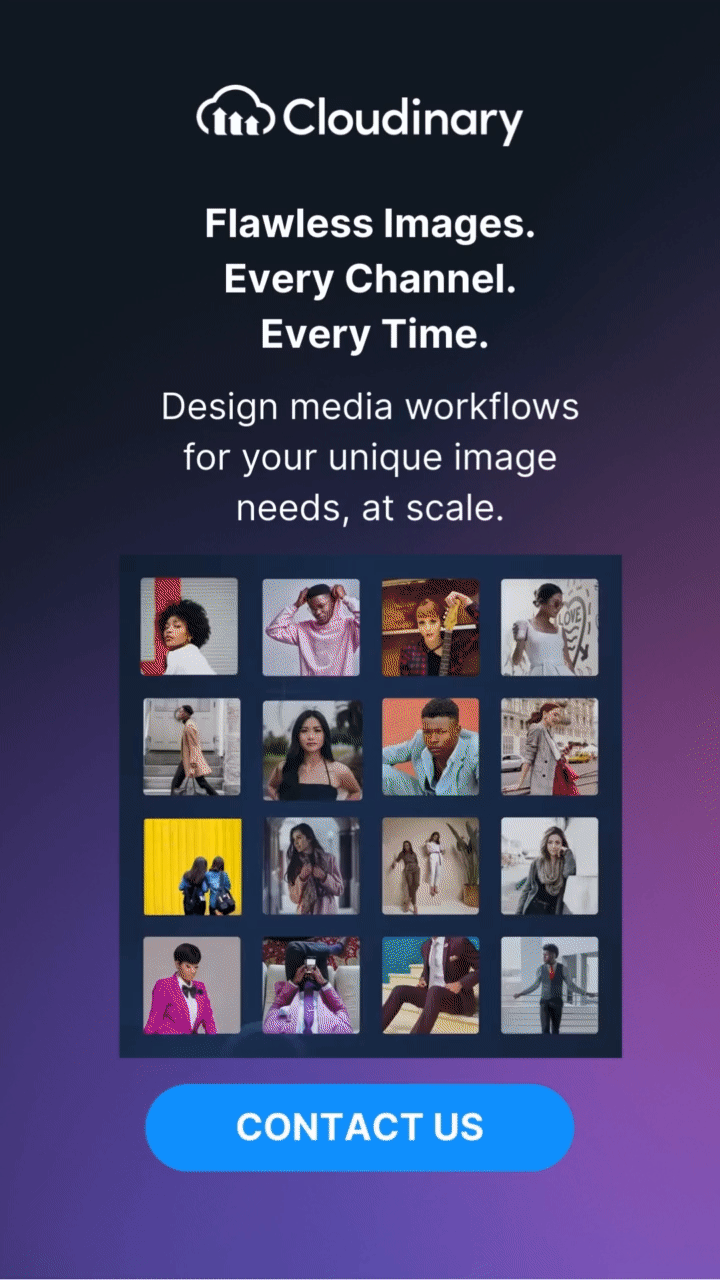Automatic image cropping is an important part of many applications. It can help you create high-quality images and save time by reducing the number of manual steps required to make them. We’ll discuss how to determine the most important part of an image through automatic cropping, and then we’ll give you some tips on using this technology in your projects.
What Is Automatic Image Cropping?
When you use an image, whether for a profile picture, a landscape shot, or just a nice selfie, there are usually some parts of the image that you don’t need. This could be parts of the background, photobombers, or even just blurry shots.
To get rid of this, photo editors tend to “crop” these parts by removing them from the picture, usually by shrinking the image so you only see the important details. However, with the advent of AI and automation, this can now be done dynamically and on the fly!
How Can We Determine the Most Important Part of an Image?
To determine which part of an image is most important, Cloudinary uses a convolutional neural network (CNN). A CNN takes a picture and outputs what it believes are the most important parts of that image. It does this by analyzing each pixel and assigning it a score based on how important it thinks that pixel could be. Pixels with the lowest scores indicate which should be cropped out. The important pixels are usually related to faces or other areas with high detail.
You can see how Cloudinary uses facial detection in our documentation.
Can We Control What Gets Cropped?
Naturally, you can control what gets cropped. This is done by using the image crop node, which allows you to specify a specific region of an image to crop. Then, you can change its size and aspect ratio too. This means that if you want different pictures cropped for different screen sizes (such as tablets), this can be done automatically.
Cloudinary and Automatic image Cropping
Cloudinary offers automatic image cropping through our image transforming API. You’re able to set up images to be dynamically cropped based on your user’s device or by leveraging our CNN to put the important things in focus. Our API can automatically detect faces and crop images around them, or you can add special effects such as overlaid images or pixelating faces to respect privacy.
And the best part? You can get started for free today! Sign up today and get started on your next photo adventure.