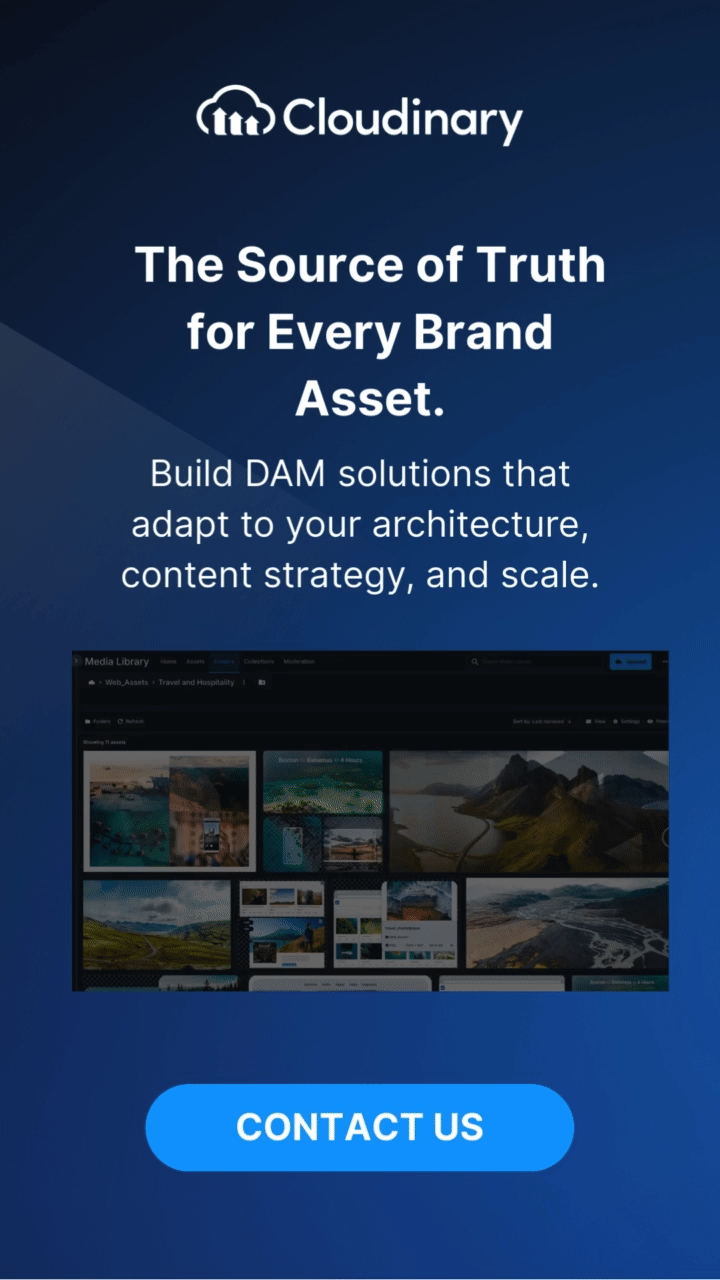What Is An Asset Library?
An asset library is a centralized repository or database that houses a collection of digital assets, including multimedia files, design elements, marketing materials, branding resources, and other content used for creative projects, marketing campaigns, presentations, and communication purposes. Asset libraries are crucial in enabling efficient resource management, seamless collaboration, and consistent brand representation across various platforms and channels.
How Do Asset Libraries Work?
Think of an asset library as a highly organized digital repository. It systematically stores all your valuable resources—graphics, code snippets, templates, audio files, and more—and is typically hosted on platforms that support easy tagging, categorization, and searching functions. This makes it a breeze to locate exactly what you need without rummaging through countless folders.
When you need an asset, you simply access the library through a user-friendly interface, often integrated into your design or development tools. For instance, imagine you’re working on a new app feature; instead of creating a new button design from scratch, you fetch a pre-designed button from your asset library, knowing it’s already aligned with your brand guidelines. This not only saves time but also ensures consistency across all your projects.
Key Features of Asset Libraries
These libraries aren’t just about storage; they make your life easier in many ways. Here are some key features that make asset libraries indispensable:
- Centralized Repository: All your assets are stored in one place, making it easy to find and use them whenever needed.
- Advanced Search and Tagging: Quickly locate specific assets using robust search functionalities and customizable tags.
- Version Control: Track different versions of assets to ensure you’re always working with the most up-to-date files.
- Access Management: Control who can view, edit, and use the assets, ensuring security and compliance within your team.
- Integration Capabilities: Seamlessly integrate with your existing tools and software, bringing convenience and efficiency to your workflow.
How Can Asset Library Benefit You?
Imagine having access to a perfectly organized resource with everything you and your teams need, from graphics to videos to images and anything in between. Asset libraries can offer a ton of benefits, such as:
- Centralized Access: All your assets, such as images, videos, documents, and design elements, are stored in one place, making them easy to locate and use.
- Consistency: Ensures brand consistency by providing a single source of truth for all branding materials.
- Collaboration: Facilitates better collaboration among team members, as everyone can access the same resources and contribute to (or edit) the library.
- Efficiency: Saves time by reducing the need to search for assets across multiple locations, allowing you to focus more on your projects.
- Version Control: Keeps track of different versions of assets, helping you manage updates and changes without losing previous iterations.
Final Words
Managing assets effectively can make or break your project timelines and overall output quality. Asset libraries are crucial, ensuring that your creative and development teams have quick and organized access to all the necessary resources. From boosting productivity to maintaining consistency and facilitating collaboration, an asset library is more than just storage.
So, why not take your asset management to the next level with a robust solution like Cloudinary? Cloudinary offers an all-in-one platform for managing your digital assets seamlessly, complete with advanced search, version control, and integration capabilities.
Enhance your online presence with Cloudinary’s AI-driven asset management platform. Sign up for free today!
Also, you may want to try our latest background image tool converters: