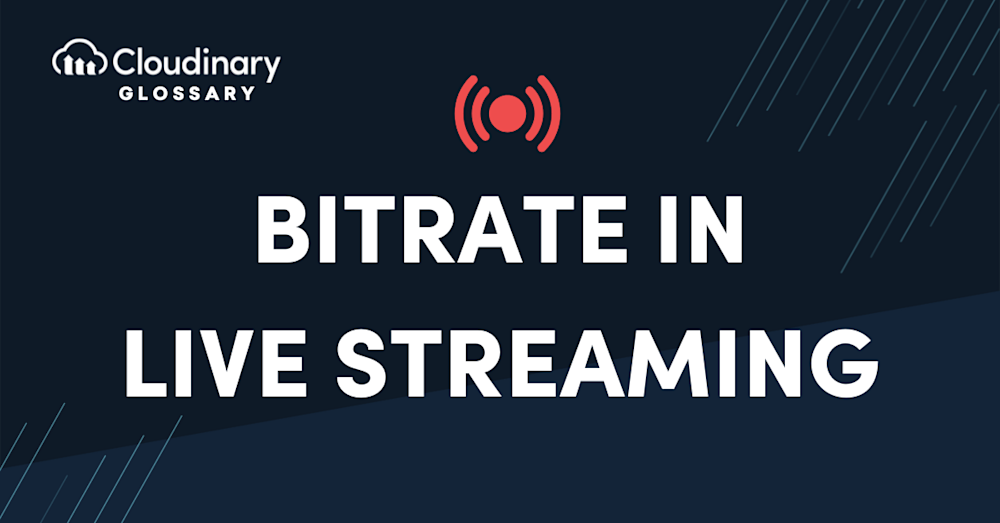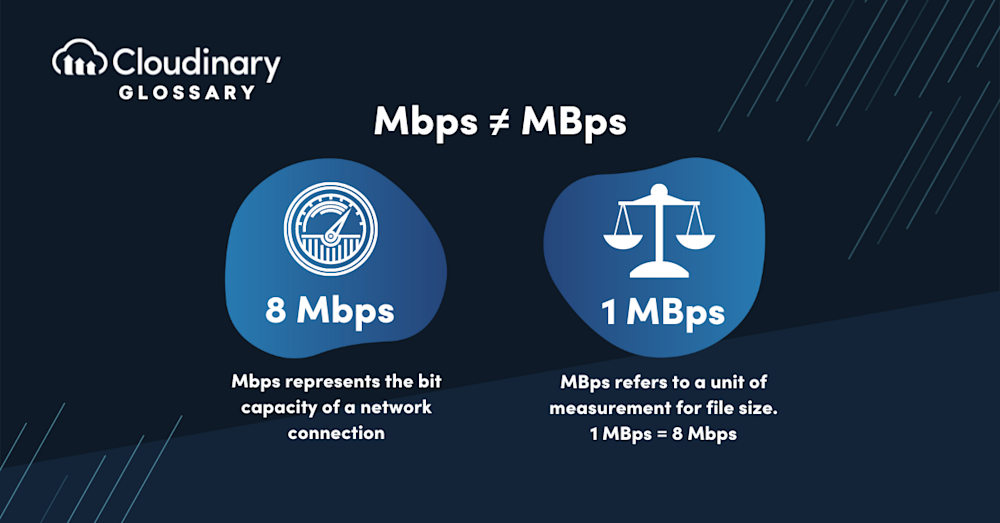Content creators and media companies face a ton of issues when getting into streaming for the first time. Especially when it comes to complex technical topics such as bitrate. This guide will help you understand when it’s time to start thinking about upgrading your bandwidth, what bitrate means for streaming quality, and why higher bitrates can mean better performance for both live and on-demand content.
What Is Video Bitrate?
Bitrate is the number of bits per second used to transmit digital information. It’s typically measured in megabits per second (Mbps) or gigabits per second (Gbps), just like your network connection speed. A typical home Internet connection in the USA is between 58 to 189Mbps, while 4K streaming requires at least 50Mbps. And that doesn’t count in multiple people on the same network – the more devices using up your bandwidth, the slower your connection will get.
What Limits Video Bitrate?
For a live stream to have good quality, your bitrate must be high enough to support HD video. This also means the file size of your video will be larger, which can be a problem if you want to upload it to a service like YouTube.
The main factor that limits video bitrate is bandwidth: how much data can be transmitted over a network in a given amount of time. The more you have, the better quality you can expect from your live stream. Which means that having too many devices on your network at once can be detrimental to your stream quality.
How to Combat Limited Bandwidth?
If you are streaming with limited bandwidth, there aren’t a lot of options to improve your speeds. However, there are two options:
- Adaptive bitrate streaming This type of streaming allows you to use multiple bitrates for different devices and resolutions. For example, if someone is watching on a laptop or desktop computer, they will receive the highest quality video because their internet connection can handle it. On the other hand, if someone has an iPhone 6s in portrait mode, then this person might be connected via data instead of WiFi – so we would want to use a lower resolution version. This isn’t a solution for content creators but for those trying to create streaming video apps or services.
- Increase Your Network Speed. The only realistic option if your internet speeds are too slow. Sadly, if your ISP doesn’t offer higher internet speeds, you may need to jump ship or accept the facts. There aren’t any other workarounds to improve network speed if you’re at your maximum.
Cloudinary and Bitrate
You can use Cloudinary’s dynamic delivery feature to automatically generate adaptive bitrate media files for your users in real-time. Dynamic delivery allows you to create an original, optimized image or video at any resolution and then automatically adapt it according to your viewer’s device, browser, and network conditions. If you don’t have a Cloudinary account, you can sign up for free today!