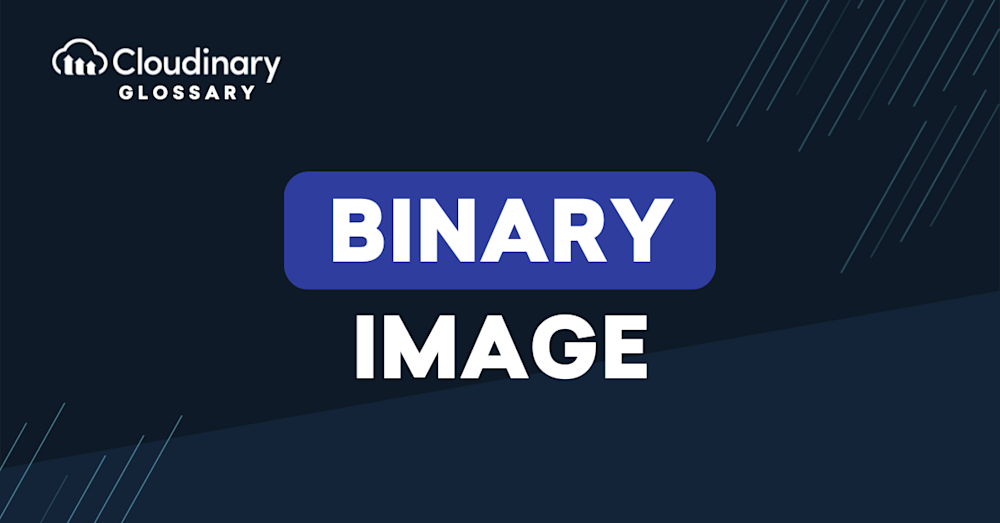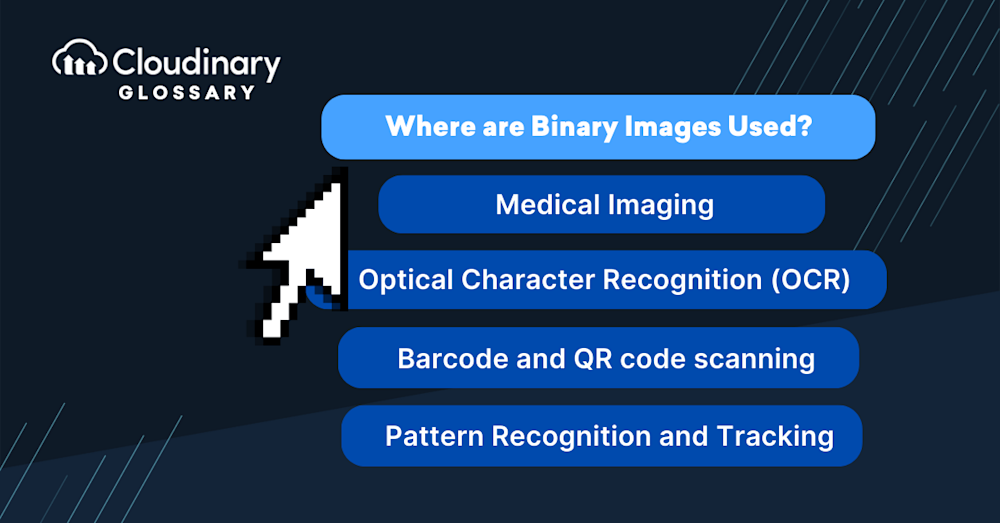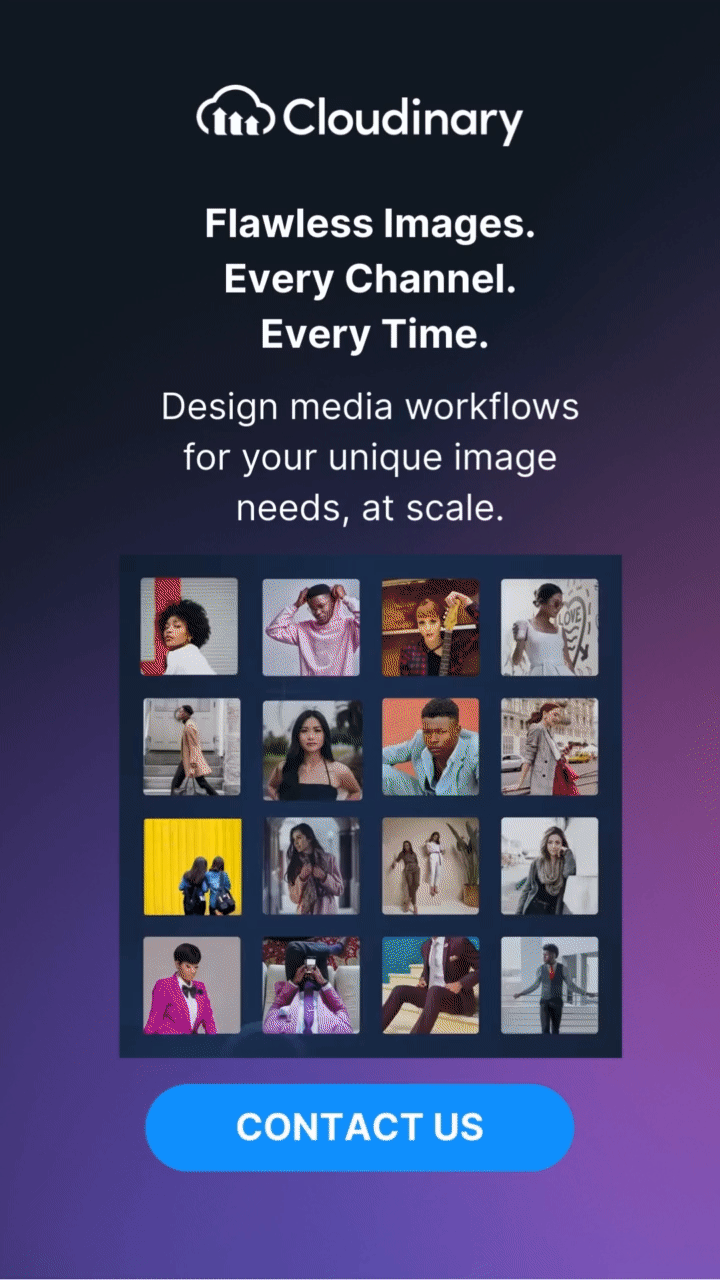What Is A Binary Image?
In the simplest terms, a binary image is a digital image with only two possible values for each pixel. These values are often expressed as black and white, with one value (usually 0) representing black and the other (usually 1) representing white.
While binary images may lack the intricate detail of grayscale or color images, they sufice for isolating objects and shapes within an image and are widely used in computer vision tasks. As every pixel can only be in one of two possible states, binary images can dramatically reduce storage requirements and simplify image processing tasks.
Where are Binary Images Used?
Binary images hold a surprisingly broad range of applications across various industries, owing to their simplicity and efficiency in processing. Their unique attribute of representing visual data in just two tones makes them indispensable in specific contexts. Here are a few common examples:
- Optical Character Recognition (OCR) – Binary images are used to convert different types of documents, such as scanned paper documents, PDFs, or images captured by a digital camera, into editable and searchable data.
- Barcode and QR code scanning – Binary images simplify the recognition process, making them essential for retail, inventory management, and information dissemination applications.
- Machine Vision – In manufacturing and quality control, binary images facilitate the identification of objects on a production line, ensuring accuracy and efficiency.
In all these applications, the power of binary images to simplify and speed up analysis while reducing storage requirements makes them invaluable.
What Is Binary Image Processing?
Binary Image Processing consists of performing a series of operations that manipulate binary images. The objective is typically to highlight or mask specific regions, like distinguishing the foreground from the background.
At its core, binary image processing involves applying various mathematical, morphological operations to binary images. They might include basic operations such as dilation and erosion, which enlarge or shrink shapes in an image, respectively. These can be composed into, for example, the opening operation, which has the effect of rounding corners and removing spackles, or the closing operation, which fills holes. Most techniques aim at either separating or connecting different parts of the image to simplify further analysis.
For example, in a binary photo of stars, an image processing algorithm might make each star appear distinctly, easing the task of counting them. From object recognition and edge detection to noise reduction and feature extraction, binary image processing plays a critical role in a whole host of practical applications.
Where is Binary Image Processing Used?
Let’s explore some of the vital areas where binary image processing is making a big impact:
- Document Analysis and OCR – Enhancing the clarity of handwritten notes or printed text documents for digital conversion and editing.
- Industrial Automation and Quality Control – Identifying defects or assessing product quality by analyzing images of manufactured items.
- Biometrics and Security – In fingerprint recognition systems, for instance, where the goal is to clearly distinguish pattern lines for accurate identification.
- Traffic Monitoring and Vehicle Recognition – Simplifying the shapes in images to detect and count vehicles or even read license plates efficiently.
- Medical Imaging Analysis – Assisting in the interpretation of X-rays, MRIs, and other medical images by enhancing specific features or isolating regions of interest.
Final Thoughts
Although most images meant for viewing are not binary images but rather grayscale or color images, binary images still play an important role as auxiliary images in image analysis and image processing. They can be used as selection masks, with a low memory footprint since 8 pixels can fit in a single byte, as opposed to full-color images, which require 3 or more bytes per pixel. For this reason, various image processing algorithms use operations on binary images at one point or another, also when processing images with more color depth.
Binary images are the simplest possible images, with a bit depth of 1 bit per pixel. Read more about the notion of bit depth here.
Take your digital experience to the next level with Cloudinary’s powerful media optimization tools. Sign up for free today!
Additional Resources You May Find Useful: