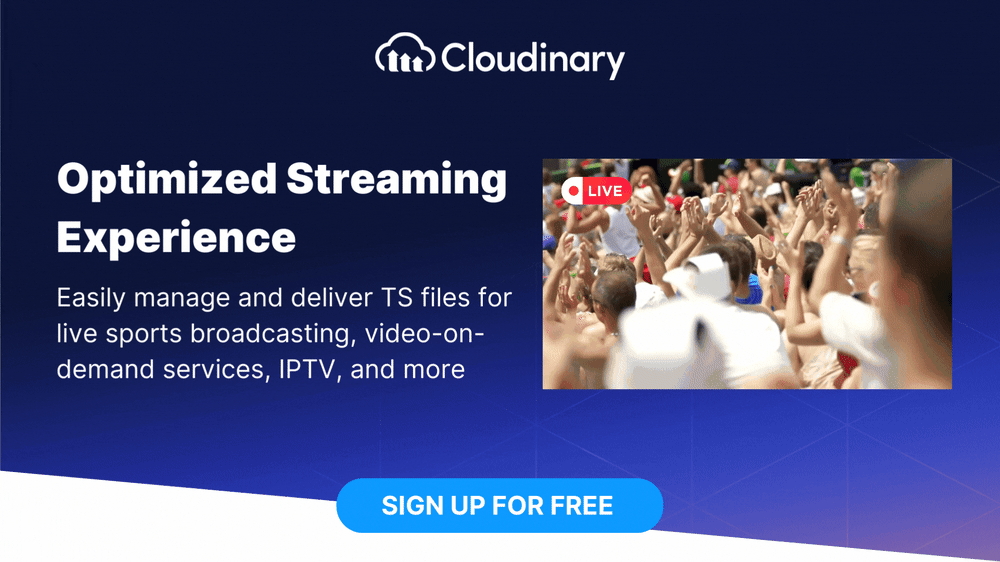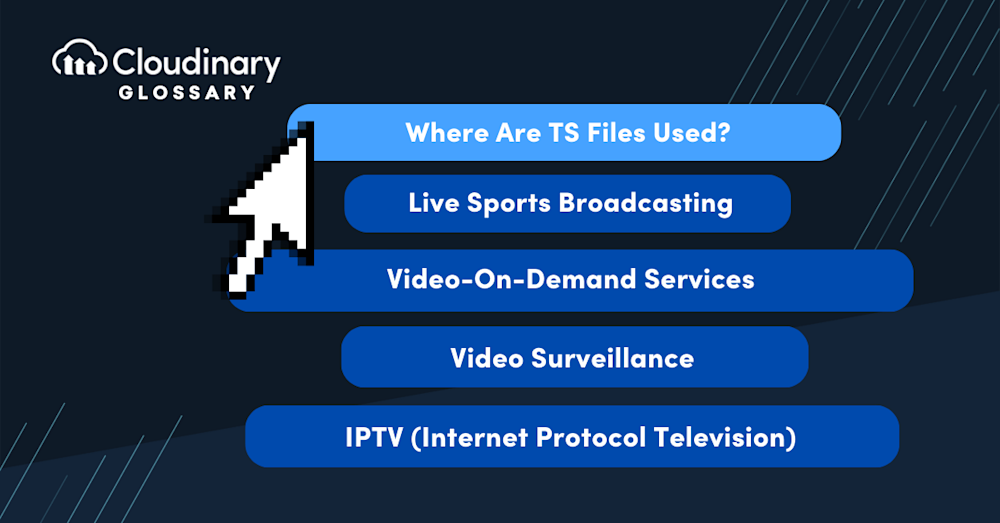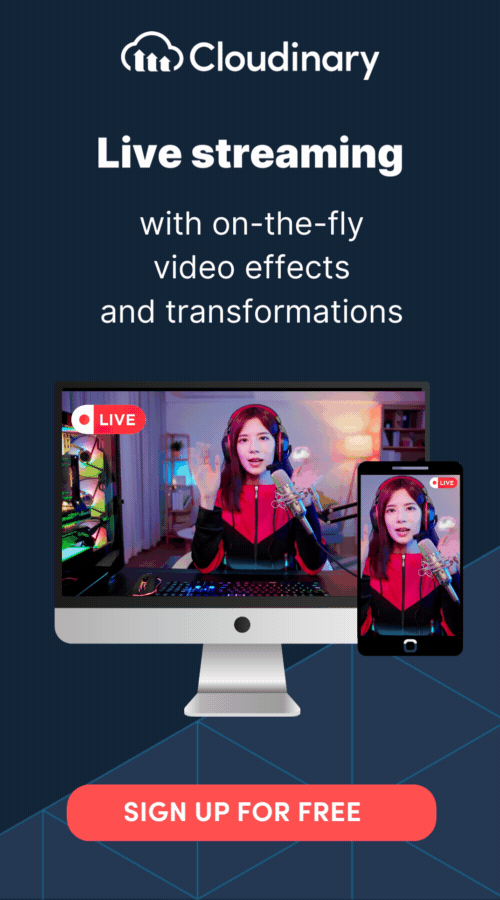What Is a TS File?
A TS file, short for Transport Stream, is a standard format for transmitting and storing audio, video, and data. It is formally defined by the MPEG-2 Part 1 standard, giving it a precise specification for interoperability. This format is widely utilized in broadcast systems such as DVB and ATSC because it maintains quality while being streamed or transmitted over unreliable media. It is also a format used in DVD authoring, though VOB is more commonly seen for creating DVD video discs. Additionally, TS files rely on MPEG-2 video compression to package and transmit content effectively.
TS files comprise multiple streams – often an MPEG-2 video stream and an MP2 audio stream – which are multiplexed together. Each of these streams is broken into small, fixed-size packets (typically 188 bytes) that include synchronization markers, allowing receivers to reassemble the stream even if some packets are lost or arrive out of order.
TS files are designed to encapsulate packetized audio and video streams. The transport stream format is specifically designed to transmit audio, video, and data over media that may introduce errors, such as broadcasting channels or the internet. Built-in error-correction codes and synchronization features help detect and recover from data corruption, making the format exceptionally robust for real-time applications.
This format is robust, allowing for recovery from transmission errors, making it suitable for streaming video across unreliable networks without significantly degrading the quality. In practical terms, TS video quality often matches or closely resembles that of MP4, providing broadcast‑grade fidelity in professional workflows.
While TS files are robust, their complex structure can make them challenging to work with for editing or conversion tasks. However, there are tools and solutions available to simplify this process, which we’ll discuss later in the article.
How Can You Play a TS File?
Playing a TS file is relatively straightforward, and several media players support this format. One popular media player that handles TS files is VLC Media Player, available on both Mac and Windows platforms. VLC offers robust compatibility with various file formats, including TS, and provides a seamless playback experience.
In addition to VLC, other software like Windows Media Player and Adobe Premiere Pro can also open and edit TS files. Because TS acts purely as a container, you can often remux (repackage) its content into MP4 or MKV without re-encoding, preserving original quality and saving time. If you need to convert TS files into more widely compatible formats like MP4, tools such as Movavi Video Converter, CloudConvert, Convertio, VLC, and FFmpeg are excellent options.
Note, though, that editing TS files directly can be more cumbersome than editing MP4 or MKV, which generally offer more flexible timelines and container support in non‑linear editors.
Another option is to use dedicated streaming platforms, like Cloudinary, which offer built-in support for TS files. Cloudinary’s media optimization capabilities ensure smooth streaming and delivery of your TS video content, providing an optimal viewing experience for your audience.
Where Are TS Files Used?
TS files are commonly used in scenarios requiring real-time streaming or video content broadcasting. Some of the common use cases for TS files include:
- Live Sports Broadcasting – TS files are often used to stream live sports events, allowing fans to watch the action in real time.
- Video-On-Demand Services – TS files are frequently used by video-on-demand platforms, enabling smooth streaming of movies, TV shows, and other video content.
- IPTV (Internet Protocol Television) – TS files are utilized in IPTV services, where traditional broadcasting is delivered over internet networks.
- Video Surveillance – TS files are employed in video surveillance systems, enabling real-time monitoring and recording of security footage.
- DVD Authoring – While VOB files are more common, TS files can still be used to author DVDs due to their ability to multiplex audio and video streams while maintaining quality. Their broadcast-quality framing and support for high-definition streams make them suitable for professional disc production workflows.
- Blu-ray and Digital Cameras – TS is the de facto container for Blu‑ray video discs and is used in many professional and consumer high‑definition cameras for recording raw footage.
- High-Definition Enthusiasts – Users who prioritize maximum image fidelity often prefer TS streams for archiving and playback of HD content.
Despite these versatile uses, TS files are sometimes less compatible with devices and software compared to formats like MP4. While TS files work well with HTML5 players, MP4 generally offers higher-quality playback and broader compatibility across platforms and devices. Keep in mind TS files typically include extra data for error correction and synchronization, which makes them larger than MP4 and demands higher bandwidth and storage capacity when streaming or archiving.
How to Convert TS Files
Working with the TS format can present compatibility issues with some platforms. If you’re looking for an efficient way to convert TS files, Cloudinary’s video converter is a powerful tool to help you transform your files into a format that meets your needs.
Follow these steps to convert your TS file to the desired format.
- Upload Your TS File: Use Cloudinary’s dashboard or API to upload the file in TS Format.
- Get the File URL: Once uploaded, retrieve the file’s URL from your media library.
- Transform the File: To convert the video, change the file in the URL from .ts to the desired format, like MP4 format. If you prefer to preserve the original streams losslessly, simply remux into MP4 or MKV; or, to target professional editing workflows, re-encode to a codec like Apple ProRes for higher color fidelity and editing performance.
Final Thoughts
The TS file format, or Transport Stream, has become popular for streaming audio, video, and data over various networks. Whether broadcasting live sports events, delivering video-on-demand content, or implementing video surveillance systems, TS files offer a reliable and efficient solution.
However, given their complex structure, you may encounter challenges when editing or converting TS files. By leveraging tools like VLC, Adobe Premiere Pro, and conversion software such as CloudConvert or FFmpeg, you can easily adapt TS files to suit your needs. If compatibility is a concern, converting TS files to MP4 can help ensure smoother playback across devices.
Experience the future of digital asset management with Cloudinary’s innovative cloud platform. Sign up for Cloudinary today and revolutionize your video files today.
Additional Resources You May Find Useful: