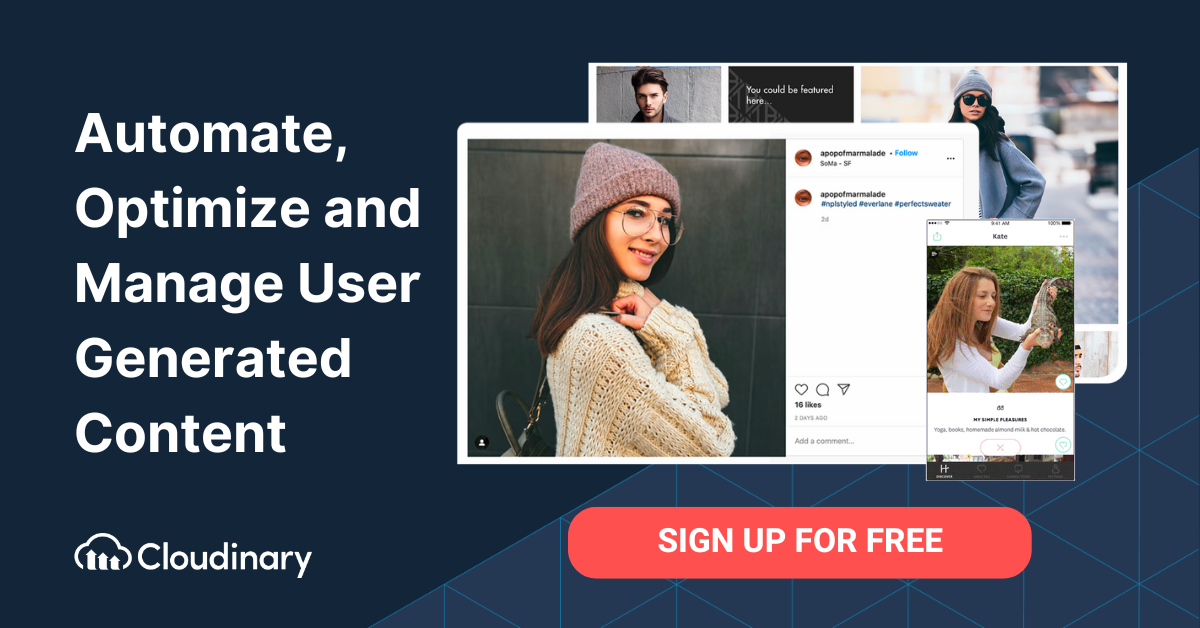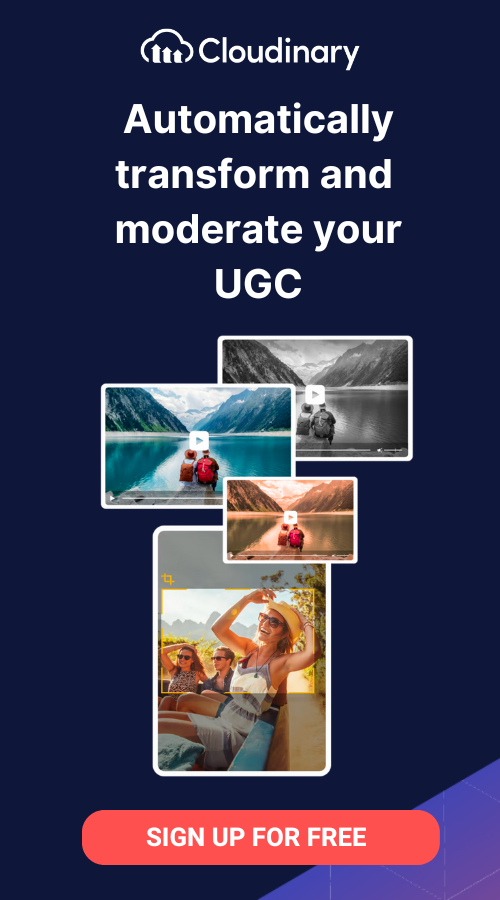What is a User-Generated Content Strategy?
User-generated content (UGC) is online content created voluntarily by an organization’s audience, notably its customers. As authentic communication between your brand and your website visitors, UGC promotes the brand image, resulting in higher engagement and conversion and trumping traditional marketing efforts.
What’s a UGC strategy? It’s an organized effort to request UGC from your customers, manage that content, and leverage it to grow your revenue. This article walks you through the seven key steps you must take to formulate a successful UGC strategy, as follows:
- Define Your Needs
- Pick the Right Social-Media Platform
- Clearly Communicate Your Intent to Your Audience
- Leverage Hashtags to Further Promote Your UGC
- Foster Community Building
- Prepare and Moderate Content at Scale
- Monitor Performance
The Benefits of User-Generated Content
UGC, being relevant, authentic, and credible, offers brands a remarkable chance to cultivate a brand community, engage with loyal customers, and enhance overall customer experiences. Utilizing UGC can also be a cost-effective and efficient method for brands to boost customer acquisition, retention, and conversions in both physical retail and online platforms.
A study involving 2,042 shoppers from the U.S., U.K., and Australia revealed that 79% of participants stated that UGC significantly influences their purchasing decisions. Additionally, the report highlighted that 80% of consumers are more inclined to buy a product online if the website includes photos and videos from real customers.
Given the clear advantages of UGC, it’s important to explore how brands can develop a comprehensive UGC content marketing strategy, covering stages from planning and sourcing to implementation and measurement.
Steps for Building a Successful UGC Strategy
1. Define Your Needs
Before starting a UGC campaign, determine its objectives and goals.
The goal of your UGC campaign
Answer this question: why use UGC in your marketing efforts? Reasons abound, e.g., you can accomplish the following with UGC:
- Spread brand awareness.
- Collect feedback on your products.
- Launch new features or products.
- Advertise promotions.
- Run ad-hoc campaigns.
The duration of your UGC campaign
You must also decide how long to run the UGC campaign so as to plan and execute it appropriately. By breaking the duration down into specific timelines, you can align each of them with a measurable goal, such as the number of UGC submissions.
2. Pick the Right Social-Media Platform
Choosing a UGC platform requires a deep understanding of your target audience. Different social-media platforms support different types of content and, by extension, different UGC campaigns:
- Facebook: videos and curated content.
- Instagram: high-resolution quotes, stories, and photos.
- TikTok: videos in the form of TikTok challenges.
- Snapchat: videos that leverage QR codes or augmented reality.
- Twitter: GIFs, news, and blog posts.
- LinkedIn: company news, professional profiles, and job openings.
- Pinterest: step-by-step photo guides and infographics.
3. Clearly Communicate Your Intent to Your Audience
Ensuring that your audience understands exactly what you are looking for in UGC saves you time you’d otherwise have to spend to create the content you need. To that end, encourage customers to generate the type of content that helps achieve your campaign goals.
As for the approach to take, it’s easy to ask open-ended questions on social channels and get feedback, especially if you already have many followers. However, it is usually more effective to focus the campaign on specific groups—for example, previous customers or those with distinct needs.
In any case, be sure to pass on clear guidelines, including the type of content you desire, to your UGC contributors. An effective way to do that is to frame your campaign with the right title and direction by, for example, letting the potential contributors know in advance if you are looking for a certain type of video, image, or text.
4. Leverage Hashtags to Further Promote Your UGC
Hashtags ensure that your posts and UGC campaigns are easily discovered by your audience. Here’s how it works: When people answer your questions or post media like images, they add your hashtag, which their followers can then click and see all the other related content, hence more eyeballs to the UGC related to your brand.
Note these tips for creating descriptive UGC hashtags:
- Use a hashtag generator. Tools like Hashtagify, All Hashtag, and Keyhole can automatically generate hashtags, simultaneously sparking new ideas.
- Leverage customer and competitor trends. Familiarize yourself with the current hashtag conventions of your audience and competitors as inspiration for new hashtags.
- Browse related hashtags. Keep an eye on the industry trends. When searching on social-media platforms, type in hashtag ideas to browse the ones that pertain to your business. Not only will you then capture ideas for hashtags, but you’ll also gain a better sense of the type of UGC you need.
On top of that, why not encourage your audience to cite a hashtag that underscores your products and then spotlight the UGC in retargeting ads? According to Bazaarvoice, such ads generate a 35% higher clickthrough rate and a 60% lower cost per click than ads that don’t feature UGC.
5. Foster Community Building
Most UGC marketing campaigns revolve around social media, which is where you build your community. By sharing real-life feedback from customers, you can connect with your audience on a deeper level. So, do actively champion sharing, communication, and support among your followers. Your participation is key, too: Be available to answer questions and respond to comments.
One interesting way to engage your audience is to ask your followers to write captions for UGC photos, facilitating deep and meaningful interactions between your brand and the targeted audience.
6. Prepare and Moderate Content at Scale
UGC is most commonly shared on social media. In some cases, brands encourage their audience to upload UGC directly to their websites. In either case, to reuse that content on social media or display it on your website, you must curate the appropriate contributions, after which they must undergo edits to ensure consistency with your brand.
Here are a few considerations for reusing UGC on your social channels or website:
- Derivatives. Be sure to generate variations of each piece of UGC for future reuse on other channels. For images and videos, you might need a design team to manually export them to various file formats, crop the media, flip their orientation, adjust their aspect ratios, etc.
- Calibration. Even if your audience’s mobile devices are equipped with a high-quality camera, they might produce images that don’t meet your brand standards, such as in terms of brightness and exposure. For consistency, render the UGC with filters or color adjusters to better match the look and feel of your website.
- Editing. Remember that your UGC contributors are not professional photographers and might send you shots with a substandard composition. Determine what to trim, blur, or remove from the frame. For videos in which your product is the main focus, make meaningful adjustments and trim the files to keep only the most relevant parts. Also, retain audio that is complementary to and unobtrusive of your content. Consider adding music to remove ambient noise or replacing the original audio with another recording.
- Security. Besides ensuring brand security by preventing accidental leaks of inappropriate content, you must also tighten your UGC’s technical security. Vigilantly examine the content for malware, identity theft, and abuse.
7. Monitor Performance
Another important step of a UGC campaign is to keep tabs on the progress and quality of the shared UGC content and to tackle issues like fake and irrelevant UGC. For example, beware of pranksters who might try to undermine your campaign by sharing inappropriate content. To head off that risk, establish clear guidelines on how your social-media managers should respond to those situations and if they should ignore them under certain circumstances.
One way to monitor a UGC campaign is to set up a voting system, such as one through which viewers can vote for or against content submissions.
Looking for a centralized location to manage all your media assets? Cloudinary’s Media Library makes it easy to upload, store, manage, and deliver images and videos efficiently.
Automation of UGC With Cloudinary
Brands all around the world turn to Cloudinary to maximize the impact of UGC by automating, optimizing and managing user-generated digital media to drive higher conversions and deeper engagement.
No matter whether the uploaded UGC is images or videos, you can apply a prespecified set of actions to them with Cloudinary’s upload presets, which are particularly handy given that you cannot foresee what assets will be uploaded. Because of that unpredictability, you must take into account several factors in the upload process, such as the items’ file format, their storage location, and the transformations you might want to apply before publishing them.
Toward that end, you can do the following with the Cloudinary UI for upload presets (see the screenshot below):
- Specify the file formats allowed by Cloudinary and, if the format of the content being uploaded is not on that list, have Cloudinary auto-convert the format.
- Specify where to place your UGC for review before deciding whether to take it live.
- Have Cloudinary tag the UGC items—with, for example, the description, SKU number, or campaign name—with the upload preset or with AI so as to facilitate their searchability and management.
Additionally, Cloudinary offers the following useful capabilities:
- Transformations. More likely than not, you must generate variants of your UGC assets for product-detail pages (PDPs) or in different aspect ratios, filters, or colors for email campaigns or social media. Cloudinay can handle all those tasks during upload with presets and then with API or in the UI.Other useful and automated Cloudinary transformation techniques are `f_auto`, `q_auto`, and `g_auto`. In essence, you can simply “set it and forget it.” Once Cloudinary has transformed your UGC assets, it automatically delivers them in the optimal format and quality, always displaying the focal point no matter the crop.To further accelerate the automation process, you can pregenerate your frequently-applied transformations with Cloudinary’s named transformations.
- Video-specific automations. The real beauty of Cloudinary’s automation capabilities is that you can define specific sets of actions, depending on the type of content being uploaded. In particular, you can take further actions with UGC videos, e.g., mute, trim, or deshake them.Also, Cloudinary’s Google AI Video Transcription add-on auto-generates transcripts, providing accessibility to all. On top of that, if you desire to create preview thumbnails for the videos to be posted, Cloudinary can determine the frames for you; or you can specify them yourself.
- Moderation. One of the riskiest parts of UGC is that anyone can upload content, appropriate or otherwise, to your account. Hence, a moderation workflow is crucial. With Cloudinary, you can automatically use AI during upload to moderate both images and videos and then reject all improper content. Doing so not only saves you a load of time from sifting through the uploaded content but also spares your audience an unpleasant viewing experience.
In summary, Cloudinary renders your UGC workflow a breeze through automation yet also gives you complete control through customization every step of the way. Once the configurations you desire are in place, you can swiftly upload, moderate, transform, and deliver your UGC assets, hands down. Take your UGC to the next level.