I’m not here to convince you that modern e-commerce videos are essential for your website. The case for video has already been made. (But if you do need a refresher, check out Why Video is so Vital for E-commerce.)
What I want to show you is how Cloudinary transforms the way you manage and deliver videos across your site, and why that matters when you’re dealing with hundreds or even thousands of video assets.
Cloudinary acts as a centralized video service across your entire stack — your website, mobile app, CMS, email campaigns, and beyond. By integrating it as a single source of truth, you can select optimized, personalized, delivery-ready assets directly from the Cloudinary Media Library into any platform in your tech stack. This eliminates version sprawl and manual handoffs that slow teams down and introduce inconsistencies.
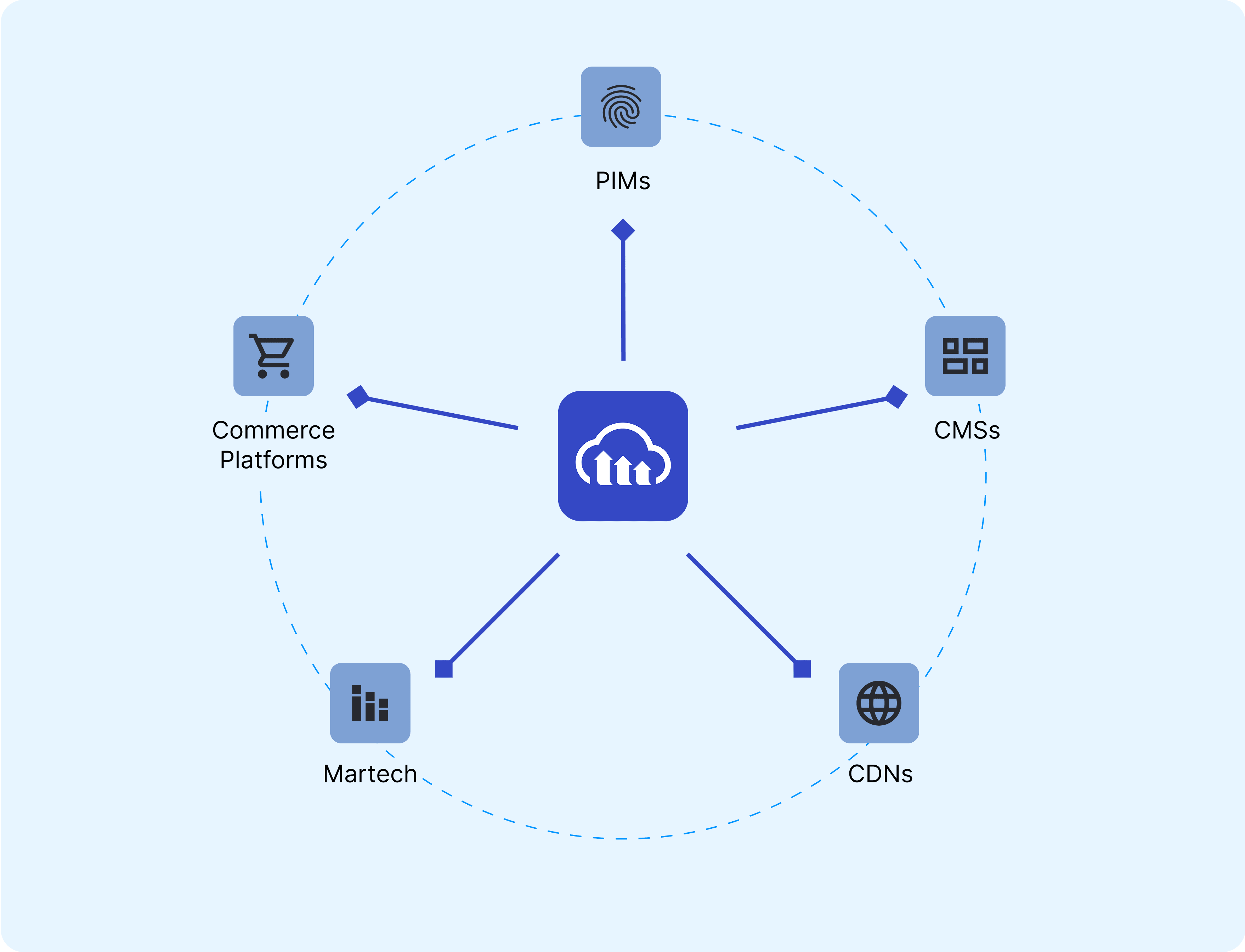
In this post, I’ll break down three essential ways Cloudinary improves how modern e-commerce video teams work, from managing your assets efficiently, to enhancing the customer experience, to publishing across every channel. These workflows rely on Cloudinary transformations, which let you dynamically adjust and optimize videos for different contexts, devices, and audiences.
- Manage video at scale with streamlined workflows. If you’re running a modern e-commerce platform, you’re likely juggling a wide variety of video content, such as product videos, lifestyle clips, social teasers, and more. Cloudinary helps you manage it all at scale. It also streamlines your workflows from upload to delivery, making it easier to stay consistent and apply automation.
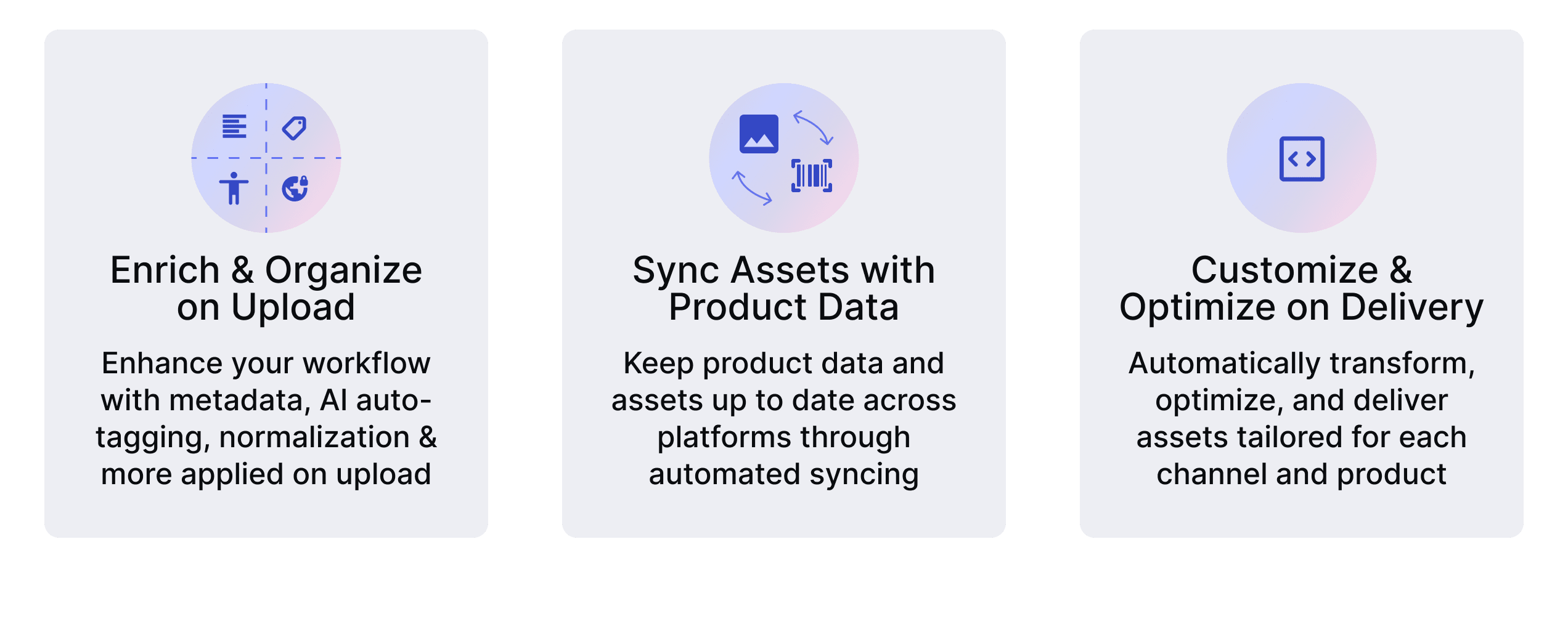
- Make your videos stand out with personalization and visual differentiators. Efficiency is just the beginning. Cloudinary also gives you tools to elevate the experience. You can also use transformations to personalize videos, adjust them dynamically for different audiences and devices, and apply visual differentiators like branded overlays, localized banners, and even 3D or interactive formats.
- Deliver optimized, responsive video for every channel. And when it’s time to publish? Your videos are already optimized, responsive, and ready to deliver across every channel — your storefront, mobile app, social media, email campaigns, or marketplaces.
Whether you’re organizing a growing video library or personalizing content for different audiences, these approaches can help you scale more smoothly and deliver a better experience across channels. For more details, check out the full e-commerce guide.
When you’re working with hundreds, or thousands, of videos across your e-commerce site, efficiency isn’t optional. Cloudinary helps you scale by giving you the tools to build consistent, automated workflows around your video content.
Instead of uploading multiple versions of each video for different channels or formats, store one high-quality original in Cloudinary. From there, every variation — different sizes, formats, crops, and aspect ratios — can be generated dynamically on demand. This reduces duplication, minimizes manual editing, and keeps your asset library clean and centralized.
This is what your code might look like:
For more information, see best practices to store once and transform dynamically.
Cloudinary supports named transformations, essentially reusable templates, that you can apply to videos during upload or delivery. These can handle everything from resizing, cropping, or trimming videos, to applying branded watermarks or removing audio. So, whether you need to normalize thousands of videos to a 16:9 format or ensure they all carry your campaign’s badge, templates eliminate one-off edits and ensure consistency.
Create the sample_video_standardization named transformation programmatically or using the Transformation Builder, a user-friendly UI for creating templates that include a set of transformations, then apply it to your videos in bulk.
This video uses the sample_video_standardization named transformation, already configured in the demo product environment. Here’s the delivery URL and the code to generate it:
For more information, see Customize and optimize assets on delivery.
Structured metadata lets you associate videos with product SKUs, categories, or collections. This makes it easy to organize, retrieve, and deliver the right video to the right spot — whether that’s a product detail page, a campaign landing page, or a third-party feed. In addition, metadata powers automation. Once you’ve tagged an asset properly, it can be surfaced and rendered automatically where it’s needed.
Check out a fully functional demo that showcases the commercetools extension, with examples for setting up a storefront and displaying product assets effectively. The demo includes a product listing page (PLP) with responsive images and other features. For implementation details, see the GitHub repository.
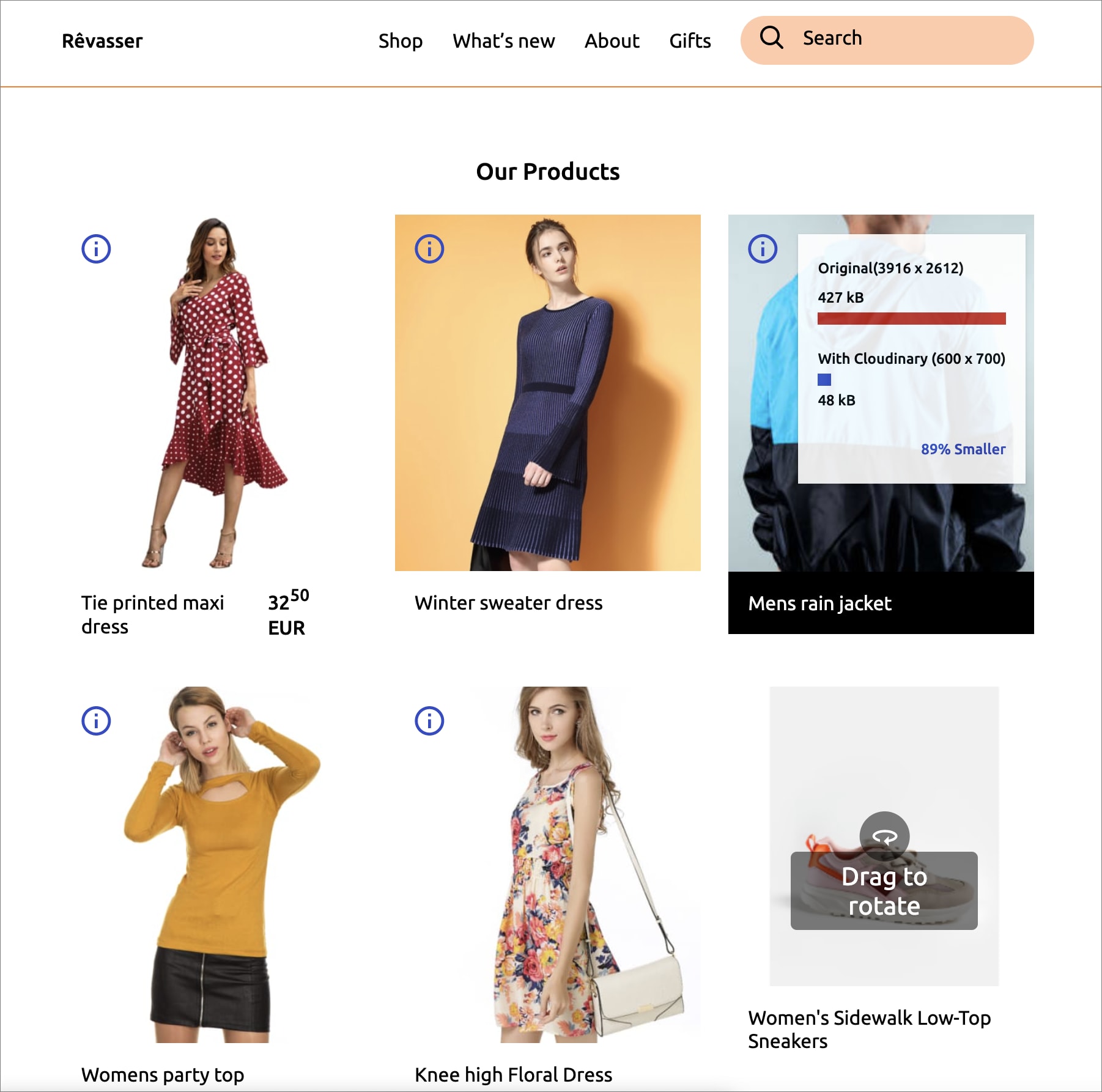
For more information, see Sync assets with your product data.
When you’re creating video variants for different aspect ratios — say, vertical for mobile and square for social — manual cropping becomes a bottleneck. Cloudinary’s g_auto parameter uses AI to identify the most important part of the frame and keeps it in view during cropping. That means you can scale delivery to any screen or channel without losing focus on your product or subject.
For more on how to set up video workflows using these strategies, check out the e-commerce video workflow guide.
For more information, see Changing video orientation.
Once your video workflows are running smoothly, the next step is to elevate the viewer experience. That’s another area where Cloudinary’s dynamic transformation capabilities come in.
Cloudinary enables you to generate personalized banners based on user behavior, such as browsing history or product interest. These video or image-based banners update in real time, letting you deliver highly relevant promotions at scale, without having to create and manage separate versions for every audience segment.
Here’s the the delivery URL for this video and the code to generate it:
For more information, see dynamic banners for targeted advertising.
With dynamic content insertion, Cloudinary can automatically generate email-ready videos that feature specific products left behind in a user’s cart. Product visuals, names, and pricing can all be inserted on the fly — making your reminders more relevant and increasing the likelihood of conversion.
Here’s the the delivery URL and the code to generate it:
For more information, see Abandoned cart reminders.
Cloudinary supports advanced formats like Shoppable Video overlays and object tracking. These features let users click on products directly within a video or follow branded elements as they move across the frame, creating an immersive and actionable experience that drives engagement.
Here’s the delivery URL for this video and the code to generate it:
For more information, see Interactive video experiences.
Once your videos are ready, Cloudinary makes it easy to deliver them efficiently—no matter where they need to go. Whether you’re embedding video on product detail pages, launching a campaign on social media, or including rich content in a mobile app or email, Cloudinary ensures each version is optimized for speed, quality, and compatibility.
Using f_auto and q_auto, Cloudinary selects the best video format and compression level for each user’s browser and device. This ensures faster load times without sacrificing quality—no manual tweaking required.
For more information, see Adding optimization.
For longer-form content or rich media, adaptive bitrate streaming (ABR) ensures a seamless experience by adjusting video quality in real time based on the viewer’s network conditions.
For more information, see Enable adaptive bitrate streaming.
Cloudinary’s named transformations let you predefine variations for different delivery channels, whether that’s a short video for email, a square format for social, or a resized version for marketplaces. Everything is served through a global CDN, so your videos reach users quickly and reliably, no matter where they are.
Below is an example of an asset cropped and resized to various platform requirements:
For more information, see Multi-channel content delivery.
Cloudinary makes it possible to go beyond simply hosting video. Build efficient workflows, deliver personalized and engaging experiences, and publish high-performing video content across every channel your customers use.
If you’re ready to take the next step, the Cloudinary e-commerce guide has everything you need to put modern e-commerce video strategies into action. It walks through detailed workflows, practical implementation tips, and best practices for managing, transforming, and delivering video at scale.
Whether you’re just getting started or looking to refine your current setup, the guide is a great resource for making video a powerful, streamlined part of your e-commerce experience.






