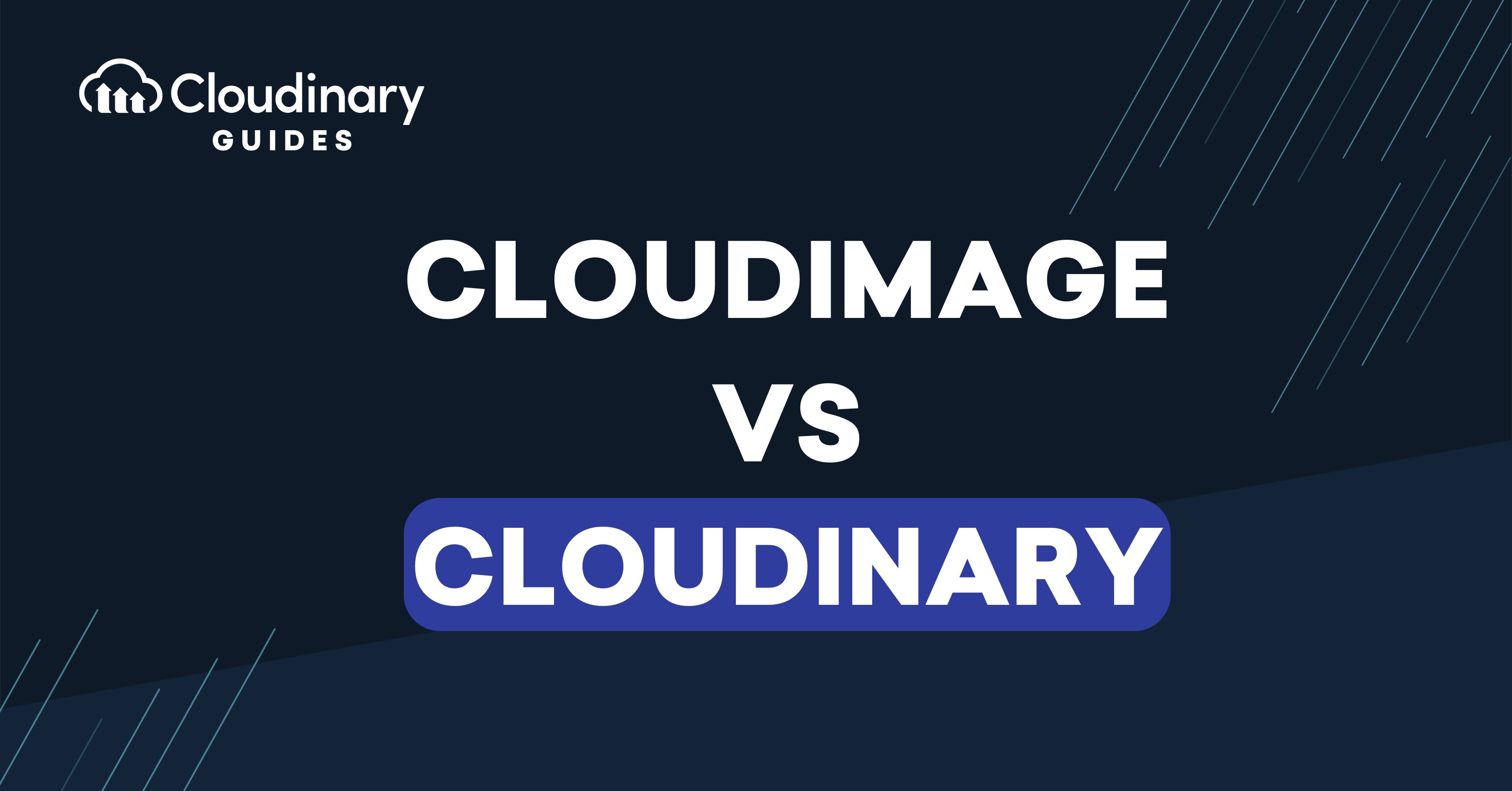
Developers and digital teams looking to improve media performance often compare Cloudimage vs Cloudinary. Both platforms promise faster delivery and optimized visuals, yet their approaches differ in scope and flexibility. This comparison looks at how each tool works, what it offers, and where it best fits.
If your goal is speed, automation, and simplicity, these two platforms deserve attention. Cloudimage focuses on real-time image optimization and CDN delivery. Cloudinary provides even more, offering a comprehensive media experience platform for images, videos, and DAM. By the end, you’ll know which platform aligns better with your team’s workflow and long-term goals.
Key takeaways:
- Both platforms deliver optimized images for faster web performance.
- Cloudimage emphasizes simplicity and CDN-backed delivery.
- Cloudinary adds advanced transformations, AI tools, and DAM capabilities.
- Your ideal choice depends on whether you need image-only optimization or a complete media workflow.
In this article:
- How We’re Comparing Cloudimage and Cloudinary
- Overview of Cloudimage
- Overview of Cloudinary
- Cloudimage vs Cloudinary: Key Feature Comparison
- Pricing Models at a Glance
- Which Platform Fits Your Needs?
- Conclusion: Cloudimage vs Cloudinary
How We’re Comparing Cloudimage and Cloudinary
When evaluating Cloudimage vs Cloudinary, we’ll focus on four main areas:
1. Core Features: How each handles image optimization, video support, and asset management.
2. Pricing Models: Whether plans scale with usage or provide transparent tiers.
3. Developer Experience: APIs, SDKs, and integration depth.
4. Target Users: Who benefits most: developers, publishers, e-commerce teams, or enterprises.
Overview of Cloudimage
Platform Focus
Cloudimage is designed primarily as a real-time image optimization and CDN delivery service. It automatically compresses, resizes, and serves optimized images through a global network. Instead of uploading assets to a new system, developers integrate Cloudimage with their existing storage; whether it’s AWS S3, Google Cloud, or another origin server. The service then optimizes and caches media at the edge for faster loading times.
This makes it appealing for teams seeking to enhance image performance without adopting a new content management layer. With Cloudimage, you continue storing images where they already live while the platform handles optimization and delivery automatically.
Strengths
Cloudimage offers automatic resizing, format conversion, and responsive image delivery, helping websites load faster on all devices. Developers can apply transformations directly in the URL, for example, adding parameters to resize or convert images to WebP or AVIF formats. This lightweight approach means minimal setup and a short learning curve.
Performance-wise, the CDN-backed architecture reduces latency and speeds up rendering, especially for content-heavy sites. Many G2 reviewers mention ease of integration and noticeable improvements in page speed once Cloudimage is implemented.
Considerations
However, Cloudimage remains focused on image delivery only. It doesn’t include a full video processing pipeline or digital asset management system. For teams managing complex workflows, like marketing departments or product content teams, this can be a limitation.
Another consideration is customization depth. While the URL-based API is convenient, it’s less flexible than platforms offering SDKs for multiple languages. Developers needing broader integration options or automation across CI/CD environments may find Cloudimage’s simplicity both its strength and its constraint.
Overview of Cloudinary
Platform Focus
Cloudinary is an image and video API platform that goes beyond image optimization. It enables teams to upload, store, transform, and deliver both images and videos through a single API-driven system. The platform combines multiple global CDNs with built-in Digital Asset Management (DAM) tools for organization, collaboration, and version control.
For developers, Cloudinary provides SDKs across languages, JavaScript, Python, PHP, Ruby, and more, making it adaptable to any tech stack. Each transformation (like resizing, cropping, or format conversion) is handled on-the-fly via secure delivery URLs or API calls.
Strengths
Cloudinary stands out for its range of built-in tools. It includes AI-based image and video transformations that go far beyond resizing or compression.
Developers can use background removal, auto-tagging, and smart cropping to automate edits. These features cut down manual work while keeping a consistent style across every asset.
The platform also includes support for video and audio, not just images. You can upload, store, and process files through video APIs. It handles transcoding and adaptive delivery automatically. Cloudinary chooses the right format, codec, and bitrate for each user’s device and connection.
Another core strength is the DAM platform built into the product. Cloudinary’s DAM features let teams organize, tag, and control access to files. Users can search by name, metadata, or AI-generated tags. For large teams, it creates a central place to manage and share visual content safely.
Considerations
Cloudinary offers a wide feature set, but that also means more complexity. Developers who only need basic resizing or CDN delivery might find the platform more than they require. It works best for teams that want an all-in-one media system rather than a single tool.
Pricing varies with use. Costs depend on storage, bandwidth, and transformations, and these can scale quickly for heavy traffic or large video libraries. A free developer tier is available, which is enough to explore the API and test smaller projects.
Cloudimage vs Cloudinary: Key Feature Comparison
When comparing Cloudimage vs Cloudinary, both focus on media speed and optimization. The main difference lies in how deep each tool goes into automation and asset control.
Image Optimization & Transformations
Cloudimage centers on fast delivery and simple optimization. It supports responsive images, caching, and next-gen formats such as WebP and AVIF. Developers can control output with small URL parameters, width, height, compression, or crop, making setup easy for sites that need a basic image CDN.
Cloudinary adds another layer of automation. It handles automatic format selection and quality adjustment without manual tuning. The API can also combine transformations, resize, crop, watermark, or overlay in one call. For teams managing thousands of assets, these options turn repetitive editing into a single automated process.
Video Handling
Cloudimage is mainly an image platform. It can serve video files through its CDN, but files are limited to 500 MB and under 60 seconds. Teams using only short animations or static thumbnails may still find it useful, but it is not designed for full video workflows.
Cloudinary includes full video management. The video API lets you upload any format and automatically create multiple resolutions for adaptive playback. It generates thumbnails, preview clips, and even subtitles. The system picks the best version for each device and connection, so users always get smooth playback.
Digital Asset Management
The DAM difference is a key point in Cloudimage vs Cloudinary.
Cloudimage handles optimization but not large-scale asset control. It does not provide tagging, metadata management, or multi-user collaboration. You can host and serve files but must organize them elsewhere.
Cloudinary, in contrast, includes a full DAM platform. Teams can search, filter, and label content, manage access rights, and integrate with CMS or marketing tools. It’s built for organizations that manage many files across multiple departments.
Developer Experience
In the Cloudimage vs Cloudinary comparison, both aim to make a developer’s life easier, just in different ways.
Cloudimage keeps it simple. You modify URLs, and the CDN does the rest. There’s no SDK to install and no need for extra code, just an API to work with.
Cloudinary gives you more control. It provides SDKs for JavaScript, Python, Ruby, PHP, and other languages. You can use its API to automate uploads, transformations, and delivery. It also connects with common systems such as WordPress, Shopify, and Sanity. The setup takes longer but scales much better once integrated.
Cloudimage is ideal when you want quick performance gains with minimal effort. Cloudinary fits teams that need flexibility, automation, and collaboration across large media libraries.
Pricing Models at a Glance
Pricing often helps developers decide which tool fits their workflow best. Both platforms offer flexible plans, but their structures differ.
Cloudimage provides a 30-day free trial to test performance before committing. Paid plans scale with bandwidth and transformation volume, making costs predictable for sites with consistent traffic. Each tier includes CDN delivery and image optimization features, with enterprise options for teams managing large workloads or requiring advanced support.
Cloudinary follows a usage-based model. The free developer tier includes storage, transformations, and bandwidth allowances, ideal for testing and small projects. Paid plans scale with your activity: the more transformations, uploads, or delivery volume you use, the higher the cost. For large companies, Cloudinary offers custom enterprise pricing that adds advanced features, dedicated support, and SLAs.
Which Platform Fits Your Needs?
Choosing between Cloudimage vs Cloudinary depends on your priorities. Both improve media performance, but they serve different goals and audiences.
Cloudimage may suit you if your needs are simple and focused solely on images and speed. The URL-based setup is quick: connect your image source, add transformation parameters, and you’re done.
If your team only handles images and doesn’t need collaboration or AI tools, Cloudimage offers a practical, lightweight solution. It’s also helpful for developers who want to offload image optimization while keeping assets in their existing cloud storage.
Cloudinary, however, serves teams with broader requirements. It’s a complete media management platform, handling both images and videos in one system. With AI-powered transformations, automatic format delivery, and a built-in DAM, it’s designed for organizations that create, store, and deliver large amounts of media every day.
For developers, Cloudinary’s API-first design means you can build automation into your workflow. Whether you’re deploying content across global apps, generating thumbnails, or streaming videos, the platform scales with your workload. The extra features, like tagging, metadata, and permissions, make it a fit for teams that want control over the entire media lifecycle.
When you compare Cloudimage vs Cloudinary, think about your future projects too. If your stack may expand into video or require DAM functions later, Cloudinary’s flexibility helps avoid switching platforms down the line.
Cloudimage vs Cloudinary: Who Wins?
Both Cloudimage and Cloudinary aim to solve the same core challenge: faster, more reliable visual content delivery. Yet their paths differ.
Cloudimage focuses on simplicity and speed. It’s a specialized image optimization service that uses a CDN to ensure fast load times with minimal setup. If your team wants an easy way to deliver optimized images to users worldwide, it delivers that well.
Cloudinary, by contrast, is an end-to-end media experience platform. It covers images, video, and digital asset management in one place. Developers gain control over everything, from upload and transformation to collaboration and delivery. It’s built for scale and for teams managing complex, media-heavy workflows.
The best choice depends on your goals:
- If you need a streamlined image optimizer, Cloudimage keeps things simple.
- If you need full control of digital assets, Cloudinary brings the complete toolkit.
In the end, Cloudimage vs Cloudinary isn’t about one being better; it’s about fit. Cloudimage offers precision and simplicity for image delivery. Cloudinary delivers scale, automation, and collaboration for every type of media.
Start exploring Cloudinary today, test its free developer plan and see how simple it is to optimize, transform, and deliver media at any scale.