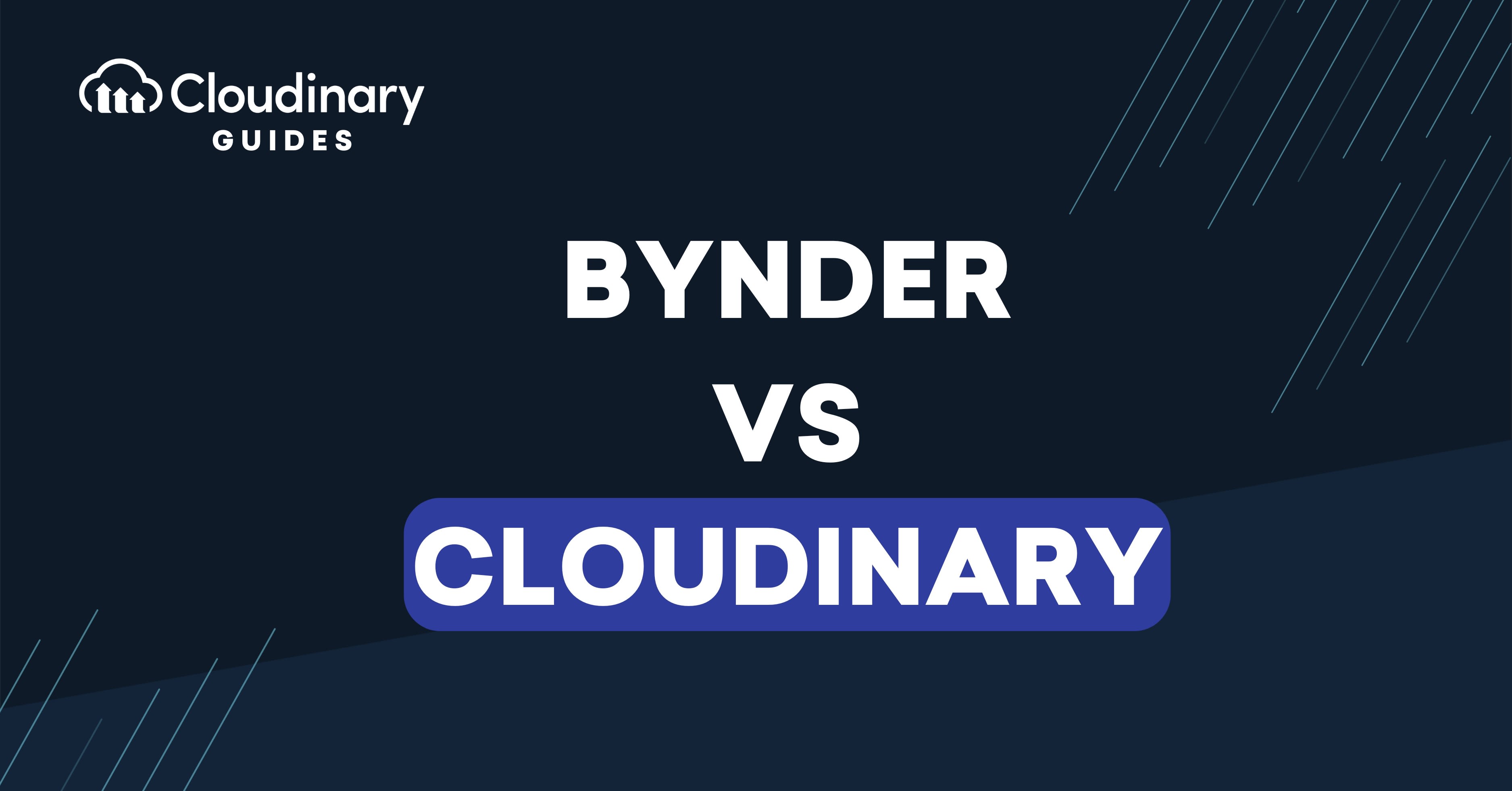
When teams look for tools to manage and deliver digital assets, Bynder and Cloudinary often come up. Both platforms help organize, store, and share media, but they’re built for different types of users.
This comparison is meant to help you understand how each platform works, what it does well, what it focuses on, and what to consider before deciding. The goal is simple: help you find the right fit for your team’s needs, whether that’s better brand control, faster media delivery, or a balance of both.
Key takeaways:
- Bynder and Cloudinary both offer DAM features, but serve different goals.
- Bynder focuses on creative workflows and AI agents.
- Cloudinary focuses on automation, optimization, and developer flexibility.
- The best choice depends on your team’s size, skills, and workflow.
In this article:
- How We’re Comparing Bynder and Cloudinary
- Overview of Bynder
- Overview of Cloudinary
- Bynder vs Cloudinary: Key Feature Comparison
- Which Platform Fits Your Needs?
- Conclusion: Bynder vs Cloudinary
How We’re Comparing Bynder and Cloudinary
To make this guide practical, we’ll look at both tools using four clear criteria:
- Core capabilities: digital asset management, media optimization, and collaboration features.
- Pricing models: transparent usage-based tiers versus enterprise-only quotes.
- Integrations and ecosystem: how each connects with other tools.
- Target users: enterprise marketers, creative teams, and developers.
Overview of Bynder
Platform Focus
Bynder is a digital asset management (DAM) platform built for large marketing and creative teams. Its main goal is to help companies store, find, and share brand-approved content, like logos, campaign images, and videos, in one organized space.
The platform focuses on brand governance, ensuring that every asset aligns with company standards and is easy to access for global or distributed teams. The interface feels familiar to marketers, with tools designed around campaigns and approvals rather than code or APIs.
Strengths
Bynder provides a centralized asset library that supports automatic metadata extraction and tagging, version control and version history, and fine-grained access permissions. These features help marketing teams stay organized and reduce the risk of using outdated files.
Its brand portals and templates make it easy to maintain consistent visuals. Teams can create custom versions of assets, such as localized social media graphics, without breaking brand guidelines.
For collaboration, Bynder includes review and approval workflows where stakeholders can comment or approve creative assets before they go live. This keeps production organized and speeds up feedback cycles. Many users on G2 mention these workflows as one of the tool’s biggest strengths.
Bynder also integrates with popular marketing and creative tools, including Adobe Creative Cloud and various content management systems. This lets designers and content teams upload or update assets directly from their workspace instead of switching between platforms.
Considerations
Bynder is excellent for storing and organizing content, but it’s not designed for advanced image or video processing. If your team needs to automatically resize, compress, or transform files for web or app performance, those features require third-party tools.
Their pricing also reflects the focus on enterprises, by offering custom quotes rather than public plans. That makes sense for large organizations with complex branding needs, but can feel out of reach for smaller teams or developers testing early-stage projects.
For non-technical users, this model works well; it’s straightforward, service-based, and highly managed. But for technical teams who want API-level control or real-time automation, it can feel limited.
Bynder shines in marketing environments where brand control and collaboration are top priorities. However, if your team’s workflow depends on integrating media delivery directly into websites or apps, you may find yourself needing additional tools.
Overview of Cloudinary
Platform Focus
Cloudinary is a media experience platform that combines digital asset management with image and video optimization in one place. It’s about transforming and delivering media across devices and channels, not just storage.
You can upload, organize, transform, and deliver with APIs, SDKs, or through an accessible web interface. That lets you build fast, automated pipelines that fit each screen and layout in real time. Cloudinary focuses on performance, automation, and scale for web and mobile apps through its image transformation and optimization tools.
Strengths
Cloudinary provides AI-driven transformations such as auto-tagging, smart cropping, and background removal. You can upload a main asset and create multiple variants for web, mobile, and social with URLs, without needing any editing software.
This goes for both images and videos, too. Users can upload, store, and transcode videos, and then deliver them with adaptive bitrate streaming for smooth playback on any device.
Developers get broad SDK and integration support, including JavaScript, Python, and Node.js, plus popular CMS and commerce platforms. That makes end-to-end automation easier, from upload to delivery.
Considerations
If you only need brand governance and basic sharing, Cloudinary’s technical scope can feel wide. Teams with no need for optimization or delivery features may not use much of it.
Cloudinary uses usage-based pricing for transformations, bandwidth, and storage, with a free tier to test workflows before you scale. Monitoring usage is important in high-traffic apps.
Bynder vs Cloudinary: Key Feature Comparison
Digital Asset Management
Bynder: A centralized DAM with brand portals, templates, and campaign workflows. It is built to keep brand assets consistent and easy to find.
Cloudinary: A DAM that is tied to transformation and delivery. Assets can be resized, cropped, and reformatted on the fly as part of the same pipeline.
Media Optimization & Delivery
Bynder: Strong at storage and search. Automated, real-time optimization is not the core focus; teams often pair it with other tools for resizing or compression.
Cloudinary: Built for automatic performance gains. Use f_auto for automatic format selection and q_auto for automatic quality to reduce file size and speed up pages and apps.
Collaboration & Workflows
Bynder: Aimed at marketing and creative teams. It includes approvals, comments, and access controls for brand governance and campaign reviews.
Cloudinary: Aimed at developers and product teams. Updates move through automation and APIs, which fit CI/CD and agile release cycles.
Integrations
Bynder: Integrates with Adobe Creative Cloud, CMS tools, and other marketing platforms, which suits designer and content workflows.
Cloudinary: Offers a wealth of integrations with frameworks (React, Angular), back-end stacks (Node.js, Django), plus CMS and e-commerce (WordPress, Shopify, Contentful) to automate from upload to delivery.
Pricing Models at a Glance
Pricing is one of the biggest differences between Bynder and Cloudinary.
Bynder uses an enterprise pricing model. This means there are no public plans or standard tiers, so you need to talk with their sales team for a quote. Prices depend on how many users you have, how much storage you need, and what features you want, like brand portals or templates.
This model works well for large marketing and brand teams that manage lots of assets and need dedicated onboarding and support. Bynder usually helps set up each account to match your company’s structure and workflow. For smaller teams, this can feel like a slower or more complex start.
Cloudinary, on the other hand, offers a clear and flexible plan. It starts with a free tier, which gives developers and small teams enough to test uploads, transformations, and delivery. As your needs grow, you can upgrade to paid plans that scale with your usage, mainly based on transformations, bandwidth, and storage.
This model is great for developers who want to start fast without going through a sales process. You pay only for what you use, which makes it easier to test, build, and scale projects over time. Cloudinary also offers custom enterprise plans for large organizations that need higher limits, SLAs, or private infrastructure.
No matter which tool you choose, it’s smart to check the official pricing pages before you decide. Both platforms adjust their pricing and features over time, and the details can change depending on your region or contract type.
Which Platform Fits Your Needs?
The right platform depends on how your team works and what kind of results you want.
Bynder may fit your team if you need:
- A centralized DAM where everyone can find approved brand assets.
- Creative and marketing workflows with templates, brand portals, and easy sharing tools.
- Enterprise-level collaboration, where multiple people review and approve content before it goes live.
Bynder is ideal if your main goal is to protect and manage brand identity. It helps marketing teams stay consistent, even across global offices or partner agencies. The tool’s workflows make it easy to track who approved what and keep everyone on the same page.
Cloudinary may fit your team if you need:
- A developer-friendly platform that connects directly to your apps or websites.
- Advanced image and video transformations, such as resizing, cropping, or compressing on demand.
- Integrated DAM and delivery pipelines, where media is optimized and sent to users automatically.
Cloudinary works best for developers, product managers, and content teams who care about speed and automation. It helps you serve high-quality images and videos that load fast, look sharp, and work on any device.
Some organizations even use both, Bynder for managing and approving creative assets, and Cloudinary for optimizing and delivering them to websites or mobile apps.
Wrapping Up: Who Wins?
Both Bynder and Cloudinary offer strong digital asset management tools. The difference lies in their focus.
- Bynder is a marketing-driven DAM made for large creative teams. It helps manage brand assets, streamline approvals, and maintain consistent visuals.
- Cloudinary is a media experience platform for developers and product teams. It automates transformations, optimizes delivery, and connects directly with code and content systems.
Whichever you pick, always test a free tier or request a demo before committing. Try real workflows, upload a few assets, connect a CMS, or test how the platform handles video. See how it fits with your team’s daily work.
Also, review the pricing and usage model carefully. Enterprise contracts and usage-based billing can scale fast if you’re not monitoring traffic or storage.
In the end, both tools aim to simplify how teams manage and deliver visual media. Bynder gives structure and control. Cloudinary gives automation and performance. Choose the one that helps your team move faster, collaborate better, and deliver visual experiences that stand out.
If you want to explore what this looks like, try Cloudinary (it’s free!). You can set up an account in minutes, upload your first assets, and see how automated transformations improve your media workflow right away.