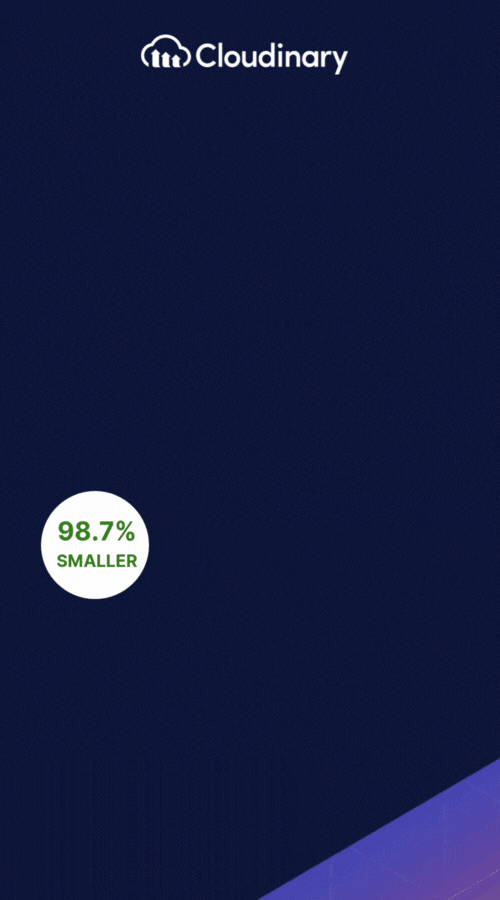Don’t you hate it when you’re trying to load a page, and it just takes ages? Or when you’re playing games, and suddenly it feels like you’re stuck in the mud instead of running around blasting bad guys? Latency is a common problem for Internet users. It can cause slow page loads and affect the quality of games, streams, and even VoIP calls like Zoom and Discord, but what exactly is latency? We’ll break down the meaning of latency, its causes and effects, and discuss some ways to reduce it.
What Is Latency?
Network latency (better known as latency) is the time it takes for data to travel from one point to another. It can be measured in milliseconds (ms) or by tracking the “ping”, which is how long it takes for data to complete a trip from the host to the client and back. The shorter the distance between two points, the lower your latency will be; similarly, if you’re communicating with someone much closer than someone else (like a friend across town or a server that’s in a nearby state vs. a different country), then their latency will also be lower.
What causes Internet latency?
Internet latency is a result of the distance between two points. The farther apart two points are, the longer it takes for information to travel between them. This can be a limiting factor when you’re trying to communicate over long distances. If you’re trying to send data from New York City all the way across America, then there’s going to be quite a bit of time before that data reaches its destination. And this time difference will increase as your location gets farther away from NYC’s center point.
The speed of light is about 186,000 miles per second. That means if you want something sent from NYC across the USA at maximum efficiency with no delays caused by other factors like weather or interference by other signals, you’d need at least 1 second per mile traveled! That means if someone lives in California, they would need around 1/15th second before being able to read emails sent from another person who lives further eastward towards Florida; however, this number gets much worse once we start talking about international distances where there might even be multiple countries between them!
How Can Latency Be Reduced?
There are several ways to reduce latency. You can use a wired connection instead of wireless, which will be faster than the latter. If that’s not possible, then consider upgrading your internet service provider or changing your DNS server (if you use one). Another option is to use a VPN or DNS service like Cloudflare or Quad9 that filters out unnecessary traffic from websites so they load faster.
Finally, if none of those options work for you and all else fails, then it’s time for some drastic measures: switching from HTTP/2 over TCP/IPv4 over IPv6 (which is the current standard) down to something more efficient like Quick UDP Internet Connection (QUIC). You can also try WebSockets over UDP sockets using TLS encryption between a client and a server, but this requires more setup and won’t solve your problems if it’s with third-party software like Zoom.

How Can Users Fix Latency on Their End?
There are a few different methods one can try to resolve latency issues, such as:
- Using a wired connection. Wired connections are always faster than wireless ones, so if you’re having trouble with lag on your computer, try plugging in an Ethernet cable from your PC to your router and see if that helps.
- Upgrading to faster internet speeds. If your ISP doesn’t offer higher speeds than they provide now (and many don’t), consider switching providers or upgrading to fiber optic service. Fiber optic Internet offers speeds up to 1 gigabit per second – about 100 times faster than regular broadband!
- Using a VPN (virtual private network). Not only can these help encrypt all of your internet traffic, but they can also help you by rerouting your packets through a more streamlined path. However, some services may block VPNs, so be careful.
Speeding Up Your Media with Cloudinary
Latency and slow page load times spell death for websites these days. Google recommends your page should load in 2-3 seconds, which can seem impossible if you have a ton of images or videos to load too.
With Cloudinary, you can leverage the power of our media management API and several CDNs to cut down on your page load time. Our API helps optimize your images for any device and delivers them through one of many CDNs to ensure optimal speeds at any time. And the best part? Cloudinary is entirely free! Get started today and speed up your page in no time.
Check Out Our Tools That You May Find Useful: