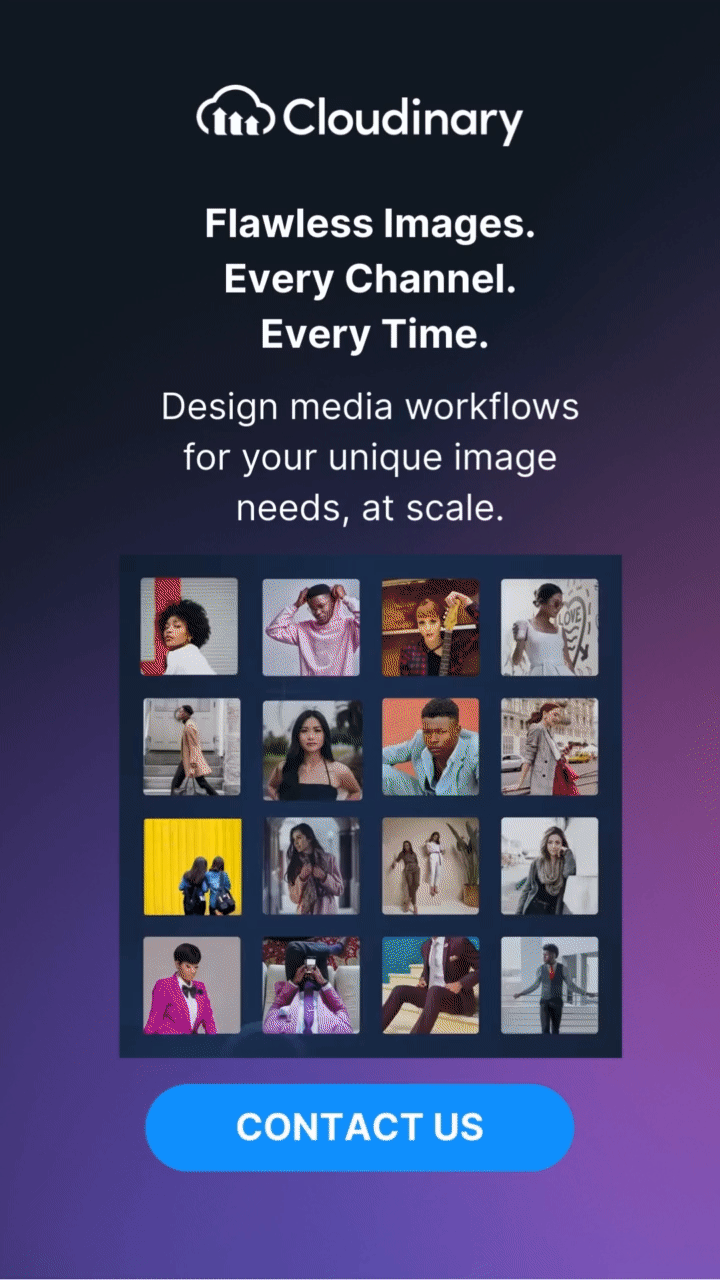What Is an Indexed Color?
Indexed color is a method of managing digital images that allows for a limited palette of distinct colors. Instead of using millions of colors like in true color images (24-bit), indexed color images use a color table (or palette) which includes a finite number of colors, usually up to 256 (8-bit).
Each pixel in an indexed color image doesn’t store full color information directly; instead, it holds an index number that references a specific color in the palette. This results in smaller file sizes and can optimize performance, making it particularly useful for web graphics and simpler digital imaging tasks (where reducing file size is crucial).
Essentially, indexed color allowed older video games and early websites to display visually appealing graphics while minimizing memory usage. Think of it as having a custom box of crayons with only the specific shades you need for a particular picture, rather than an enormous box with every color imaginable. By limiting the color palette, you can achieve efficiency without a significant loss in visual quality, provided the image fits within the constraints of the chosen color set.
How do Indexed Color Affect Images?
Indexed colors have a significant impact on both the appearance and performance of digital images. By reducing the color palette to a finite set of colors, typically up to 256, indexed color images can achieve smaller file sizes. This reduction benefits scenarios where storage space and bandwidth are at a premium, such as web graphics or older video games.
However, the trade-off is that the image may have more noticeable dithering or banding, especially if the original image contained a wide range of colors. In cases with complex images, the limited palette might not capture subtle gradients and intricate details as effectively as true color images.
On the practical side, indexed color images are easier to manipulate and display, leading to faster load times and better performance, particularly on devices with limited processing power or memory. For example, when dealing with website graphics, an image with indexed colors will load quicker, providing a smoother user experience. Additionally, for purposes like icon design or simple animations where a broad color range isn’t required, indexed color can offer a perfect balance between visual quality and efficiency.
Should You Be Using Indexed Color Today?
Despite its historical roots, indexed color still has niche applications today. It shines when file size is a major concern, such as in web graphics needing fast loading times or retro games aiming for a vintage aesthetic. In particular printing workflows or when aiming for highly stylized visuals, indexed color can be a valuable asset.
For most modern applications, however, the flexibility and quality of true-color images outweigh the benefits of indexed color, making it a technique reserved for specialized use cases rather than a general best practice.
Pros and Cons of Indexed Color
Pros
- Reduced File Size: Ideal for web graphics such as icons, logos, and simple illustrations where minimal colors are necessary, saving storage and bandwidth.
- Efficient Memory Usage: Greatly beneficial for devices with limited memory capacity.
- Simplified Editing: Handling a reduced palette makes certain types of image editing tasks more straightforward.
Cons
- Limited Color Range: The 256-color restriction can cause loss of detail in images with subtle gradients or color variations.
- Potential for Artifacts: Can result in noticeable dithering, banding, or color inconsistencies, especially in images originally designed with a wider color spectrum.
- Less Dynamic: Indexed color is less suitable for photographs or detailed graphics demanding a broad range of colors.
Why Was Indexed Color Important?
Indexed colors are crucial for digital images, especially in improving speed and reducing storage space. Indexed color images significantly reduce file size by using a predefined palette with a limited number of colors, usually up to 256. Applications like web graphics, mobile apps, and older video games rely heavily on quick loading times and efficient storage, making this reduction crucial. For example, smaller image files download faster and use less data, which is crucial for users with slow internet or limited data plans.
In addition to smaller file sizes, indexed colors are less demanding on hardware resources. Images with limited color palettes load and display more quickly, a significant advantage in the early days of computing and still relevant for devices with limited resources. A good example of this is using indexed colors in icons, simple animations, and UI elements, all of which contribute to a user interface that is both responsive and fluid.
Even today, when modern devices are far more powerful, the principles behind indexed colors help applications like web browsers and graphic design tools operate more efficiently. Indexed colors offer a compromise between image quality and performance, making them invaluable for developers and designers.
Closing Thoughts
Indexed color remains a relevant and invaluable tool in the world of digital imaging for specific applications where efficiency is prioritized over color accuracy. While its use may have declined with the increase in computational power and the prevalence of high-color depth displays, its principles continue to be crucial for certain modern-day applications, from web graphics to retro gaming.
Understanding the characteristics of indexed color enables developers, designers, and digital artists to make informed choices on when and how to leverage this technique effectively. As technology continues to evolve, the balance between image quality and resource management will ensure indexed color maintains a niche yet essential role in graphic design.
Additional Resources You May Find Useful: