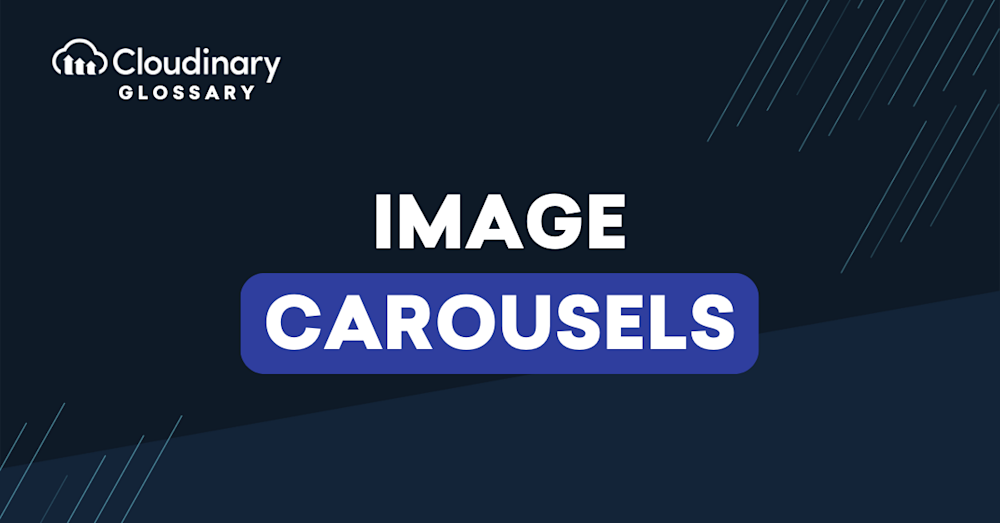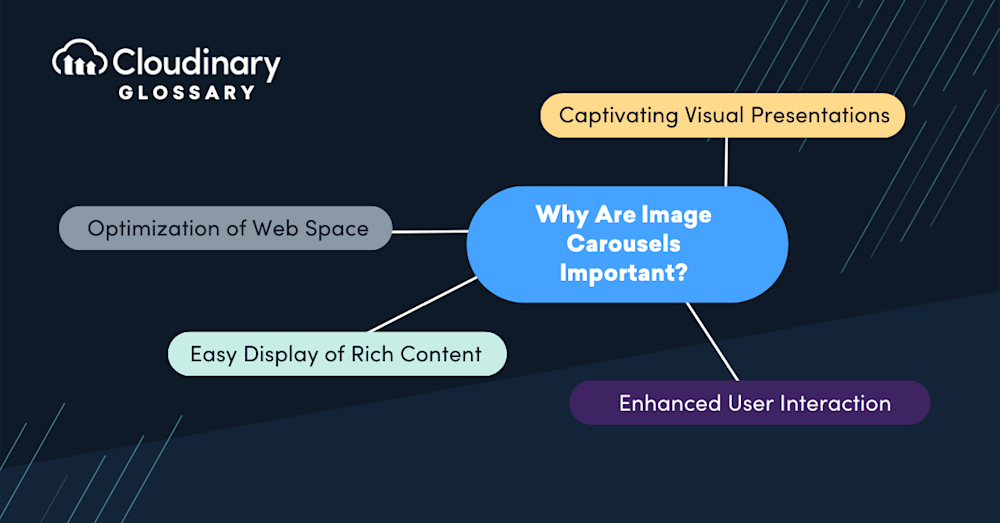What Is an Image Carousel?
An Image Carousel, otherwise known as a Carousel Slider or simply a Slider, is a prominent design feature used on websites that showcases a series of images or other content types in a sliding or rotating sequence. Like the revolving mechanism in a carnival carousel, image carousels allow visitors to control their viewing experience — manually advancing through the content using navigation buttons or enabling the carousel to progress at a pre-set speed automatically.
Incorporated thoughtfully, image carousels can effectively highlight important content, show off a product portfolio, provide a dynamic look to a website, or give a quick snapshot of information without overwhelming the user. They’re visually engaging and aid in space management on a webpage — a factor of crucial importance given the vast spectrum of devices and screen sizes in use today.
Common Use Cases for Image Carousels
When done right, image carousels have the superpower to deliver content in a visually engaging and space-efficient manner. In practical terms, you’ll want to consider where these carousels can best enhance the user experience. We’ve compiled a handy list of scenarios where image carousels truly shine:
- Homepage Highlights – Emphasize your prime content right off the bat—new products, current promotions, or noteworthy events.
- Portfolio Display – Artists and designers often use carousels to showcase their work succinctly on one page.
- Testimonials – Rotating customer testimonials can give credibility to your service by showing various customer feedback in one spot.
- Product Tours – A step-by-step carousel can smoothly lead users through different product features.
- Instructional Guides – A series of slides can break down instructions into easy-to-digest steps for complex tasks.
Incorporating these carousels requires balancing aesthetics and functionality, ensuring a seamless experience for users across varying devices while conveying your most valuable content efficiently.
Best Methods to Create Carousels
When creating image carousels, it’s essential to consider the following best practices to ensure optimal performance and user experience:
- Responsive Design: Design carousels to adapt to different screen sizes and devices, providing a consistent and visually pleasing experience across all platforms.
- Image Optimization: Optimize carousel images to minimize file sizes without compromising quality. Techniques like lazy loading and CDN integration can enhance loading speed.
- Navigation Controls: Include intuitive navigation controls, such as arrows or thumbnail previews, allowing users to navigate the carousel content effortlessly.
- Auto-play and Timing: Choose appropriate timing and transitions for carousel content. Balancing automatic transitions with user control ensures engagement without overwhelming the user.
Why Are Image Carousels Important?
Image carousels hold great importance in enhancing visual experiences and driving engagement. Here are a few reasons why they are essential:
- Captivating Visual Presentations – Carousels offer an engaging and visually appealing way to present multiple images or visual content, attracting and retaining user attention.
- Easy Display of Rich Content – Carousels allow the display of a variety of content within a confined space, ensuring a compact yet comprehensive visual representation.
- Enhanced User Interaction – By allowing users to interact with the carousel, such as manual navigation or pausing the automatic cycle, carousels provide a sense of control and interactivity.
- Optimization of Web Space – Carousels effectively utilize limited screen space, especially in mobile or responsive designs, enabling the display of more content in a compact format.
Tips for Using Image Carousels
Integrating an Image Carousel into your site can be a powerful way to deliver content, but it must be done strategically to ensure optimal user experience. As you attempt to strike a balance between user-centered design and aesthetics, keep the following tips in your developer’s toolkit:
- Make Navigation Intuitive – Use clear arrows, dots, or thumbnails that are easy to find and click, even on small, touch-based screens.
- Ensure Accessibility – Ensure your carousels are accessible to all users, including keyboard navigation or screen readers.
- Avoid Autoplay – Autoplay can be disruptive, particularly for users who read slowly or have a visual impairment. If you must use it, provide a noticeable pause and play button.
- Limit the Number of Slides – Keep your carousels lean, aiming for five slides or fewer to prevent overwhelming your users.
- Include a Skip Option – Give users the option to bypass the carousel if they choose, anchoring important information elsewhere too.
Remember, a well-executed carousel can engage users and elevate your website, but only when it respects and enhances the user’s browsing journey.
Final Thoughts
By keeping the user experience at the forefront, ensuring content accessibility, and optimizing responsiveness across devices, image carousels can significantly enhance how users interact with your website. Whether you aim to showcase work, highlight services, or guide visitors through your platform, the carousel can be your digital stage.
For tech professionals looking to implement robust and optimized image carousels, Cloudinary offers an advanced solution that efficiently manages your media assets. Cloudinary’s technology ensures your visuals load efficiently and is automatically adjusted for any platform or device.
Ready to elevate your user interface with seamlessly integrated image carousels? Start optimizing with Cloudinary today, and turn your carousel concepts into compelling, smooth user experiences that load with lightning speed and adapt in real-time.