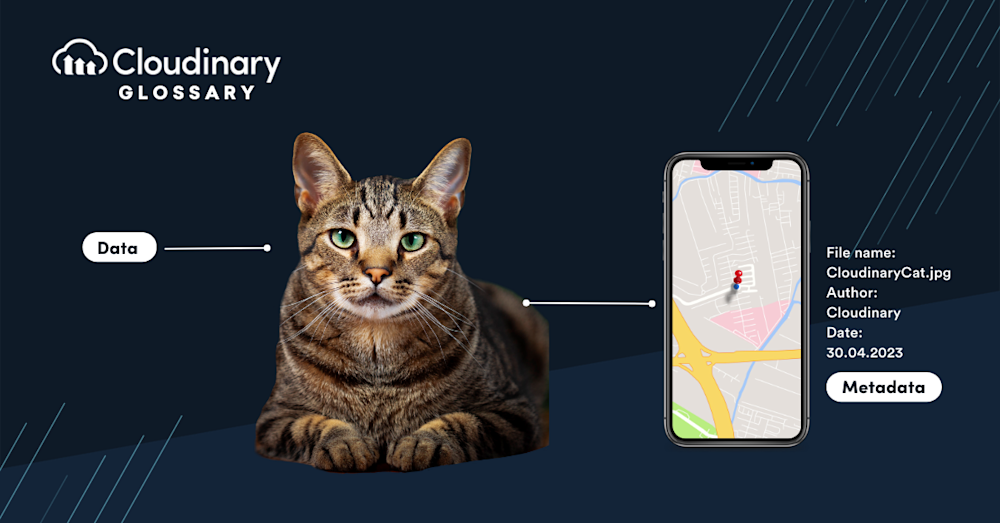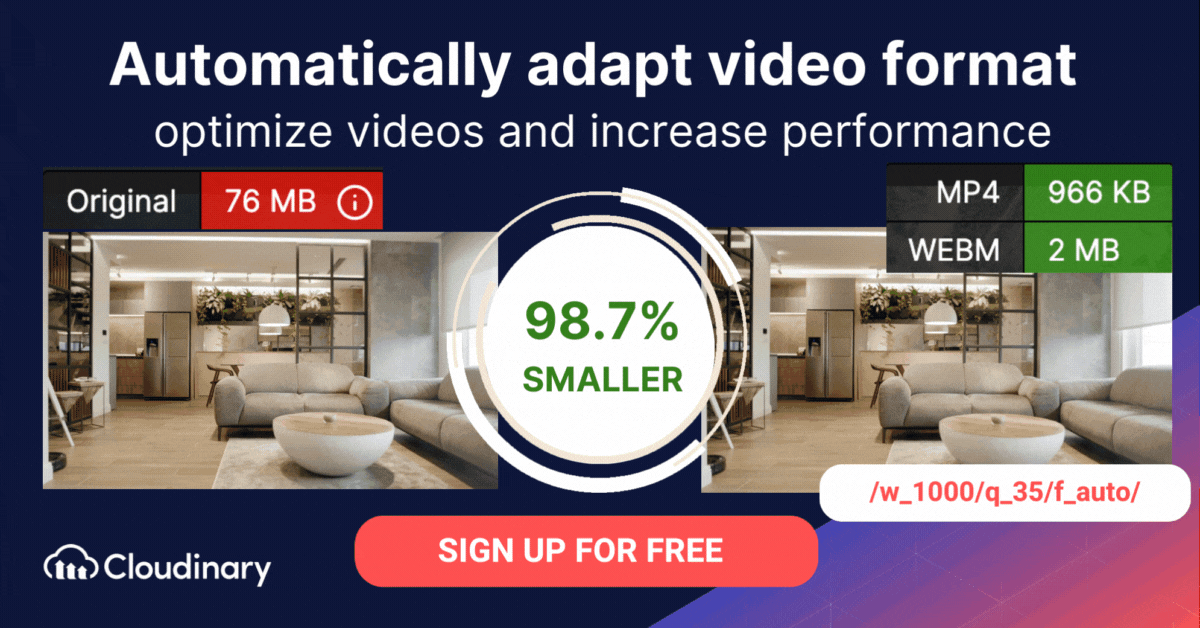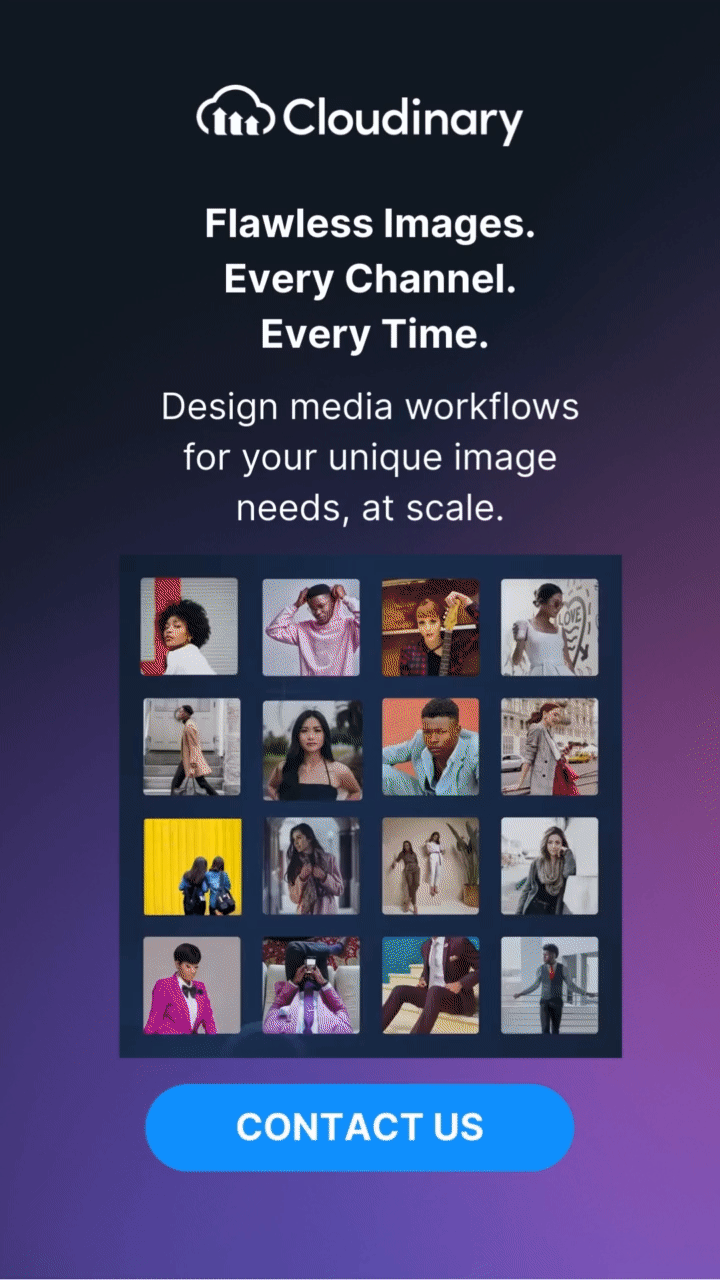What is Metadata?
When you take a picture, your camera or phone records more than just the image itself. It also records information about the photograph, including when it was taken, what kind of camera was used, who took it, and where they were when they took it. This is called “image metadata,” and understanding how to access it can be important for archiving and organizing your images.
The metadata for an image might include:
-
- The date and time when it was taken
- What camera was used to take it
- What settings were used on that camera (exposure settings like aperture, ISO speed, and shutter speed)
- Details about the image itself, such as file name, author, content, themes, and more
- Information about the image’s production, including color space information and application notes
- Specifics of how the image was captured, like exposure information, title, caption, and legal notices such as copyright ownership
- Usage information indicating how the image should be utilized
How Do I Manage Image Metadata?
The type of metadata depends on the camera or software used to make the image. Some cameras embed information into their photos, while others require adding it yourself. For example, when you import images into Lightroom, they’re automatically tagged with keywords and copyright information. But if you use Photoshop, this information needs to be added manually.
If your camera doesn’t provide any built-in options for adding metadata and storing it with your photos, or if its features are limited, you may consider using an external application.
In most applications, to view and edit image metadata, users can follow these steps:
- Open the image and go to the File menu
- Click on File info to copy or edit the metadata
In Windows, metadata can be accessed by:
- Locating the file in its folder or searching the file name in File Explorer
- Right-clicking the file and selecting Properties
- In the Properties window, select the Details tab to view metadata
Image Metadata Formats
Image metadata formats are the data that you can add to your images. The most common format is Exif, followed by IPTC and then XMP:
- Exif (Exchangeable Image File Format) is used by many camera manufacturers, including most cell phones. If your camera saves it, it will appear as an additional file with a .jpg extension at the end of your image files’ names and typically contains most of the standard metadata used in the industry.
- IPTC (International Press Telecommunications Council) is another form of metadata, though relatively older than other formats. This format contains similar data to Exif but focuses more on archival information for long-term storage.
- XMP (Extensible Metadata Platform) is the newest of the three, created by Adobe as a new standard for metadata. It combines all the data that Exif and IPTC contain and contains information such as file changes from PSD files. It’s more accessible with automated workflows, too, more so than its older counterparts.
Why Is Image Metadata Important?
Image metadata is an often overlooked aspect of digital images but can provide valuable information about the picture and its contents. Here are some reasons why someone might need image metadata:
- Organizing and categorizing images. By adding descriptive metadata, such as keywords or tags, users can quickly locate specific photos within an extensive collection.
- Copyright and ownership. Users can protect their images by adding copyright information from unauthorized use or reproduction.
- Analyzing and improving image quality. Image metadata can also be used to analyze and improve image quality. For example, users can review the camera settings used to take the photo and adjust them accordingly for similar shots in the future.
- Enhancing search engine optimization. Search engines use this data to understand the content of an image and its relevance to a particular search query. By optimizing image metadata, users can improve their visibility in search results and drive more traffic to their websites.
- Searching and retrieval. Image metadata is also crucial in image libraries for easy search and retrieval of content, facilitating better organization and maintenance of extensive image collections.
By leveraging the power of image metadata, users can gain a deeper understanding of their digital images and unlock new possibilities for their use.
Complete Your Image Metadata with Cloudinary
Image metadata is critical to managing extensive collections of digital assets. Without it, it makes searching for specific images an arduous, time-consuming task. But if you want to fully grasp all your image metadata, you’ll need a robust platform like Cloudinary.
Cloudinary allows you to view and edit your image metadata as needed. And with our Digital Asset Management, you can use that metadata to index and find the exact images you need to get the job done.
To get started with Cloudinary, sign up for a free account today!
Check Out Our Tools That You May Find Useful: