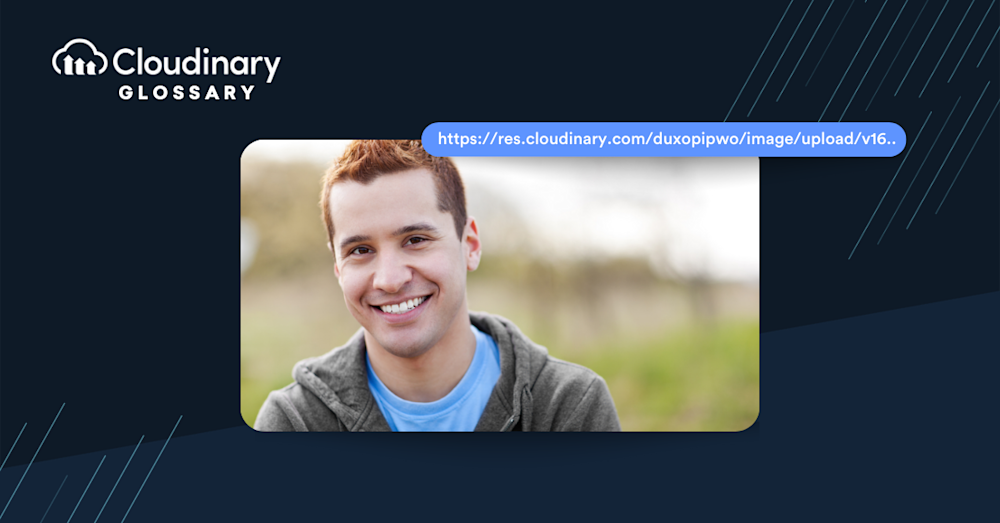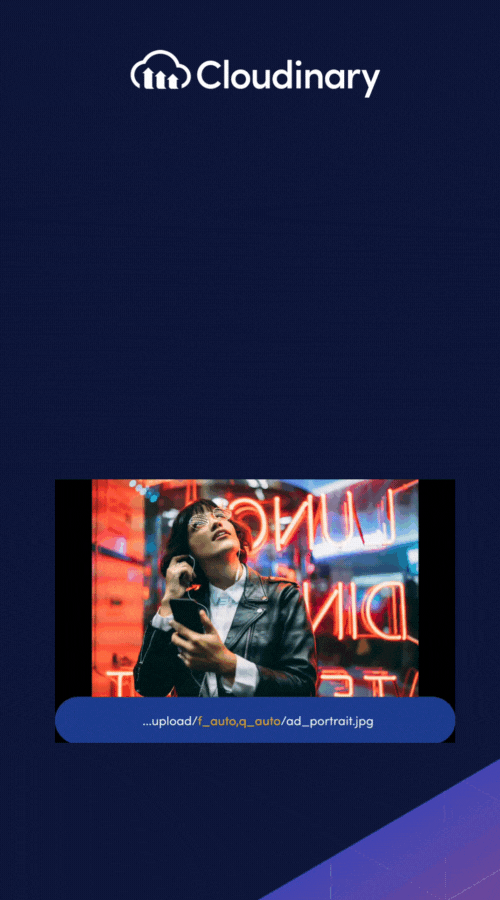We all know how essential URLs are to navigating the digital world. These strings of text are more than just links to your favorite websites, though – they also manage the pictures and videos you see on those sites too! Whether you’re copying an image URL directly from a webpage, searching on Google Images, or using professional tools like DAM systems, there are multiple ways to access and manage these URLs.
What Is an Image URL?
An image URL is a web address that can be used to find an image online. They look and act just like normal URLs, but instead of telling you what page to load, they tell you what image to load. These URLs are then inserted into a webpage, which can interpret the URL and render it as the actual image instead of a link.
Why Use Cloudinary for Images
Batch Image Uploader
With Cloudinary’s Media Library UI, managing your images becomes effortless. Simply drag and drop multiple images to upload them quickly and easily, saving you valuable time and effort.
Image URL Auto-Generation
Cloudinary automatically assigns a unique delivery URL to each image you upload, allowing you to apply transformations on-the-fly without any hassle.
Image URL in Digital Asset Management Systems
For professional image management, DAM systems – like Cloudinary – simplify the process of creating, managing, and sharing image URLs. A DAM system allows you to upload images, automatically generate URLs, and even transform or optimize those images programmatically. These tools are particularly beneficial for businesses that require large-scale media delivery across platforms.
Image Hosting
Cloudinary is an image hosting service that offers additional features to help manage and deliver images to websites. It provides unlimited hosting capacity for large video and image files, as well as a generous free plan.
Image API
For advanced users, Cloudinary’s Image API effortlessly allows for the storage, transformation, optimization, and delivery of images and videos. This is all made possible through our easy-to-integrate APIs, widgets, and user-friendly interface.
Pro Tip: Turn images into easy-access URLsIf you need to host images online for use on websites and other platforms, consider generating an Image URL by using an image hosting platform such as Cloudinary. This is an excellent tool for turning your images into easy-to-use URLs that can be embedded directly into your code.
-> Learn more about transforming and retrieving image URLs with Cloudinary.
How do I get a URL for an image?
Getting the URL for an image is pretty easy, and there are multiple ways to get it:
- Right-click the image on a webpage and click “Copy Image Link”/”Copy Image Address”
- Click and drag the image to your browser’s address bar
- Click “Open Image in new tab” and copy the URL in the address bar
- For those who use specific browsers, the options might vary slightly:
- In Chrome, you can right-click the image and select “Copy image address”
- In Firefox, the option is “Copy Image Location”
- For Microsoft Edge, it’s “Copy link”
- Another method is to go to Google Images, search for the image you want, click on it, and then select “More Share” to get the image URL.
- Inspect Elements on Web Pages, you can retrieve image URLs directly from a webpage’s code. Using your browser’s developer tools, right-click on a webpage and select “Inspect” (or press F12/Ctrl+Shift+I). Navigate to the image element in the HTML code or network requests section, where you can copy the exact URL of the image. This is particularly useful for pinpointing image sources on complex websites.
- Use a DAM System to streamline the process of accessing image URLs. Once an image is uploaded, you can right-click on the image and select “Copy Image Address” directly within the system. This method ensures that your URLs are well-managed and optimized for professional use.
Important Note:
You can’t get an image URL for a picture stored on your local machine. Images must be uploaded to an image hosting website, DAM system, or CMS to have a publicly accessible URL. Platforms like Cloudinary make this process seamless while offering additional optimization features.
Getting the Most Out of Image URLs with Cloudinary
Image URLs are a common part of the internet today, and most users probably don’t think twice about them in their day-to-day lives. And with Cloudinary, you can take your image URLs to brand new heights.
With Cloudinary, you can dynamically change your pictures on the fly, adding customizations and optimization for all of your users across your entire platform. Cloudinary aims to help you easily create advanced image transformation and delivery URLs to optimize your site for search engines better.
Moreover, the utility of image URLs isn’t just limited to web pages. They can also be used to share images in forums, articles, and other online platforms, expanding their versatility and usefulness.
By using Cloudinary as a DAM solution, you can go beyond basic URL generation. You can manage professional image libraries, automate transformations, and retrieve image URLs effortlessly through user-friendly APIs and interfaces. For developers, integrating DAM capabilities with tools like browser developer tools allows deeper control and access over images within your platform.
You can get started with Cloudinary today for free! Sign up today for a free account and see what we can do for you.
Check Out Our Tools That You May Find Useful: