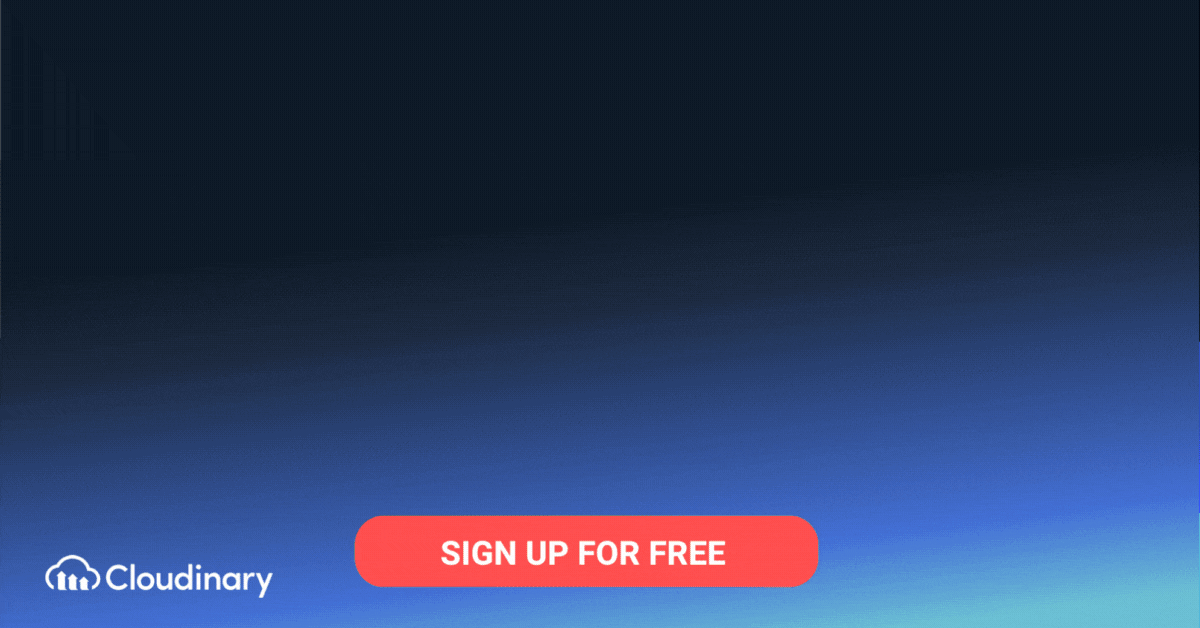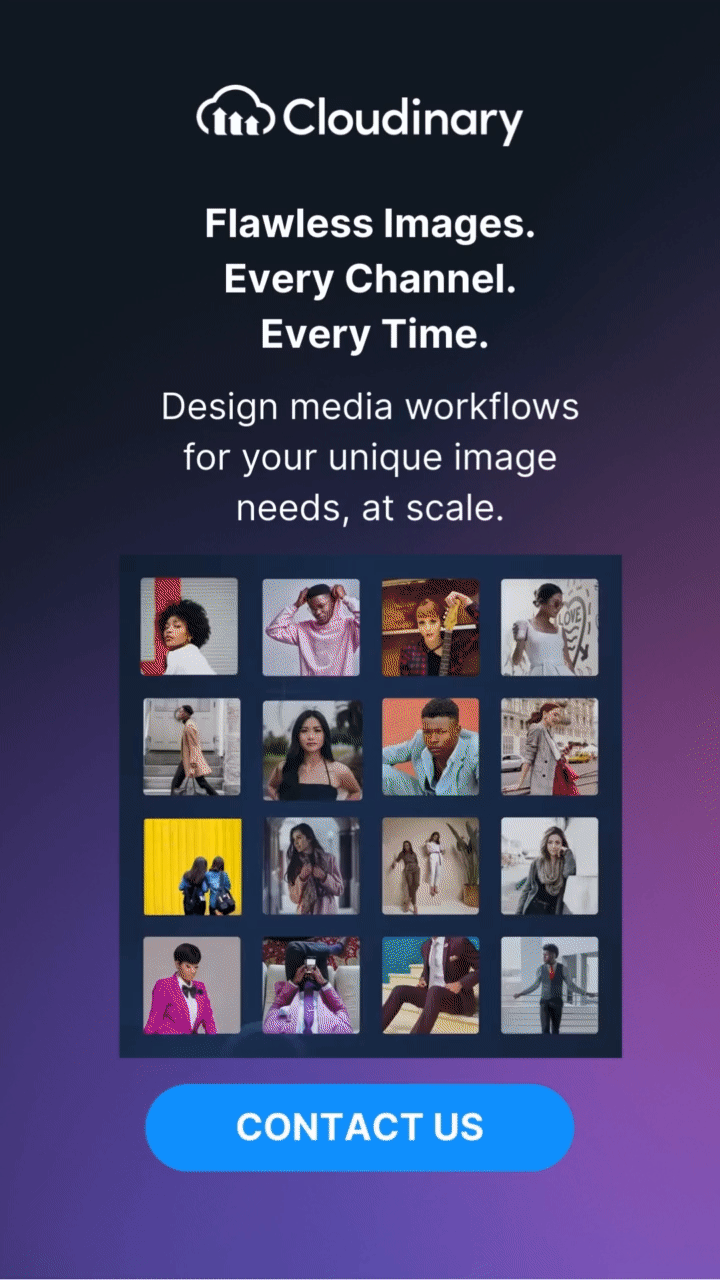What Is Image Aliasing?
Image aliasing is a visual phenomenon in digital imaging where a sampled representation of an image exhibits undesirable artifacts or distortions. These artifacts typically appear as jagged or “stair-stepped” edges, which can significantly reduce the overall quality and detail in the image. The primary cause of image aliasing is the limitations of digital sensors or screens, which are composed of discrete pixels. When an image is captured or displayed with a limited number of pixels, high-frequency content (such as fine lines, textures, or intricate patterns) can become difficult to resolve, resulting in aliasing.
Aliasing is not limited to a single visual artifact; it also includes effects like Moiré patterns (strange wave-like or swirl patterns) and color noise (random color changes). Furthermore, aliasing can occur not only in space (spatial aliasing) but also in time (temporal aliasing), such as in videos or animations, where motion appears jerky or unnatural. These issues arise due to the misinterpretation of frequencies that are higher than half the sampling rate, causing them to be perceived as lower frequencies. This phenomenon, a result of under-sampling, can make signals or details indistinguishable, leading to measurement errors in digital imaging.
In computer graphics, a specific type of aliasing occurs when diagonal lines or curves appear stair-stepped due to insufficient pixel density to represent these lines realistically. This is commonly referred to as “stair-stepping” or “jaggies” in computer graphics.
To understand the causes of image aliasing in-depth, it’s essential to consider the concept of sampling. In the context of digital imaging, sampling refers to the process of converting a continuous image into a discrete, pixelated representation. During this process, the image’s spatial resolution is determined by the number of samples (pixels) per unit of length, known as the sampling rate. As a rule of thumb, a higher sampling rate results in a more accurate representation of the original image. However, when the sampling rate is insufficient to capture an image’s particular details or high-frequency content, aliasing occurs and can compromise the overall image quality.
What Causes Image Aliasing?
At its core, image aliasing results from an imbalance between an image’s frequency content and the sampling rate deployed by digital imaging technologies. Once these image characteristics surpass the half-of-sampling-rate limit, under-sampling occurs — an event directly tied to image aliasing.
When the sampling rate is too low, frequency components higher than half the sampling rate are interpreted as lower frequencies. This misinterpretation is what causes aliasing effects such as jagged edges, pixelation, Moiré patterns, and color noise. For instance, intricate patterns like tight, repeating sets of lines, concentric circles, small angles, or grids are especially prone to aliasing because they exceed the sampling rate’s capacity to resolve these high frequencies accurately.
When the image details or patterns exceed this half-of-sampling-rate threshold, we witness a phenomenon called under-sampling. This is where image aliasing gets its roots. Under-sampling results in the lack of necessary data to replicate high-frequency components of the image, thus leading to the misinterpretation of these components and, eventually, the creation of the aliasing effect. This is commonly seen when rotating, shrinking, or magnifying images – actions which inadvertently increase the image detail’s frequency and exceed the stipulated sampling-rate threshold.
In addition to digital imaging, aliasing can occur in other contexts, such as digital audio. In this field, aliasing refers to the distortion that arises when a signal’s frequency is underestimated because of an inadequate digital sampling rate. To prevent aliasing in digital audio, recording with an adequate sample rate is essential. Similarly, aliasing can also involve the creation of new frequencies in a sampled signal after reconstruction, a concern in various signal
The Impact of Image Aliasing
Image aliasing can have a significant impact on the visual quality of digital images. It can make edges and lines appear jagged, leading to a loss of detail and smoothness. Aliasing can particularly affect the perception of fine textures, fine typography, and intricate graphical elements, resulting in a less visually appealing and less professional appearance.
How to Mitigate Image Aliasing
Mitigating image aliasing is essential for maintaining image quality and preserving fine details. While it might not be possible to eliminate aliasing entirely, several techniques can significantly reduce its impact, including:
- Increasing the sampling rate. Capture or display images at a higher resolution, giving more data points to represent intricate details and patterns.
- Pre-filtering. Apply a low-pass filter to your image before sampling, which will reduce high-frequency content that typically causes aliasing issues.
- Anti-aliasing algorithms. Implement algorithms that smooth the jagged edges directly by blurring or weighting pixel values, such as supersampling and multisampling anti-aliasing (MSAA).
- Post-processing. Enhance the already sampled image through post-processing techniques, like applying edge-smoothing algorithms or additional filters.
In addition to these digital techniques, practical methods like avoiding intricate patterns prone to aliasing (e.g., grids or tight lines) during image creation or adjusting the angle and distance of the subject in photography can also help. These approaches reduce the risk of artifacts by altering how high-frequency details are captured.
In photography, specific methods to reduce aliasing include stopping your lens to its smallest aperture, moving closer to your subject, and changing your angle. These practical techniques help minimize the appearance of aliasing by altering how light interacts with the camera sensor and the subject.
By employing these methods, you can substantially reduce the appearance of aliasing artifacts and preserve image integrity, leading to a better overall visual result.
Final Thoughts
Image aliasing is a pervasive issue in digital imaging caused by under-sampling or inappropriate handling of high-frequency image details. While eliminating aliasing might not always be feasible, you can significantly reduce its impact by understanding the core concepts and mitigation techniques. Multiple strategies are at your disposal, from increasing the sampling rate to utilizing anti-aliasing algorithms and enhancing images in post-processing steps.
Understanding and applying appropriate mitigation techniques in each context is crucial, considering the complexity of dealing with Image Aliasing in various fields, including digital imaging, computer graphics, digital audio, and signal processing. Solutions like Cloudinary, which offers comprehensive image and audio processing tools, can be particularly beneficial in addressing these challenges effectively.
Don’t let image aliasing stop you from delivering the best visual experience. Harness the power of Cloudinary and step up your digital imaging game today!
Additional Resources You May Find Useful: