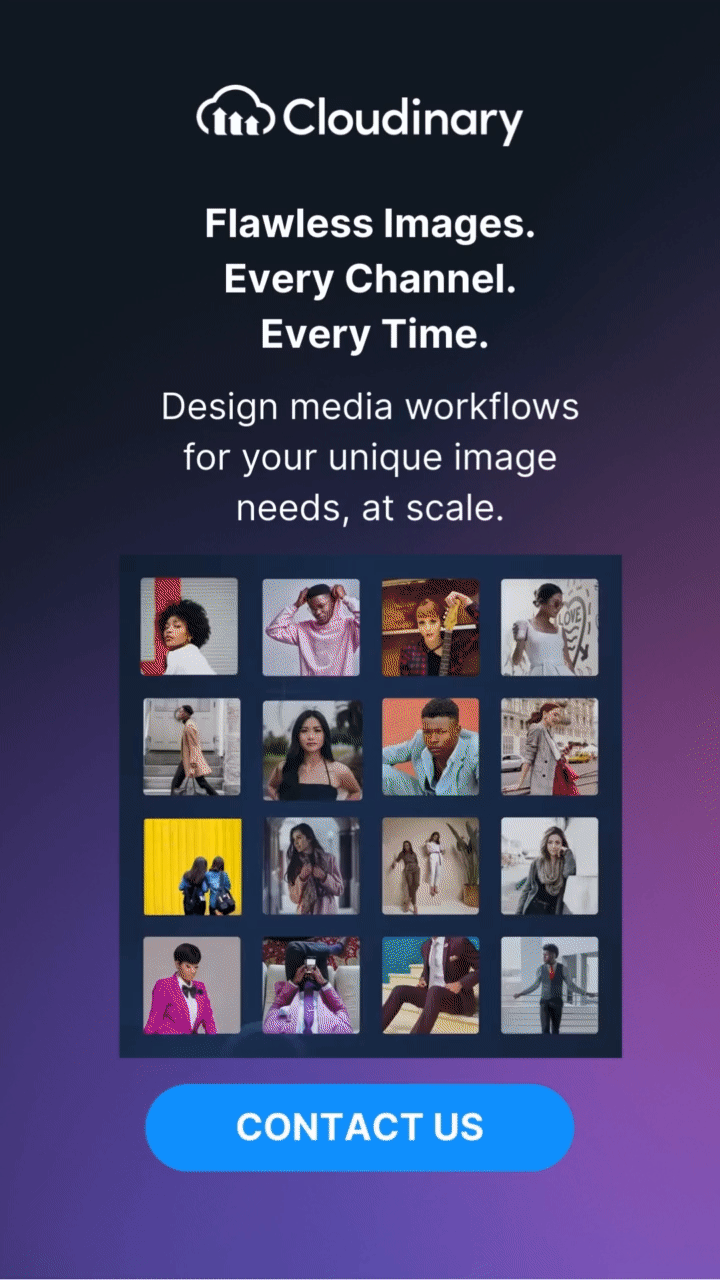What Is Image Flattening?
Image flattening is the process of merging all visible layers in a multi-layered image into a single, unified layer. This is commonly done in graphic design and photo editing software, such as Adobe Photoshop, where images are often built using multiple layers, each containing different elements like text, shapes, or adjustments. Flattening simplifies the image, removing the ability to edit individual layers, but it reduces the file size and makes the image compatible with file formats that do not support layers, such as JPEG or PNG.
Flattening an image is a crucial step when preparing files for final output, like printing or sharing, where layers are no longer needed. However, once an image is flattened, any edits to individual layers become impossible without reversing the process, so it’s recommended to save a layered version of the file for future editing before flattening.
Why Is Image Flattening Necessary?
The necessity of image flattening arises from various reasons related to file management, compatibility, and output optimization.
Some key reasons why image flattening is necessary include:
- File Size Reduction: Flattening images helps reduce file size, making it more manageable for storage and sharing.
- Output Consistency: Flattened images ensure that the visual elements remain consistent across different devices and platforms.
- Compatibility with Print: Flattening images is crucial when preparing designs for print to ensure accurate representation on physical mediums.
- Streamlining Workflow: Flattening images simplifies the editing process, making it easier to work with complex compositions.
Final Words
Flattening an image seems like a strange concept, but it’s a fairly simple–and essential–part of modern digital art and graphic design. While most don’t need to know the details behind how it works, image flattening is a core part to making detailed, vibrant art and compelling graphics.
Additional Resources You May Find Useful: