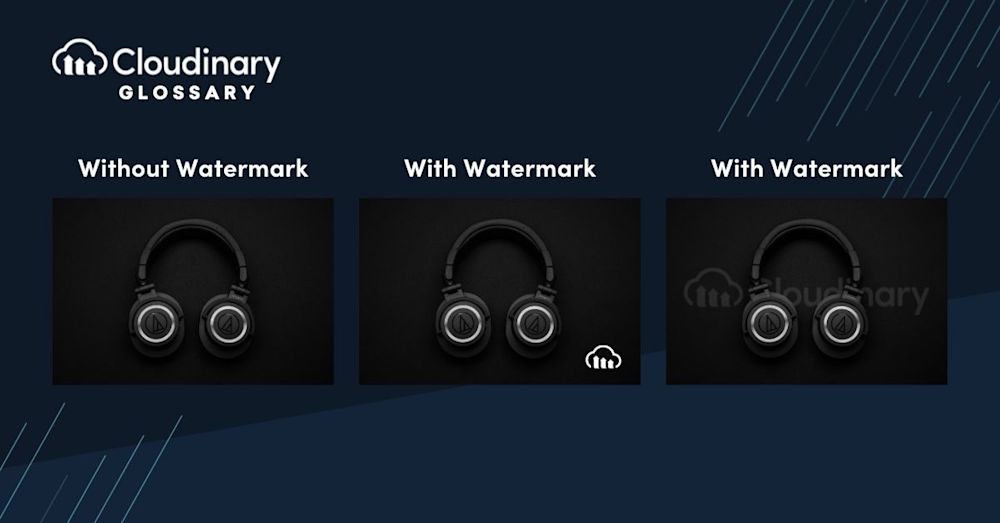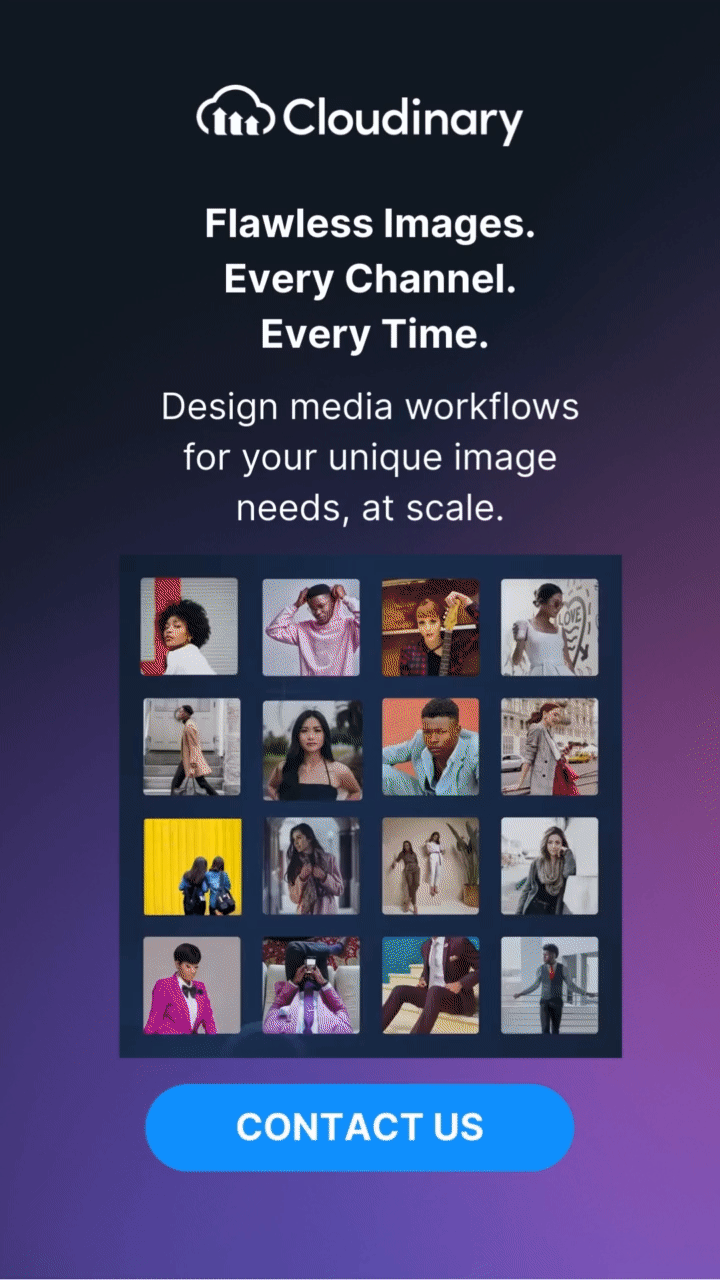What Is Image Watermarking?
In its simplest form, image watermarking is a strategy to protect digital images from unauthorized usage. It superimposes a secondary, transparent image — the watermark — or a textual label onto the original digital image. This ‘marked’ image ideally maintains its original intent and quality but now carries a symbiotic, often inconspicuous layer of information that signifies ownership or copyright. Much like the invisible ink messages of yore, a watermark is typically designed to remain unseen, but to the trained eye, it’s as visible as a neon sign.
Unlike steganography, which hides a message within a digital signal without altering its perception, watermarking embeds a message directly into the content, making it a part of the digital image itself. This distinction is crucial in understanding the purpose and functionality of watermarks.
While the concept of watermarking might seem simple, the underlying technology is nothing short of fascinating. Image watermarking delicately balances the need for protective authenticity without compromising the aesthetics of the image. It’s a powerful tool in the digital age, serving as a barricade against copyright issues and malicious use. As you delve deeper, you’ll discover a whole world of watermarking techniques — from the rudimentary to the highly technical — such as ‘invisible’ watermarking, luminance watermarking, or even watermarking that can withstand image manipulation.
Why Do We Need Image Watermarking?
The explosive growth of the internet has smoothed the path for quick and simple content sharing, but with it came an increased risk of unauthorized use and plagiarism. Image watermarking guards against these problems, a silent hero working to maintain creators’ rights in the digital realm. Here are several key reasons why we need image watermarking:
- Copyright Protection. Ensures the original creator’s work is not used without their permission.
- Proof of Ownership. Provides undeniable evidence that you are the original creator of the work.
- Deters Misuse. The presence of a watermark might discourage unauthorized use or distribution.
- Traceability. Even if an image is shared multiple times, the watermark remains, allowing easy tracing back to the source.
- Brand Visibility. Watermarks can be utilized as a form of branding, increasing recognition and visibility of an individual or a company.
Historically, the concept of watermarking has been used in various forms, such as in currency and stamps, to prevent counterfeiting. This long history highlights its importance in authenticity and security across different mediums.
Additionally, the process of watermarking involves three major components: watermark generation, embedding, and detection. This structured approach ensures that the watermark is effectively integrated into the image and can be identified or extracted if necessary, thereby enhancing the security and authenticity of the watermarked content.
By marking our digital images with watermarks, we protect our creative content and build a safer, more respectful internet culture.
How To Add Watermarks to Images
Adding a watermark to your image is a straightforward process that can be accomplished in just a few steps. Here’s a simplified guide to help you get started:
- Choose a Software: Find a software tool that suits your needs best – popular choices often include Photoshop, Lightroom, or even free online tools like BeFunky and Watermark.ws.
- Open Your Image: Upload or open the digital image you wish to watermark.
- Select the Watermark Option: Locate the watermark option in the tool menu. Depending on the software you choose, the exact navigation path may vary.
- Customize Your Watermark: Enter your desired text or upload your logo, and adjust aspects like opacity, size, and position until you’re content with its appearance.
- Apply and Save: Once you’re satisfied with your watermark, apply it to the image and save your newly watermarked image.
Remember, while protecting your work is essential, it’s equally crucial that the watermark does not detract from the original image’s appeal. Strike a balance between visibility and obtrusiveness, and you’ll master the art of watermarking in no time!
How to Add a Watermark to an Image with Cloudinary
Cloudinary, equipped with its rich media management capabilities, provides a convenient and efficient way for you to watermark your images. Let’s get you started with these easy-to-follow steps:
- Upload Your Image and Watermark: Begin by uploading both the image you want to watermark and your chosen watermark to your Cloudinary account.
- Select the Overlay Function: Navigate to the “Transformations” tab and, under “Layering & Blending,” choose the “Overlay” function.
- Specify the Watermark Image: Enter the public ID of your uploaded watermark image into the field. The overlay function will now incorporate this watermark onto your original image.
- Customize the Appearance: Adjust your watermark’s position, size, or opacity within the “Edit Layer Parameters” section until it aligns with your aesthetic requirements.
- Generate and Save the Image: Once happy with the placement and visibility of your watermark, generate a transformation string which automatically applies these settings, and save your watermarked image.
Cloudinary’s overlay transformation function allows developers to seamlessly safeguard their work without disrupting the visual frame of the image, highlighting the balance between preservation and presentation.
Wrapping Up
Image watermarking is a necessary safeguard in the age of digital content, effectively deterring unauthorized use and affirming our ownership rights. Its significance and application stretch beyond mere copyright assertions, reaching into the deeper strata of brand visibility, proof of ownership, and internet culture etiquette.
As demonstrated earlier, Cloudinary enables you to manage your media assets efficiently and secure them with watermarks by applying its smart transformation functions. Built with robust features tailored to efficient media management and transformation, Cloudinary empowers developers and content creators to seamlessly integrate watermarks onto their images.
So, why wait? Begin your journey today with Cloudinary and gain the peace of mind knowing your images have the protection they deserve.
Additional Resources You May Find Useful: