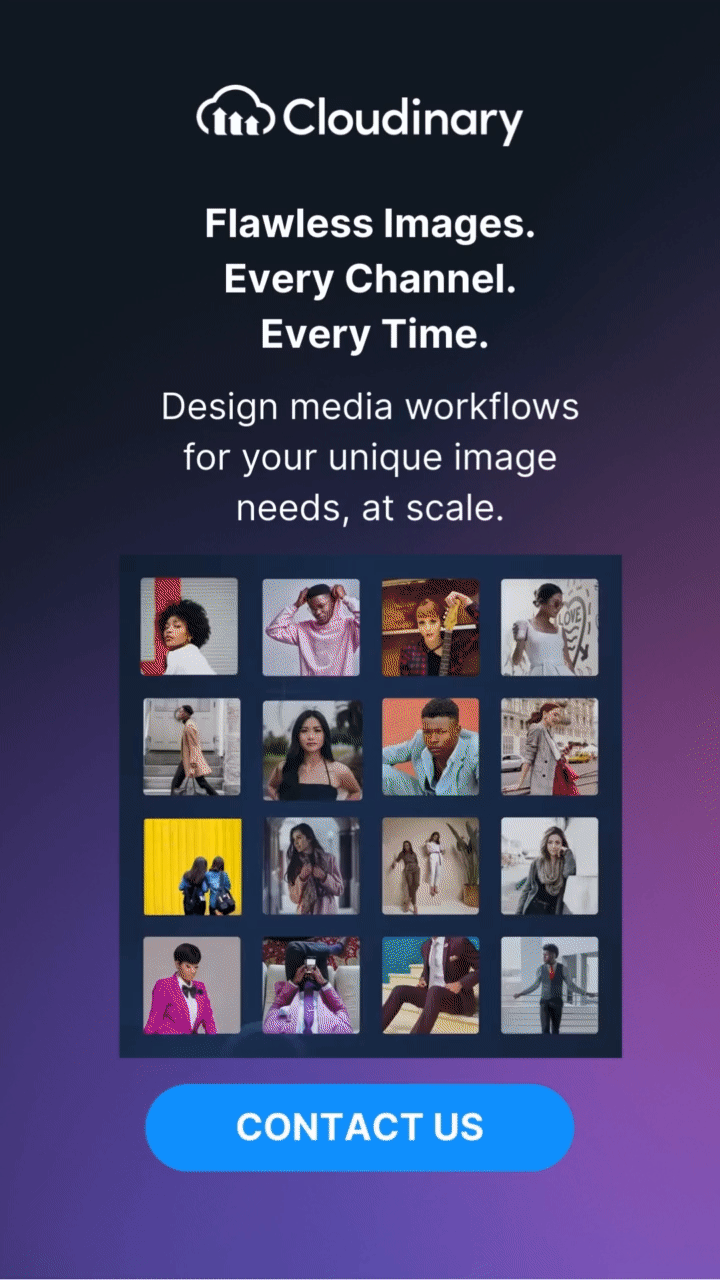What Is Image Morphing?
Image morphing is a visual transformation technique that seamlessly blends one image into another through a series of intermediate frames. This process creates the illusion of smooth movement and gradual shape change between two distinct visuals. It works by aligning key features—like eyes, corners, or outlines—and warping the original image step by step until it matches the structure and texture of the target. Alongside shape transformation, pixel values transition gradually to maintain natural visual flow.
Use Cases of Image Morphing
Entertainment and Media
- Movies and Animation: Used extensively for visual effects, such as transforming one character into another or creating fantastical shape-shifting creatures.
- Music Videos: Often employed to add artistic transitions, transforming the faces of performers or merging scenes seamlessly.
Marketing and Advertisement
- Product Visualization: Demonstrates product evolution or customization options, e.g., showing the transformation of older models into newer ones.
- Branding: Creatively transitions between different logos or visual elements to showcase a brand’s journey or diversity.
Medical Imaging
- Surgical Planning and Education: Maps out pre-operative and post-operative conditions by morphing anatomical images to study potential changes.
- Growth Tracking: Observes the progression of diseases or the healing process over time by morphing images from different stages.
Why Is Image Morphing Important?
Image morphing plays a role in modern digital workflows, especially where smooth visual transitions and enhanced user experiences are priorities. It’s used across industries to bring motion, context, and continuity to static content. In entertainment and media production, morphing enables seamless transformations in film, animation, and visual effects—helping creators move from one scene or character to another without hard cuts or disruptive changes.
For developers managing media assets at scale, morphing provides a flexible way to automate transitions, enrich visuals, and save time on manual editing. In e-commerce, product images can morph to highlight variations like color or design updates. In education and training platforms, morphing can support visual learning by showing progressions—such as anatomical changes or historical timelines—in a clear and engaging way.
By integrating image morphing into their pipelines, teams can reduce turnaround times and deliver richer media experiences across platforms.
Key Takeaways
Image morphing, while technical, is an immensely powerful tool in the realms of art, science, and technology. It enables the creation of stunning visual effects, aids in crucial visual analyses, and drives innovative presentations and storytelling. However, careful handling is necessary to ensure the authenticity and accuracy of the transformed images.
Check Out Our Tools That You May Find Useful: