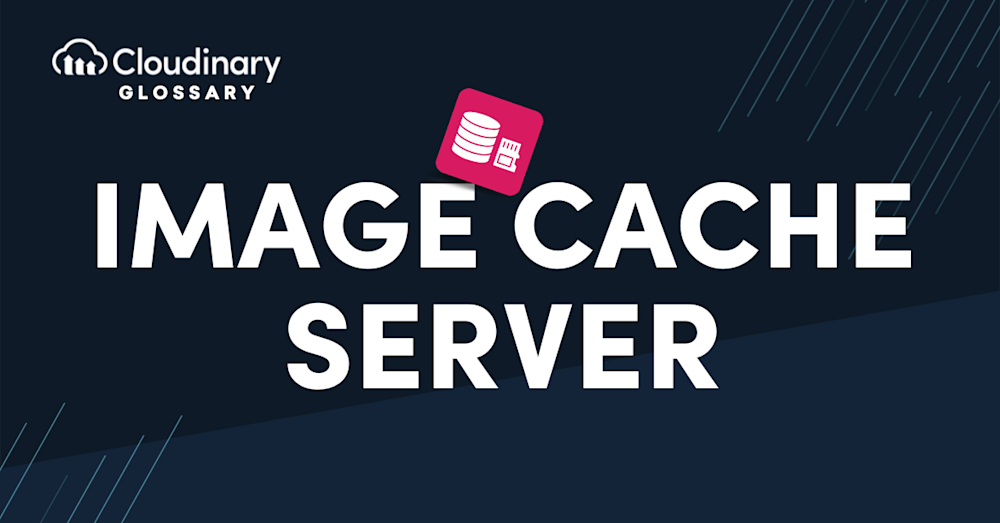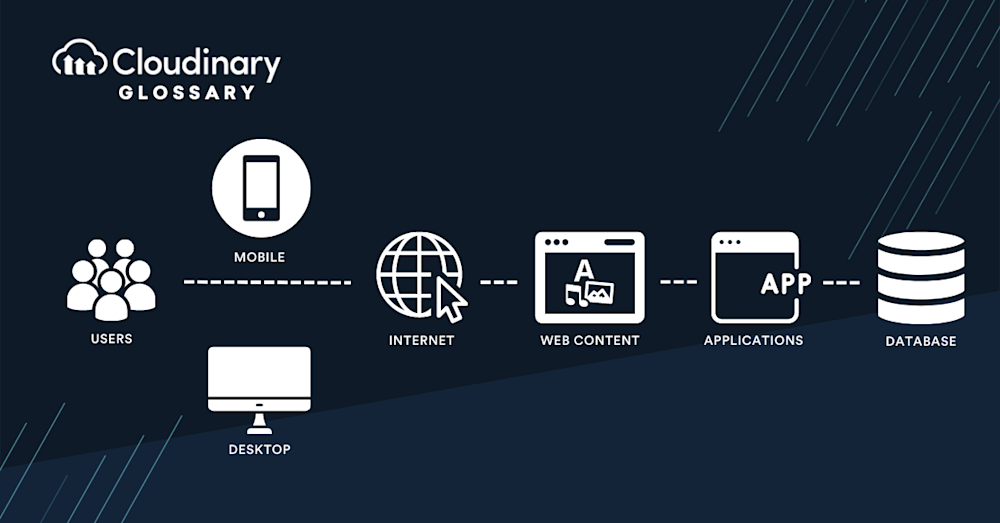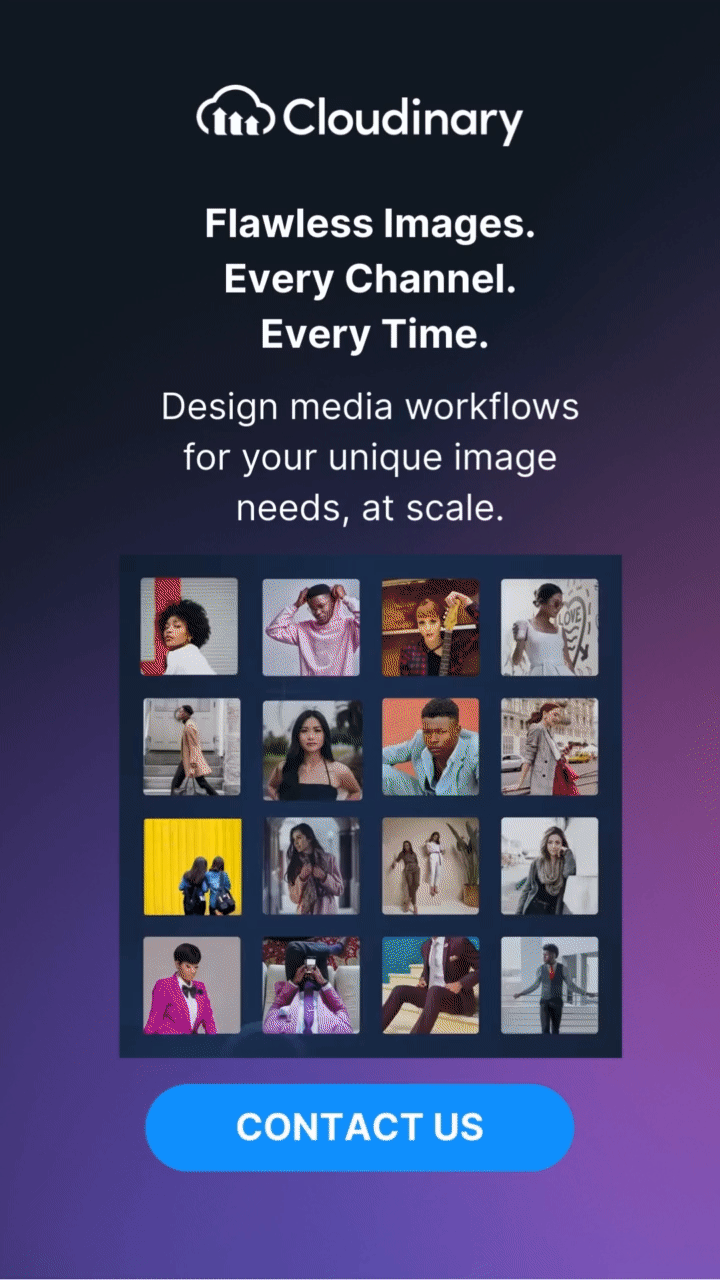What Is an Image Cache Server?
Image service caching is the process of storing images on a server and making them available to clients via a URL or directly from a database. With image service caching, your application can access cached images more quickly than if they were directly requested from the original server. This can improve performance and reduce costs by reducing bandwidth usage and avoiding additional HTTP requests for each image request.
In a broader sense, a cache server is a network server that stores various types of web content, not limited to images. This includes web pages and other internet content stored in temporary storage or cache to facilitate quicker data access and reduce the overall demand on an enterprise’s bandwidth.
How Does Image Service Caching Work?
Caching is a technique that stores data to retrieve it quickly. Caching can be done at the server or client levels, depending on what makes sense for your use case. The most common type of caching is browser caching, which saves bandwidth and improves performance by storing files locally on users’ devices instead of having them downloaded from servers whenever they need to view those pages again.
Unlike traditional image caching that relies on the user’s browser information to cache images, an image cache server will host and serve these files as needed, similar to a CDN. However, unlike CDNs, image service caching works partly locally and partly through the host server, where CDNs are entirely from their own servers.
It’s important to note that image cache servers are a subset of various cache server types, which include web cache, proxy servers, and content delivery networks (CDNs). Popular cache server software like memcached and Redis, known for storing data in a key-value format, can be integral in setting up such servers.
Conclusion
If you’re unsure whether your image services need to be cached, it’s a good idea to do some research and see if anyone else has had similar issues. If not, you may need to look into other options or ways to improve your site’s performance.
Managing your site’s digital media can be challenging, especially regarding caching. With Cloudinary, you can use the power of our Media Experience Cloud to help manage your images and set up caching rules when necessary.
For those interested in implementing their own cache servers, steps like determining the cache server’s purpose, choosing and configuring the right computer and software, and ongoing monitoring and maintenance are essential. This home-grown approach to caching can be tailored to specific needs, whether for images or other types of web content.
And the best part? You can get started for free! Get started today.
Check Out Our Tools That You May Find Useful: