What Is Image Hosting for Websites?
An image hosting service allows you to upload images to a remote server for viewing online. You can then display the images to users via your website or web application, without having to allocate storage space for images on your web server.
Image hosting services offer a user interface you can use to upload images from a local device or from cloud storage services. An important aspect of image hosting services is that they can improve website performance by delivering content to users near to their physical location.
Many image hosting services also offer an application programming interface (API) to upload and retrieve images programmatically. Some image hosting services also provide a file upload interface you can use on your website, to allow users to directly upload their own files.
Here are a few popular image hosting services:
- Cloudinary: An image hosting service that offers advanced features for website owners to manage and optimize images on their sites. It supports large video and image files and offers a generous free plan.
- Flickr: One of the oldest and most popular free image hosting sites, with billions of photos shared in millions of groups
- Imgur: A popular image hosting site for Reddit, with an easy-to-use interface for uploading photos
- Pixabay: Offers 1.6 million royalty-free images and videos uploaded by photographers and videographers
- 500px: Primarily for showcasing images, with no links to other sites
- Unsplash: A free stock photo site with over two million photos uploaded by photographers
- SmugMug: A trusted choice for over 75 million users, with unlimited cloud storage and bandwidth
- Photobucket: A popular video and photo hosting site with a free account that includes 25 GB of monthly bandwidth and 1 GB of space
- TinyPic: A simple image hosting service that allows users to upload and share images quickly
- Google Photos: Saves images to Google Drive, providing extra storage space for photo libraries
In this article:
- Image Hosting vs. Photo Sharing
- How a Image Hosting Service Works
- How to Choose an Image Hosting Platform
- Image Hosting with Cloudinary
File Format Limitations
When considering an image hosting service, it’s essential to understand the file formats supported. Some platforms might have restrictions on specific image or video formats, which can affect the type of content you can host.
Image Hosting vs. Photo Sharing
Photo sharing services are very common today, and chances are you have used one via a website or smartphone application. A photo sharing service lets you create virtual photo albums and share them online with friends and family.
Another feature of a photo sharing service is that it provides storage space (many services provide a generous amount of storage for free), allowing you to move images to the photo sharing service and free up storage space on your camera, smartphone, or personal computer. Examples of photo sharing services are Google Photos, Flickr, and Amazon Photos.
Here are the key differences between photo sharing and image hosting:
- Photo sharing is limited to the platform on which the photo was uploaded. It is typically not possible to embed an image from a photo sharing site to another blog or website. Also, many photo sharing sites are limited to photos and do not support illustrations, avatars, banners, or other types of graphic files.
- Image hosting allows you to reach a larger audience. An image hosting service allows and encourages embedding of photos directly on other websites, by providing direct links to images, and other methods like code snippets that allow you to embed an image on a third-party site.
How an Image Hosting Service Works
Image hosting sites usually provide some of all of the following options for uploading files:
- An upload interface that lets you select files on your local device and upload them to the service
- The ability to upload a ZIP file and have the service automatically uncompress it and add the files to storage
- An FTP server that lets you upload files in bulk
- An API that lets you upload files programmatically
- An uploader widget that allows users to upload their own files via your website
- Upload via integration with other cloud storage services
At the end of the upload process, the image is hosted on the server. You then receive one or more of the following elements that allow you to embed the image on your website or third party sites:
- Direct link to the hosted image, which can be included in HTML via the <img> tag
- Auto-generated HTML code that displays the image
- BBcode that displays the image
- Embed code that uses JavaScript to dynamically display the image
- Clickable thumbnails that link to the full image
Image hosts often impose limits on the maximum image size allowed, the total amount of storage, the maximum bandwidth allowed per period, or some combination of these. Free services typically have a relatively small per-image size limit compared to paid services.
10 Notable Image Hosting Sites
1. Cloudinary
Cloudinary is an image hosting service that offers additional features to help manage and deliver images to websites. It provides unlimited hosting capacity for large video and image files, as well as a generous free plan.
Key features:
- A free forever plan.
- Ability to host and display large visual media files.
- Built-in CDN for fast image delivery.
- Advanced image optimization features.
- Automated image transformations, including AI-based cropping, shadows, and resizing.
- A media library for managing images at scale.

2. Flickr
Flickr is a photo and video hosting service that makes files accessible to the public, without the need for an account. However, Flickr users must have a registered account to upload photos or videos. Users also have a profile page that can be used to communicate with other users.
Key features:
- Embedding photos and albums.
- Sharing images to websites and social media accounts.
- Flickr profiles displaying up to 25 images.
- Collecting comments and testimonials from the user’s fanbase.

Image source: Flickr
3. Imgur
Imgur is an image hosting and sharing site for Reddit users. It has a user-friendly interface for uploading images and creating GIFs. One of the primary uses for Imgur is to create and share memes.
Key features:
- Meme generation and conversion of videos to GIF.
- Customizable, embeddable albums.
- Images are stored forever (unless the user requests their deletion).
- A public gallery of viral images.
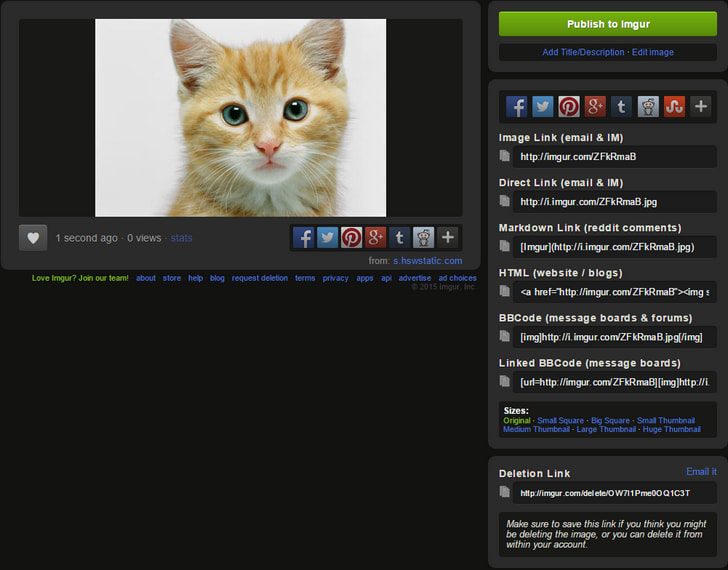
Image source: Imgur
4. Pixabay
Pixabay is a stock photo website with 1.6 million free video and image files, which are uploaded voluntarily by photographers and content creators. Pixabay offers a custom license for reusing and distributing images. However, image quality on the website can vary.
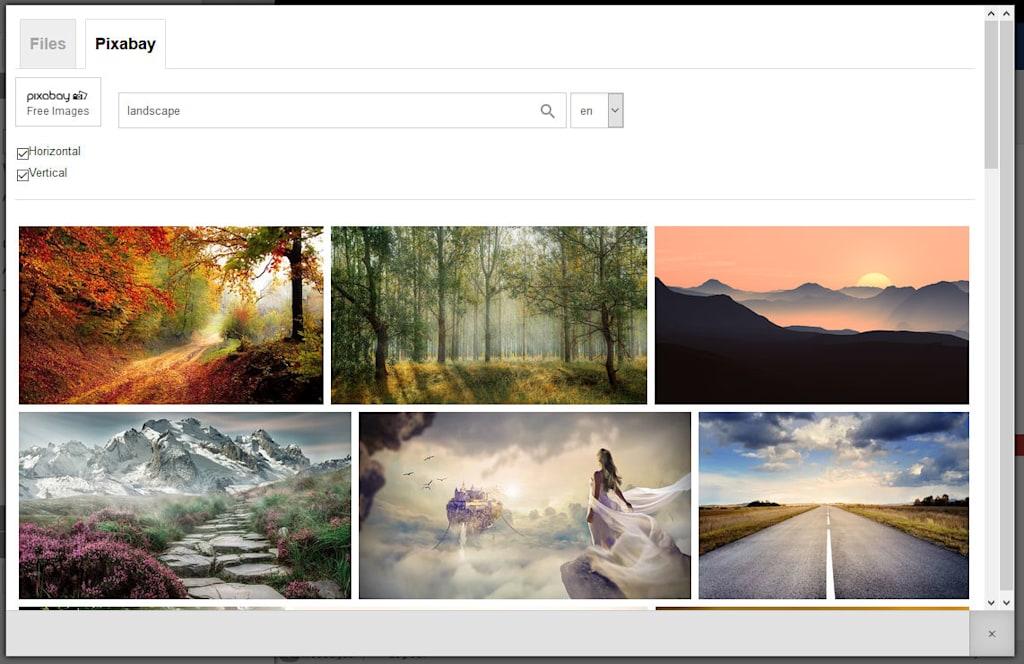
Image source: Pixabay
5. 500px.com
500px is used for showcasing images by photographers and digital creators. Users can license their visual content and list their profiles in a directory to gain attention and monetize their work.
Key features:
- Unlimited photo uploads.
- Hidden galleries for added security.
- A resource hub for easier management of images.
- A directory listing.

Image source: 500px
6. Unsplash
Unsplash is a proprietary stock photo website with over 300 thousand contributors and two million uploaded photos. However, the Unsplash license does not allow users to share photos via competing image websites, and is incompatible with the creative commons licenses.
Key features:
- A public API for photo requests.
- Hosted photo tours of major cities worldwide.
- Enables download and sharing.
- Enables searching by image size or dimension.
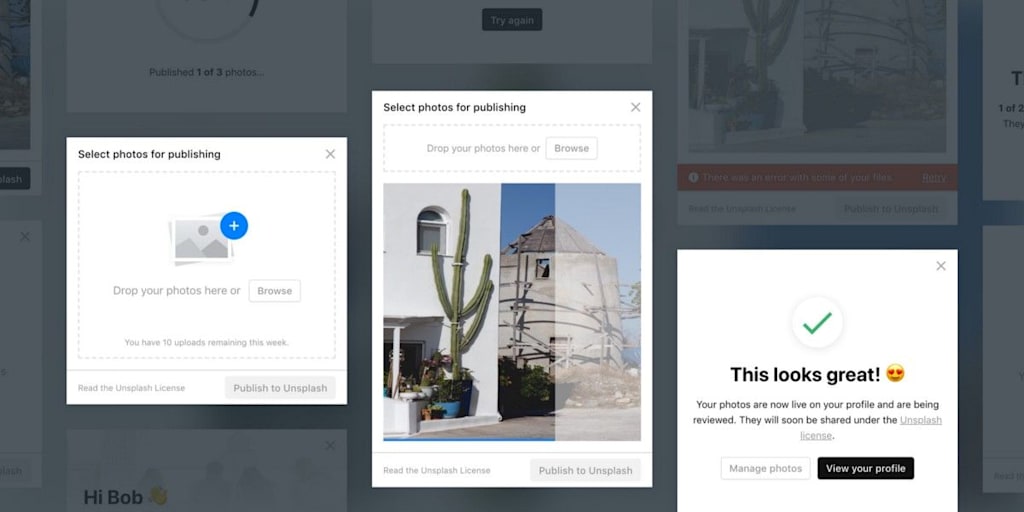
Image Source: Unsplash
7. SmugMug
SmugMug is a popular image cloud storage service known for its customizability and security features. It allows users to create personalized photo websites and leverage marketing and sales tools to make money from their work.
Key features:
- Integrated sales and fulfillment features.
- Customizable photo galleries.
- Watermark protection to prevent image theft.
- Automatic image backup.

Image source: SmugMug
8. Photobucket
Photobucket is a photo and video hosting site with subscription-based accounts. Its free account includes 1 GB storage space and 25 GB bandwidth per month. It has privacy settings but these are relatively weak, because anyone can access an image if they have the URL.
Key features:
- Supports files of up to 500 MB.
- Supports videos up to 10 minutes long.
- Supports multiple image and video file formats.
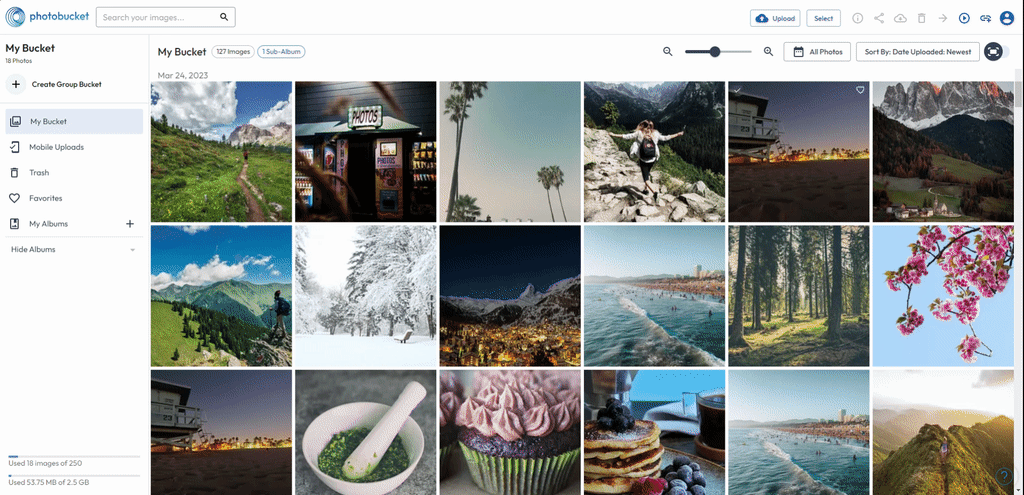
Image source: Photobucket
9. TinyPic
TinyPic is a simple service for hosting and sharing images and videos. It enables fast and easy uploading of images and shortens URLs to make them more accessible. It was shut down in 2019 but has been relaunched in 2023.
Key features:
- Supports files of up to 500 MB.
- Automatically truncates videos longer than 15 minutes.
- Automatically resizes large images.
- Automatically deletes images not belonging to a user’s account if they haven’t been viewed for 90 days.
10. Google Photos
Google Photos is an image storage service that saves files to Google Drive. It offers cloud-based storage space for image libraries. The service can automatically arrange photos into albums based on categories (for example, by identifying the faces of individuals appearing in the images).
Key features:
- Up to 15 GB free storage (shared with other Google services).
- Automatic image analysis and classification into albums.
- Facial recognition of humans and pets.
- Supports photos up to 16 megapixels.

Image source: Google Photos
How to Choose an Image Hosting Platform
Performance
Hosting your images on a third-party platform can reduce load on your web server and ensure images are served faster to users around the world. To evaluate performance offered by an image hosting service, consider elements like:
- Which CDN the service provides, and whether it supports more than one CDN
- Number of points of presence (PoP), and whether there are PoPs near to your users
- Bandwidth restrictions
- Service level agreements (SLAs) the service offers for performance
- Whether performance features are only offered in premium service tiers
Storage Space
Most image hosting services provide a free plan with a limited amount of storage. Estimate how much storage you will need, and see whether a free plan will be enough for the foreseeable future. If not, consider the costs of scaling up storage on the service. Also note that some hosting services limit image quality in the free plan, and see if this is acceptable for you.
Take into account your content velocity. Consider how many images you have now, and how many you expect to add over time. If you allow users to upload their own images, storage size could grow exponentially.
Security
Most image hosting services provide robust security measures, but it’s important to check the specific security features offered by each service. If your organization and the images you store are subject to compliance standards (such as GDPR or HIPAA), make sure the image hosting service supports that standard.
Another important aspect is to understand what you need to do to secure your data. Hosting services provide security features such as setting permissions for images, but they do not configure them for you. It is your responsibility to define secure configuration for your images to meet your security and compliance requirements.
Easy of Uploading Photos
When choosing an image hosting platform, consider how easy it is to upload photos. Some platforms might offer drag-and-drop features, batch uploads, or integrations with other tools and services. The smoother the upload process, the better the user experience.
Direct Linking and Other Features
Direct linking allows you to share the direct URL of an image, making it easier to embed or share on other platforms. Additionally, some image hosting services might offer features like image galleries, HTML links, editing tools, and privacy options. These features can enhance the functionality and versatility of the hosting service.
Easy of Use
Prefer an image hosting service with an intuitive user interface. There should be an easy way to upload files and manage existing files in your image archive, and it should be simple to define service settings.
In addition, a good image hosting service also provides developer tools that can let you integrate it with your internal systems. See if the service offers an API, if it supports the development language used by your website, and whether your developers are comfortable using it.
Image Hosting with Cloudinary
Cloudinary is an image hosting service with many additional features that can help you manage and deliver your images to website users. Cloudinary provides:
- Unlimited capacity for hosting large images and videos, with a generous allowance in our free forever plan.
- Built in CDN for fast delivery of images to viewers, anywhere in the world.
- Image optimization features, allowing you to automatically improve image quality, convert between formats, and more.
- A huge variety of automated image transformations, including smart AI-driven cropping, resizing, adding borders, shadows and more. Learn about our image transformations.
- Powerful media library allowing to manage images at large scale, add tags, search through image and video content, and more. Learn about our Digital Asset Management.
Try all these capabilities for free by signing up to Cloudinary today!
Conclusion
When looking for an image hosting platform, it’s essential to understand your needs and the audience you’re catering to. Storage space, ease of use, security, and performance are fundamental factors to consider. Additionally, taking note of the available features such as direct linking, image galleries, HTML links, editing capabilities, and privacy options can be crucial to get the most out of the service. By considering the diverse platforms available, like Flickr, Imgur, Pixabay, and more, you can choose a service that aligns with your requirements and offers the best experience for your users.



