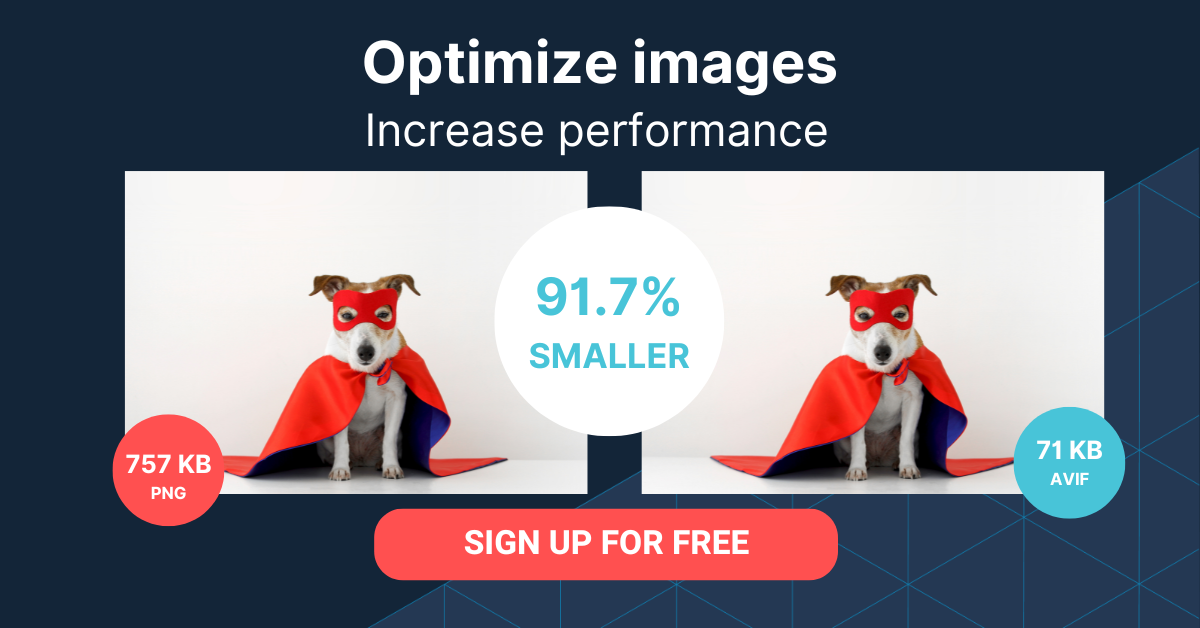What Is Image Management?
Image management refers to the process of organizing, storing, and accessing digital images in an efficient and systematic manner. It involves tasks such as categorization, metadata assignment, searching, and retrieval of images.
Image management systems can be classified as a subset of Digital Asset Management (DAM) because DAM systems encompass a broader range of digital assets, including images, videos, audio files, and documents.
While image management systems primarily focus on handling digital images, DAM solutions offer comprehensive features to manage various media types, ensuring seamless integration, collaboration, and distribution across multiple channels and platforms.
This is part of a series of articles about image optimization.
In this article:
- Who Needs Image Management?
- What Are the Benefits of an Image Management System?
- Key Features of Image Management Solutions
- Best Practices for Managing Images
Who Needs Image Management?
Almost all companies need some form of image management due to the increasing importance of visual content in today’s digital landscape. Images play a crucial role in conveying a brand’s identity, message, and values to its target audience. The main users of image management systems are creators, such as photographers and graphic designers, and marketing teams responsible for promoting the company’s products or services.
Creators need a centralized platform to store and organize their work, while marketing teams require easy access to these assets for campaigns, social media posts, and other promotional materials. Image management systems streamline these processes, enabling efficient collaboration and reducing the likelihood of misplacing or duplicating assets.
Furthermore, eCommerce and sales teams heavily rely on images to showcase products and engage potential customers. High-quality visuals are essential for driving sales, as they provide detailed information and instill confidence in buyers. Image management systems ensure that the most up-to-date and relevant images are available for use, facilitating seamless communication between sales, marketing, and other departments.
Pro Tip!
Consider Cloudinary’s Digital Asset Management
Looking for a centralized location to manage all your media assets? Cloudinary’s Media Library makes it easy to upload, store, manage, and deliver images and videos efficiently.
What Are the Benefits of an Image Management System?
The integration of robust data and centralized storage significantly streamlines the process of locating the right images. Instead of searching multiple computers for approved images from the CMO’s photoshoot, a single repository can be used. Images may be organized under categories like “Marketing” or found swiftly by searching tags like “CMO” or the shoot date.
Image management software facilitates collaboration among contributors and stakeholders by utilizing cloud-based storage. Files can be uploaded, edited, and accessed from anywhere. For instance, a commissioned agency can have photographers upload location shots directly to the platform, where the art team can make adjustments before submitting them to the client for approval – all within a single platform.
Key Features of Image Management Solutions
Image management involves several key aspects, such as:
- Image acquisition: The process of capturing or creating digital images using devices like cameras, scanners, or graphic design software.
- Image organization: Sorting and categorizing images based on specific criteria, such as subject, date, project, or other relevant attributes. This helps users quickly locate and access the images they need.
- Image storage: Storing digital images in a secure and organized manner, either on local storage devices, external hard drives, or cloud-based storage services. Effective image storage ensures that images are easily retrievable and protected against data loss.
- Image editing: Adjusting and modifying images using software tools, such as Adobe Photoshop or Lightroom, to enhance their visual appeal or correct imperfections. Image editing may involve tasks like cropping, resizing, color correction, or applying filters and effects.
- Metadata management: Adding, editing, and maintaining descriptive information (metadata) associated with digital images. This metadata may include details about the image’s subject, creator, copyright, location, or technical specifications.
- Image sharing: Distributing and sharing digital images with others, either through email, social media, or collaboration platforms. Image sharing may require adjusting the file format, size, or resolution to accommodate different platforms or devices.
- Image backup and archiving: Creating and maintaining copies of digital images in multiple locations to protect against data loss due to hardware failures, software errors, or accidental deletion. Archiving involves long-term storage of images that are no longer actively used but need to be preserved for future reference or historical purposes.
- Image security and access control: Implementing measures to protect digital images from unauthorized access, theft, or tampering. This may involve password protection, encryption, or setting up access controls for specific users or groups.
Related content: Read our guide to image caching (coming soon)
Types of Image Management Tools
As businesses churn out increasing volumes of digital content, the need for efficient image management grows more pressing. Selecting the right image management tool can help your organization stay organized, maintain brand consistency, and boost productivity. Here, we’ll explore four main types of image management tools: Digital Asset Management (DAM) software, File Management Software, Professional Photography Software, and Online Image Galleries. Each comes with its own unique set of features, catering to different needs and scales of operation.
Digital Asset Management (DAM) Software
DAM software is a comprehensive solution designed to manage not just images but a vast array of digital assets including videos, design files, 3D files, and documents. With features like manually-added and AI-generated keywords, advanced search filters, and various sharing options, DAM is ideally suited for medium to large teams that handle significant media assets. Its advanced user permissions and project management capabilities make it a robust choice for seamless collaboration, particularly for remote teams.
File Management Software
File management software extends beyond mere image management to also handle documents and other file types. While it offers some metadata and search capabilities, its primary focus is on document collaboration. This makes it less specialized than DAM but a useful option for smaller teams who require basic image management alongside their document management needs. It allows for limited metadata tagging and has additional permission settings to facilitate team collaboration.
Professional Photography Software
Tailored specifically for photographers and videographers, professional photography software excels in editing, categorizing, and exporting multiple photos swiftly. While it doesn’t offer extensive metadata functionalities, users can still edit labels, keywords, and ratings to ensure better organization. It often integrates seamlessly with popular image editing tools like Adobe Creative Cloud, making it a favored choice for professionals needing specialized photo management capabilities.
Online Image Galleries
Online image galleries represent the most basic form of digital image management. These platforms primarily focus on storing and sharing photo and video files. With features like AI-generated metadata tags and facial recognition, they offer basic search functionalities. Although these tools typically cater to individuals, they can be easily shared with others via simple links. Some also come with basic photo editing capabilities, providing a straightforward solution for those who need elementary image management.
Best Practices for Managing Images
Acquiring and implementing image management software requires a substantial investment in terms of time and resources. Here are some best practices to optimize its value:
- Assign a dedicated system admin: Continuously managing content relevance and user access to an image collection is crucial. Having a designated administrator fosters user confidence in the system as their primary source for images.
- Communicate with stakeholders: Image databases typically evolve over time. Guaranteeing that all stakeholders know how to utilize the software and stay informed about system updates is vital for maintaining user engagement.
- Explore integrations: Connecting your image editing tools, such as Adobe Creative Cloud, to an image management system can enhance workflow efficiency and ensure content uniformity across marketing tools. Examining frequently used applications can reveal potential integration opportunities.
- Maintain a consistent vocabulary: Effective search capabilities depend on accurate metadata. Implementing controlled vocabulary fields ensures keyword consistency, regardless of who uploads each asset.
Related content: Read our guide to cdn for images and website images.