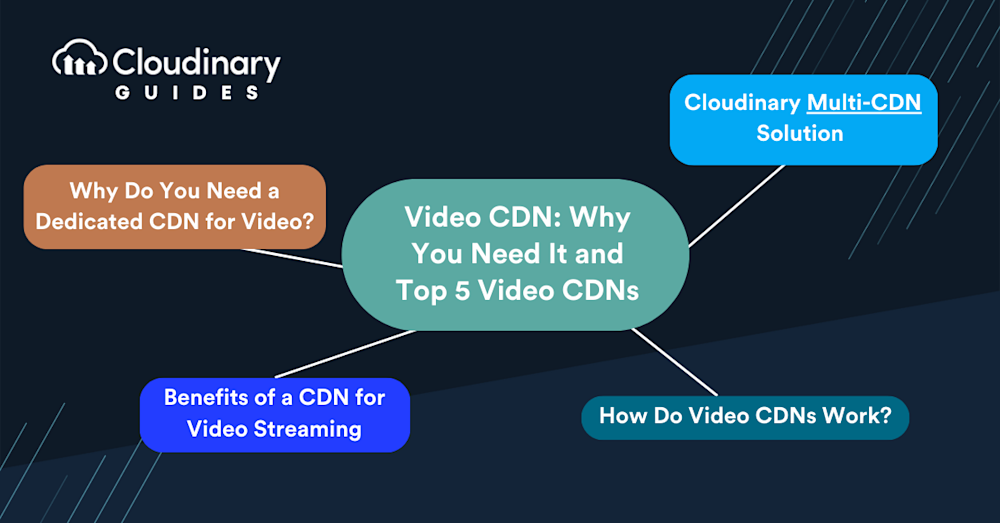A video content delivery network (CDN) is a system of distributed servers that deliver video content to viewers quickly and reliably, no matter where they are. By caching and serving videos from locations closer to each user, a CDN reduces buffering, improves playback speed, and ensures consistent quality across devices. For businesses hosting and managing video libraries, a video CDN also helps handle large audiences and peak traffic without performance drops.
Using a CDN simplifies scaling, supports global reach, and enhances viewer experience. Understanding how a video CDN works is key to delivering seamless, high-quality streaming that keeps audiences engaged and coming back for more.
In this article:
- What is a CDN?
- Why Do You Need a Dedicated CDN for Video?
- Benefits of a CDN for Video Streaming
- How CDNs Cache Video Streams
- Perfect Quality Video Streaming with Cloudinary
What is a CDN?
A CDN is an interconnected network of servers strategically distributed across various geographical locations to cache and deliver web content more efficiently. By storing copies of content closer to end users, a CDN reduces the distance that data needs to travel, significantly improving load times and reducing latency.
This decentralized approach ensures that whether a user is close to the origin server or thousands of kilometers away, they experience fast, reliable access to the content. For example, a website hosted in New York can use a CDN to cache its content in data centers located in different regions, such as California or Europe, so users from these areas can quickly access the site without enduring long wait times.
Why Do You Need a Dedicated CDN for Video?
Whether you are starting a live streaming service, a video on demand (VOD) service, or just streaming video to users from your website, you’ll need to find a good video hosting provider and create compelling content. But without a great user experience, you will not be able to retain viewers and achieve your goals—whether they are marketing goals or monetization.
Today’s video users have a wealth of video content to choose from, and cannot tolerate delays and buffering lag. This makes it critical to use a video CDN to ensure that wherever in the world users are, they will access your video streams with high performance and a smooth viewing experience.
Benefits of a CDN for Video Streaming
Scalability
A CDN is a fast and reliable way to deliver content to many viewers worldwide. It can accommodate spikes of viewing and live audiences larger than expected.
Quality
A CDN helps improve the user experience of video streaming. It employs speedy superhighways to send video streams to large audiences worldwide, minimizing delays and buffering. Unlike Internet Service Provider (ISP) and local networks that can slow delivery during the first and last leg, a video CDN can bypass traffic passing in between.
Speed
CDNs can quickly distribute content to edge servers, ensuring content delivered across servers is not bogged down by the geographical distance between end-users and servers or local network conditions.
Reliability and security
CDNs employ redundancy to provide an extra layer of protection. It can help prevent attacks like Distributed Denial of Service (DDoS) that attempt to shut down or breach sites or resources by flooding them with numerous, simultaneous requests. A redundant CDN employs multiple access points to enable failover.
Affordable infrastructure
CDN services enable broadcasters to outsource maintenance and infrastructure costs while benefiting from a global delivery power. It is more affordable for most organizations than building their own global network of servers.
Reduced latency
Videos load and play faster the closer the content is to the viewer. CDNs typically have servers close to many viewers, bringing content closer to viewers even if the stream’s point of origin is more remote. It helps minimize the distance to viewers and reduce latency.
Servers
CDN services offer a network of servers. Broadcasters can use these servers to ensure that the origin server does not become overwhelmed by streaming requests. It enables you to use hundreds of servers, instead of one, to handle streaming video to a large number of viewers.
Network bandwidth
Bandwidth is the maximum amount of data passing through a network at once. If the amount of data exceeds the bandwidth, it significantly slows down data delivery. A CDN delivers a stream across multiple distributed servers, ensuring that streaming content does not exceed network bandwidth.
Protecting Origin Servers
One of the crucial roles of a video CDN is to protect the origin servers from overload. By distributing the load across multiple servers, CDNs ensure that the stream’s source server is not overwhelmed with requests. This not only ensures smooth streaming for viewers but also safeguards the infrastructure from potential crashes or slowdowns.
Pro Tip!Consider Cloudinary Video API
When working with video, consider using Cloudinary’s Video API, which offers real-time video transcoding, content-aware compression, on-the-fly video transformation, and more.
-> Learn More About the Capabilities of Cloudinary’s Video API
How CDNs Cache Video Streams
When streaming video, content isn’t sent as one continuous file. Instead, it’s divided into smaller chunks, or segments, that the viewer’s player downloads and assembles in sequence for smooth playback. Each of these video segments can be cached by a CDN, just like static assets such as images or scripts.
For VOD, the process is simple: the video CDN retrieves the stored video from the origin server, caches it, and quickly serves it to users requesting the same content later.
For live streaming, the principle is similar but happens in real time. As video segments are created during a live broadcast, a video CDN caches each new segment immediately and delivers it to viewers from nearby edge servers. While this adds a short delay of a few seconds, it greatly improves stability and makes the stream feel nearly live.
By caching segments close to users, video CDNs reduce round-trip time (RTT), minimize buffering, and prevent the origin server from becoming overloaded. This ensures faster, more reliable playback for audiences worldwide, whether the stream is live or on-demand.
Perfect Quality Video Streaming with Cloudinary
Delivering flawless, high-quality video at scale is essential for keeping viewers engaged and ensuring content performs at its best across platforms. Cloudinary makes this possible with a complete video solution designed to handle every stage of your media workflow, from upload to playback. With Cloudinary Video, you can host, manage, transform, and deliver videos seamlessly, all within a single platform built for performance and flexibility.
At the core of Cloudinary’s video delivery is its built-in multi-CDN architecture. This system automatically routes video content through multiple global content delivery networks, ensuring the fastest path to every viewer. Whether users are watching from across town or across the world, Cloudinary intelligently optimizes delivery to minimize buffering, improve load times, and maintain exceptional playback quality.
Beyond distribution, Cloudinary offers powerful transformation and optimization features. You can easily generate responsive video formats, apply real-time edits, and automatically adjust resolution and bitrate based on the viewer’s device and connection. These capabilities reduce complexity while improving efficiency and consistency, freeing teams to focus on creating and sharing great content instead of managing infrastructure.
By integrating Cloudinary Video into your workflow, you gain a scalable, cloud-native solution that simplifies video management and elevates the viewing experience. From adaptive streaming to AI-driven optimization, Cloudinary provides everything needed to deliver fast, reliable, and visually stunning video at any scale.
Elevate your brand with Cloudinary’s cutting-edge image and video management solutions. Sign up for free today!