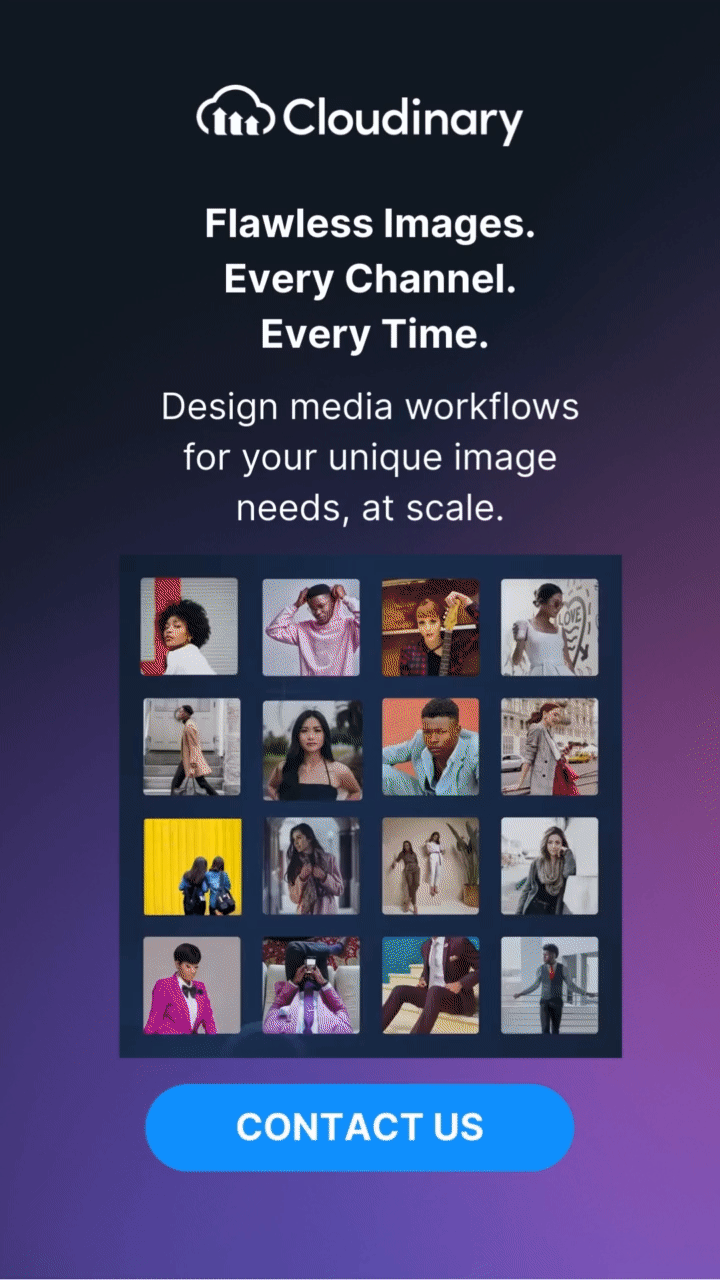What Is An MPO File?
A Multi-Picture Object (MPO) file is an image format that contains multiple images within a single file. This format is commonly used to store stereoscopic 3D images, allowing a 3D effect by using two images—typically one for each eye. Essentially, an MPO file is a convenient container for bundling related images together and is often employed in devices capable of capturing 3D photographs, such as digital cameras and smartphones.
Where are MPO Files Used?
MPO files are frequently used in several contexts:
- 3D Photography: Modern digital cameras with stereoscopic capabilities use the MPO format to capture and store 3D images. When viewed with appropriate equipment, these images present a 3D visual experience.
- Animation and Graphics: In digital graphics and animation, MPO files can store frames of an animation or multiple views of a 3D object, facilitating better visualization and manipulation in graphic design software.
- Medical Imaging: The format is also used in medical imaging to store various types of diagnostic images where multiple perspectives or layers of data are crucial.
Advantages and Disadvantages of MPO Files
Advantages
- 3D Visualization: Allows for the creation and storage of 3D images, enriching the viewer’s visual experience.
- Compactness: Stores multiple images in a single file, reducing the need for multiple separate files and thereby simplifying file management.
- Compatibility: Many modern digital cameras and photo-editing software are supported, making it relatively easy to work with and share.
Disadvantages
- Limited Use: Despite its advantages, the MPO format is not as widely used as more common formats like JPEG or PNG. This can lead to compatibility issues with certain devices and software.
- File Size: MPO files can be considerably larger than single-image files because they store multiple images, which may be a drawback for storage and performance.
- Conversion Needed: To view or edit the images separately, additional steps may be necessary to convert MPO files into individual 2D images, which can be cumbersome for some users.
Importance of MPO File
MPO files hold significant importance in various fields:
- Enhanced Imaging Experience: MPO files enhance the imaging experience in both professional and personal settings by supporting stereoscopic 3D.
- Efficiency in Storage: They provide an efficient way to store multiple related images in a single file, reducing clutter and simplifying file management.
- Interdisciplinary Utilization: From medical imaging to multimedia and creative arts, MPO files serve essential functions, showing their versatility and value across different sectors.
Conclusion
MPO files represent a unique and valuable format in the world of digital imaging. Whether in 3D photography, animation, or specialized fields like medical imaging, their ability to store multiple images within a single file offers distinct advantages. However, like any technology, MPO files come with their own set of challenges, particularly in terms of compatibility and file size. Understanding their use, advantages, and limitations can help users make the most of this powerful format. As multimedia continues to evolve, the relevance and application of MPO files are likely to grow, making them an important component in the digital imaging landscape.
Additional Resources You May Find Useful: