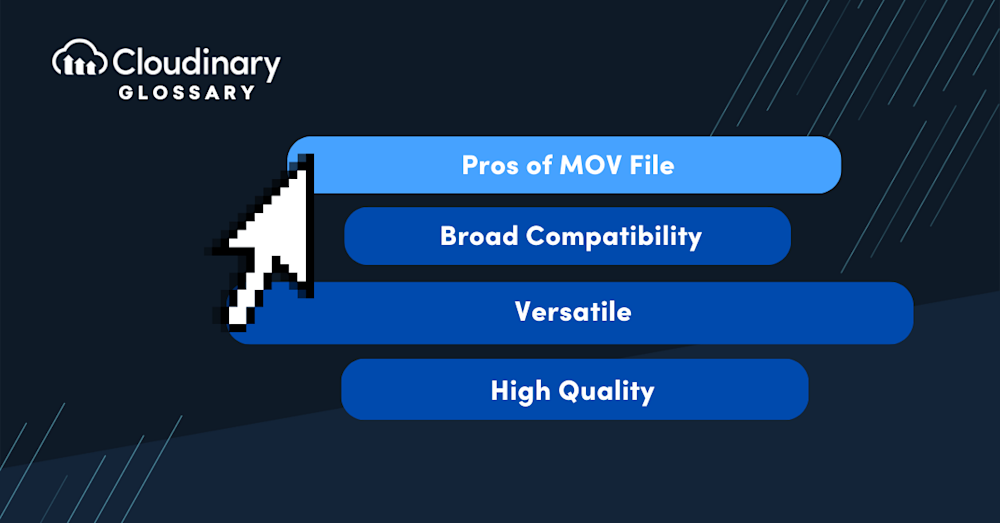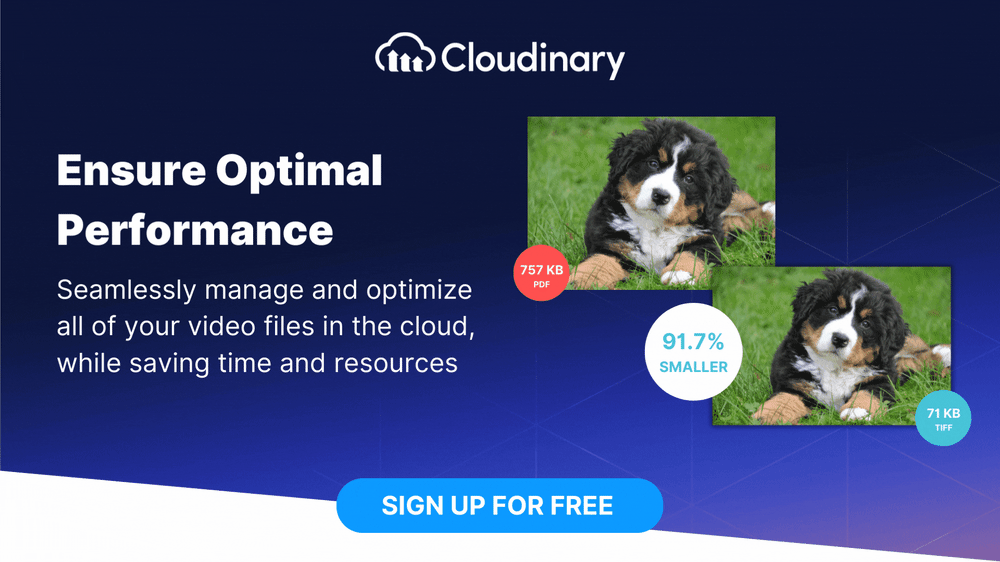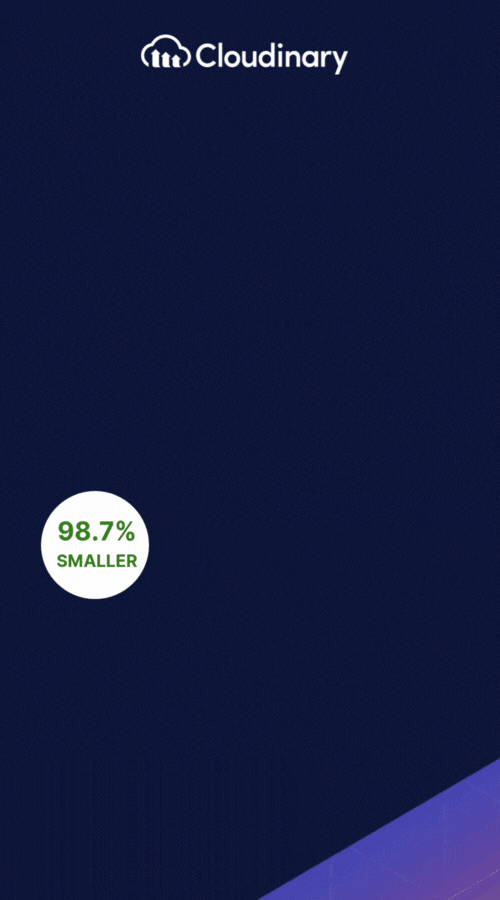What Is a MOV File?
MOV is a video container format developed by Apple. Originally created for use with Apple’s QuickTime program, MOV files are MPEG-4 video container files designed to store high-quality media. This connection to QuickTime has made the MOV format particularly popular in professional video editing and production workflows, where maintaining quality and flexibility is essential. It is known for its versatility and support for various video and audio codecs. The MOV file format can contain multiple types of media data, including video, audio, subtitles, and metadata. Due to its compatibility with both Mac and Windows platforms has become a widely used format for storing and distributing video content.
Unique to MOV files is their ability to contain abstract data references for the media data—that is, they can tell the software where the media content for each track is located, even if it’s not stored directly within the MOV file itself. This makes MOV a versatile file format, accommodating an extensive list of codecs and often used for saving movies and other video files.
How to Open a MOV File?
Opening a MOV file is a simple task on most devices. On Mac computers and iOS devices, Apple’s native media player, QuickTime, supports playback of MOV files. QuickTime’s native integration makes MOV files a natural choice for Mac users. However, it is worth noting that MOV files may not run on certain web browsers without the QuickTime plugin. This can pose challenges for developers looking to embed MOV files into websites or share content across different platforms. You can use VLC Media Player, Windows Media Player, or third-party codec packs to open and play MOV files on Windows.
You can also leverage cloud-based video platforms like Cloudinary, which offer built-in support for the MOV format. Cloudinary allows you to seamlessly upload, transcode, and deliver MOV files, ensuring your content is easily accessible across multiple devices and platforms.
How Does a MOV Video Work?
A MOV video is made up of multiple tracks that contain different types of media data. These tracks can include video streams, audio streams, subtitles, and metadata. MOV files support extensive metadata, including annotations, captions, and chapter markers, allowing users to enhance video content with additional context and interactivity.
The MOV file format uses a proprietary Apple codec called Apple ProRes for high-quality video compression. It also supports other popular video codecs like H.264 and MPEG-4.
These files employ a container format, storing various media data within a single file. This allows for flexibility in content delivery, as multiple tracks can be included in a single MOV file. It also enables the addition of metadata and other supplementary information to enhance the video experience.
Pros and Cons of MOV Files
The MOV file format offers several advantages and considerations to keep in mind:
Pros
- Broad Compatibility. MOV files can be played on both Mac and Windows platforms, making them widely accessible to a diverse audience.
- Versatile. MOV files support various video and audio codecs, allowing content creation and delivery flexibility.
- High Quality. The MOV format offers high-quality video compression, particularly when using the Apple ProRes codec.
- Professional Use. MOV files are favored for professional video editing and production due to their ability to maintain high video and audio fidelity.
Cons
- Large File Sizes. MOV files can have larger file sizes than other video formats. This can impact storage requirements and streaming performance.
- Codec Compatibility. While MOV files support a range of codecs, compatibility issues may arise when dealing with less common or older codecs.
- Browser Limitations. MOV files may require the QuickTime plugin for playback on certain browsers, which can limit accessibility when sharing or embedding videos online.
Final Thoughts
The MOV file format has proven to be a versatile and robust option for video playback. Its broad compatibility and support for various codecs offer a seamless video experience across different platforms and devices. Although its association with QuickTime and browser limitations may present some challenges, its extensive use in professional workflows and support for high-quality media make it a standout choice for video production and editing.
Sign up for Cloudinary today and experience the power of video file formats in transforming your video experiences. Take control of your media files with Cloudinary’s comprehensive digital asset management tools.