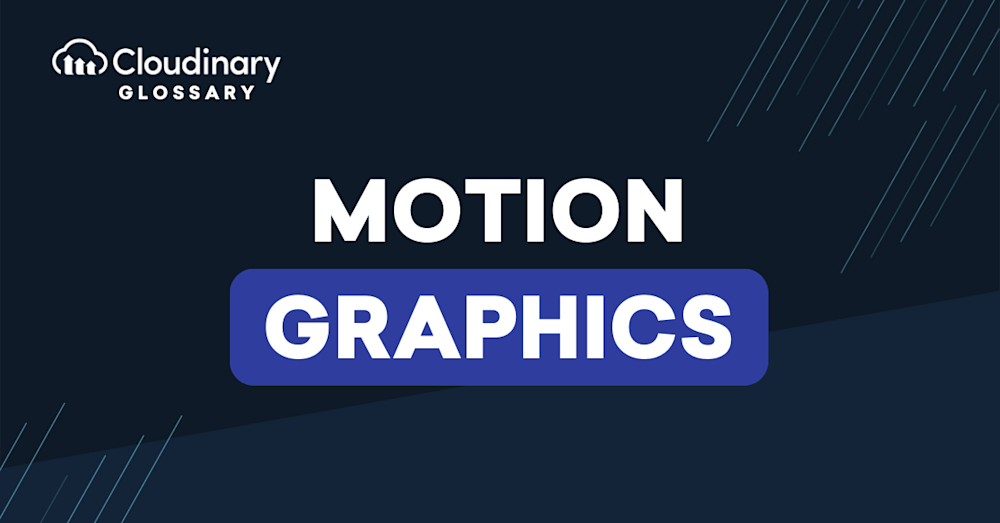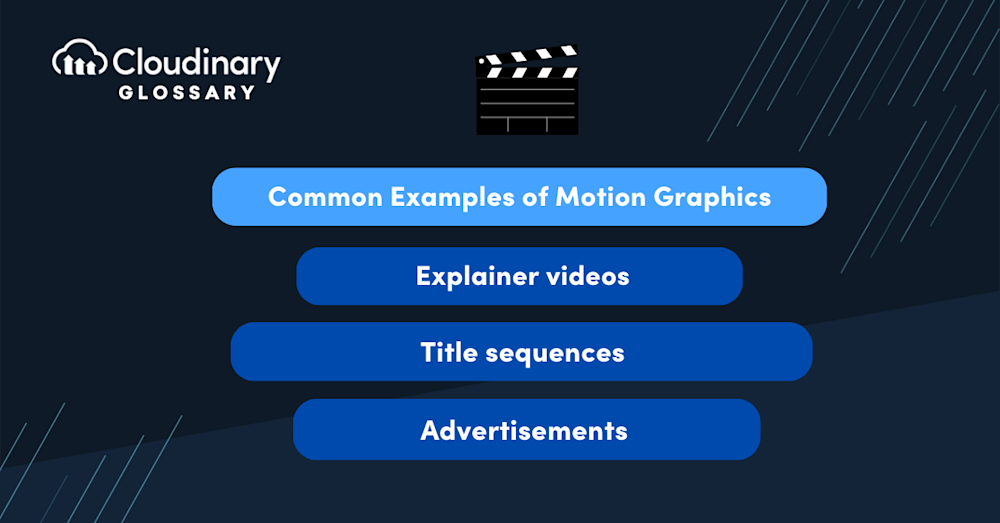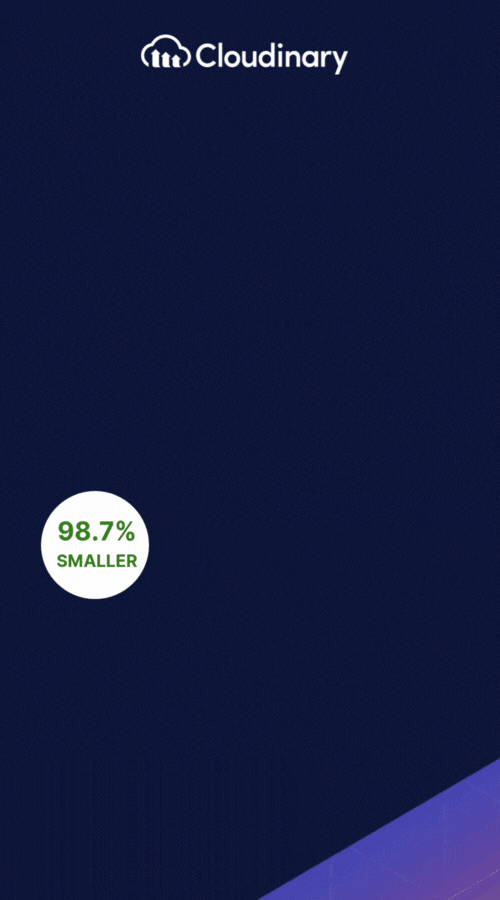What are Motion Graphics?
Motion graphics are animated designs with text, video, and images to convey a message or story. They allow static elements to come to life through movement, making them an effective tool for conveying dynamic ideas.
Motion graphics are created using specialized software such as Adobe After Effects, which gives designers complete control over animations’ movement, timing, and effects. Motion graphics can be utilized for various purposes, such as digital marketing campaigns, explainer videos, product promotions, and entertainment.
Common Examples of Motion Graphics
Motion graphics are a powerful visual storytelling tool that combines elements of graphic design, animation, and often sound to create compelling, eye-catching visuals. They utilize design principles, such as color, typography, and composition, and blend them seamlessly with animation techniques, including keyframes, easing, and transitions, to make static images come alive.
This dynamic medium can be found in various forms of media to convey complex information or catch the viewer’s attention more effectively. Here’s a list of some common examples where motion graphics play a pivotal role:
- Explainer videos. Simplifying intricate concepts, processes, or products by breaking them down into easily digestible animated visuals.
- Title sequences. Setting the mood and introducing themes for films, TV shows, or video games through captivating opening scenes.
- Advertisements. Enhancing a brand’s message and increasing engagement with animated commercials or social media posts.
- Infographics. Displaying data and statistics in a visually appealing and easily understandable manner.
- Logo animations. Adding movement and depth to a brand’s logo creates a more memorable visual identity.
- UI/UX design. Integrating motion elements into websites and apps to improve usability and user experience.
These are just a few examples of how motion graphics can be found in different aspects of our everyday lives, offering valuable insights and making the content more engaging and immersive for audiences of any expertise level.
Motion Graphics vs. Animation
Motion graphics and animation belong to visual storytelling, yet they carve distinct niches characterized by their unique purposes, techniques, and styles. You might find these terms used interchangeably, but they are two different mediums.
Animation is a broader term encompassing several techniques to produce a moving sequence. Think of classic and modern cartoons and modern CGI films from studios like Pixar. These primarily use animation to evoke emotions and tell captivating stories. These projects can be incredibly time-consuming, from loose sketches to storyboards to a completed project.
In contrast, motion graphics zeroes in on the purpose of visually composing and animating textual, graphical, or abstract elements to relay complex information succinctly. Sure, motion graphics don’t generally create intricate storylines as in animation, but they are excellent at weaving the narrative of information, making it compelling, digestible, and efficient.
Wrapping Things Up
Motion graphics prove their worth in many ways, from simplifying complex topics through explainer videos to bringing a unique visual style to your branding. More importantly, knowing when and how to use motion graphics effectively can significantly refine your approach to visual communication.