Online video platforms (OVPs) first launched in the late 1990s and early 2000s with a similar promise to the once-iconic automobile brand: “Not your father’s Oldsmobile” campaign. However, as OVPs evolved, partly to address our insatiable appetite for video, they became more and more complex. Tools for every step of the video-delivery process—from ingestion to storage to encoding, and so forth—came with their own set of shiny knobs and dials. Configurations and procedures for even trivial tasks required a study of user manuals, causing disenchantment, stress, and aversion all around. Cloudinary is excited to be launching new, game-changing video-management capabilities today to tackle that challenge.
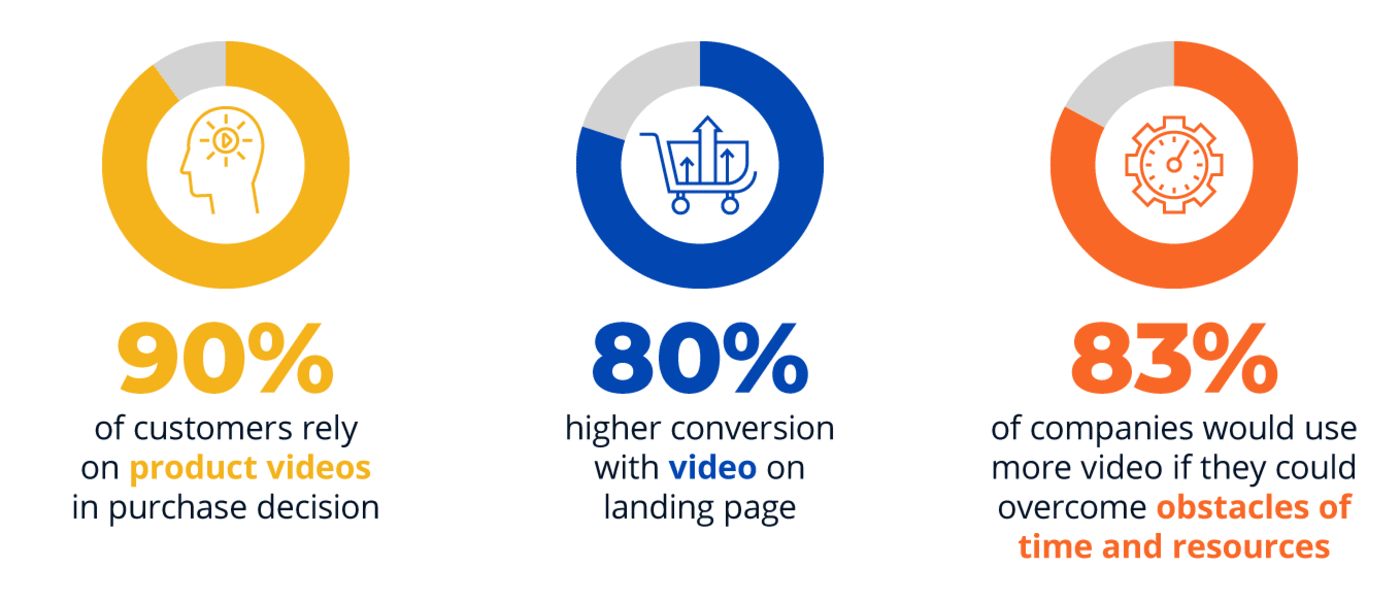
As consumer demand for video grows, it is intrinsically linked to digital experiences, engagement, and purchase decisions. A new era of media management needs is here. It’s imperative that an effective solution enables brands to efficiently manage, optimize, and deliver compelling video-streaming content in near real-time.
An OVP offers end-to-end features for hosting and delivering videos, encompassing:
- Creation: Ingestion, tagging, metadata
- Management: Storage, search, transcoding, multiformat readiness
- Delivery: Compression, adaptive bitrate streaming, HTML5 video player, playlists, optimization, content delivery networks (CDNs)
As product cycles and marketing campaigns trend agile, traditional OVPs that require extensive, complex, and manual configurations along with integrations call for a load of information, assumptions, and expertise. No wonder then, that those OVPs are often time sinks, slowing down releases and delivery of visual experiences.
A dynamic video platform is cloud-based software as a service (SaaS) that streamlines and automates video workflow at scale for businesses through AI and machine learning. The platform offers three major features:
- Creation: Multiple-source fetches, uploads, auto-tagging (through AI), and enhancements, such as concatenation of intros and outros, application of lower-thirds overlays, and transitions.
- Management: Advanced search, transcription, format and codec selection, content aware cropping, effects, previews, and thumbnails (with AI or deep learning).
- Delivery: Fast loading, adaptive bitrate streaming, customizable HTML5 video player, auto-optimization, playlists, multi-CDN delivery.
Based on feedback from customers and users, Cloudinary is offering a reimagined, dynamic video platform for storytelling, powered by an agile and flexible workflow—an autonomous self-driving mode, so to speak.
The three parameters described below typify Cloudinary’s new automation features that deliver results that would take countless painstaking, labor-intensive steps to produce by hand.
As each browser supports a different video format and codec, the f_auto parameter in video URLs saves bandwidth and optimizes delivery time by delivering the best format according to the browser in question.
For example, in most cases, Chrome viewers would receive a VP9-encoded WebM file; Safari viewers, an HEVC-encoded MP4 file. For browsers that do not support those formats, f_auto converts the video to an H.264-encoded MP4 file, which works in almost all browsers.
Learn how to deliver the best video format automatically.
The q_auto parameter intelligently analyzes videos for optimized encoding, ensuring the best balance between file size and visual quality while maintaining a consistent experience for all your videos. You can use the default q_auto, or you can fine-tune it by adding configuration options to better address your quality vs size priorities. For example:
-
Thumbnail video previews are more about grabbing attention and getting a quick click than showing off the quality of your video, and you may have several video previews on the same page. This is an instance where you might prefer to drastically reduce bandwidth, and allow for a lower-quality video. You can request this by simply adding the add the
ecoorlowoption (q_auto:ecoorq_auto:low) to the video URL. - There are cases where top-notch video quality is essential, and you may be willing to allow for somewhat higher file-sizes and loading times to ensure a superb viewing experience. In these cases, add the
bestoption (q_auto:best) to the video URL.
Learn how to automatically compress videos to balance file size and quality.
- The
g_autoparameter in a video URL triggers our automatic, content-aware video cropping capability, which identifies the must-keep sections of your video through an analysis that applies advanced AI and machine-learning techniques. An intelligently-downsized video can then be generated in any aspect ratio: landscape, square, Facebook Vertical, Instagram Story Vertical or any other custom size.
Learn how to automatically crop videos without losing focus.
Below are the top benefits of a dynamic video platform and their results:
- Increase engagement
- Hinge had a 10% reduction in profile churn
- Improve business agility and time to market
- Bombas saw growing conversions through faster load time
- Increase revenue
- Mediavine received 20% more revenue for publishers
The next post describes seven common use cases that would be a snap to build with Cloudinary’s dynamic video platform.
