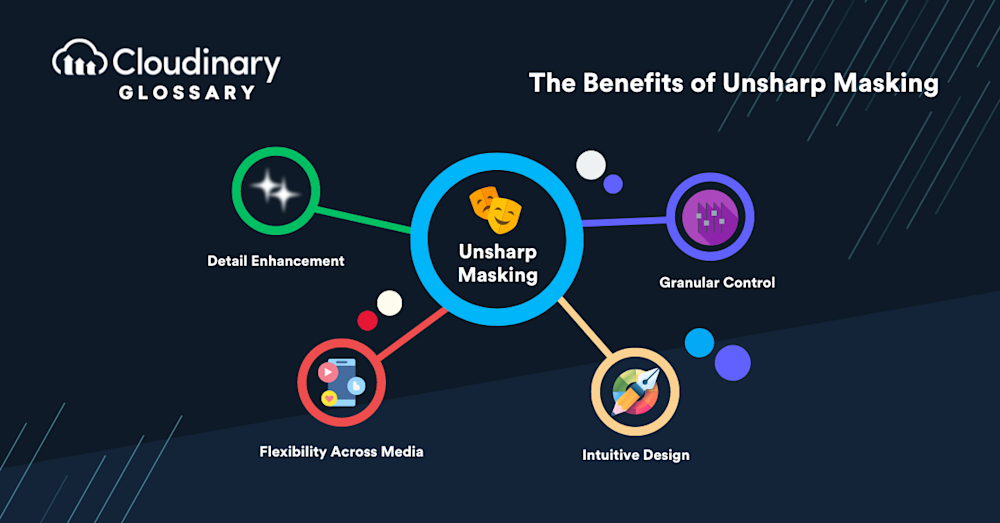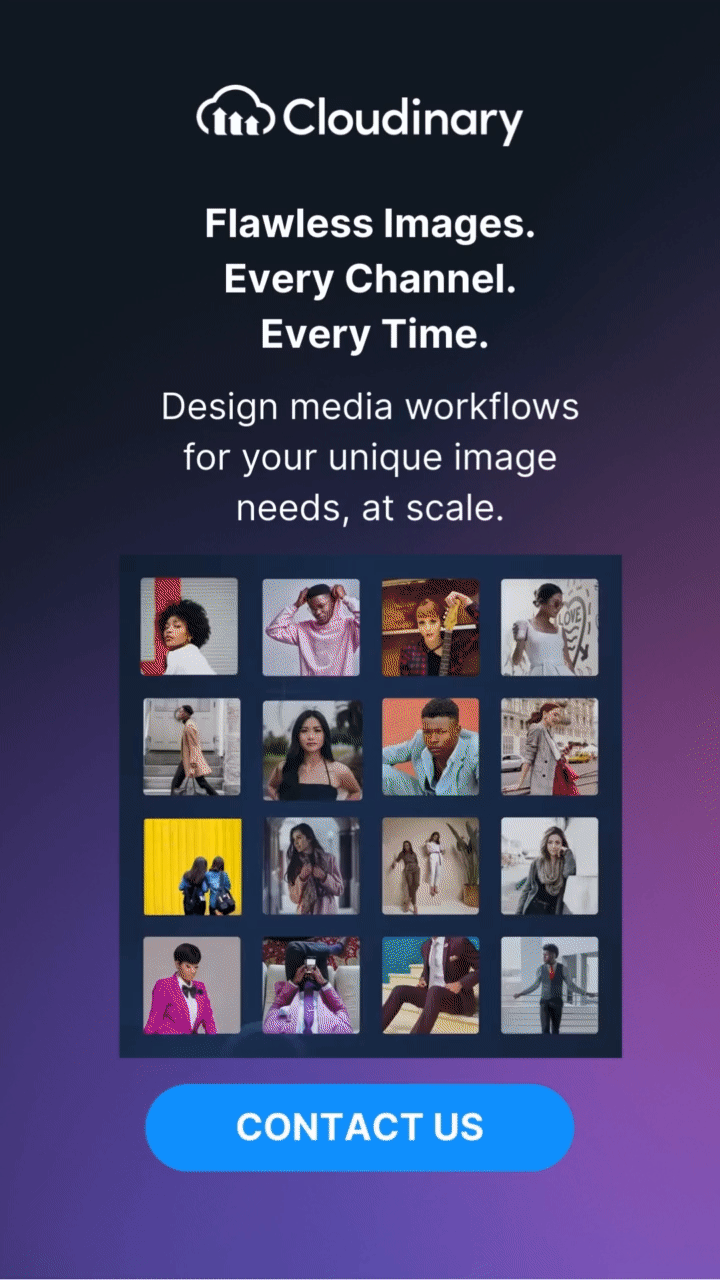What Is Unsharp Masking?
Unsharp Masking is a versatile technique utilized predominantly in image processing – it’s like a trusted tool in the developer’s toolkit to enhance image clarity. While its name might subliminally suggest that it blurs an image, don’t let it fool you. The name “unsharp masking” originates from the technique’s use of a blurred, or “unsharp”, negative image to create a mask of the original image. This method has historical roots, as it was first employed in darkroom photography before becoming a staple in digital image processing.
At its crux, the Unsharp Masking method accentuates the contrast at the edges of the core elements within an image, making those parts appear more defined and ‘sharper.’ More specifically, it brings out more detail by subtracting a smoothed (blurry) version of an image from the original.
On a more technical front, this happens in three fundamental steps: blurring the original image, subtracting this blurred image from the original, and adding the derived result back to the original image. This process, in effect, amplifies the image’s high-frequency components (edges), making them pop.
The formula for unsharp masking can be represented as:
sharpened = original + (original − blurred) × amount
Despite its slightly counter-intuitive name, Unsharp Masking can be viewed more as a sly trick of addition via subtraction – subtracting blur to add sharpness – an indispensable method for developers and technical professionals aiming to enhance image clarity.
How Does Unsharp Masking Work?
If you’re wondering how unsharp masking upscales image sharpness, rest easy. This seemingly complex process is actually a calculated jigsaw puzzle that fits together in three main actions:
- First, a slightly blurred clone (or ‘mask’) of the image gets created, mimicking a blurry counterpart of the original.
- Then, this blurry twin is subtracted from the original unblemished image, yielding what could be termed a ‘detail map.’ This map accentuates the high-frequency elements in the image, essentially the edges.
- Finally, this detail map is paired back with the original image– voilà, from seemingly blurred to sharp!
Once a blurry canvas, the image now stands out with clear, defined lines and details. Making sense of unsharp masking’s inner workings helps us appreciate the enhanced imagery it procures and the underlying algorithmic artistry often unseen by the casual observer.
The Benefits of Unsharp Masking
Unsharp Masking isn’t just a techie term for image processing enthusiasts; it’s a game-changer that unlocks unprecedented crispness and clarity in images. Here are some compelling reasons why this technique is a powerhouse:
- Detail Enhancement: Unsharp Masking refreshes details and textures in an image, defining edges and exposing hidden intricacies.
- Granular Control: It offers a high level of control with adjustable parameters such as degree of sharpness (‘amount’), scale of sharpness (‘radius’), and minimum brightness change that triggers sharpening (‘threshold’).
- Flexibility Across Media: The technique scales remarkably well across different mediums – be it print, digital, or large-scale displays.
- Intuitive Design: For a process that delivers such profound results, the settings are surprisingly intuitive, making it accessible to beginners and experts alike.
Wrapping It Up
Unsharp masking is about more than just enhancing an image’s aesthetic appeal; instead, it underscores the potency of algorithms when applied deftly, elevating the essence of visuals in ways we might overlook otherwise. The sharpness achieved through this process breathes life into details that otherwise would go unnoticed, underscoring that precision and control have their beauty in image manipulation.
It’s essential to experiment with the results and practice moderation when applying unsharp masking. This ensures that the image remains natural while still benefiting from enhanced sharpness and clarity.
Now that you’ve seen unsharp masking’s unparalleled potential, why not put your newfound knowledge to the test? Cloudinary offers an optimal platform to practice and perfect your image processing skills. From unsharp masking to a wide array of additional transformations, Cloudinary provides an intuitive API and a comprehensive toolkit to optimize your digital media.
Take the plunge, and start experimenting with Cloudinary today.
Additional Resources You May Find Useful: