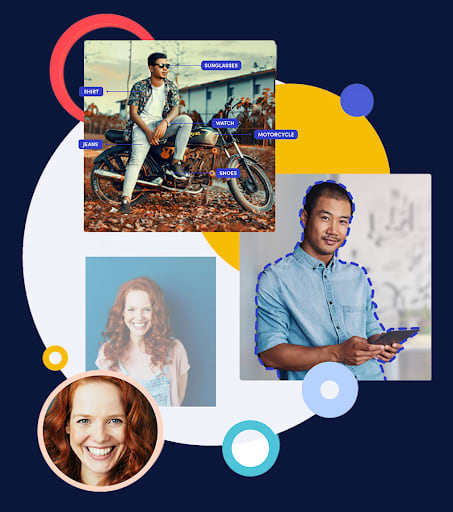What Is Node.js eCommerce?
eCommerce involves buying and selling goods over the Internet. It includes both buying and selling physical goods via an online store and the online sale of digital products and services.
Node.js is a JavaScript runtime based on the Chrome V8 JavaScript engine. Node.js supports asynchronous, event-driven programming, which enables more efficient development of web applications.
Node.js is commonly used to build eCommerce applications and develop functionality for eCommerce platforms. It provides numerous benefits, including wide cross platform support, a smooth learning curve, and over 800 ready-made packages that support specific eCommerce features. In addition, Node.js applications are highly scalable and considered to have higher performance than other frameworks like PHP, Java, and Go.
Related content: Read our guide to headless eCommerce
In this article:
- Benefits of Using Node.js to Build an eCommerce Application
- Options for Building a Node.js eCommerce Website
- Best Practices to Master Node.js for eCommerce Development
The Future of eCommerce
The future of eCommerce is poised for exponential growth, driven by rapid technological advancements and a global shift towards digital transactions. As retail eCommerce sales catapult towards levels of unprecedented trillions, the reliance on robust and scalable technologies like Node.js becomes undeniable. By 2040, it is anticipated that more than 95% of all purchases will occur online, emphasizing the critical need for platforms that offer unparalleled efficiency, speed, and user experience.
Companies such as PayPal, IKEA, and Shopify have already harnessed the power of Node.js to create dynamic, high-performing eCommerce ecosystems, setting a standard for future digital business endeavors. This trajectory indicates not only an evolution in consumer purchasing behavior but also a significant transformation in how businesses operate and engage with their customers globally, making digital competency and technological innovation integral to long-term success in the eCommerce landscape.
Benefits of Using Node.js to Build an eCommerce Application
Here are some of the reasons you should use Node.js as a platform for development of scalable eCommerce applications:
- Cross platform solution—works on all operating systems and browsers.
- Smooth learning curve—for developers familiar with JavaScript, Node.js is easier to learn because both the frontend and backend use JavaScript as the programming language.
- NPM provides many plugins and packages—Node.js provides NPM, a package manager with a large number of packages that are easy to add to a mobile or web application. These packages mean, developers don’t have to build everything from scratch and can take advantage of an open source solution. There are over 800 packages available on NPM with specific eCommerce features.
- High scalability—Node.js supports scalability, with built in mechanisms to help scale up web applications. This makes it possible to scale up eCommerce applications, making the technology future proof for a business.
- High performance—Node.js is considered to provide high performance on the server side compared to other runtimes like PHP, Java, and Go.
- Open source framework with large community—Node.js is open source and has a large community, meaning that the framework is regularly updated and it is easy to get support from the community.
Options for Building a Node.js eCommerce Website
Building a Node.js eCommerce Application with the MEAN or MERN Stack
The MEAN and MERN stacks are free, open source JavaScript frameworks useful for building eCommerce web applications that respond quickly to traffic surges. They work smoothly due to the following components:
- MongoDB—a NoSQL database responsible for exchanging and executing data storage and helping Node.JS run the server smoothly.
- ExpressJS—a back end web framework for constructing applications via a smooth, simple interface.
- AngularJS (in the MEAN stack)—a front end framework enabling web development with automatic view-model synchronization.
- ReactJS (in the MERN stack)—a library rather than a framework.
- NodeJS—an efficient, lightweight JavaScript runtime built on V8 JS.
In the background, the stacks start by processing requests with Angular or React. The requests then go from the client side to Node on the server side and continue to Express, where they request access to the database. Mongo then gathers the data and returns it to Express, which forwards it to Node and back to Angular, etc.
Building a Node.js eCommerce Application with a Microservices Architecture
Node.js supports various microservice frameworks like Seneca. Deploying an eCommerce app using microservices helps reduce the maintenance burden by breaking down processes into small services. It lets you scale and update each service independently and customize prices to specific customers.
An API gateway allows clients to communicate with microservices. This architecture is easier to manage than the MEAN/MERN approach, minimizing issues like maintenance costs and frequent crashes.
Consider Cloudinary’s Digital Asset Management
Looking for a centralized location to manage all your media assets? Cloudinary’s Media Library makes it easy to upload, store, manage, and deliver images and videos efficiently.
Best Practices to Master Node.js for eCommerce Development
Avoid Prototypal Inheritance
Prototypal inheritance is fast and flexible, but it is harder to implement and more error-prone than functional inheritance. It requires calling the inherit function and ancestor constructor up front. You must explicitly wrap object methods in a function to pass them as callback parameters, so it is less useful for binding methods to instances.
Use Standard Code Formats
Websites can be large projects with many moving parts and contributors. Implementing a universal format helps prevent complications when merging code. Ideally, coders should organize large problems into smaller modules. Standard formatting ensures that different developers can understand the code and work on the same project. It also makes maintenance easier.
Address Errors
An eCommerce application must remain free of errors to operate smoothly. Exception handling and asynchronous programming allow apps to minimize errors. There are several ways to handle exceptions and errors in Node.js to prevent crashes.
Adopt a Universal Style for UI Development
UI development can be complicated in large eCommerce projects. Implementing a standard style for your application’s UX and UI makes it easier to design consistent, clean, and manageable code. There should be an organizational style guide to help developers stick to the universal coding style.