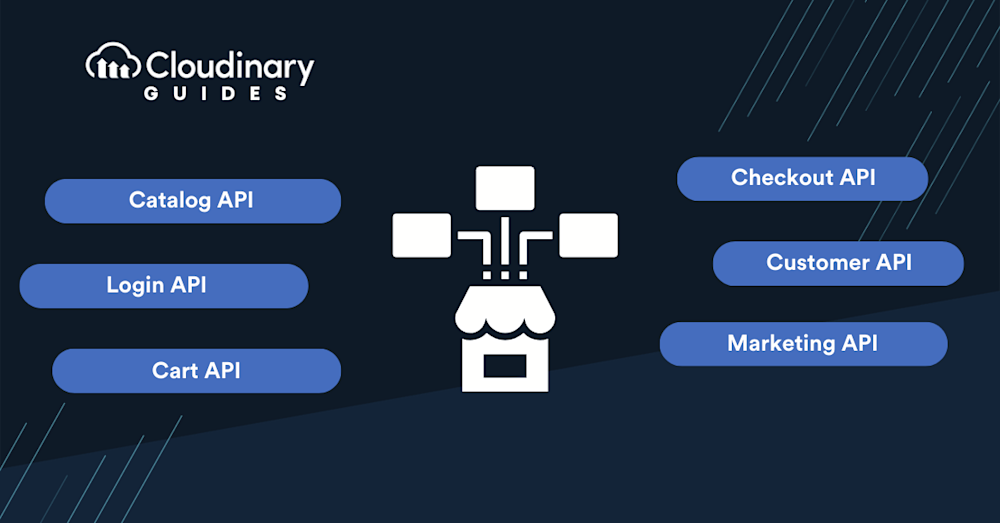What Is an eCommerce API?
API stands for application programming interface (API). An eCommerce API is a method of communication among applications within an eCommerce platform, and between eCommerce platforms and other integrated systems.
An eCommerce API is a way for applications to communicate with each other. APIs allow one application, like an eCommerce platform, to expose services to other applications. These services can include catalog content, order management, pricing information, and customer data. Developers create and publish APIs to help connect online traders and shoppers through websites and platforms, playing a pivotal role in converting data into useful business information and integrating with other services for ease-of-use.
Integration is a critical part of eCommerce systems. The most common use of APIs is to integrate an eCommerce system with a merchant’s website, to display information about products and transactions to website visitors. Another use is to synchronize data with back-end systems – for example, sharing data with a shipping provider about orders and shipments to streamline logistics, or updating customer data in a customer relationship management (CRM) system.
The use of APIs makes it possible for online merchants to automate and coordinate functions like invoicing, order fulfillment, labeling, courier management, customer support, recommendations, and sales promotions.
In this article:
- How Do eCommerce APIs Work?
- Benefits of eCommerce APIs
- Types of eCommerce APIs
- Considerations for Evaluating an eCommerce API
How Do eCommerce APIs Work?
An eCommerce API lets you interact with systems within the eCommerce ecosystem to display relevant information to website visitors and synchronize eCommerce activity with external systems. eCommerce websites receive numerous requests that they must handle and respond to simultaneously. Typically, eCommerce APIs utilize the REST architecture, requiring HTTP requests to access information on the server.
A REST API has a lightweight design and can coordinate with almost any tool. It supports a range of cross-platform developments, programming languages, and security authentication processes.
Related content: Read our guide to eCommerce integrations
Benefits of eCommerce APIs
Most eCommerce platforms, such as Shopify, Magento, and WooCommerce, provide APIs that allow you to integrate their capabilities with a website or back-end systems. Some of the most renowned eCommerce APIs in the market include platforms like Amazon API, Shopify API, and eBay. These APIs, beyond their integration features, are also effective tools for data monitoring and analytics.
These APIs provide many benefits, including:
- Reusability—APIs use a service-oriented approach that enables reuse across applications and platforms. Reusable programs help reduce the time and effort spent on a project, increasing developer productivity.
- Scalability—the main function of an API is to connect to a target system without modifying the original system, hardware, or program. The API lets you create the connection with a few lines of code, offering scalability for more complex transactions.
- Extensibility—an API enables different software components to interact with each other by receiving and sending requests. It extends the application’s or website’s initial functionality.
- Security – eCommerce APIs add an essential layer of security to online stores as they act as the intermediary between different software systems and the requests made on them. This greatly reduces the risk of fraudulent activities, as APIs can effectively control the accessibility of sensitive customer data. They also allow for stricter monitoring of login attempts, which can deter fraudulent access and safeguard critical financial information.
Types of eCommerce APIs
eCommerce platforms offer APIs for easy connectivity with other systems. Each eCommerce API offers different performance, functionality, and customer experience benefits. APIs are generally divided into broader subcategories such as Ecommerce platforms, Payment, Inventory, Marketplace, Marketing. Here, the focus is on the specific types of eCommerce APIs that fall within these categories.
1. Catalog API
eCommerce websites use catalog APIs to enable users to create, edit and manage a product catalog. You can use a catalog API to update thousands of products in minutes and integrate with other systems, such as inventory management and reporting systems.
2. Login API
A login API enables eCommerce websites to manage customer identities. You can use this API to allow customers to log in to the eCommerce website using systems like Facebook, G Suite, and Amazon.
3. Cart API
A cart API enables eCommerce website admins to create, view, and manage customers’ shopping carts. You can use this API to introduce BigCommerce business logic into your application, letting it handle complex tasks like calculating the relevant shipping prices or taxes and processing credit card payments.
4. Checkout API
A checkout API enables you to fully customize the checkout experience and modify the UX of your eCommerce website to suit the target audience and increase conversions. You can also use this API to extend one platform’s functionality to build a checkout experience on a remote platform, such as a mobile application or a headless storefront or mobile app.
5. Marketing API
Marketing automation APIs enable you to automatically add customers to a specific email list. You can then segment these customers according to their purchased products, the amount spent, their location, and other segmentation criteria.
6. Customer API
A customer API lets you extend your customer records with attributes—name-value pairs that add more data. You can use a custom API to create personalized experiences on your eCommerce website by basing the application logic around customer attributes.
Related content: Read our guide to headless eCommerce
Cloudinary Image and Video Platform for E-commerce
Store, transform, optimize, and deliver all your media assets with easy-to-use APIs, widgets, or user interface. Your customers will be amazed by your site. You’ll be amazed by its performance.
Ecommerce Models
Businesses are constantly seeking effective strategies to interact with customers and drive sales. Among the approaches available, two strategies have elevated to become the dominant models – the commerce-first model, and the experience-first model.
Commerce-first Model
With commerce-first models, the emphasis is placed on using an ecommerce framework as the frontend for user experience and checkout, all while leveraging APIs at the backend for efficient data orchestration with an ERP, PIM, OMS or any other related system.
Experience-first Model
This model deviates from the traditional mode of ecommerce by separating the presentation layer from the ecommerce platform. By utilizing content management systems like WordPress, businesses prioritize the customer experience instead.
Considerations for Evaluating an eCommerce API
Here are some key considerations when evaluating eCommerce APIs for your project.
Location
The location of an API’s databases is important for security, technical, and compliance considerations. Edge caching ensures the data is near the end-user, but it might support limited data types (i.e., only GET requests). On the other hand, caching data in a central location can cause latency for users in different geographic regions. An eCommerce API’s location should be near the customer to keep the response rate below 300ms.
Extensibility
Your eCommerce API may let you customize data using key-value pairs or case-by-case. The first method works for storing simple data but does not support complex data. The second method enables more complexity but has a steep learning curve, slowing down development.
Interoperability
Interoperability is how an API integrates with other tools. Interservice communication enables smooth integration, especially when using custom data. Most eCommerce APIs use webhooks to enable communication, but these webhooks can differ. Webhooks are better for open integration and serverless functions than a traditional plugin-based design.
Developer Experience
The developer experience is important because a positive experience can shorten the time to market and lower maintenance costs. Factors contributing to the developer experience include:
- Standardization—the consistency and readability of the API.
- Efficiency—the abstraction level of the business logic, enabling faster implementation with a single request.
- Supporting documentation—e.g., SDKs and examples.
- Navigation—the ease of browsing or searching the documentation.
- Log changes—a page recording logs and status changes.
- Community support—a forum or support system to answer questions and provide guidance.