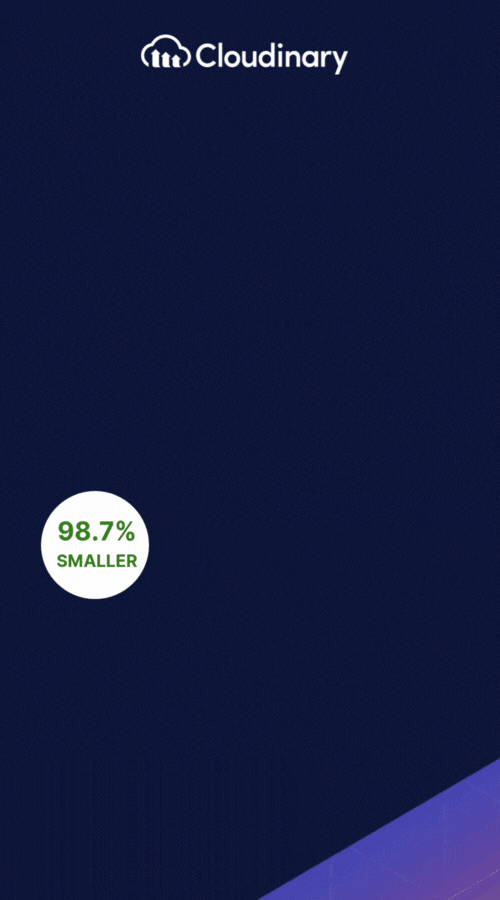What Is An SVGZ File?
An SVGZ file is a compressed version of an SVG (Scalable Vector Graphics) file, specifically compressed with Linux’s GZip tool. The SVG format is widely used for its ability to scale images without losing quality, making it perfect for web graphics and responsive design. Compressing an SVG into an SVGZ file significantly reduces its size, which results in faster load times and improved performance.
SVGZ files are handy for complex graphics with intricate details, such as maps or diagrams. The compression ensures that these detailed images don’t consume too much bandwidth. Modern web browsers and graphic design tools typically support SVGZ files and handle them almost identically to uncompressed SVG files. This allows you to retain all the advantages of using SVG, like scalability and resolution independence, while saving storage space and enhancing web performance.
When Should I Use SVGZ Over SVG Files?
Choosing between SVG and SVGZ often comes down to your project’s specific needs. If you’re working on a website or application where performance is crucial, SVGZ can be a great solution. Compressed SVGZ files are smaller than their uncompressed SVG counterparts, which translates to faster load times and reduced bandwidth usage—especially beneficial for users on slower internet connections.
However, there are a few considerations to keep in mind. If your workflow involves frequent edits, you might find SVG files more convenient, as SVGZ files require decompression before editing. Additionally, while most modern browsers support SVGZ, sticking with standard SVG ensures broader compatibility if you’re targeting an audience using outdated browser versions.
Common Use Cases for SVGZ Files
SVGZ files are versatile and can be found in various applications where efficient graphics are crucial. Here are some common use cases:
- Web Graphics: Ideal for responsive websites because they scale without losing quality and load faster due to smaller file sizes.
- Mobile Apps: These are used in mobile applications to ensure high-resolution graphics without consuming excessive storage.
- Online Maps and Diagrams: Perfect for detailed graphics like maps and technical diagrams, where reducing file size improves performance.
- Data Visualization: Utilized in charts and graphs to present data clearly and in detail without affecting load times.
- Email Marketing: Embedded in email campaigns to enhance visual appeal while keeping the email lightweight and quick to load.
Benefits and Drawbacks of SVGZ Files
When considering the SVGZ file format for your projects, it’s essential to weigh its strengths and limitations. Understanding these can help you decide when and where to use SVGZ files.
Benefits:
- Reduced File Size: The compressed format significantly lowers file sizes, leading to faster load times.
- Scalability: Like SVG files, SVGZ files scale without losing quality, making them ideal for responsive designs.
- Web Performance: Smaller file sizes improve overall performance and reduce bandwidth usage.
- Compatibility: Most modern browsers and graphic design tools support SVGZ files, ensuring ease of use.
Drawbacks:
- Browser Compatibility: While most modern browsers support SVGZ, some older versions may not, leading to potential display issues.
- Compression Overhead: The slight CPU overhead required for decompressing SVGZ files may impact performance on resource-constrained devices.
- Editing Complexity: Directly editing an SVGZ file requires decompression first, adding an extra step to your workflow.
- Tool Support: Not all graphic design tools offer robust support for SVGZ, potentially limiting your options depending on your software preference.
By carefully examining these benefits and drawbacks, you can better decide if SVGZ fits your needs. Balancing the improved performance and scalability with potential compatibility and workflow issues will guide you in leveraging the best of what SVGZ files offer.
How to Open An SVGZ File
To open an SVGZ file, you can use various software programs that support the SVGZ format, such as Adobe Illustrator, Inkscape, or web browsers with built-in SVGZ support. You can also convert SVGZ files to regular SVG files using decompression software or online file conversion tools, enabling compatibility with a wider range of software applications.
Last Thoughts
SVGZ files offer a compressed and efficient format for storing and transmitting scalable vector graphics. Their ability to retain image quality, adaptability to different display sizes, and small file sizes make them valuable in web design, digital illustration, and data visualization. Despite some limitations with browser support and graphical complexity, SVGZ files continue to be an uncommon–but welcome–option for creating visually appealing, scalable graphics across various industries.
Transform and optimize your images and videos effortlessly with Cloudinary’s cloud-based solutions. Sign up for free today!
Also, you may want to try our latest background image tool converters: