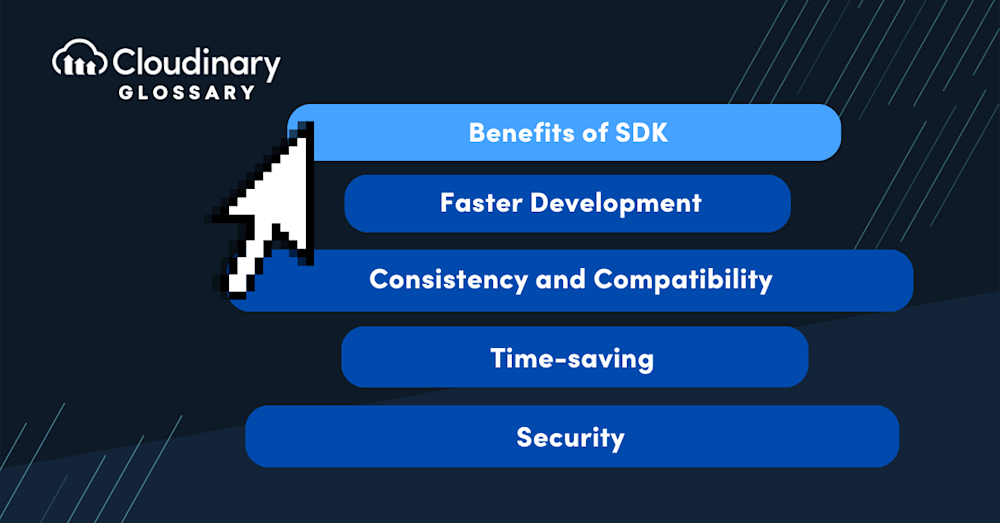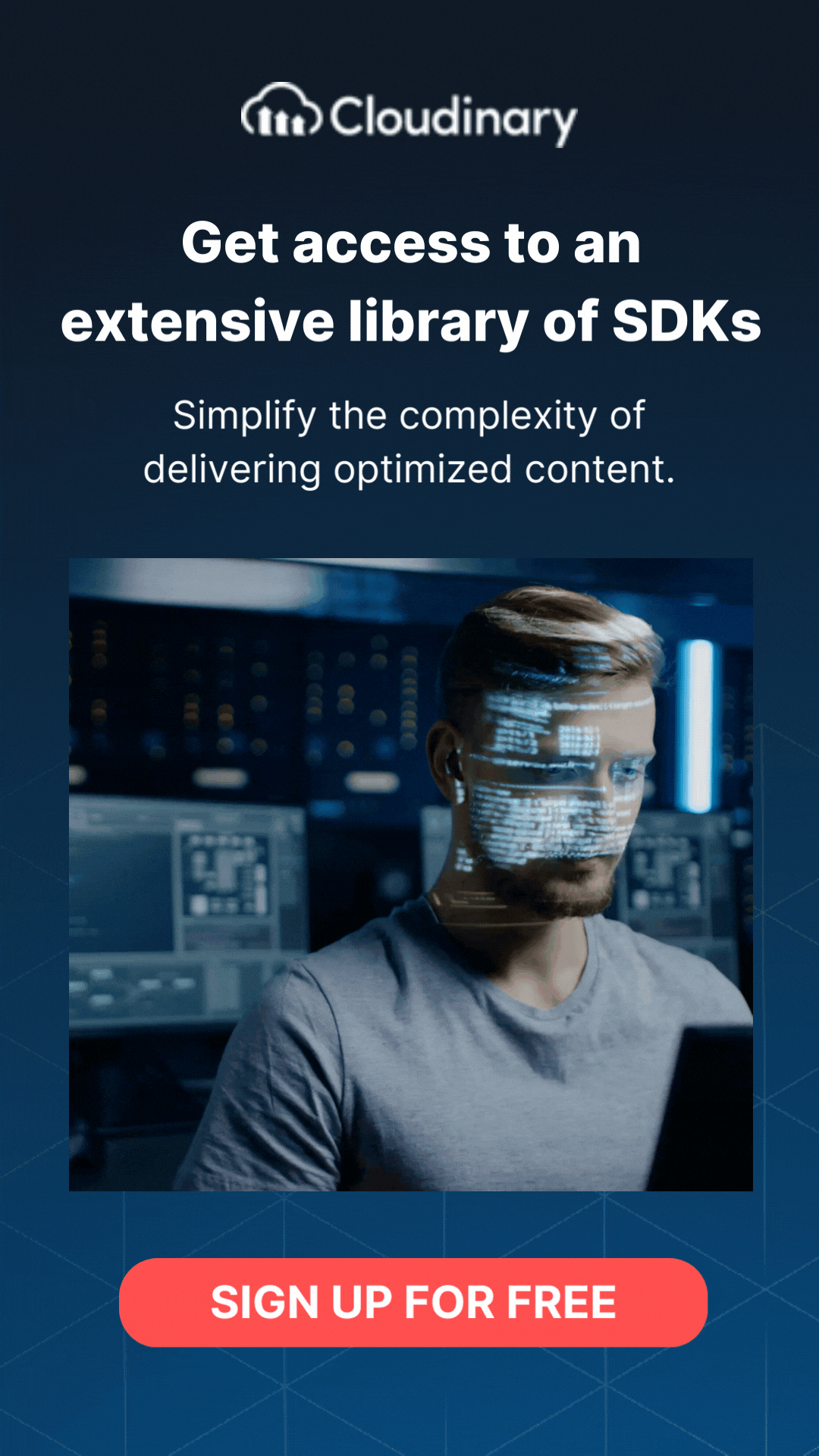What Is an SDK?
An SDK, or Software Development Kit, is a collection of tools, libraries, documentation, and code samples developers use to create software applications for specific platforms or frameworks. In simpler terms, think of an SDK as a ready-made set of building blocks that programmers can utilize to speed up and simplify the development process, ensuring that their applications run smoothly and remain compatible with the targeted environment.
By providing essential resources and guidance, SDKs make it easier for developers to focus on the unique aspects of their applications rather than starting from scratch. They also ensure a consistent user experience across a variety of applications by adhering to platform-specific standards. SDKs can be found for various platforms such as operating systems (e.g., iOS, Android), gaming consoles, and web frameworks, each tailored to meet their respective environments’ unique requirements and specifications.
What Comes Inside an SDK?
Each SDK is packed with various powerful tools and resources that equip developers to create practical, platform-appropriate applications. Although the exact contents can vary based on the specific platform or framework the SDK is designed for, there are common elements present in most SDKs. These include:
- API Libraries – these provide predefined functions and procedures that act as a bridge between your application and the platform’s required services.
- Programming Tools – such as compilers, debuggers, and interpreters, these streamline coding and troubleshooting.
- Documentation – comprehensive guides and references to correctly use the SDK components.
- Code Samples and Templates – examples of functional code and application structures to kickstart development and promote best practices.
- IDE (Integrated Development Environment) – a dedicated interface for coding, debugging, and testing, often specifically designed for the platform the SDK is targeting.
Together, these components of an SDK offer a cohesive toolkit that simplifies application development and ensures platform compatibility, fostering a robust, seamless user experience.
SDKs vs APIs
While they might seem similar, it’s crucial to understand their distinct roles within the development sphere. An API, or Application Programming Interface, can be viewed as a messenger that delivers your request to a system and then returns the system’s response to you. It’s a set of rules and protocols that allows different software applications to communicate and interact with each other seamlessly, whether it’s retrieving data from a server or sending email notifications.
On the other hand, an SDK is a broader concept – a comprehensive toolkit for developing applications for a specific platform or environment. While an SDK often includes one or more APIs to facilitate interaction with the platform, it also contains many other resources and tools ‒ such as code libraries, debugging tools, documentation, and sample code ‒ that developers need to effectively build, test, and deploy their apps.
In essence, if an API is a waiter in a restaurant facilitating your communication with the kitchen, an SDK is the entire restaurant, equipped with everything you need for a fulfilling dining experience.
The Pros and Cons of Using SDKs
Adopting an SDK for your development process is an important decision and warrants a detailed exploration of its pros and cons. Here’s a deeper dive into the reasons that might sway you either way:
Pros:
- Rapid Development – SDKs usually offer numerous pre-built features, allowing you to skip the boilerplate and get straight to crafting your core application.
- Standardization – Consistency is key for user experience and maintenance, and SDKs help maintain a uniform standard by complying with the platform’s best practices.
- Robustness – SDKs are often rigorously tested and optimized by their providers, which can lead to more stable and secure applications.
- Community Support – Popular SDKs have a large user base and community, offering a wealth of knowledge, forums, and support networks.
- Platform Integration – SDKs typically handle the specifics of integrating with their intended platforms, saving you the headache of navigating complex platform-specific details.
Cons:
- Overhead – Some SDKs might be large and encompassing, potentially adding unnecessary bloat to your application if you’re only using a fraction of the offerings.
- Flexibility Constraints – SDKs may limit how you can use certain features, which could restrict your application’s design or capabilities.
- Learning Curve – New SDKs bring new conventions and systems to learn, which can lead to an initial productivity dip.
- Dependency Risks – Over-reliance on an SDK can lead to challenges if there are breaking changes, lack of updates, loss of provider support, or discontinuation.
- License Restrictions – Always check the fine print. Some SDKs might come with licensing that imposes certain restrictions on the usage or distribution of your final product.
Final Thoughts
Software development kits (SDKs) provide developers with a whole set of tools, resources, and pre-written code that make developing applications faster, more efficient, and more consistent. With an SDK, developers can create compelling applications that meet software specifications while providing built-in security features.
With an extensive library of SDKs, Cloudinary offers a powerful set of tools for managing and transforming your digital media. Whether you’re working with images or videos, Cloudinary simplifies the complexity of delivering optimized content across all devices and channels. From smart cropping and automatic format selection to responsive images and adaptable bitrates, everything you need is right at your fingertips with Cloudinary’s SDKs.
Make your development journey a smooth and efficient one – explore Cloudinary today!