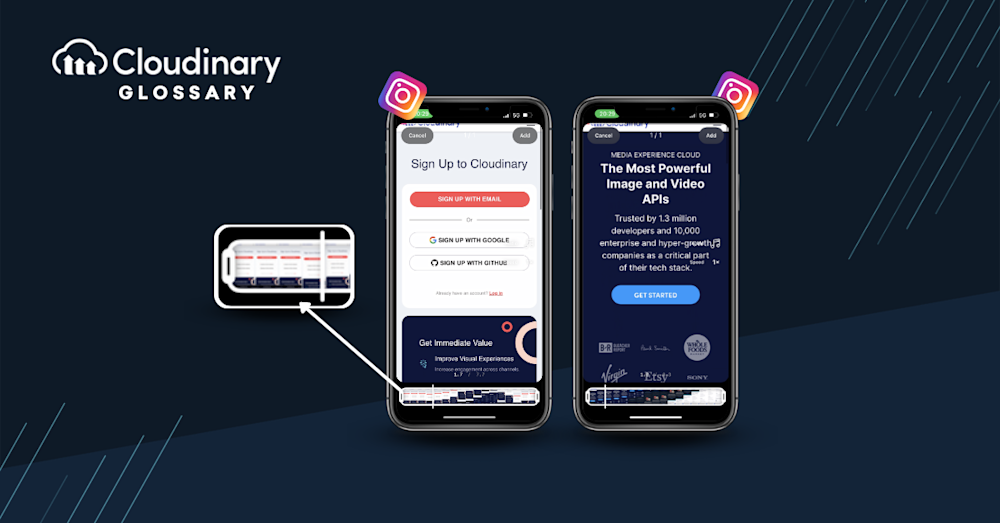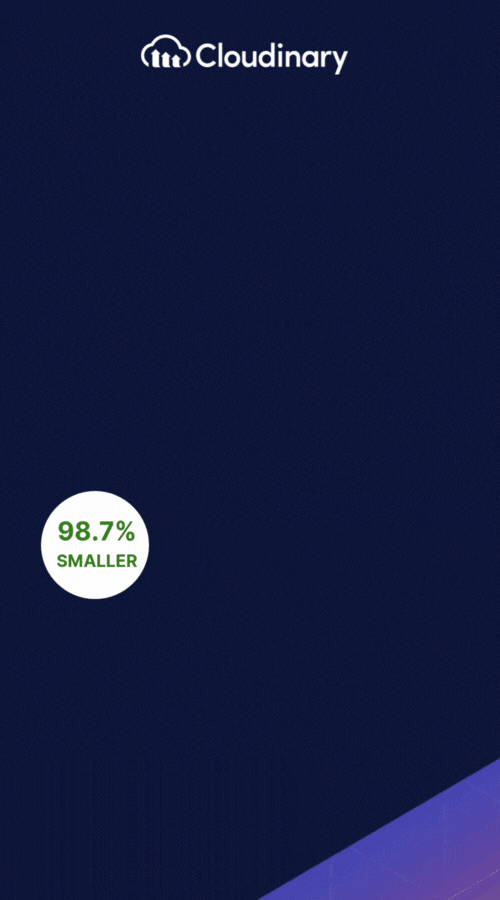Video clipping is the process of creating a shorter video from a longer one, often involving clips taken from a range of sources such as established media, community content, and individually produced materials. Most video clips are typically under fifteen minutes, catering to the modern audience’s preference for concise, engaging content.
Clipping is a form of video editing that allows you to create highlight reels, short videos, and more. While it can be considered a form of parody and even borderline plagiarism, clipping has become more popular in recent years as an effective way to make money from other people’s work. But it can also be used for comedic effects or just to help make something go viral.
What Is Video Clipping?
Video clipping is the process of shortening a video. It’s typically used to make videos more shareable on social media and elsewhere but can create highlight reels or trim videos for advertisements. Video clips are often shared on platforms like Twitter, Instagram, Facebook, and YouTube – and they’re an easy way for brands to reach new audiences by sharing their content online at scale.
Video clipping can be understood in more detail through its various methods:
- Trimming: Reduces the length by snipping parts at the beginning or end of the video.
- Cutting: Removes sections from between a video to discard or to use somewhere else in the video.
- Cropping: Removes unwanted outer areas to make the video fit a new aspect ratio.
Why Is Video Clipping Important?
Video clipping helps create highlight reels or shorten videos for advertisements or promotions. It’s also a great way to create trailers and montages, which can be used for marketing purposes and social media campaigns. With the digital marketing landscape today, video clips are more important than ever in advertisements.
Video Clipping with Cloudinary
Video clipping is a way to cut out parts of a video and create a new one, which can be used for different purposes. They’re an easy way to spread your brand or just make a funny, shareable video.
For those looking for tools to assist in video clipping, here are some recommendations:
- Clideo: A versatile online media editor that allows you to trim, merge, and apply various effects to your videos without the need for advanced technical knowledge.
- Canva: Primarily a graphic design tool with a user-friendly interface that also offers basic video editing capabilities, including trimming and adding text or other design elements to your clips.
- InVideo: A feature-rich video creation platform designed to help you transform your ideas into professional-looking video content with powerful editing tools and resources like templates and stock media.
- Flixier: A cloud-based video editor with an emphasis on collaboration and speed, enabling quick editing, real-time preview, and instant file sharing for efficient video creation processes.
You can use Cloudinary’s trimming and concatenating functionality to achieve this.
What are you waiting for? Sign up for a free account today!
Want to see some other tools that can be used for video clipping, offering unique features and user-friendly interfaces? Here you have a sample:
- InVideo: Upload a video file, cut to the desired length, and download the watermark-free video.
- Adobe Express: Upload a video from your device, trim the clip, and download the newly trimmed video clip.
- VEED.IO: Select a file or drag and drop it into the editor, cut/trim the video, and download.
- Kapwing: Upload video files directly from your device or by using the drag-and-drop feature, trim the video, and export and download.
- Canva: Already mentioned in the original article, this tool allows users to drag the edges until reaching the desired length or use the Trim tool for precise editing.
FAQ
What is the difference between Clip and Video?
- A video refers to a complete recording, typically longer in duration and encompassing a full story, event, or message. On the other hand, a clip is a shorter segment extracted from a video, often highlighting a specific moment or key point. While videos provide broader context and narrative, clips are concise and focused, making them perfect for quick viewing or sharing highlights.