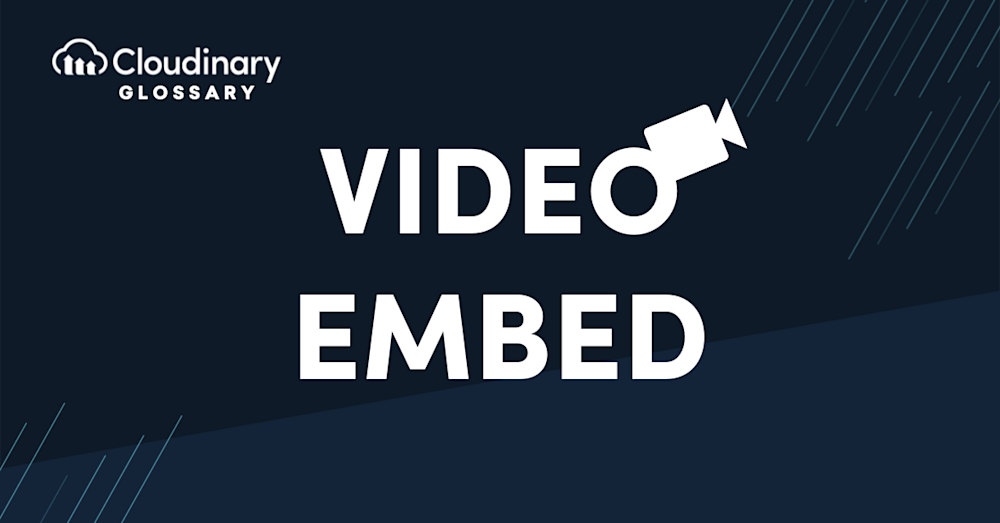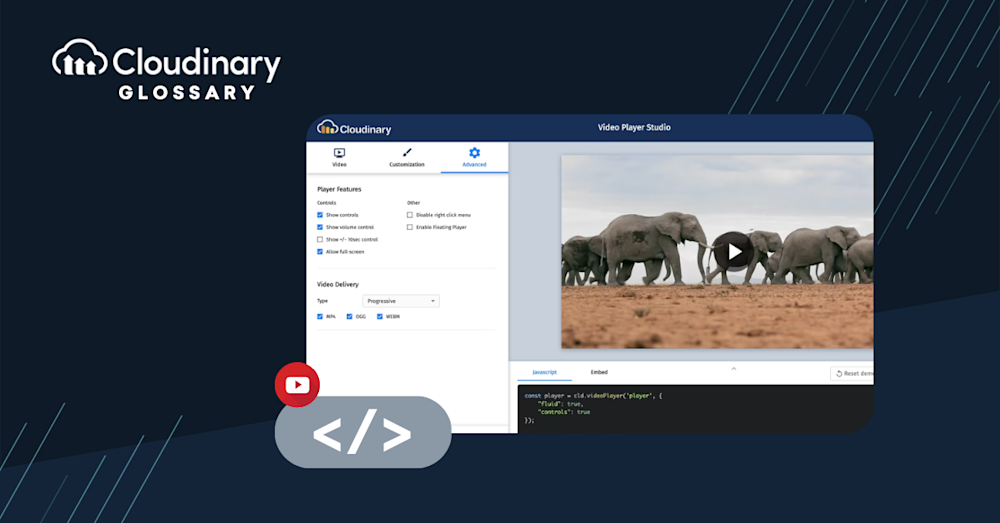We all love watching videos online, even to the point where we lose hours a day watching cute animals. But for web developers to put these videos in front of us, they need to embed them first! In this quick glossary, we’ll explain how embedding works and some best practices.
Video embedding is not just limited to websites. It can also refer to integrating various types of content such as links, images, videos, and GIFs into social media posts or other web media. Understanding this broader context of embedding can enrich your content strategy across different platforms.
What Is a Video Embed?
Embedding is a way to share videos on the web. Let’s say you own a blog and want to share a YouTube video with your audience. On the one hand, you can just send them a link to the video and let them watch it on their own time. But that means your user won’t be on your site anymore, and they may not come back.
Instead, you can embed a video directly into your website. This allows the viewer to watch the video on your site without needing to go anywhere else, leaving them right where you want them!
Introducing the Videoembed Tool
For those looking for an easy-to-use solution, there’s the “Videoembed” tool. It’s a specialized tool that creates embed codes from video URLs. Videoembed also offers the capability to provide thumbnail data for the videos, enhancing the visual appeal and context of the embedded content. What makes Videoembed stand out is its use of oembed, ensuring support for popular platforms like YouTube and Vimeo. The best part? You can easily install Videoembed using the package manager pip
How to Embed A Video
Embedding a video is a fairly simple process. Most video platforms offer code snippets that you can simply copy and paste into your site, making it easy to embed a video into nearly anything.
If you’re looking to embed a video hosted on Google Drive, here are some steps you can follow:
- Open the video on Google Drive.
- Click the More icon in the top right.
- Click Open in a new window.
- In the new window, click the More icon in the top right.
- Click Embed item.
- Copy the embed code and click OK.
This specific process caters to those who use Google Drive for video hosting and need to integrate these videos into their websites.
If you’re opting for a more manual approach, here are some detailed steps to embed a video:
- Create an HTML document.
- Set the dimensions of the video.
- Set the source of the video file.
- Set the type of video.
- Save the document as an HTML file.
For those using YouTube, you can locate the embed code by:
- Scrolling down below the video.
- Clicking the share button.
Another way you can embed a video is by using the iframe HTML element. As you can see in the example above, this is the way most video hosts prefer to embed videos. You can embed just about any kind of video, whether hosted on YouTube, Vimeo, Dailymotion, or other hosts.
Control Your Video Embeds with Cloudinary
Video embed codes are one of the best ways to share your video. They’re easy to use and make it simple for people unfamiliar with how YouTube works to play videos on their site. But you’ll need a different solution if you want a custom video player. Most video hosts won’t allow you to customize it at all, leaving you at the mercy of their offerings.
With Cloudinary, you can fully customize your video player and add rich features such as shoppable videos, appearance, and more! Plus, with Cloudinary’s Media Optimization, you can ensure that your videos always have the most optimal format for your viewers.
Conclusion
There you have it. The Cloudinary Video Player offers loads of customization options for fitting your video player to your brand and all your video use cases, all with super-simple and super-quick UI configuration options using the Cloudinary Video Player Studio.
Go ahead and start designing your video player to suit your needs. Give your users the best video experience and keep your branding consistent throughout your media delivery. And you can get started today for free! Sign up today.