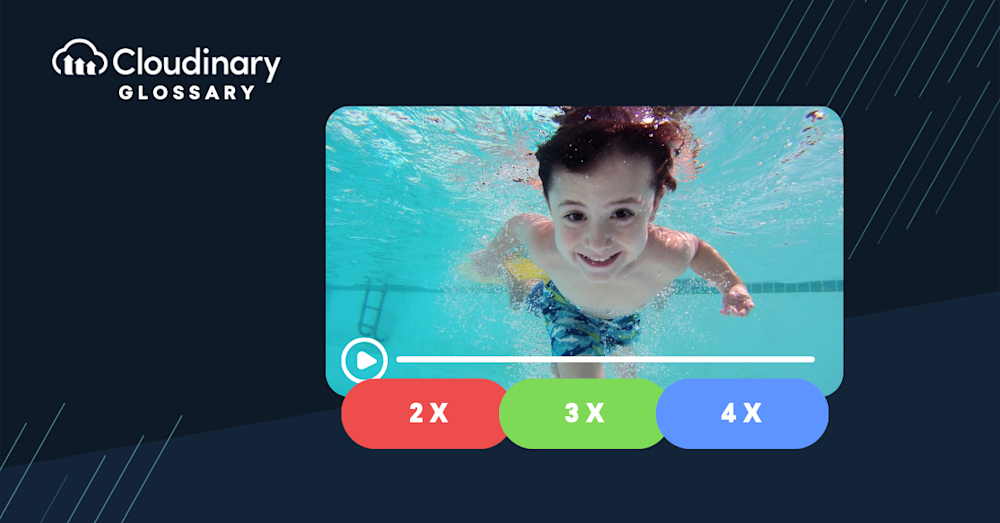Video loops are a fun way to add life to your website. Not all videos need to be played once, such as banner ads. With video loops, you can boost customer engagement or keep them informed. They also work great on social media to catch the attention of potential new users.
Video loops have been used in media for decades. Originally, filmmakers physically spliced the end of a film reel to the beginning, allowing continuous playback. Today, digital tools like a video editor and technologies make creating and implementing video loops easier than ever, whether for short clips, like animated GIFs, or longer videos that repeat for specified durations or indefinitely. These online video loopers allow users to create seamless loops with just a few clicks, making them accessible to everyone.
What Is a Video Loop?
A video loop is a video that plays over and over again. Video loops are used on websites to add life, energy, and movement to the page. They can be set to restart automatically from the beginning once they reach the end, playing continuously without the need for viewer interaction. However, depending on the context, the viewer may still have control to stop the video. They’re also called infinite videos because they can’t be stopped or paused, so they keep playing until you leave.
Looping videos are fairly common for trade shows, waiting rooms, advertisements, and many more applications. Looped videos are also widely used in music videos, promotional content, and film and television production to emphasize points, set a particular mood, or extend the video length. It’s simple to set up for most video players and can even be done on the web. They can be used for anything from a simple background to a full-screen video. Video loops are easy to create and are great for showcasing your brand.
What Is the Video Loop Attribute in HTML5?
The video loop attribute creates a video that repeats until you stop it. This can be useful if you want a video to play in the background while your user is doing something else on your website, such as reading an article or watching another video.
The attribute works on all modern browsers. You can use this attribute with any HTML5 media element – as long as you add it to a video element, it’ll work.
It’s worth noting that video looping is not limited to websites. Modern video players and editing software also include features that allow you to loop videos with ease. These tools enable you to set loops for specific durations, repeat a video indefinitely, or create shorter looping effects similar to animated GIFs.
Cloudinary and Video Loops
If you want more control over the videos on your site, HTML5 alone won’t cut it. What you should be using is a platform that can help you dynamically adjust your media to your needs. And that’s exactly where Cloudinary comes in.
Cloudinary provides a powerful video manipulation feature that allows you to create various video effects, including the video loop effect. Whether you’re looping a short snippet for a promotional campaign, creating engaging video ads, or showcasing brand visuals, Cloudinary simplifies the process of dynamic looping and playback.
You can get started with a free Cloudinary account and explore a massive range of options to take your videos to the next level. Sign up for free today!
Additional Resources You May Find Useful: