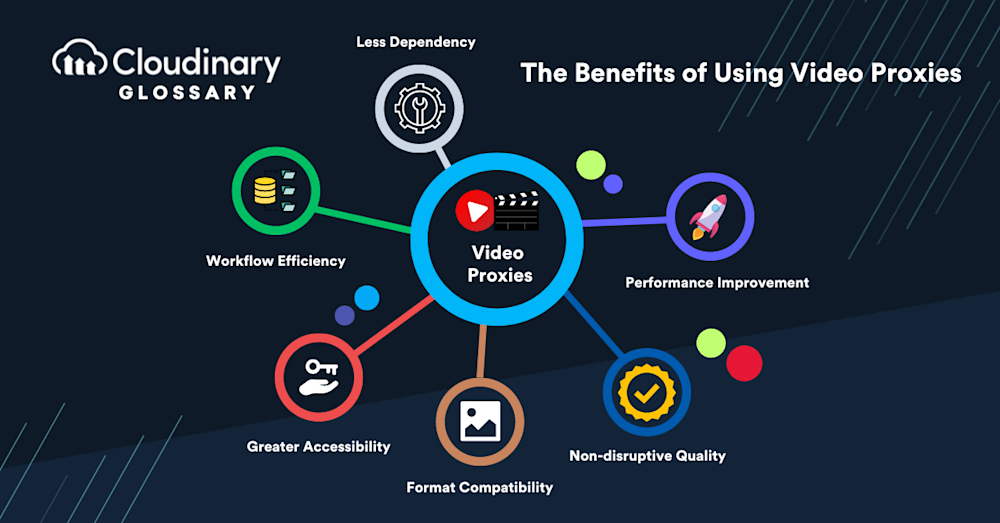What Are Video Proxies?
As a video editor, you’re likely familiar with the importance of smooth, uninterrupted workflows. Here, video proxies become crucial, offering greater editing ease with high-resolution video files. Video proxies are lower resolution copies of your original video files. Essentially, they’re like the lightweight doubles of your high-quality masters, maintaining the same frame rate and timecode.
While editing, these video proxies are used instead of the original high-resolution footage. Their smaller file size allows for quicker, more responsive editing in your software of choice. Once you’re finished editing, the software cleverly swaps these proxies back with the original high-res files during the export process. This way, you’re editing with the agility of a smaller file, but your final output retains the premium quality of your original footage – truly a win-win while handling those hefty 4K or 8K files.
How Do Video Proxies Work?
In the world of video editing, “video proxies” take on a somewhat different context compared to internet streaming. Here, video proxies are smaller, less data-heavy copies of your original, high-definition footage. The size and resolution of these proxy files are significantly reduced, making them more manageable for editing purposes, especially on hardware that might struggle with full-resolution video.
Proxies are typically created in programs such as Adobe Premiere Pro, Final Cut Pro, and VideoStudio. For instance, Adobe Premiere Pro allows for more efficient editing of high-resolution footage using proxies, Final Cut Pro streamlines the rendering process with proxies, and VideoStudio offers a smooth and fast editing experience using proxies.
When you start an editing project, your software can create these proxy files automatically, or you can choose to generate them according to your specific needs. As you proceed with your edits — applying cuts, transitions, effects, and so on — you’re actually working on these proxy files, not the original footage. This allows for speedier, smoother editing operations. Once you finish editing and start the export or rendering process, your software replaces the proxy files with the original high-definition footage, ensuring your final product maintains the pristine quality expected. Video proxies work as stand-ins during the editing process, offering a balance between performance and quality.
Some modern cameras have also adapted to this workflow, allowing videographers to record original high-resolution and proxy files simultaneously. This feature is especially beneficial for field work and on-set editing, where immediate proxy file availability can greatly expedite editing.
The Benefits of Using Video Proxies
Video proxies are an indispensable tool in a video editor’s kit. They offer a host of benefits that make the editing process more efficient and less hardware-intensive. Here they are, summed up:
- Performance Improvement: Video proxies, being lower-resolution versions of original footage, help reduce the strain on your editing system, guaranteeing smoother and quicker editing workflows.
- Reduced Load Times and Processing Power Usage: By replacing raw footage files with proxies, editors experience faster load times and less strain on their processing power, leading to more efficient video editing and rendering.
- Non-disruptive Quality: While proxy files are lower quality than the original, during the final render, the high-resolution footage is reintroduced, meaning there’s no compromise on the final output’s quality.
- Greater Accessibility: Irrespective of your hardware’s power, video proxies allow editing of high-resolution footage (like 4k or 8k) on less powerful systems by their nature of being lighter and more manageable.
- Workflow Efficiency: With their lighter data size, video proxies allow for easy sharing and faster uploads/downloads, thus streamlining the collaboration or review process with team members or clients.
- Less Dependency on High Performance Hardware: Investing in expensive, high-performance computer systems is not mandatory; video proxies can enable you to work on standard systems without facing significant slowdowns or performance hiccups.
- Format Compatibility: As video proxies are transcoded into universally supported formats, they help ensure compatibility across different editing platforms and remove potential bottlenecks due to format incompatibilities or codec issues.
Closing Thoughts
In the realm of video editing, video proxies emerge as an indispensable asset, fostering smoother workflows and rendering high-resolution editing accessible on even standard computing systems. They effectively bridge the gap between premium quality content and hardware limitations, enabling seamless editing without hampering the quality. Coupled with the strategic use of Internet video proxies, which facilitate faster delivery and seamless streaming, the role of proxies in the video landscape simply cannot be understated.
Now that you’ve seen the value video proxies bring to the table, why not put this knowledge into practice? Cloudinary simplifies your video workflow with automatic video transcoding, delivering optimized video content to your audience across various devices and network conditions. With its robust video management tools and intuitive user interface, Cloudinary can take your video editing and hosting process to the next level.
So don’t hold back on bringing your most ambitious video projects to life – start exploring the full range of services Cloudinary offers today!