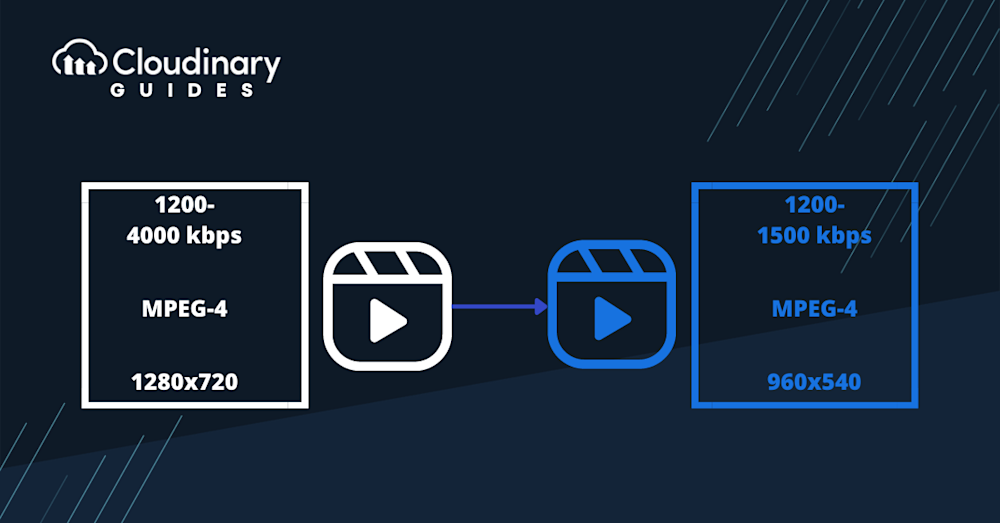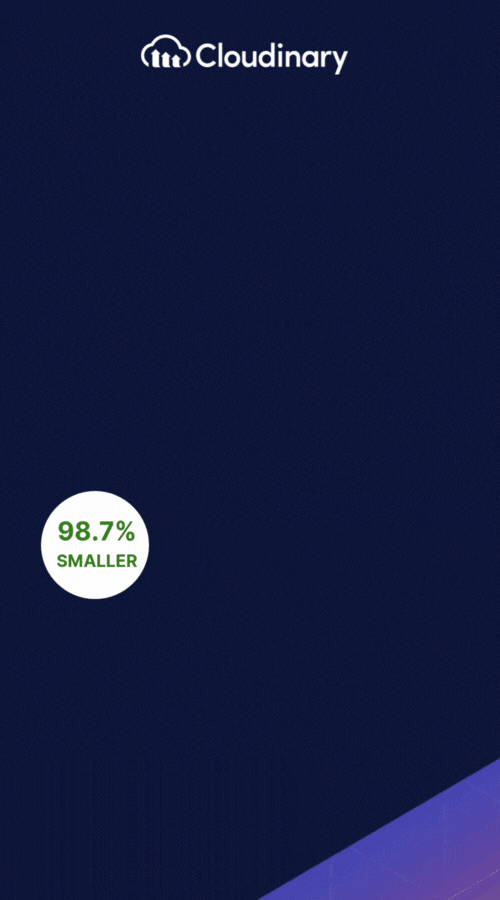Videos are typically huge files and can take a long time to upload. This is especially an issue when it comes to users trying to watch videos while on cell networks or with slow internet speeds. However, with video compression, developers can optimize these videos for any network. Many streaming platforms like YouTube, Netflix, TikTok, and video conferencing services such as Facetime and Google Meet rely heavily on video compression to deliver high-quality content efficiently while minimizing file size. But not all videos need compression, but knowing when you should is essential.
What Is Video Compression?
Video compression is the process of reducing the file size of a video through the process of using encoders. With video compression, you can remove redundant information in the file to make it smaller. Video compression works by identifying repetitive frames and exploiting temporal correlations. For example, motion compensation predicts object movements between frames and only encodes the differences, rather than re-encoding the entire frame. This method ensures that video data is optimized without compromising quality unnecessarily. This can be done to save space or to make the video load faster. It can also make videos more stable and reduce artifacts like pixelation.
There are two types of video compression:
- Lossless Compression preserves your video in its original quality, ensuring no loss in visual quality.
- Lossy Compression makes your video files even smaller, but can affect the video’s quality, sometimes leading to a more degraded image.
Understanding the difference between these two types is crucial when deciding how to compress your video, depending on your quality and file size needs.
How Does Video Compression Work?
Videos are made up of individual pixels, just like any other digital media. However, when you’re sending that video to someone else, they don’t need to know the details of every single pixel for each frame. Video compression will analyze those pixels and use that information to “cut out” the useless parts – like static elements or areas with the same color. A critical part of this process is identifying repetitive or nearly identical frames. Video compression uses temporal correlation to reduce redundancy, saving bandwidth without impacting the viewer’s experience. Motion compensation further predicts how objects move between frames, encoding only the changes. This results in significant space savings while maintaining visual integrity. Then, it uses an encoder to take that information and shrink the file, using that data to tell the recipient how to rebuild the video from those static parts.
Benefits of Video Compression
Video compression plays a crucial role in making digital video content more accessible and practical. By optimizing file sizes, compressed video ensures smoother performance, broader compatibility, and cost-effective storage solutions.
- Reducing Storage Costs: Large video files can quickly overwhelm storage systems, especially for businesses hosting extensive video libraries. Compression minimizes file sizes, lowering storage expenses and making it easier to manage vast video repositories.
- Improving UX: Compressed video enhances the user experience by requiring less bandwidth for streaming. This enables faster load times and smoother playback, even for viewers with slower internet connections, ensuring an enjoyable experience across diverse audiences.
- Increasing Device Compatibility: Compression often converts video files into formats optimized for various devices. This ensures that content plays seamlessly on smartphones, tablets, and computers, regardless of their specifications or limitations.
Practical Ways to Compress a Video
Video compression is essential in today’s digital era, saving storage space and facilitating easier sharing. There are various practical methods you can use to compress videos:
- ZIP Files: Compressing a video as a ZIP file can reduce its size significantly. Although this method won’t preserve the original quality, it’s effective for storage and transfer purposes.
- Video Editing Software: Many video editing platforms have a built-in feature for video compression, allowing you to reduce file size without losing quality.
- Free Video Compression Software: Several free tools can also help with video compression. These include:
- wave.video: Primarily a video editing tool, it also offers video compression capabilities.
- VLC: A popular media player that also performs video compression.
- Handbrake: An open-source video transcoder. It’s one of the best for compressing videos.
- Freemake Video Converter: Besides converting videos, this software also compresses them efficiently.
Each method has its unique advantages and suitable occasions, thereby providing various options for users to compress videos according to their specific needs. These tools rely on media codecs—algorithms designed to compress videos efficiently. Common codecs include H.264, H.265 (HEVC), and VP9, which balance file size and visual quality.
Do I Have to Compress a Video to Share It?
You don’t have to compress a video to share it. However, compressing the file will make it smaller and easier for others to download or watch on their devices. Smaller file sizes also result in faster file transfers and significantly reduce buffering times, especially on slower connections or cell networks. This is why streaming services prioritize video compression to ensure a seamless viewing experience. If you are concerned about the quality of your video and do not want users experiencing any lag or buffering when they watch it, compressing is necessary.
However, remember that video compression can reduce the quality, so knowing when it’s worth doing is essential. It’s also important to know how much you will reduce video quality. The more you compress, the less quality you will have.
Compress a video with Cloudinary
If you want to set up a solution that can help with video compression on your site or social media platforms, you’ll want Cloudinary. Our media optimization lets you set up your videos with the best compression methods every time. Cloudinary’s intelligent quality and encoding algorithms also optimize your videos by leveraging popular codecs and analyzing repetitive video data to reduce file size while maintaining visual integrity. It uses Cloudinary’s intelligent quality and encoding algorithm to find the best methods and format for your videos, giving your users the best video experience.
Cloudinary is here to help you deliver your media with speed and high quality. Get started with a free Cloudinary account today and see what we can do for you!
For details, check out the following Cloudinary documentation:
- A complete reference on video manipulation and transformation with Cloudinary.
- SDKs and libraries: server side, client side, and mobile
Additional Resources You May Find Useful: