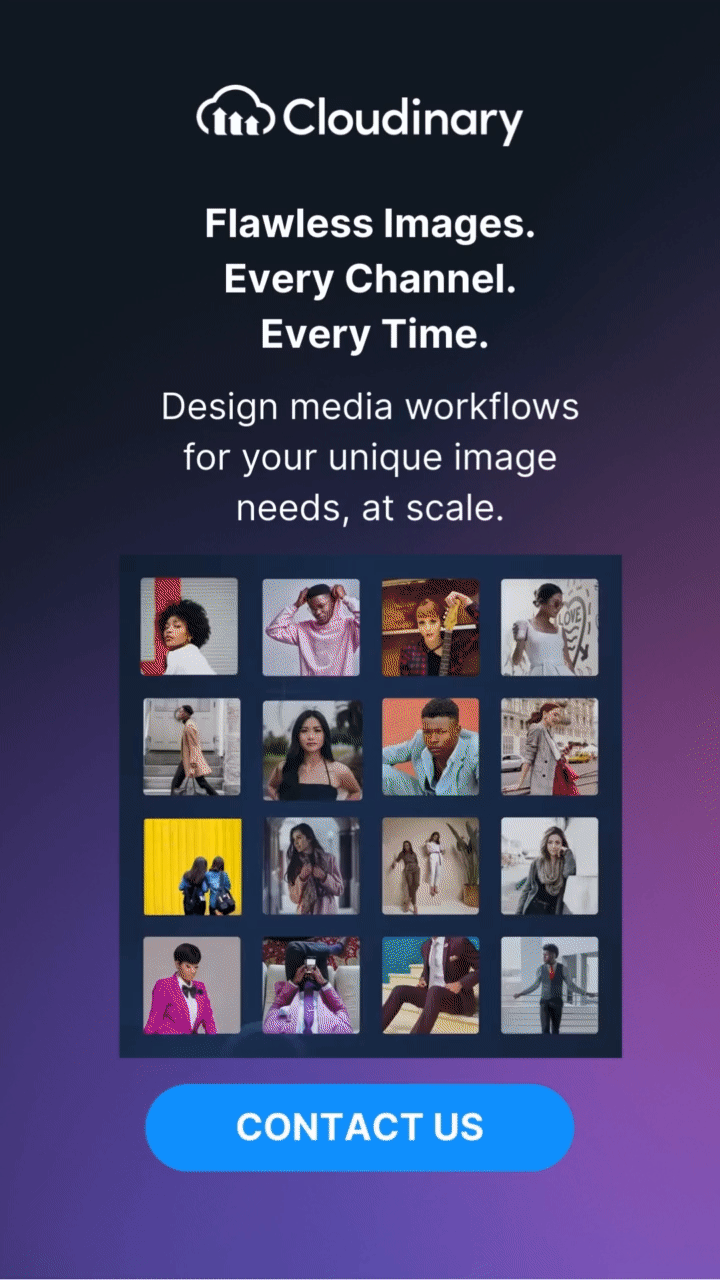What is Pixelization?
Pixelization is a digital image processing technique that intentionally reduces the resolution of an image by replacing groups of pixels with larger, uniform squares or rectangles, giving the image a distinct blocky appearance. This effect is often used as a method to obscure or anonymize specific details within an image, such as faces, license plates, or sensitive information, while still maintaining the overall context of the scene. Although pixelization is commonly associated with privacy protection and censorship, it can also be a creative effect in digital art and design.
Why Do We Use Pixelization?
Pixelization serves various purposes in digital image processing, ranging from privacy protection to creative expression. Some of the key reasons for using pixelization include:
- Privacy and anonymity: Obscuring faces, license plates, or sensitive information to protect individuals’ identities or comply with privacy regulations.
- Censorship: Concealing explicit or inappropriate content in images while preserving the overall context of the scene.
- Creative effect: Adding a unique, abstract, or stylized aesthetic to digital art and design by simplifying visual information.
- Reducing file size: Lowering the resolution of an image for faster loading times or to meet specific size requirements, although this is typically done through other methods like compression.
- Error concealment: Temporarily masking lost or corrupted data in digital images during transmission or storage, providing a visually acceptable substitute until the original data can be recovered.
Pixelization vs. Pixelation
While “pixelization” and “pixelation” are often used interchangeably, they can have slightly different meanings in digital image processing. Pixelization, as previously discussed, refers to the intentional process of reducing the resolution of an image by replacing groups of pixels with larger, uniform squares or rectangles. This technique is commonly used for privacy protection, censorship, or creative purposes by simplifying the visual information in an image.
On the other hand, pixelation can refer to the unintended, visible pixels in an image that occur due to low resolution, excessive compression, or scaling up a small image beyond its original dimensions. This type of pixelation is often unwanted, as it can make images appear blocky, distorted, or lacking in detail. In this context, pixelation results from limitations in image resolution or compression rather than an intentional effect applied to the image. However, it’s worth noting that many people still use the term “pixelation” to describe the intentional pixelization process.
Final Thoughts
Whether you’re looking to anonymize sensitive information, comply with content guidelines, or add a unique visual touch to your artwork, pixelization is a valuable tool for any image editing arsenal. Pixelization is a versatile digital image processing technique that offers a range of benefits, from privacy protection and censorship to creative expression.
If you’re in search of a powerful and user-friendly platform to manage, edit, and optimize your images, Cloudinary is the perfect solution. With an extensive suite of image editing tools, including pixelization capabilities, Cloudinary allows you to take your photo editing projects to the next level.
Sign up for free today and discover how Cloudinary can streamline your image editing workflow and transform your digital creations.
Additional Resources You May Find Useful:
- Convert WEBP to AVIF
- Convert GIF to AVIF
- Convert PNG to WEBP
- Convert WEBP to PNG
- Convert JPG to WEBP
- Convert WEBP to JPG
- Convert JPG to PNG
- Convert PNG to JPG
- Convert GIF to PNG
- Convert GIF to JPG
- Convert PNG to GIF
- Convert JPG to GIF
- Convert AVIF to PNG
- Convert AVIF to JPG
- Convert PNG to AVIF
- Convert JPG to AVIF