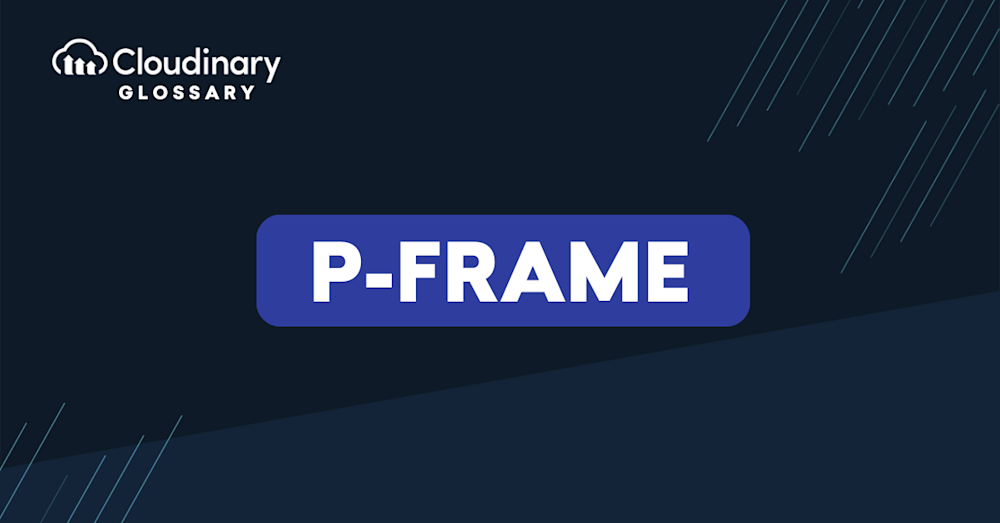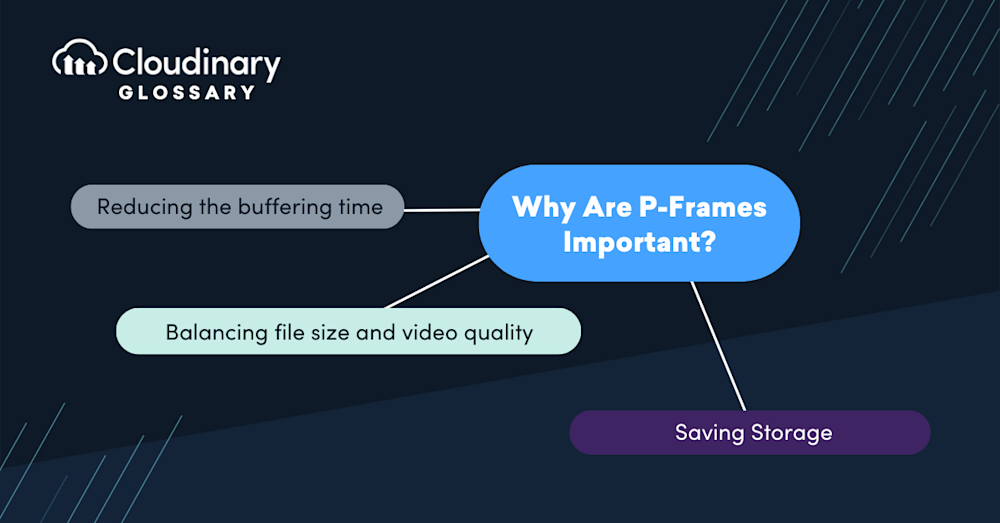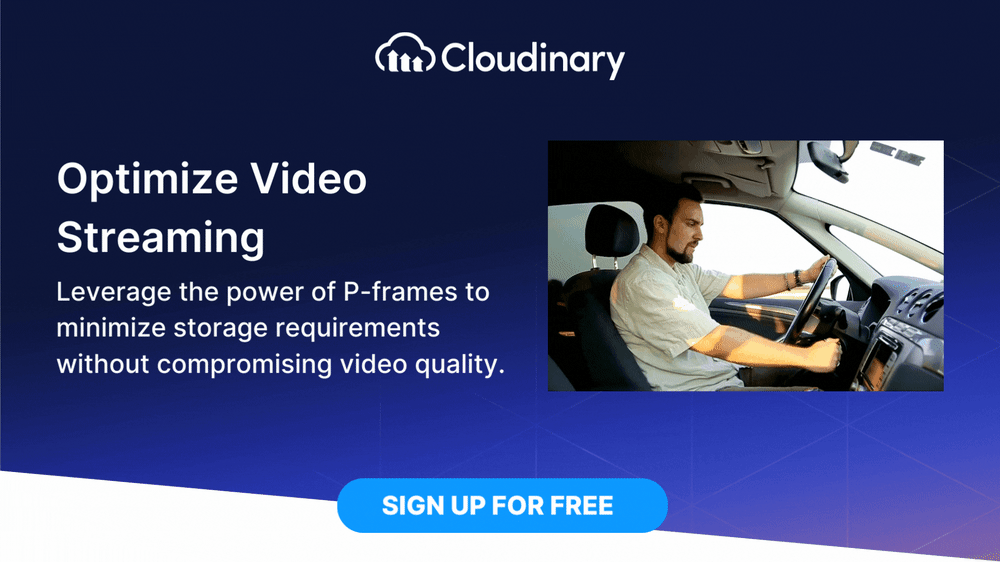What Is a P-Frame?
A P-frame, which stands for Predicted frame, is a type of video frame that is compressed relative to the previous, or “anchor” frame, both parts of inter-frame compression. P-frames predict the changes that will occur in the video data relative to the anchor frame to compress the frame further.
This technique is commonly called “motion compensation.” They only store the difference between the previous frame and the current frame, making them more efficient than I-frames. As P-frames depend on the last frame, the quality of a P-frame is contingent on the quality of the previous frame.
Where Are P-Frames Used?
P-frames are commonly used in video compression techniques such as MPEG, H.264, and H.265. The frames allow the video stream to be stored efficiently, making it easier for viewers to stream the video at an optimal quality. P-frames are sent after I-frames to help reduce file size. Since I-frames have already been built around a complete picture of that frame, P-frames will usually encompass minor changes, such as object movement, in the video.
P-Frame vs B-Frame and I-Frame
Intra-coded frames I-frames are a type of video frame that is independent of any other frame. An I-frame can be uncompressed, making it the highest quality, but it requires more data. B-frames, in contrast, are compressed relative to both the previous and subsequent frames, making them the lowest quality of the three types of frames.
B-frames require the least amount of data to store than I-frames and P-frames. P-frames sit between I-frames and B-frames, in that they are compressed in relation to the preceding frame, which may be an I-frame or another P-frame, and allow for more efficient compression than B-frames but with higher quality than B-frames.
Why Are P-Frames Important?
P-frames are essential in video compression, balancing file size and video quality. Compressing the difference across multiple frames drastically reduces the amount of data transmission required to represent a video sequence, thus lowering the total size of the data transmitted without destroying the overall picture quality. This reduction in data transmission reduces the buffering time for streaming videos and saves storage space on servers. P-frames ensure that the video playback is smooth and that users can view the content in optimal quality, regardless of their device’s capability.
Wrapping Up
When it comes to video compression, P-frames are an essential factor that helps strike a balance between file size and quality. P-frames are essential to MPEG, H.264, and H.265 video compression techniques, which help deliver high-quality video content across multiple devices and platforms.
To sum up, P-frames are a crucial component of video compression, and understanding how they work and their significance in video encoding is essential in the video streaming industry. The importance of P-frames in video compression cannot be overstated. Developers and creators must leverage efficient, high-quality compression techniques like P-frames as we continue to see increased video content consumption.
Join thousands of businesses transforming their digital asset management with Cloudinary. Sign up for free today!