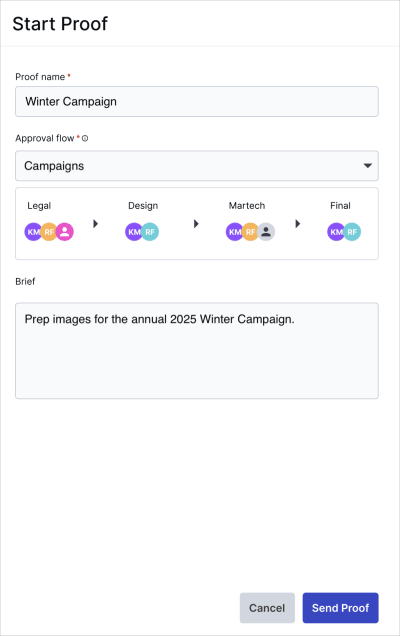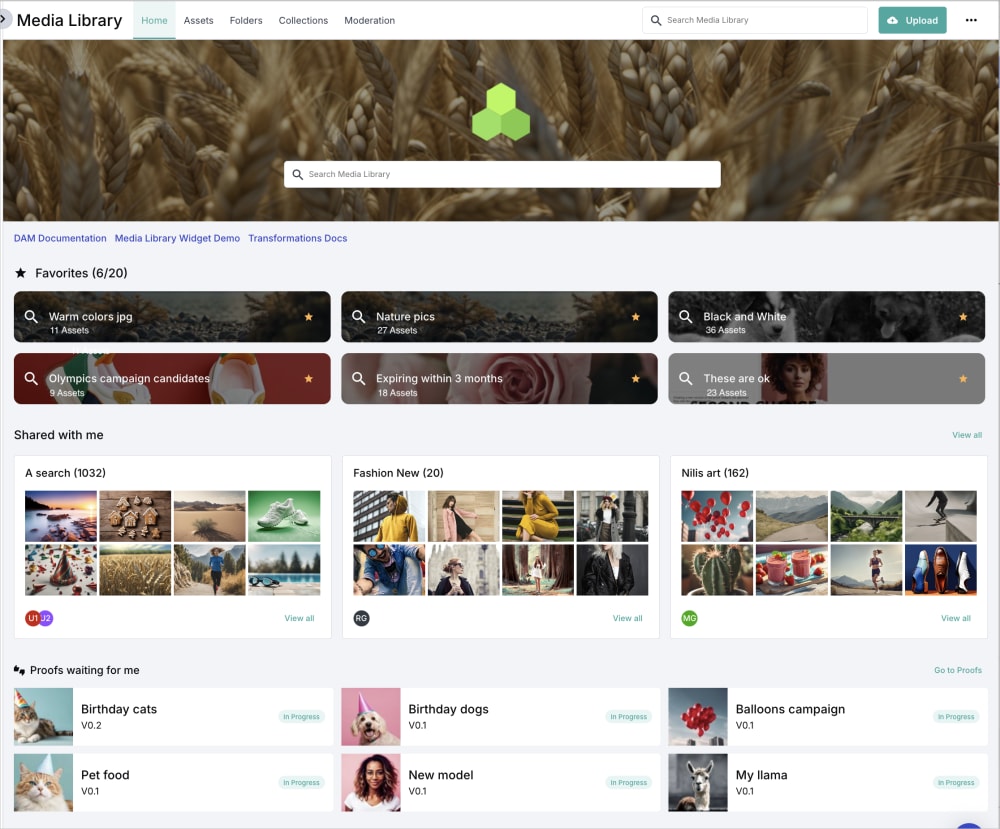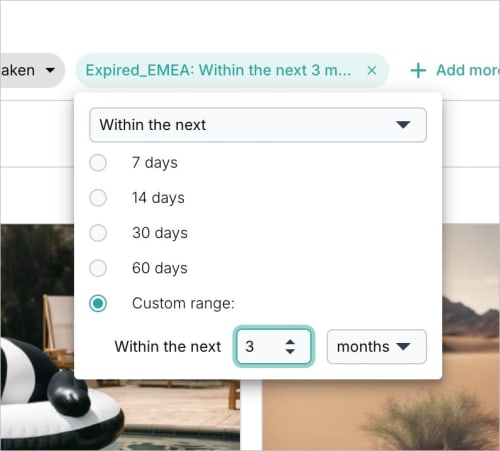Assets release notes: January 16, 2025
Last updated: Jan-16-2025
New features
New additions to creative approval proofs
We’ve expanded creative approval capabilities. You can now:
- Create a new version of a proof and either restart the original approval flow or initiate a new one. Watch a demonstration:
- Follow a link to the assets in the proof from the proof Preview Pane for easier review.
- View the approval workflow directly when creating a proof.
External reviewers for creative approval flows
We’ve added support for external reviewers in creative approval flows, allowing participants without a Cloudinary account to approve content via a direct email link. This feature streamlines collaboration with external partners, reducing bottlenecks and speeding up the approval process. External reviewers can view, comment, and make decisions on proofs without needing a Cloudinary account, and their decisions integrate seamlessly into the workflow.
Creative approval proofs on Homepage
A new "Proofs waiting for me" section on the Homepage highlights proofs requiring your action.
Admin-selected bookmarks on Homepage
Admins can now highlight important resources on the Homepage for easy access. A new section in the Homepage tab of the Media Library Preferences lets you configure these bookmarks.
Relative date filter for structured metadata
You can now filter assets by structured metadata dates relative to today. This feature helps you manage expirations by making it easy to find assets within a specific timeframe.
Enhancements
Extended featured searches
Featured searches on the Homepage now display assets from the last 90 days, up from 7.
Tag filtering improvements
You can now filter by None of the selected values ('NOT'), if you want your search results to include all assets except ones that contain the specified tag(s).
Video and audio duration in all views
Video and audio thumbnails now display their duration in both Card and Mosaic views, making it easier to assess media length at a glance. List view includes the Duration attribute as a column.
Bulk delete performance improvements
Significant improvements to bulk delete operations:
Tested with 400K assets in a product environment.
Achieved a 40% faster deletion time and 20% faster recovery time.
UX improvements
Quick copy of asset display names
In List view, hover over an asset to reveal a Copy button for one-click copying of the display name—no need to open the Preview Pane.
Removed scrolling numbers in filters
We eliminated scrollable number inputs for integer and structured metadata number fields, resolving usability issues.
Large preview available only in List view
The "Large Preview" feature is now exclusive to List view, where it’s most useful. It’s no longer available in Card view.
Improve folder hiding in Card and Mosaic views
We’ve refined folder-hiding functionality for quicker navigation, providing one-click access to make browsing even easier.
Distinct icons for raw files
Each raw file type now has a unique icon for better visual identification.
Asset type indicators
In the Manage and Analyze tab in the upload preset editor now includes asset type indicators, making it easier to identify the media type relevant to the analysis.
Unified color scheme and language for DAM Apps
DAM Apps can now inherit the language and color theme from the Console, providing a consistent user experience.
 Ask AI
Ask AI