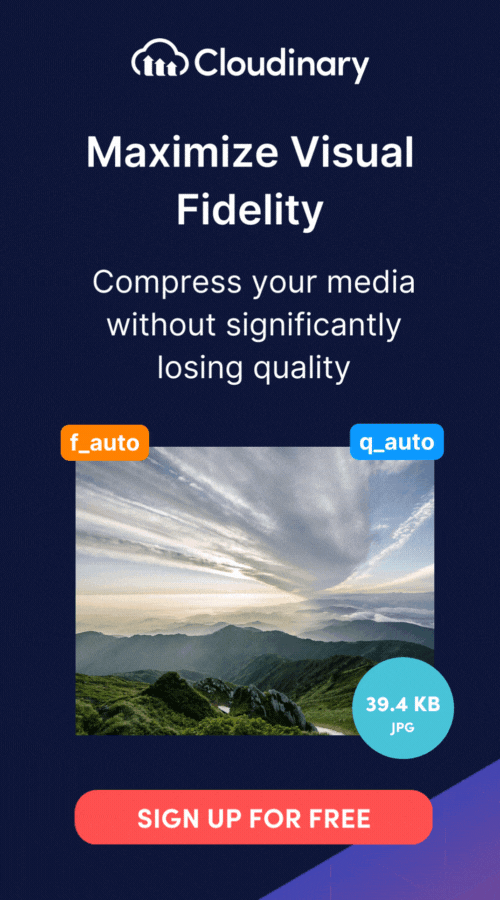What Are Compression Artifacts?
Compression artifacts are distortions or imperfections in digital media, such as images, videos, and audio, that occur after the data is compressed to reduce file size for storage or transmission. These artifacts are visual or audible discrepancies that differ from the original content. The process of compression, especially lossy compression, which sacrifices some data for the sake of efficiency, is the primary culprit behind these artifacts.
These artifacts can range from subtle imperfections to extremely noticeable visual disturbances. They can include blockiness, blurring, color bleeding, banding, and jagged edges, among other visual anomalies. Understanding the different types of compression artifacts will help you better recognize and work around them.
Temporal vs Spatial Artifacts
Compression artifacts can be broadly classified into two categories: temporal artifacts and spatial artifacts.
Temporal artifacts occur when the compression algorithm analyzes and removes redundant information across multiple video frames. During fast-moving scenes or complex transitions, these artifacts may become more pronounced. Examples include ghosting, motion blur, and glitches that affect the smoothness of the video.
Spatial artifacts are typically found in compressed images. As the name suggests, these artifacts occur within one frame, affecting individual pixels or groups of pixels. Common spatial artifacts include blockiness, color bleeding, and loss of fine details.
Different compression algorithms and settings can have varying degrees of impact on temporal and spatial artifacts. It is essential to balance file size reduction with maintaining the visual quality of the content.
What Do Compression Artifacts Look Like in Different Types of Media?
Compression artifacts manifest differently across various media, subtly altering or sometimes significantly degrading the quality depending on the medium and compression techniques used. Recognizing these artifacts is the first step in tackling them effectively:
- Images – You might see blocky regions, especially in areas that should display smooth gradients. Artifacts also present as blurry or smeared details, making the image seem less sharp than the original.
- Videos – Similar to images, videos can exhibit blockiness, as well as banding in gradient areas. Motion artifacts, including ghosting or stuttering, are also common, particularly in highly compressed sequences.
- Audio – Artifacts in audio often translate to a loss of clarity, resulting in a muffled or underwater sound. High frequencies may get cut off, leading to what’s sometimes described as a ‘tinny’ or ‘echoey’ effect.
- Text and Documents – When text or documents are overly compressed, you might notice characters that appear fuzzy or distorted, making them harder to read. Graphics within documents can suffer from the same issues as standalone images.
The presence of these artifacts can significantly impact the user experience, drawing attention to the importance of mindful compression practices. Understanding how these artifacts present in different media provides the groundwork for implementing more effective compression strategies and selecting the right tools to minimize quality loss.
How Can You Prevent Compression Artifacts?
Preventing compression artifacts is key to ensuring the integrity of your digital media. While some level of compression is often necessary to manage file sizes, there are several strategies you can employ to minimize compression artifacts:
- Choose the Right Compression Format – Select a format best suited for your content. For instance, PNG is preferable for images with text or sharp edges, while JPEG works well for photographs.
- Adjust Compression Settings – Use higher bitrate or quality settings where possible. This allows for more data to be preserved, reducing the visibility of artifacts.
- Utilize Modern Codecs – Employ advanced codecs that are more efficient in compression and produce fewer artifacts, such as HEVC for video.
- Starting with High-Quality Source – Begin with the highest quality source material available, as compression artifacts get amplified if the original already has issues.
- Stress Testing – Keep an eye on the artifact-prone areas by stress-testing various compression settings to find the sweet spot specific to your content.
By integrating these practices into your workflow, you’ll better manage the trade-off between file size and quality—ultimately delivering a superior viewing or listening experience that both professionals and end users will appreciate.
The Bottom Line
Compression artifacts are an essential consideration for anyone working with digital media. They result from the trade-off between file size reduction and visual quality. Despite their tiny size, they pack a big punch in affecting the quality of images, videos, and audio we consume daily. Understanding and managing these artifacts is crucial for maintaining the high-quality digital experiences that users expect. With the right knowledge and tools like Cloudinary, we can minimize these pesky issues, ensuring our digital creations look and sound their best.
Utilizing advanced algorithms, Cloudinary automates your optimization process, ensuring that each image or video is compressed effectively without significantly losing quality. When files are uploaded to the platform, Cloudinary analyzes the content using intelligent compression techniques that adjust compression levels and formats based on the specific characteristics of the file and the viewing context.
Simplify your digital asset delivery with Cloudinary’s fast and secure CDN integration. Sign up for free today!
Also, you may want to try our latest background image tool converters: