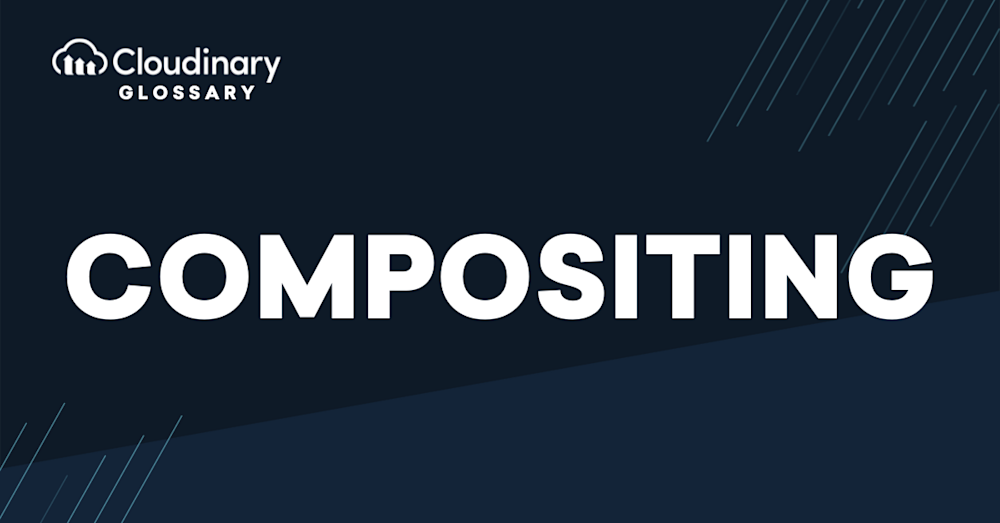What Is Compositing?
Compositing, in its simplest form, is a process used in video and film production, where multiple visual elements are combined to create a single, seamless, final image. Additionally, compositing is often referred to as “chroma keying“, “blue screen,” or “green screen” techniques, especially when it involves replacing a background.
Think of it as a digital jigsaw puzzle where the individual pieces are diverse multimedia elements – like videos, images, 3D animations, or even plain, static graphics – that are intricately fit together to create a holistic view.
Compositing also encompasses preparatory tasks like researching visual elements, matching specific shots to the narrative, and sourcing stock footage to ensure seamless integration. Beyond creating realistic scenes, compositing can involve specialized techniques such as rotoscoping (isolating specific objects in footage), particle systems (to simulate effects like rain or dust), and color grading (to ensure visual consistency across elements).
Compositing can include more specific techniques, such as removing a green background to place a subject in a new setting, integrating 3D models into live-action footage, or overlaying text on an image to add information or artistic flair.
Now, diving a bit more into the technical aspect, modern-day compositing techniques feature a multitude of algorithmic procedures like keying, tracking, color balancing, and more. Why should you care? These techniques bring to life the superheroes in your favorite movie, make possible the jaw-dropping CGI vistas in video games, and even add catchy animated elements in advertisements that make you look twice. So, compositing is an integral part of the magic that drives the visual media we consume daily.
How Does Compositing Work?
Starting with compositing can seem like delving into an arcane field, but it will make much more sense once we break it down. VFX artists and film professionals often refer to compositing as layer-based or node-based. Don’t fret; these are just ways to describe how different visual elements — your digital jigsaw puzzle pieces—are combined and organized.
Compositing can occur at different stages of production, including on-set, in-camera, and post-production. For instance, a dynamic sequence may start with on-set techniques like chroma keying, incorporate tracking and rotoscoping in post-production, and end with color grading to achieve a cohesive look.
Layer-based compositing is perhaps the more intuitive of the two, especially for those familiar with graphic design tools like Photoshop. Imagine stacking images on top of the other, where each layer contributes a different visual element to the final piece. This could be a character shot against a green screen or a background image of a lush forest. The green screen is keyed out or made transparent, and voilà, your character is suddenly wandering in the woods!
On the other hand, Node-based compositing asks you to think less vertically and more like a flowchart. Each node represents an operation or effect such as blurring, color correction, or keying. Nodes are connected in a network to dictate the flow of images and effects, providing an articulated control over complex compositing tasks. For instance, a series of nodes might track a character’s movement, remove the green screen, insert a new background, and adjust lighting to suit the scene.
A node network might also include advanced techniques such as video tracking to animate static backgrounds or simulate camera movements, as well as masking to apply effects selectively to specific areas of a scene. These tools allow for unparalleled precision and creativity in high-end compositing tasks.
Undeniably, the learning curve for node-based compositing is steeper. However, its power and versatility are often worth the extra effort for high-end compositing tasks.
Common Uses for Compositing
Compositing has been a crucial component in creating and manipulating various visual mediums. From movies and television series to video games and advertisement campaigns, the creative implementation of compositing techniques continues to elevate our visual experiences.
The preparatory stage often involves ensuring that elements like matte paintings or stock footage match the visual tone of the project. This attention to detail helps maintain narrative coherence. Additionally, compositing is essential for creating intricate effects, such as integrating particle systems for dynamic elements like falling snow or swirling smoke.
Here are some common uses of compositing in the world of digital media:
- Visual Effects (VFX) in Movies and TV Shows: Compositing combines live-action footage with computer-generated imagery (CGI) to create stunning and realistic scenes.
- Video Game Environments: Dynamic backgrounds, immersive landscapes, and interactive elements in games owe their seamless integration to compositing techniques.
- Advertisement Campaigns: Compositing ensures that animated or graphical elements blend harmoniously with live footage and other visuals in ad campaigns.
- Music Videos: The mix of unconventional visual styles, complex overlays, and artistic backgrounds in music videos can be attributed to the power of compositing.
- Architectural Visualizations: Compositing lets architects and 3D artists simulate lifelike environments, materials, and lighting conditions for virtual walkthroughs and presentations.
These applications, and many more, showcase how compositing is indispensable in shaping our visual world.
Pro TipThink about using Cloudinary’s Digital Asset Management
As the complexity of compositing live-action footage with CGI escalates, keeping track of all the digital files can become a challenge.
-> Learn how Cloudinary can help you manage your assets more effectively
What are the Best Compositing in Video Editing Techniques?
- Blue or Green Screen: This technique is fundamental to the film and television industry. By shooting actors or objects against a brightly colored blue or green screen, editors can later remove that color, leaving only the actors or objects. This process is known as chroma keying. The removed color can then be replaced with any background, from a bustling cityscape to an alien planet. This technique allows for the creation of scenes and settings that would be impossible or impractical to film in real life.
- Masking: Masking is a powerful tool in video compositing that allows editors to isolate and manipulate specific parts of an image or video. By creating a ‘mask’ over a selected area, editors can apply changes only to that area while leaving the rest of the image untouched. This can be used for a variety of purposes, such as removing unwanted elements, changing the color of a specific object, or applying effects to a particular area. The precision of masking allows for a high level of detail and control in the editing process.
- Blending Modes: Blending modes, or transfer modes, are a complex but versatile tool in video compositing. By applying a blending mode to a layer, editors can change how that layer interacts with the layers beneath it. This can result in a variety of effects, such as changing the color of an image, creating interesting textures and patterns, or even making layers appear transparent or semi-transparent. The range of possible effects makes blending modes a valuable tool for creating unique and visually striking videos.
- Rotoscoping: This technique isolates specific objects or elements in footage to create visual effects or integrate these elements into new environments.
- Particle Systems: For creating dynamic and natural-looking effects such as rain, dust, or sparks.
- Video Tracking: Used to animate static backgrounds or simulate camera movement within a scene.
- Color Grading: Ensures that all composited elements share consistent tones and color palettes, adding a polished and cinematic look to the final piece.
Manual or VFX Compositing
As you dive into the world of compositing, you might hear terms like ‘manual compositing’ and ‘VFX compositing’ thrown around. Let’s take a closer look at what sets these two approaches apart and help you understand which one might work best for your project.
Manual Compositing refers to the more hands-on, traditional process of combining visual elements without the assistance of specialized software or automation. Think of a collage made from cut-out pieces of paper, paint, and photographs. While manual compositing can still offer impressive results depending on the artist’s skill, it might not always be the most efficient approach, especially for complex digital projects in film, gaming, or advertising.
VFX Compositing, on the other hand, encompasses a range of digital compositing techniques that leverage powerful software tools and technology to create more complex, realistic, and dynamic visuals. These tools, like Adobe After Effects, Nuke, or Fusion, let artists key out green screens, add particle effects, manage lighting, and much more, all within organized interfaces. Given the speed, precision, and virtually limitless possibilities of VFX compositing, it’s become the go-to choice for professionals in video and film production.
The decision to use manual or VFX compositing ultimately depends on factors such as your project’s complexity, the medium in question, and your desired results. For most modern visual projects, VFX compositing offers unparalleled control, efficiency, and creative potential, while manual compositing remains an option for those seeking a more analog, hands-on approach.
Closing Thoughts
Compositing has indelibly marked its presence in the visual arts realm, transforming how we experience movies, games, advertisements, and more. As a powerful tool, compositing allows artists to unleash their creativity and produce visually stunning, high-quality content that is engaging and memorable. Additionally, it offers practical benefits like reducing costs and time by eliminating the need for on-set resources that are sometimes impossible, impractical, or unsafe.
If you’re ready to elevate your visual content and bring your creations to life, Cloudinary can help. As a comprehensive image and video management solution, we offer an array of features and tools geared toward compositing-related tasks. With Cloudinary, you can effortlessly manipulate images, overlay videos, and handle complex effects – all to craft the perfect visuals for your audience.
So, why wait? Discover the power of compositing and the potential of Cloudinary today!
Check Out Our Tools That You May Find Useful: