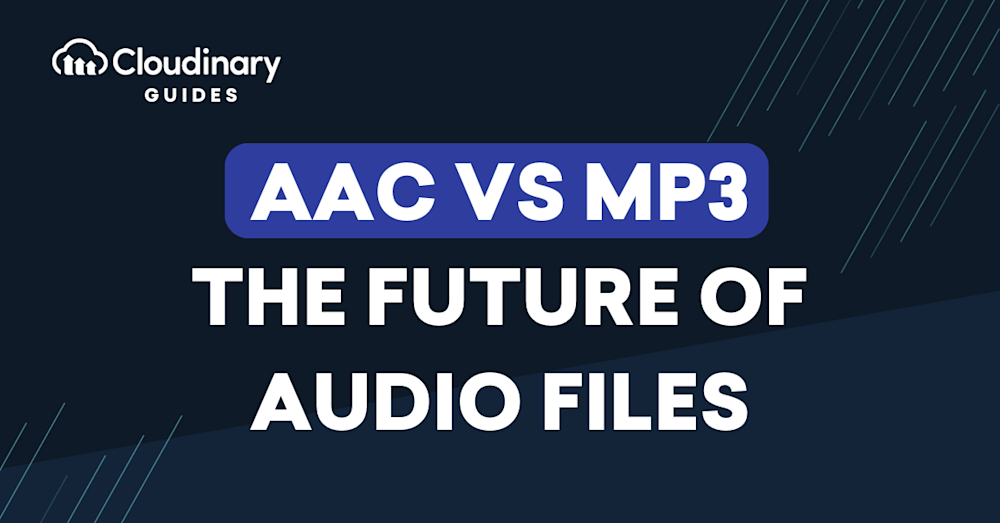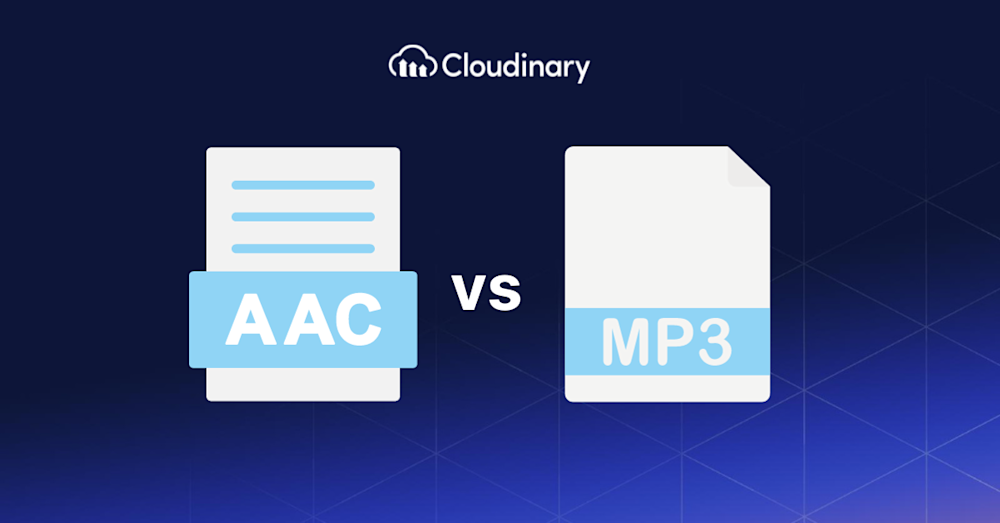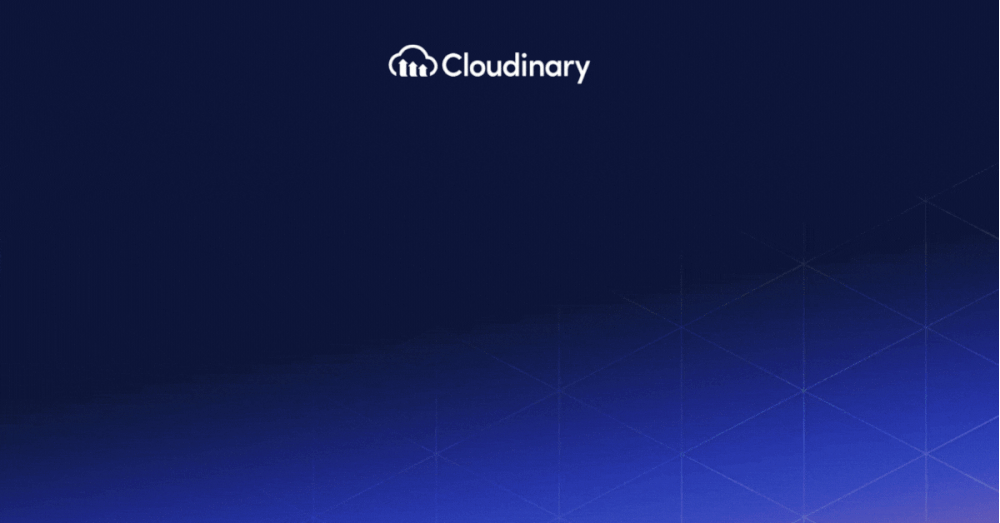If you’ve ever uploaded a song, shared a podcast, or developed an app, you know that your chosen audio format can make a difference. And the contenders? Well, they’re varied and numerous, with AAC being one of them.
Both are popular choices among web developers worldwide, but what exactly are they? MP3, the older of the two, is a common audio coding format known for significantly reducing the data required for audio files. On the flip side, AAC was designed as a newer, improved replacement, promising better sound quality at the same bit rates as MP3.
This might leave you, a savvy web developer looking to optimize your website’s media, at crossroads: AAC or MP3? Whether you’re a developer, a content creator, or simply someone curious about the world of audio, this is your backstage pass to understanding it all.
AAC vs MP3s
Before we tackle the differences, let’s understand what these formats are.
AAC (Advanced Audio Codec) emerged as part of the MPEG-2 standard. It’s not just a successor to MP3; it was designed to be the next step, offering better sound quality at similar bit rates. Notably, AAC is recognized for its higher coding accuracy for transient signals, a technical aspect that allows it to maintain clearer audio fidelity. AAC is widely adopted in the industry, with platforms like Apple’s iTunes and YouTube using AAC as their default audio format, which speaks volumes about its quality and versatility.
On the other hand, MP3 (MPEG Audio Layer III) has been with us since the 90s and holds a nostalgic space in many of our hearts. Remember those early iPods and Napster downloads? Yep, mostly MP3s. MP3’s strength lies in its compatibility and widespread recognition. It might not be the new kid on the block anymore, but it still gets the job done.
Both AAC and MP3 are lossy formats. This means that some audio data is lost during compression to make the file size smaller. But the loss is often imperceptible to our ears, especially at higher bit rates.
Which is Easier to Share?
As developers, we don’t just want good-quality audio. We need a format that’s easy to share, whether for embedding in apps or distributing podcasts.
MP3 scores point here because of its sheer universality. Its long history means almost every device, application, or platform recognizes and plays it without a hitch.
However, AAC is no slouch in this department. Its adoption by giants like Apple means it’s widely recognized, especially on modern platforms and devices. Additionally, AAC files tend to be slightly smaller than MP3s at comparable quality levels, which can make a difference when transferring or downloading large files.
Which One Has Better Quality?
Audio quality is a pivotal aspect, especially when you’re serving a discerning audience. So, AAC vs MP3, which one is better?
AAC was engineered to surpass MP3 in the quality department. AAC often provides a more transparent sound compared to the same bit rate. In the context of bit rate capabilities, AAC supports up to 48 channels, offering a wider range of audio reproduction compared to MP3, which supports up to 5.1 channels. This makes AAC particularly advantageous for complex audio scenarios. This is because it employs more advanced algorithms that decide which data to retain and which to discard during the compression process. In simpler terms, it’s better at figuring out what our ears will miss and what they won’t.
Now, if you compare a 128 kbps AAC file with a 128 kbps MP3, most listeners will find the AAC file to have a superior sonic character. Conversely, MP3 files can sound muddy and slurry at bit rates lower than 128 kbps, a less pronounced limitation in AAC files. The distinction becomes even more pronounced at lower bit rates. For those in the know, AAC is like the smart, younger sibling who learned from MP3’s early challenges.
But here’s the thing: these differences narrow as you climb the bit rate ladder. At extremely high bit rates, like 320 kbps, the average listener might struggle to discern any real difference between AAC and MP3.
Differences between AAC and MP3 Files
Now that we’ve gotten to know our contenders let’s stack them side by side:
- Compression & Size. AAC & MP3: Both are lossy formats. They compress audio data to reduce file size, leading to some loss in quality. However, AAC typically offers better quality at similar bit rates than MP3.
- Compatibility. MP3’s longevity ensures broad compatibility across devices, old and new. However, AAC is widely accepted in modern devices, especially thanks to endorsements from big players like Apple.
- Sound Quality. When comparing AAC vs MP3, AAC is generally superior to MP3, especially at lower bit rates where MP3 can sound less clear. Yet MP3 still offers decent quality, especially at higher bit rates, but might not be as crisp as AAC.
Choosing between these formats is not just about “which is best” but “which is best for the specific scenario?” Each format has its strengths, and the choice should be aligned with the project’s demands and the target audience’s needs.
Optimizing Audio with Cloudinary
Media optimization is paramount for delivering exceptional user experiences, and audio files are no exception. When it comes to choosing the right format for audio content, the debate of AAC vs MP3 is still ongoing. They both offer their unique advantages, but making the right choice can significantly impact your website’s performance.
Cloudinary, a powerful media management platform, simplifies the optimization process by offering on-the-fly audio conversion and transformation. Whether you prefer the efficiency of AAC or the widespread compatibility of MP3, Cloudinary ensures your audio files are served in the most suitable format for your audience.
With just a few lines of code, you can seamlessly convert, compress, and deliver audio files to your users, saving bandwidth and accelerating load times, thus improving your website’s overall performance.
Conclusion
Choosing between audio formats can be complicated. AAC, MP3, WAV – each has strengths, quirks, and ideal scenarios. As developers and creators, our job isn’t just to pick a format but to pick the right one for our specific needs. It’s a decision that hinges on various factors: quality, compatibility, file size, and the demands of our target audience.
But remember, it’s not enough to just choose an audio format. How we deliver that audio to our audience is equally crucial. It’s here that Cloudinary comes into play, bridging the gap between choice and execution. By optimizing and streamlining audio delivery, Cloudinary ensures that your content reaches its audience in the best possible form, offering a listening experience that’s a cut above the rest.
So, whether you’re on team AAC, rooting for MP3, or waving the flag for WAV, know that you can make the most of your choice with the right tools and insights.