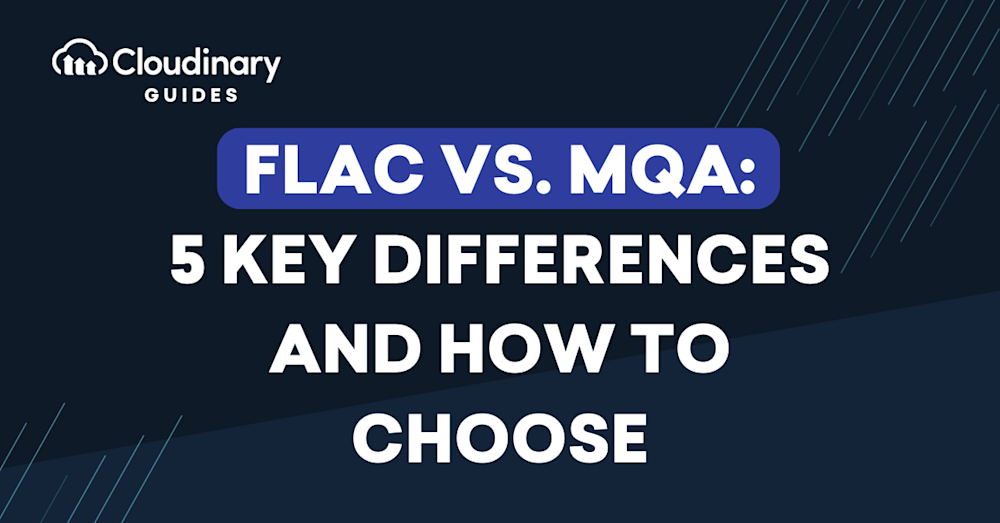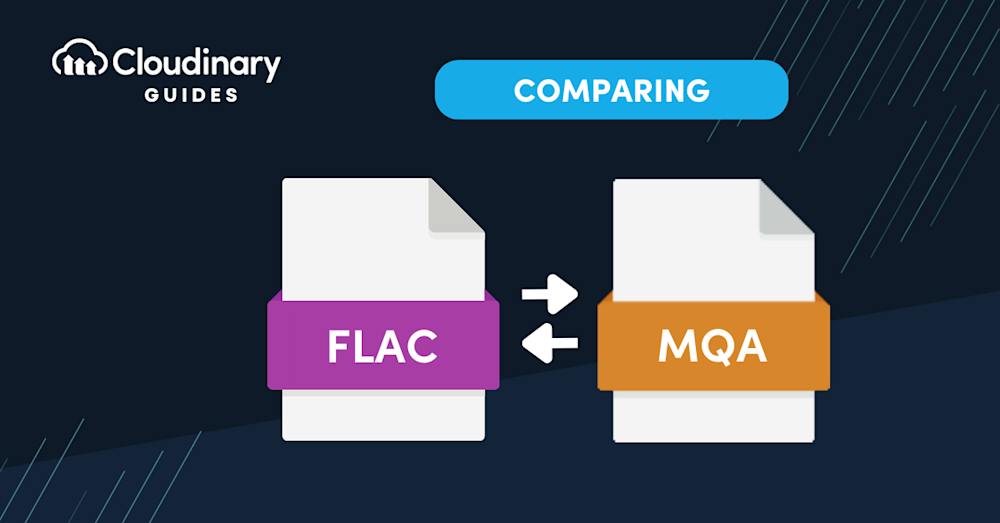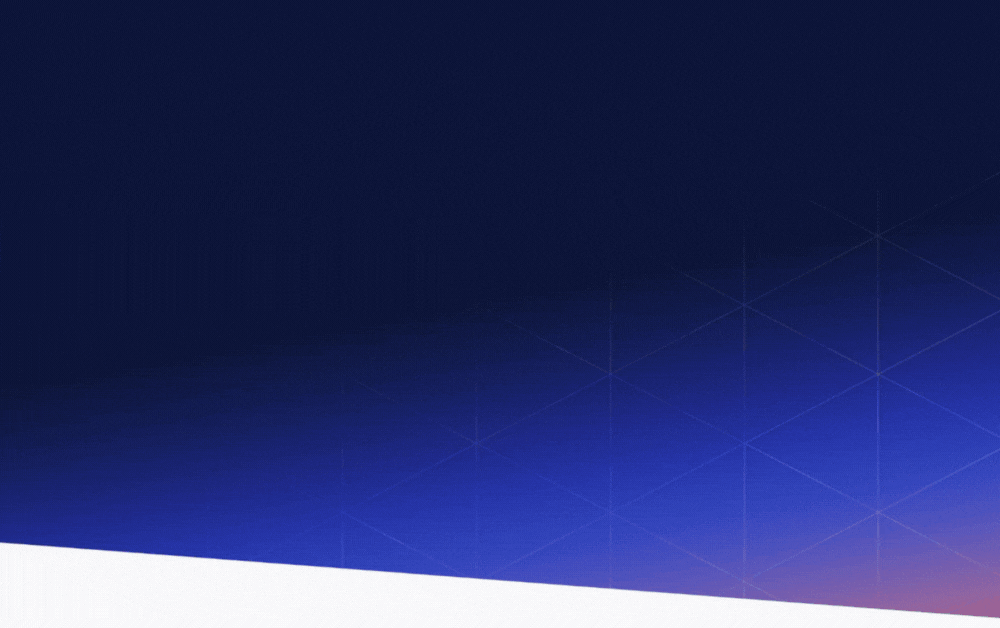What Is FLAC?
FLAC stands for Free Lossless Audio Codec. It is an audio format that compresses audio files without any loss in quality. The term ‘lossless’ implies that the audio data is perfectly preserved even after compression. This is unlike ‘lossy’ formats such as MP3 and AAC, which discard some data during compression and sacrifice quality somewhat to achieve smaller file sizes.
Hi-res FLAC, a premium form of FLAC, further enhances this by supporting higher bit depths and sample rates than standard CD quality (16-bit/44.1 kHz). Hi-res FLAC files can reach up to 24-bit/192 kHz, offering an even wider dynamic range and improved accuracy in reproducing audio details like transients. This makes it a preferred format for storing and downloading hi-res albums, especially for audiophiles and music professionals.
FLAC is an open-source format that is free for anyone to use and modify. It is widely supported by a range of software and hardware, including media players, smartphones, and stereo systems. FLAC files can contain high-resolution audio up to 24-bit/192kHz, making them a popular choice among audiophiles and music professionals.
However, FLAC has a downside: the file sizes can be quite large compared to lossy formats. This can make FLAC less suitable for streaming or storing large music libraries, particularly on devices with limited storage. That said, FLAC files are much more storage-efficient compared to uncompressed formats like WAV, taking up about half the space while preserving pristine audio quality.
What Is MQA?
MQA, or Master Quality Authenticated, is another format that aims to deliver high-quality audio practically. It was developed by a British company called Meridian Audio, with the goal of reproducing the sound of the original studio recording as closely as possible. Launched in 2014, MQA is now owned by Lenbrook, a company specializing in high-performance audio solutions.
MQA files use a type of lossy compression but with a twist. They use a unique folding process to reduce the file size while preserving all the details of the original recording. This allows MQA files to deliver high-quality audio with smaller file sizes than lossless formats like FLAC. MQA files are typically encoded at 96 kHz/24-bit, offering a specific high-resolution benchmark. Additionally, they are backward compatible, meaning they can still play back in CD quality on non-MQA-enabled devices.
Unlike FLAC, MQA is a proprietary format. This means it requires licensing and is not freely available for anyone to use. It is also not as widely supported as FLAC, with playback requiring specific MQA-enabled hardware or software. One of MQA’s standout features is its on-the-go sound quality, which is said to outperform many Bluetooth codecs, making it ideal for mobile users.
However, recent developments, such as TIDAL replacing its MQA catalog with Hi-Res FLAC, highlight the growing preference for FLAC in the streaming industry. This shift underscores the broader adoption of FLAC as a royalty-free, high-resolution format.
This is part of a series of articles about video format.
In this article:
- FLAC vs. MQA: Key Differences
- FLAC Pros and Cons
- MQA Pros and Cons
- FLAC vs. MQA: How to Choose?
- Converting Between FLAC and MQA With Cloudinary
FLAC vs. MQA: Key Differences
1. Resolution and Quality
When it comes to audio resolution and quality, both FLAC and MQA deliver superior performance compared to standard lossy formats. As a lossless format, FLAC ensures that no audio data is lost during compression. This allows it to deliver high-resolution audio up to 24-bit/192kHz, which is significantly higher than the 16-bit/44.1kHz resolution of CDs.
Hi-res FLAC takes this a step further by leveraging its higher bitrate and sample rates to provide a broader dynamic range and enhanced accuracy in defining transients. These characteristics make Hi-res FLAC capable of reproducing the full range of sound from master recordings of better-than-CD quality.
MQA, on the other hand, uses a unique folding process to compress the audio data. This process retains the key details of the original recording, allowing MQA to deliver high-quality audio even at smaller file sizes. The folding process is specifically designed to allow MQA files to maintain high fidelity while being backward compatible, ensuring CD-quality playback on non-MQA hardware. In addition, MQA files include a form of authentication that verifies the file has been faithfully created from the original master recording.
2. File Size
In terms of file size, MQA has an advantage over FLAC. While both formats deliver high-quality audio, FLAC files can be quite large due to their lossless nature. This can make FLAC less suitable for streaming or storing large music libraries, particularly on devices with limited storage. MQA files, in contrast, are smaller while still delivering high-quality audio.
3. Playback Compatibility
FLAC has broad compatibility compared to MQA. Being an open-source format, FLAC is supported by a wide range of software and hardware. This includes a variety of media players, smartphones, and stereo systems.
MQA, on the other hand, requires specific MQA-enabled hardware or software for playback. While this format is supported by some high-end audio equipment and streaming services like Tidal, it is not as widely supported as FLAC. However, its backward compatibility ensures that users without MQA-enabled devices can still experience CD-quality playback.
4. Licensing and Cost
Another key difference between FLAC and MQA lies in their licensing and cost. FLAC is an open-source format and free for anyone to use and modify. This has contributed to its widespread adoption and support.
MQA, however, is a proprietary format developed by Meridian Audio. This means it requires licensing, which can lead to additional costs for manufacturers and consumers. These costs can also affect the price of MQA-enabled hardware and software.
In contrast, FLAC’s royalty-free nature ensures cost savings for both developers and end users, making it a highly accessible and economical option.
5. Authentication
Lastly, MQA includes an authentication process that verifies the file has been faithfully created from the original master recording. This provides assurance to listeners that they are hearing exactly what the artist intended. FLAC, while offering high-quality audio, does not include this authentication feature.
Related content: Read our guide to FLAC vs MP3
FLAC Pros and Cons
Here are the main pros and cons of the FLAC format:
Pros:
- Lossless compression: FLAC compresses without any loss of quality, which means that the audio is perfectly preserved.
- High-resolution audio: Supports high-resolution audio up to 24-bit/192kHz, which is appreciated by audiophiles and professionals.
- Open source: It’s free to use and implement, with a wide array of software and hardware support.
- No licensing Fees: Since FLAC is open source, manufacturers or consumers have no licensing fees.
Cons:
- Large file sizes: The files can be quite large, which may not be ideal for streaming or for use on devices with limited storage.
- Not universally supported: While it is widely supported, some streaming services and devices do not support FLAC files.
Convert your audio files to another format easily!
Say goodbye to traditional audio converter programs. With Cloudinary, you can upload your audio files to the cloud and easily convert them to your desired format. Not only that, but you can also change audio settings like sampling frequency, codec, and volume!
MQA Pros and Cons
Pros:
- Smaller file size: MQA files are smaller than FLAC files, which is beneficial for streaming and storage.
- High-quality audio: Uses an advanced folding process to retain much of the original recording’s detail, aiming for high fidelity.
- Authentication: Files include a verification signal to ensure they match the source material from the studio.
Cons:
- Proprietary format: The MQZ format requires licensing, which can increase the cost for manufacturers and potentially for consumers.
- Limited playback compatibility: Requires MQA-enabled hardware or software, which can limit where and how users can enjoy MQA content.
- Partially lossy: While it preserves a high level of detail, it is not truly lossless, which might concern some audiophiles.
FLAC vs. MQA: How to Choose?
If you value an open-source, lossless format with broad compatibility, FLAC could be your best bet. Its ability to deliver high-quality audio without any loss of information makes it a favorite among audiophiles.
Hi-res FLAC’s ability to reproduce the full range of sound with a more efficient use of storage compared to uncompressed formats makes it an excellent choice for downloading and storing hi-res albums.
On the other hand, if you’re more inclined towards streaming and want high-resolution audio without the hefty file size, MQA might be the way to go. Its backward compatibility and superior on-the-go sound quality also make it appealing for users who want a versatile format that performs well across different devices. The assurance of listening to the music as the artist intended is a unique feature that many music lovers appreciate.
Converting Between FLAC and MQA With Cloudinary
Whether you’re working with FLAC or MQA formats, you can rest assured that Cloudinary makes the conversion process brisk and straightforward. Here’s how you can achieve it in a quick three-step process:
- Upload your FLAC or MQA audio file to the Cloudinary server. Make sure the file is correctly formatted for a smooth process.
- After the upload is complete, input the
q_autocommand. This automatically determines the best encoding parameters for your file. - Click on the ‘convert’ button and wait for Cloudinary to complete the conversion process.
- Once done, your optimally converted audio file is ready for use.
Keep in mind that Cloudinary provides you with an efficient way of converting between FLAC and MQA, allowing you to deliver a superior audio experience.