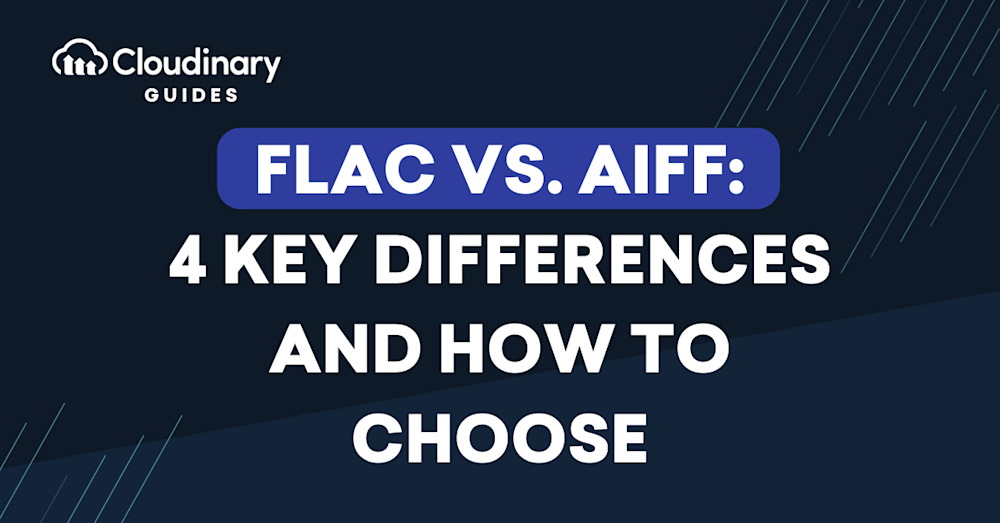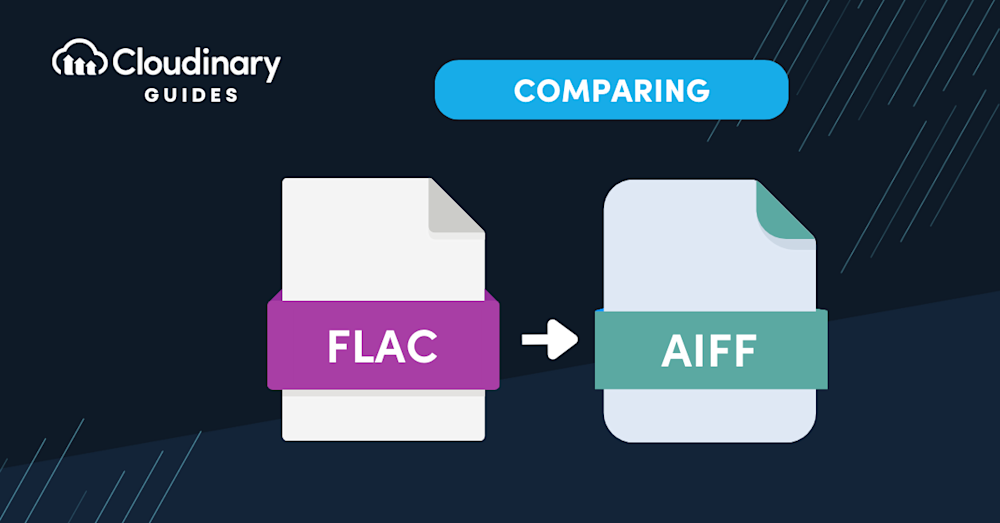What Is FLAC?
Free Lossless Audio Codec, better known as FLAC, is an audio encoding format with lossless compression. Developed by the Xiph.Org Foundation, FLAC enjoys widespread support and compatibility across various platforms and operating systems.
The primary advantage of FLAC is that, while compressing an audio file, it does not degrade the original audio’s quality. This makes FLAC a popular choice for audiophiles and music enthusiasts who value high-quality audio. FLAC’s open-source nature also means it is constantly being developed and improved by a community of dedicated developers.
What Is AIFF?
Audio Interchange File Format, or AIFF, is another popular audio format. Developed by Apple in 1988, AIFF is an audio format that is widely used in professional audio and video applications. AIFF files are uncompressed, meaning they maintain the highest possible audio quality at the expense of larger file sizes.
AIFF files use an uncompressed structure made up of chunks, each containing headers that detail technical aspects. Some chunks may include metadata like author information, copyright, or annotations. AIFF also supports various audio configurations, such as mono, stereo, 3-channel, quad, and surround sound, making it versatile for professional workflows.
AIFF is commonly used by professionals in the music and audio industries, such as sound engineers and music producers, who require the highest level of audio fidelity.
Moreover, AIFF is fully supported by Apple products, making it a convenient choice for Mac and iOS users. However, it’s important to note that AIFF is not the best choice for transmitting audio files over the internet due to its larger file size. It is sometimes referred to as the Apple equivalent of the .WAV file format, widely recognized for its professional-grade quality.
This is part of a series of articles about video format.
In this article:
- FLAC vs. AIFF: Key Differences
- FLAC Pros and Cons
- AIFF Pros and Cons
- FLAC vs. AIFF: How to Choose?
- Converting Between FLAC and AIFF With Cloudinary
FLAC vs. AIFF: Key Differences
1. Compression
FLAC uses a lossless compression algorithm to reduce file sizes without losing audio quality. This means that a FLAC file can be significantly smaller than its AIFF counterpart while maintaining the same audio quality.
On the other hand, AIFF is an uncompressed format, meaning that it stores audio data in its purest form. This results in superior audio quality but at the cost of significantly larger file sizes. AIFF files are flexible in their ability to specify different bit depths within a container, offering professionals more control over audio quality.
2. File Size
Due to their different approaches to compression, FLAC and AIFF also differ significantly in file size. A FLAC file can be up to 60% smaller than its AIFF counterpart, making it a more efficient choice for those with limited storage space and more useful for downloading or streaming audio over the internet.
3. Metadata Support
Both FLAC and AIFF support metadata, which is information about the audio file, such as the artist’s name, album title, track number, etc. However, FLAC has a slight edge in this area due to its support for more types of metadata and its ability to store images within the audio file. AIFF, while capable of including basic metadata like artist and album information, is more limited in its flexibility for adding tags or embedding images compared to FLAC. However, it does allow for metadata storage through text chunks in its file structure.
AIFF has more limited metadata support. It can only store basic information, such as the artist’s name and album title, and does not support storing cover images within the audio file.
4. Compatibility
Regarding compatibility, both FLAC and AIFF are widely supported across various platforms. However, there are some differences.
FLAC is an open-source format that is free for anyone to use and distribute. This has led to widespread support for FLAC across various platforms and operating systems, including Windows, macOS, and Linux.
On the other hand, AIFF was developed by Apple and is fully supported by Apple products. It can also be played on other systems using software like Windows Media Player, VLC, and QuickTime, though it is not as universally supported as FLAC. AIFF files usually use the .aif extension, but compressed versions may appear as .aifc.
5. Sound Quality
In terms of sound quality, both FLAC and AIFF offer high-quality audio. Despite being compressed, FLAC files do not suffer any loss in audio quality. This makes FLAC a popular choice for audiophiles and music enthusiasts who value high-quality audio.
AIFF, being an uncompressed format, offers superior audio quality. This makes it a popular choice for professionals in the music and audio industries who require the highest level of audio fidelity. However, the difference in audio quality between FLAC and AIFF is often negligible for casual listeners.
Related content: Read our guide to FLAC vs MP3
FLAC Pros and Cons
Let’s summarize the pros and cons of the FLAC format.
Pros:
- Lossless compression: FLAC reduces file size without sacrificing audio quality, which is beneficial for both storage and streaming.
- Open source: Being open-source, it is widely supported and continuously improved by a community of developers.
- Smaller file size: Compared to AIFF, FLAC files take up significantly less space, which is advantageous for those with limited storage.
- Metadata support: FLAC supports extensive metadata, including cover images, making it easier to organize and display audio collections.
Cons:
- Not native to all systems: FLAC is not the native audio format for many systems, which can sometimes lead to compatibility issues.
- Processing overhead: The process of compressing and decompressing FLAC files requires more processing power, which could be a drawback on older systems.
AIFF Pros and Cons
And here are the pros and cons of the AIFF format.
Pros:
- Uncompressed audio: AIFF maintains the audio data in its purest form, ensuring the highest possible sound quality, which is crucial for professional audio work.
- Full Apple support: As an Apple-developed format, AIFF offers seamless integration and full support across all Apple devices and software.
- Simple editing: Due to its uncompressed nature, AIFF files are easier to edit and process with no need for decompression.
Cons:
- Large file size: AIFF files require more storage space, making them less practical for portable devices with limited storage.
- Limited metadata: AIFF’s support for metadata is not as comprehensive as FLAC’s, offering only basic information and no support for cover images within the audio file.
- Not ideal for distribution: Due to its larger size, AIFF is not the most efficient format for distributing audio over the internet.
FLAC vs. AIFF: How to Choose?
If you prioritize sound quality and are not overly concerned about file size, AIFF might be the way to go. Its high audio quality and wide compatibility make it a reliable choice for professional use.
On the other hand, if you’re looking for a balance between quality and file size, FLAC might be a better option. Its lossless compression ensures high-quality audio while keeping file sizes manageable. Plus, its support for metadata and open-source nature can be additional advantages.
Converting Between FLAC and AIFF With Cloudinary
The question arises – how do you efficiently convert between FLAC and AIFF using Cloudinary? Let’s break down this process into manageable steps:
- Upload Your Track to Cloudinary: Begin by uploading your FLAC or AIFF file to Cloudinary. This process involves calling the upload API and specifying a public ID unique to your file.
- Set Your File to Convert: Once uploaded, it’s time to initiate the conversion. Use the transformation URL to specify the file format for the conversion. If you’re converting to AIFF, for example, you’d use ‘f_aiff’ as an option in your URL.
- Download the Converted File: The moment Cloudinary has transformed your initial file into your desired format, a URL becomes available. Your new AIFF (or FLAC) file is ready at this link for you to download and use as you please.
The beauty of this approach lies in Cloudinary’s powerful automation, allowing for instant format conversion without any significant loss in audio quality.