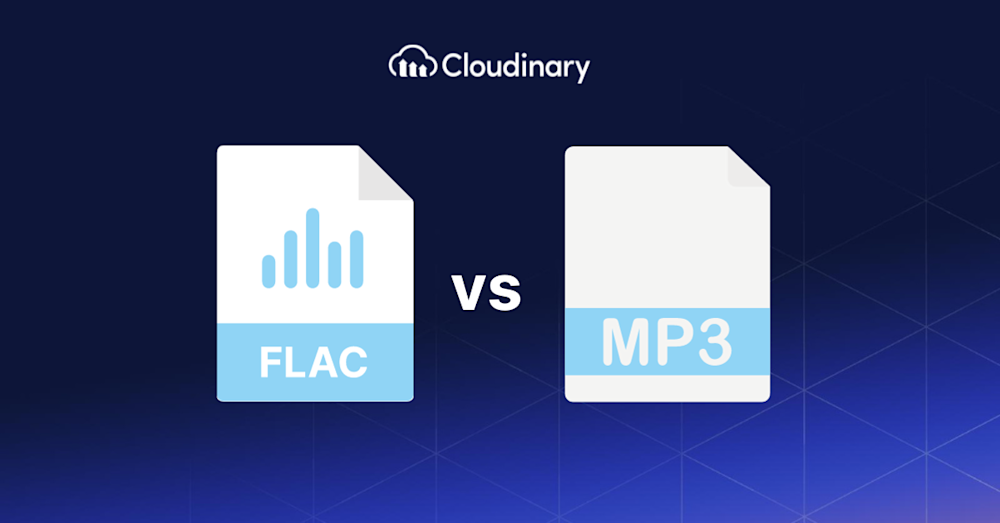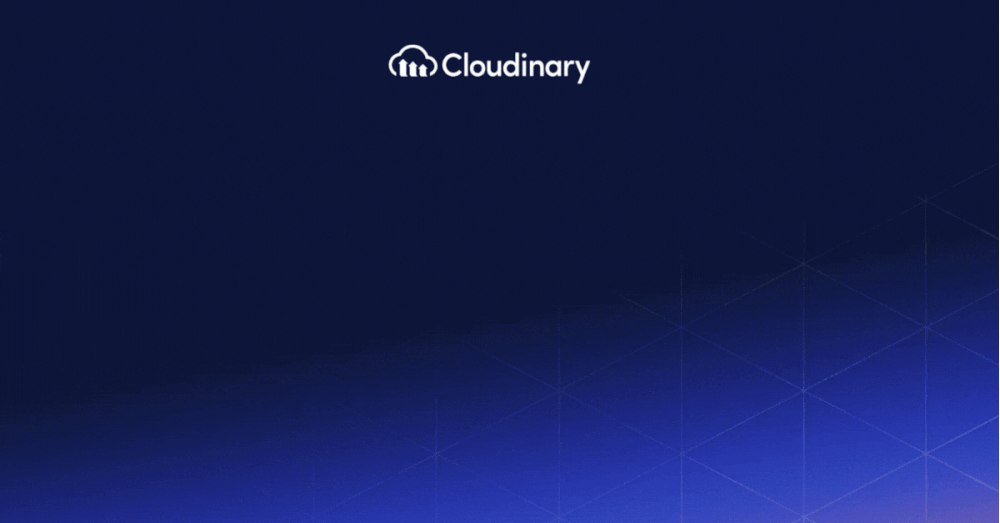Understanding audio formats can seem tricky with so many options out there, especially when it comes to FLAC vs. MP3. While FLAC is known for its top-notch sound quality, MP3 is loved for its smaller file size, making it easy to carry around.
But which one is better? And when should you choose one over the other? In this article, we’ll discuss the differences between FLAC and MP3. We’ll also discuss how Cloudinary makes working with audio even easier. Whether you’re a music lover, a developer, or just curious about audio formats, this article is here to help.
What is a FLAC File?
FLAC stands for Free Lossless Audio Codec. At its core, it’s an audio format designed to compress audio without losing quality. So, when listening to a track in FLAC, you’re experiencing it as the artist intended, without any data being discarded during the encoding process. It’s comparable to photographing in RAW format over JPEG; every detail remains intact.
Unlike other audio formats, FLAC files can achieve impressive resolutions of up to 32-bit and 96 kHz, making them above CD quality. FLAC was developed by the Xiph.Org Foundation, a collective passionate about creating open multimedia formats.
FLAC boasts some impressive features that make it not just a music lover’s dream but also a developer’s delight:
- Data Integrity: FLAC doesn’t affect data integrity, ensuring the audio remains pristine and unaltered.
- Hardware Compatibility: Whether it’s a high-end sound system or a budget-friendly device, FLAC supports any kind of hardware and performs fast real-time decoding even on less advanced setups.
- Flexibility in Editing: Given its lossless nature, FLAC can be used in editing applications, allowing for alterations without degrading the quality.
- Future-Proof: FLAC has room for growth. Introducing new metadata blocks doesn’t disrupt older streams of decoders; even if there are errors, the format is robust enough to handle them.
How to Play FLAC Files?
Most modern media players, be it on your PC or mobile device, support FLAC out of the box. For instance, software like VLC, Foobar2000, or even the default players on Android devices will play FLAC without a hitch. However, if you’re an Apple user, you might need to jump through a few hoops since iOS doesn’t natively support FLAC. Don’t worry though, as there are third-party applications available on the App Store that will make FLAC playback easy.
What Is an MP3 File?
MP3, which stands for MPEG Audio Layer III, is perhaps the world’s most recognized audio file format. Birthed in the late 1980s and popularized in the 90s, MP3 revolutionized the music industry by compressing audio files to a fraction of their original size. This made storing large music collections on relatively small hard drives and, later, on portable devices feasible.
Unlike FLAC, MP3 is a lossy format. This means that some audio data is discarded during encoding to achieve a smaller file size. The discarded data often comprises sounds deemed “inaudible” to the human ear. However, this compression can lead to a discernible decrease in audio quality, especially at lower bit rates.
FLAC vs. MP3
So, when it comes to the details, how do FLAC and MP3 compare?
- Quality. The most immediate difference is in the audio quality. FLAC, being lossless, retains all the original audio data. MP3, on the other hand, sacrifices some of this data to achieve its compact size. This disparity becomes more pronounced at lower bit rates. To an audiophile with a high-end setup, the difference can be night and day. For an average listener on everyday devices, it might be less discernible but still noticeable.
- File Size. MP3’s main purpose is compression. An MP3 file is significantly smaller than its FLAC counterpart, often making it a more appealing choice for portable devices with limited storage or online streaming where data consumption matters.
- Compatibility. While FLAC is gaining traction, MP3 undeniably has broader compatibility. Almost every device or software that plays audio will support MP3, whereas FLAC might still require specific software or apps on certain platforms.
- Use Case. MP3 is ideal when storage space or data usage is a concern. FLAC shines when the preservation of audio quality is the goal, like in professional settings or for archiving.
When to Use FLAC vs. MP3?
When deciding between FLAC and MP3, one must weigh the intended use against the available storage. Audio fanatics with high-quality sound systems tend to prefer FLAC for its unadulterated listening experience, and it’s often preferred for archiving to preserve music collections in their most pristine state. On the other hand, the compactness of MP3 makes it a fitting choice for portable devices, web uploads, or track sharing, benefiting users with faster download speeds and reduced bandwidth consumption during streaming.
How to Convert FLAC to MP3?
Converting between FLAC and MP3 is straightforward, given the right tools. Here’s a quick guide:
- Choose a Converter. Several software options are available for both Windows and macOS, including freeware like Audacity or Foobar2000. Online tools are also available if you convert a handful of files and prefer not to download software.
- Load Your Files. Open your chosen tool and import the FLAC files you wish to convert.
- Select Your Output Format. Choose MP3 as your output. You can also select your desired bit rate here. A higher bit rate generally means better quality but also a larger file size. A 192 kbps or 256 kbps rate is usually adequate for most casual listening.
- Convert. Initiate the conversion. Once completed, you’ll have your FLAC tracks in MP3 format, ready to be played on any device.
Remember, while converting FLAC to MP3 is simple, you’re moving from a lossless to a lossy format. The inverse—MP3 to FLAC—will not restore lost audio data. The file might be larger, but the quality will remain the same as the original MP3.
Which is Better for Audio Streaming?
When it comes to audio streaming, sound quality and data transfer efficiency are critical. So, for FLAC vs. MP3, which format is better?
MP3 has long been the standard for streaming, primarily because of its compact size. Many listeners use standard headphones or built-in device speakers, so the nuances of FLAC’s superior quality may go unnoticed. More significantly, the smaller size of MP3 files means quicker buffer times and less data usage—a boon for those with limited data plans or unstable connections.
However, FLAC has found its niche in premium streaming services catering to music enthusiasts. Services like Tidal and Qobuz offer FLAC-quality streams, providing listeners with an experience akin to listening to CDs or vinyl. But this comes with downsides: FLAC streaming consumes more data and demands a steadier, faster internet connection to avoid interruptions.
Ultimately, the “better” format for streaming largely depends on the target audience. MP3’s efficiency and broad compatibility make it the go-to choice for general listeners. For those seeking the crème de la crème of audio experiences, FLAC steps up to the plate.
Leveraging Cloudinary for Efficient Audio Handling and Streaming
One of Cloudinary’s standout features is its capability for dynamic format conversion. Let’s say you’ve stored your audio in FLAC, but a portion of your audience leans towards MP3. In that case, Cloudinary converts and delivers the content as needed, ensuring every listener enjoys an optimal audio experience.
Additionally, the platform boasts smart algorithms that fine-tune the bit rate and compression settings in real time, adapting to the listener’s device and internet connection. This adaptability guarantees smooth streaming, whether indulging in FLAC’s detailed richness or the nimble efficiency of MP3.
But the benefits don’t stop there. Cloudinary simplifies the process of uploading, organizing, and managing audio files. Thanks to its user-friendly interface and APIs tailored for developers, you can spend less time wrestling with files and more time crafting remarkable user experiences. And for those concerned about scale and security—whether you’re a podcast or a music streamer—Cloudinary adjusts to your demands, all while fortifying your content with top-notch security measures.
Conclusion
Both formats have their merits and are tailored to distinct needs. While MP3 is the jack of all trades, catering to a broad audience with its compact size, FLAC is the master of one: delivering unparalleled audio fidelity.
Yet, tools like Cloudinary, bridging the gap between these two formats truly empower developers and platforms. By streamlining audio handling and offering dynamic delivery, Cloudinary ensures that the listening experience remains top-notch regardless of the format. Ultimately, it’s not just about the format but how you deliver it.