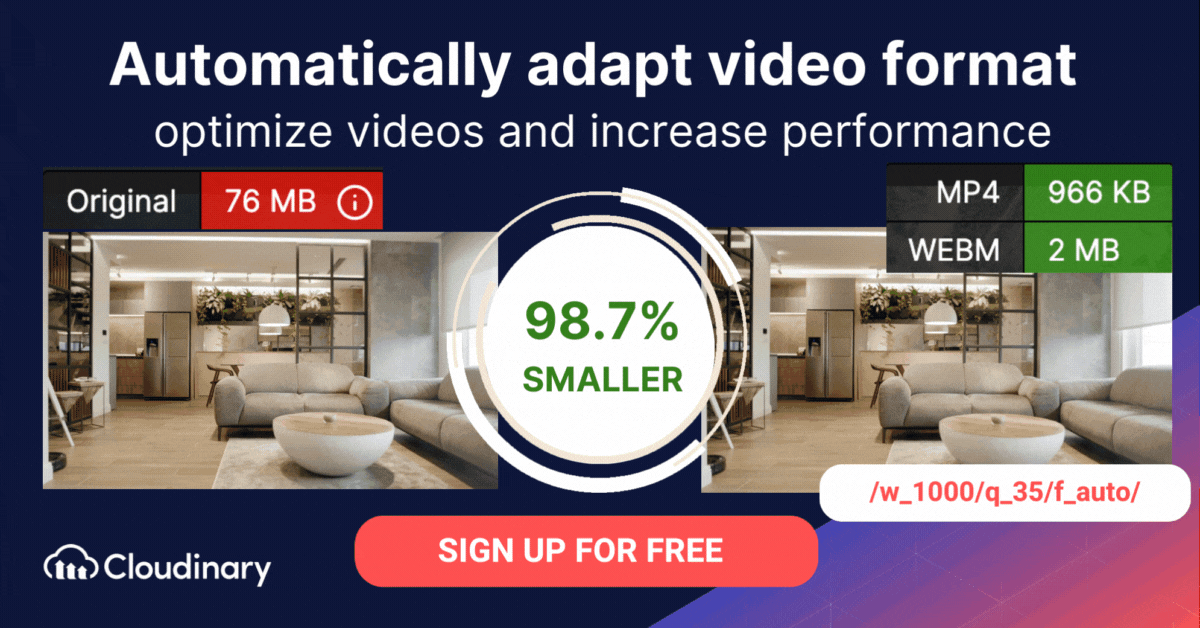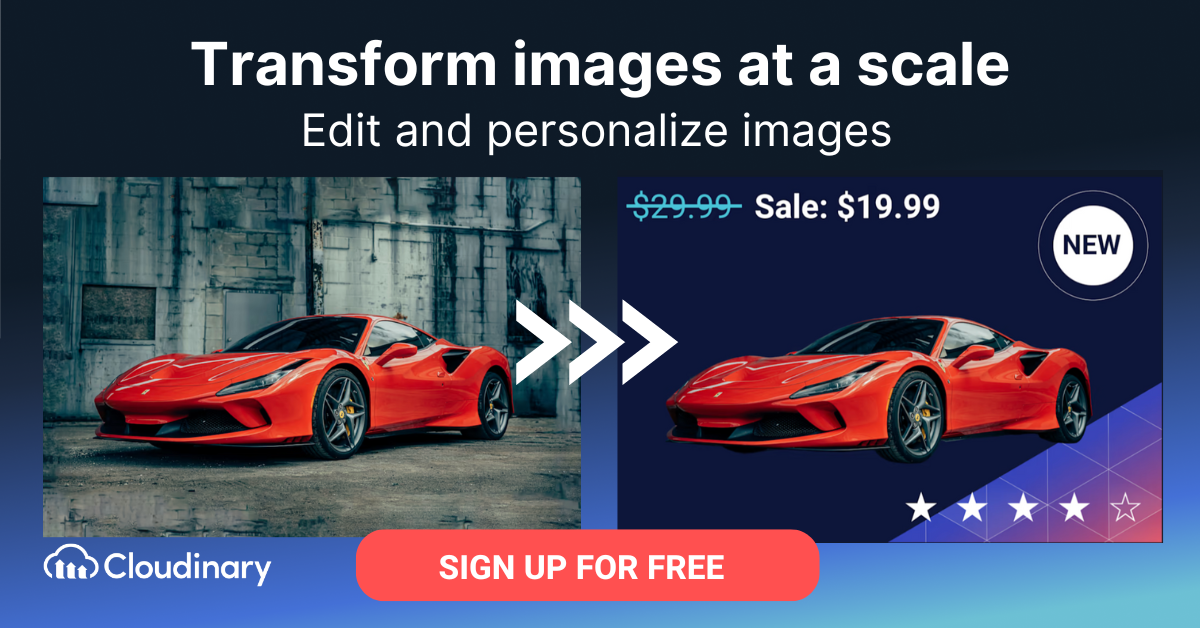Mobile applications have become an essential part of our daily lives. From shopping and entertainment to productivity and communication, we rely on our smartphones to get things done. With this in mind, it’s no wonder that native mobile app development has emerged as a thriving industry. Native mobile apps, defined as applications installed directly onto a mobile device like a smartphone or tablet, are typically acquired through platforms like the App Store or Google Play. This direct installation enables superior performance, offline functionality, and tighter integration with device features. In this article, we will delve into the fascinating world of native app development, exploring its benefits, challenges, and the tools you’ll need to create a seamless and engaging mobile experience.
Native mobile apps are the most common type of mobile applications available on app stores, like the Apple App Store or Google Play Store. Their popularity stems from their superior performance, reliability, and seamless integration with device features, contributing to higher rankings and ease of publishing in these marketplaces. One key advantage is their ability to rank higher in app stores than hybrid apps, increasing discoverability and user adoption rates. This makes them an excellent choice for developers aiming to deliver apps that stand out in competitive app ecosystems.
Native mobile apps are optimized for platform-specific performance and require users to maintain them by actively downloading and installing updates. This dynamic ensures that developers and users play a role in sustaining the app’s responsiveness and reliability. Furthermore, various tools, such as Flutter and React Native, allow developers to create apps with native-like performance, broadening the development landscape.
Native mobile apps are specifically designed and developed for a particular platform, such as iOS or Android, using their respective programming languages. For instance, native iOS apps are developed using Objective-C or Swift, while native Android apps are typically built with Java or Kotlin. These platform-specific languages ensure maximum optimization and seamless compatibility with the device’s hardware and software. This approach allows developers to optimize performance, leverage platform-specific features, and provide a more consistent user experience across devices. While this may require additional time and resources compared to cross-platform development, the end result is often a more polished and refined app that truly shines on its intended platform.
Offline functionality is another standout feature of native apps. Because they are installed directly on a device, native apps can function without an internet connection, allowing users to access critical features and data anytime. This makes them particularly valuable for scenarios where reliable connectivity is unavailable.
Whether you’re a seasoned developer or just starting your journey, this will provide valuable insights and guidance on how to create a native app that not only meets but exceeds user expectations. So, let’s embark on this exciting adventure and discover the world of native mobile app development together!
Native mobile apps are specifically designed and developed for a particular mobile operating system using their respective programming languages.
What Are Native Apps?
A native app is an application that is created specifically for a certain operating system (typically Android or iOS). This allows the app to fully integrate with the device’s hardware and software features, such as the camera, GPS, microphone, and sensors, providing a superior and interactive user experience. This means that it can take advantage of all the features offered by that OS and its hardware. Native apps usually perform better than hybrids or webapps because they don’t have to translate any code between different platforms.
Another key advantage is offline functionality. Since native apps are downloaded directly onto the device, they can be used even without an internet connection, enabling users to access critical features or data anytime. For example, apps like Camera+ for iOS and KeePassDroid for Android demonstrate how native apps can deliver a streamlined, offline-capable experience tailored to platform-specific capabilities.
Native apps also tend to be more reliable as well, because there are fewer components involved in their development process – it’s just you and your code running on top of whatever platform you’re using! However, this comes at a cost: flexibility. If you want to make changes after launch day or even later down the road when new features become available on your chosen platform(s), it will require rewriting some code rather than just updating existing elements like CSS or HTML as with web development environments such as WordPress.
For example, apps like Spotify and Pokémon GO highlight the versatility of native mobile apps. Spotify, a music streaming app, takes advantage of platform-specific optimizations to deliver seamless audio experiences, while Pokémon GO leverages augmented reality and GPS capabilities to create an interactive gaming environment that’s impossible to replicate with hybrid or web apps.
What Are the Main Benefits of Native App Development?
By tailoring an app to a specific platform, you can take full advantage of the device’s capabilities and provide a more seamless user experience. Let’s dive into the main benefits of native app development and see why it’s worth considering for your next mobile project.
- Performance: Native apps are built using platform-specific languages and tools, which means they can be optimized for the best possible performance on their respective devices. This results in faster load times, smooth animations, and overall better responsiveness.
- User Experience: Native apps can provide a more consistent and intuitive user experience, as they adhere to the design guidelines and standards set by the platform. This makes it easier for users to navigate and interact with the app, resulting in higher engagement and satisfaction.
- Access to Device Features: Native apps can directly access a device’s hardware and software features, such as the camera, GPS, and sensors. This allows developers to create more advanced and feature-rich applications that can fully leverage the capabilities of the device.
- Offline Functionality: Since native apps are installed directly on the device, they can function even without an internet connection. This can be a significant advantage for apps that require offline access to data or features.
- App Store Presence: Native apps are distributed through platform-specific app stores, such as the Apple App Store or Google Play Store. This not only provides a trusted and familiar platform for users to discover and download your app but also offers opportunities for app promotion and monetization.
Developers can also utilize tools like Flutter and React Native to bridge the gap between native and cross-platform development. These frameworks allow for streamlined development while still delivering native-like performance and user experience.
Developers can access the full feature set of devices thanks to native apps
Native apps can access the full feature range of a device’s hardware and operating system. This includes things like:
- Sensors like GPS, gyroscope, camera and microphone
- Network data such as cellular signals and Wi-Fi connectivity
- Access to local storage (such as SD cards) in addition to system storage
Native apps are also more interactive and intuitive than web apps because they can take advantage of native user interface elements like buttons and dropdown menus that were designed specifically for touchscreens. Developers have more control over how users interact with their app through these UI components; this allows them to create an experience that feels natural on mobile devices rather than forcing users into unfamiliar territory when trying out new features or exploring different parts of your product offering.
Native apps are more likely to be bug-free
One of the key advantages of native app development is its ability to produce more stable and bug-free applications. Since native apps are developed using platform-specific languages and tools, developers can better anticipate and address potential issues that could arise on the target platform. Moreover, native development environments often provide more comprehensive debugging and testing tools, which further help developers in identifying and fixing bugs before the app is released.
What Are the Disadvantages of Native App Development
There are also some disadvantages to native app development. Making apps isn’t easy, and when it comes to native app development, it can be much more intensive than some companies realize. Let’s cover the three biggest disadvantages and how you may be able to get around them.
Cost
Development is never cheap, regardless of whether or not it’s done natively or otherwise. Organizations should consider the monetary costs of hiring developers and using specific software and hardware (for iOS, at least) to create a native app. The cost of developing a mobile app depends on the complexity of the app, which includes how many platforms you want to support and whether you want to use native or cross-platform technologies. A simple one-screen app for iOS and Android may be relatively affordable whereas a more complex multi-screen, cross-platform solution could cost much more.
There are some ways to avoid these costs though. You can choose to create a hybrid app, or even use some low-code tools instead. These aren’t full native mobile apps though, so you may be lacking some features.
Time
You’ll also need to factor in the time it takes for native mobile app development. Unlike some modern tools that can create apps with low or no-code solutions, or wrappers for existing web apps, native app development is entirely done from scratch. This means your company should be expecting a working mobile app in months, not weeks.
Building a native app is a much more involved process than building a hybrid or cross-platform app. First, you’ll need to decide which platform(s) you want your app to run on and build it from scratch using that platform’s programming language and tools. Then, if there are any features or functions that aren’t available in the core SDK, such as push notifications or location services, they will need to be integrated into the codebase manually. In addition, testing can be much more time-consuming with native apps because each version must be tested separately.
Updates
One of the unfortunate parts of developing mobile apps is dealing with their respective marketplaces. Whenever your app needs to be updated, you have to wait for approval from Apple or Google before your users can access said update.
- Now while this isn’t unique between development methods, but it is significantly more detrimental to native apps. Many cross-platform apps are designed to require very little when it comes to updates – generally information is just routed through an API, and the overall shell only needs occasional updates. However, native apps will require far more frequent updates as the OS gets updates, making the approval process even more of a hassle.
Native App Development Tools
Some notable tools for native and native-like app development include:
- Flutter: Enables developers to build high-performing apps for iOS and Android using a single codebase.
- React Native: Leverages JavaScript to create apps with near-native performance.
- Ionic: Combines native capabilities with progressive web technologies for cross-platform solutions.
- Apache Cordova: Lets web developers create native-like apps using familiar HTML, CSS, and JavaScript.
- Xamarin: This framework allows developers to write native Android, iOS, and Windows apps using a C#-shared codebase, which can streamline development across platforms
How Much Does It Cost To Develop Native Apps?
The cost of mobile app development is a crucial factor when it comes to choosing the right technology. The price of developing an app depends on several factors, such as required features, device and OS support. According to a survey from GoodFirm, the average app comes in three general averages, based on complexity:
- “Simple” apps tend to have basic functionality, like logins and a clean interface. On average, they can cost anywhere from $30,000-50,000 and can take up to 11 weeks to be completed.
- “Complex” apps usually come with more features, and typically offer a much more engaging experience. These can cost anywhere from $100,000-250,000 to be developed from start to finish.
“Advanced” apps are the cream of the crop, offering a plethora of advanced features and capabilities, generally aiming to become a service or platform. Apps in this category can range upwards of $250,000 due to their complexity and rich feature options.
Native App Development for iOS
Creating native iOS apps involves a process that focuses on designing and developing applications specifically for Apple’s devices, utilizing the iOS platform’s unique features and capabilities. Developers typically use programming languages such as Swift or Objective-C and tools like Xcode to build these apps, ensuring seamless integration with the iOS ecosystem. By tailoring the app to the platform, developers can deliver an optimized user experience, enhanced performance, and better compatibility, ultimately resulting in a high-quality app that stands out in the competitive market.
Native App Development for Android
The process of native Android app development involves creating applications specifically designed for Android. Developers typically use programming languages such as Java or Kotlin, along with tools like Android Studio, to build these apps. By focusing on the Android ecosystem, developers can ensure a seamless integration with various devices, delivering an optimized user experience, improved performance, and better compatibility. This approach results in a high-quality app that can successfully compete in the diverse and ever-growing Android app market.
Native App Development vs. Hybrid vs. Cross-platform
Choosing the right approach for mobile app development can significantly impact the app’s performance, user experience, and compatibility. Here’s a brief comparison between native, hybrid, and cross-platform app development:
- Native App Development: Involves creating separate apps for each platform (iOS, Android) using platform-specific languages and tools, resulting in optimized performance, better compatibility, and a superior user experience.
- Hybrid App Development: Combines web technologies (HTML, CSS, JavaScript) within a native container, allowing a single codebase to run on multiple platforms. This approach can save time and resources but may compromise performance and user experience compared to native apps.
- Cross-platform App Development: Utilizes frameworks like React Native or Xamarin to create apps that share a single codebase across platforms. While offering some performance benefits over hybrid apps, cross-platform apps may still not match the level of optimization and seamless integration found in native apps.
Each approach has its pros and cons, so it’s crucial to consider your app’s specific requirements, target audience, and available resources when making a decision.
What To Consider When Choosing An Approach To Build Mobile App
Selecting the right approach for building your mobile app is crucial to its success. Here are some key factors to consider when deciding between native, hybrid, or cross-platform app development:
- Performance Requirements: Native apps typically offer the best performance, while hybrid and cross-platform apps may have some limitations. Consider your app’s specific performance needs before choosing an approach.
- Development Time and Resources: Hybrid and cross-platform apps can save time and resources by using a single codebase for multiple platforms. However, native app development may require more time and separate teams for each platform.
- User Experience: Native apps generally provide a superior user experience, with seamless integration and platform-specific features. If user experience is a top priority, native app development may be the best choice.
- Budget Constraints: Hybrid and cross-platform app development can be more cost-effective due to shared codebases, while native apps may require a larger budget to cover separate development for each platform.
- App Features and Platform-Specific Capabilities: Native apps can access the full range of platform-specific features, while hybrid and cross-platform apps may have limitations. Consider the features your app requires and whether a specific approach can support them.
10 Examples of Native Mobile Applications developed specifically for a particular mobile platform
- Apple Music (iOS) – A music streaming app developed natively for the iOS platform.
- Google Maps (Android) – A navigation app developed natively for the Android platform.
- WhatsApp (iOS and Android) – A messaging app developed natively for both the iOS and Android platforms.
- Instagram (iOS and Android) – A photo and video sharing app developed natively for both the iOS and Android platforms.
- Snapchat (iOS and Android) – A social media app for sharing photos and videos that disappear after a short time, developed natively for both the iOS and Android platforms.
- Uber (iOS and Android) – A ride-sharing app developed natively for both the iOS and Android platforms.
- LinkedIn (iOS and Android) – A professional networking app developed natively for both the iOS and Android platforms.
- Twitter (iOS and Android) – A social media app for sharing short messages and updates, developed natively for both the iOS and Android platforms.
- Waze (iOS and Android) – A navigation app that provides real-time traffic updates, developed natively for both the iOS and Android platforms.
- Slack (iOS and Android) – A messaging and collaboration app for teams, developed natively for both the iOS and Android platforms.
Conclusion
Native mobile app development offers numerous advantages, such as optimized performance, seamless integration, and a superior user experience. While alternative approaches like hybrid and cross-platform app development can save time and resources, they may not always deliver the same level of quality as native apps.
It’s essential to carefully consider your app’s specific requirements, target audience, and available resources when choosing the right approach for your project. By making informed decisions and investing in the appropriate development strategy, you can create a successful mobile app that stands out in the competitive market and meets the needs of your users.