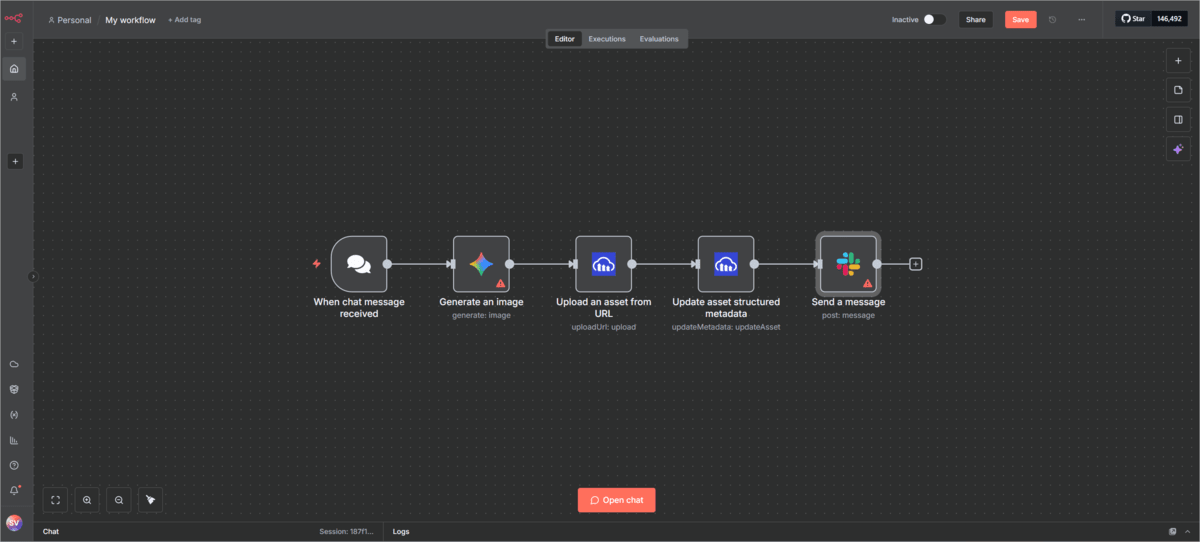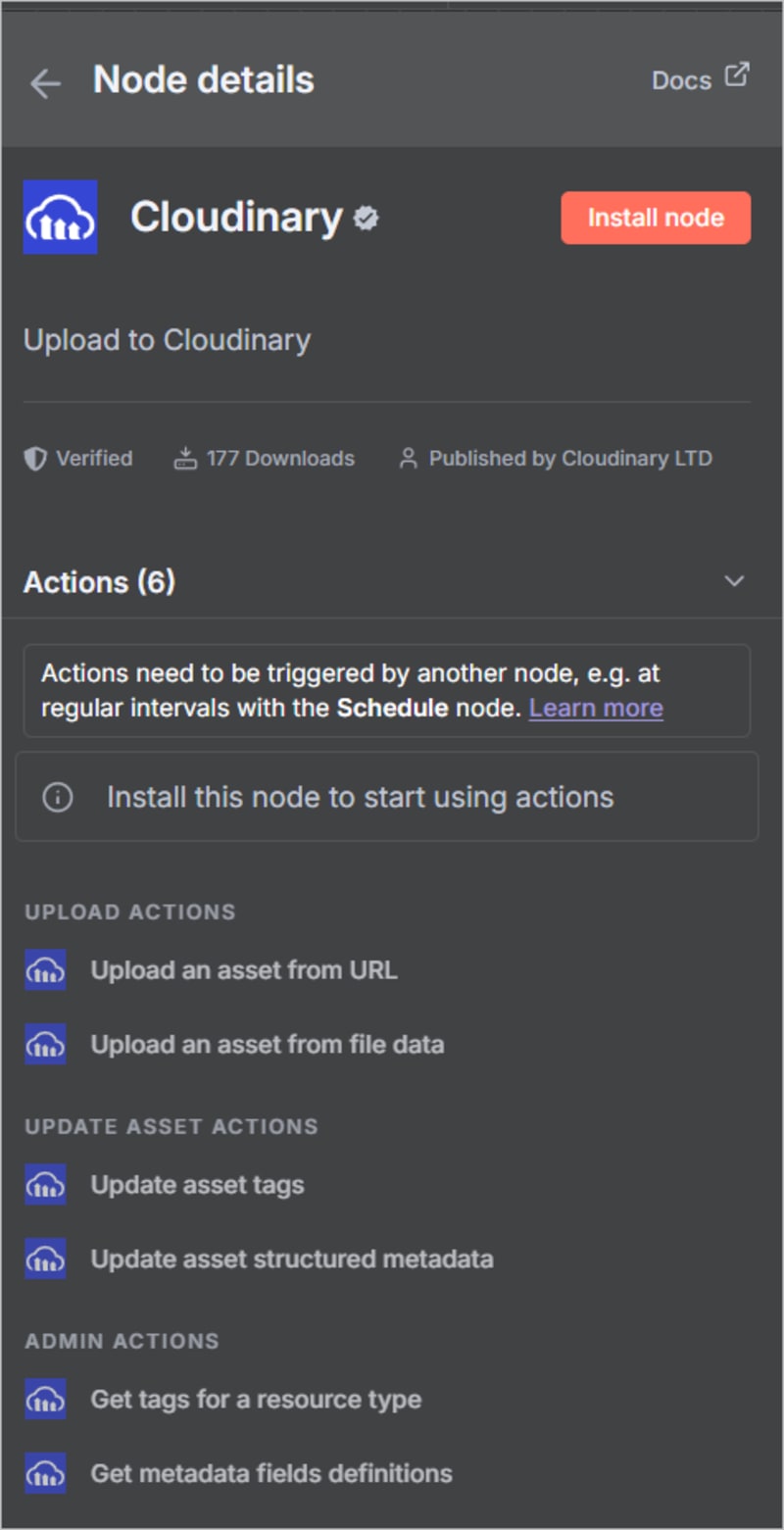n8n Integration
Last updated: Jan-20-2026
Overview
n8n is a workflow automation platform that enables you to connect apps and automate workflows. With its visual, node-based interface, you can build complex automations without extensive coding knowledge. n8n supports both cloud-hosted and self-hosted deployments, giving you flexibility in how you manage your automation infrastructure.
The Cloudinary n8n integration allows you to connect Cloudinary's capabilities with over a thousand apps, data sources, services, and n8n's built-in AI features. Using Cloudinary as the central source of truth for media files within your organization enables efficient management of large volumes of media.
In your n8n workflows, you can use instances of the Cloudinary node to:
- Upload assets
- Update asset tags
- Update asset metadata
- Retrieve a cloud's tag list
- Fetch structured metadata definitions
n8n integration video tutorial
This video tutorial demonstrates how to install and use the Cloudinary node in your n8n automation:
This video is brought to you by Cloudinary's video player - embed your own!
Use the controls to set the playback speed, navigate to chapters of interest and select subtitles in your preferred language.
Get started
Before you install the Cloudinary node, make sure you have a Cloudinary account. You can start by signing up for a Free plan. When your requirements grow, you can upgrade to a plan that best fits your needs.
Once you have your Cloudinary account, install the Cloudinary node from the nodes panel in n8n. Search for Cloudinary and click Install node.
Add credentials
Connect the Cloudinary node to your Cloudinary product environment by adding a new credential.
- From the Cloudinary node panel, select one of the actions and click the Credential to connect with field.
- Click Create new credential.
- In the Cloudinary account dialog, enter your Cloud Name, API Key and API Secret.
- Save the settings. You can now use these credentials for other Cloudinary actions in your automations.
- Find out more about the Cloudinary n8n integration.
- Explore the n8n documentation.
Cloudinary Professional Services configuration support
The n8n integration is part of Cloudinary's Standard Professional Services integration configuration package.
If you need assistance setting up this integration and you're on an Enterprise plan with a professional services package in your contract, Cloudinary's professional services can help you set it up as part of your contracted package.
Learn more: Cloudinary Professional Services packages
 Ask AI
Ask AI