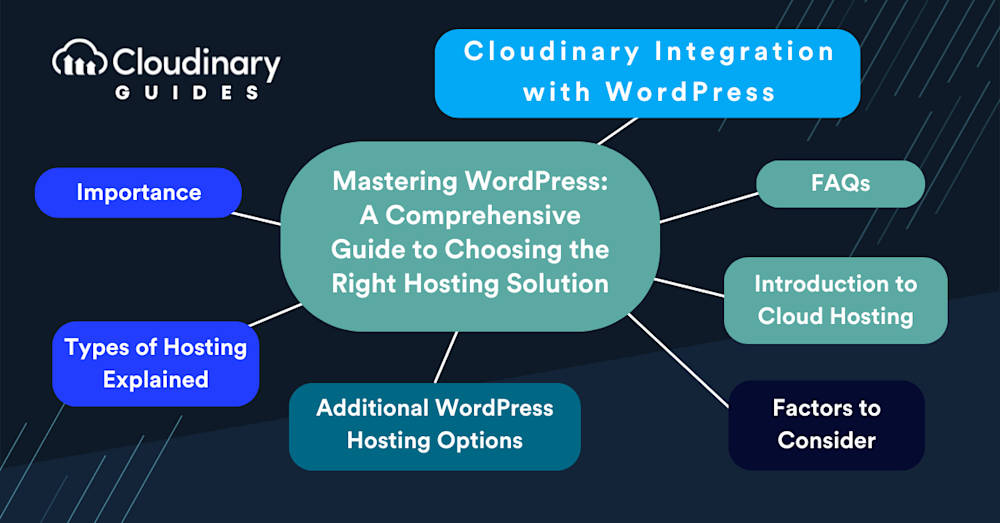Cloud-based WordPress hosting uses a network of linked virtual servers to host WordPress sites, sharing resources like CPU, RAM, and storage across several nodes in a broad cloud infrastructure. Compared to conventional hosting methods, this strategy presents significant benefits, such as the ability to adjust to varying traffic, increased dependability and backup systems to reduce service interruptions, and boosted performance by sharing resources.
Several cloud-based WordPress hosting services offer managed services, such as automatic updates, backups, security enhancements, and specialized support, which streamlines and secures website administration. In addition, cloud platforms enable flexible server configuration and deployment of development or staging environments.
In this article, we’ll explore the fundamentals of WordPress hosting, compare hosting types, and highlight how cloud hosting stands out as a robust, scalable, and reliable solution, especially for sites requiring high uptime and performance. We’ll also discuss how integrating Cloudinary can further optimize your WordPress site’s media management and user experience.
In this article:
- Understanding the Importance of WordPress Hosting
- How Does WordPress Hosting Work? Two Types of WordPress Hosting Explained
- Additional WordPress Hosting Options
- Making the Right Choice: Factors to Consider
- Introduction to Cloud Hosting for WordPress
- Key Benefits of Cloud WordPress Hosting
- Cloudinary Integration with WordPress
- Frequently Asked Questions (FAQs)
Understanding the Importance of WordPress Hosting
The platform you choose to host your WordPress site can be the difference between a site that loads fast or takes too much time and makes visitors disappear. Your audience expects speed and reliability. A dedicated WordPress hosting service ensures your site is optimized for speed, security, and scalability.
Security is another main concern. WordPress is constantly being attacked. A specialized WordPress hosting provider is equipped with specific safeguards to protect against WordPress-targeted threats, keeping your site safe from vulnerabilities. They handle the technical maintenance and security updates, freeing you to focus on creating content or developing your business.
Scalability is also crucial in WordPress hosting. Whether you expect a surge in traffic from a viral blog post or plan to expand your online store, your hosting provider can adjust resources to accommodate your site’s growth. This means your site remains stable and accessible, even under heavy load, ensuring a proper experience for your visitors.
How Does WordPress Hosting Work? Two Types of WordPress Hosting Explained
There are two main categories: shared and managed WordPress hosting.
Shared WordPress hosting is the entry-level option, where your site lives on a server shared with other websites. It’s cost-effective and suitable for small sites with moderate traffic. While shared hosting is a great starting point, it does have its limitations, especially when it comes to performance and scalability. If your neighbor on the server experiences a traffic spike, your site could slow down.
On the other end of the spectrum is managed WordPress hosting. With managed hosting, not only is your site on a server optimized for WordPress, but you also get a suite of services designed to enhance performance, security, and convenience. This includes automatic backups, enhanced security measures, and expert WordPress support. Managed hosting is ideal for those who take their site’s performance seriously and are willing to invest in it.
Choosing between shared and managed WordPress hosting depends on your site’s needs, technical expertise, and budget. Shared hosting might suffice if you’re just starting or running a small blog. However, managing hosting offers peace of mind and superior performance if you’re scaling up or running a business-critical site.
Additional WordPress Hosting Options
Other options exist apart from shared and managed hosting designed for specific needs and preferences. Virtual Private Servers (VPS) and Dedicated Hosting are the middle ground and peak performance choices.
VPS hosting offers a virtualized server where resources are divided in a way that doesn’t directly link your site’s performance to the traffic of others on the same server. It’s a step from shared hosting, providing more control and customization options. You get a dedicated slice of server resources, ensuring that your site remains unaffected by others. This option suits website owners with technical skills, as it can require some setup and management.
On the other hand, dedicated hosting provides a server solely for your website. This high-performance option offers the most control, security, and customization. It’s overkill for most WordPress sites but perfect for highly trafficked or resource-intensive sites that demand high performance and security levels. It comes at a higher price and typically requires advanced technical skills to manage effectively.
Making the Right Choice: Factors to Consider
Choosing the right WordPress hosting solution is critical and should be done carefully, considering several key factors.
- Performance is a top priority; a fast-loading site enhances user experience and is favored by search engines. Look for hosting with speed-optimizing features like caching and Content Delivery Network (CDN) integration.
- Opt for robust security measures with your hosting provider, including regular backups, malware scanning, and proactive vulnerability patches. This will ensure that your site and data remain safe from potential threats.
- Consider scalability as your site grows. Your hosting should be able to accommodate traffic spikes and growing content without downtime. Look for flexible options that allow easy resource upgrades.
- Support is crucial. Choose a provider known for excellent customer service, with support teams who can assist promptly and effectively when needed.
- Price also plays a significant role. Balance your budget with the features and performance you need. Sometimes, paying a bit more for managed hosting can save you time and headaches, proving a wise investment in the long run.
Introduction to Cloud Hosting for WordPress
Cloud hosting represents a significant shift from traditional hosting models, offering a flexible, scalable, and reliable hosting solution. It utilizes a network of virtual servers that tap into an underlying pool of physical web servers. With cloud hosting, your WordPress site can leverage resources from multiple servers, which means it can handle high traffic levels more efficiently and maintain high performance even during peak times.
Cloud hosting stands out for its scalability. You can quickly scale resources up or down based on your site’s demand, ensuring you only pay for what you use. This makes it an excellent option for websites with fluctuating traffic.
Another advantage of cloud hosting is its reliability. Since your site is hosted across multiple servers, another can take its place if one goes down, ensuring your site remains online.
Cloud hosting for WordPress also offers enhanced security features, as the distributed nature of the cloud can protect against attacks more effectively than traditional hosting setups. Additionally, many cloud hosting providers include automatic backups and disaster recovery solutions as part of their service, giving website owners one less thing to worry about.
Key Benefits of Cloud WordPress Hosting
- Scalability: Cloud WordPress hosting allows resources such as CPU, RAM, and storage to be dynamically scaled up or down based on real-time traffic demands. This ensures optimal performance during peak periods and cost-efficiency during quieter times.
- Reliability and Redundancy: The distributed architecture means that if one server or node fails, another can seamlessly take over, minimizing downtime and ensuring high availability for your website.
- Performance: By pooling resources from multiple servers, cloud hosting can deliver faster loading times and improved performance compared to traditional shared or even some VPS hosting environments.
- Managed Services: Many cloud WordPress hosting providers offer managed services, including automatic updates, regular backups, advanced security features (such as malware monitoring and firewalls), and dedicated support. This simplifies website management and enhances security for users.
- Flexibility: Cloud environments provide greater flexibility for configuring server parameters and deploying development or staging environments, making it easier to test changes before going live.
Cloudinary Integration with WordPress
Cloudinary is a cloud-based service that offers solutions for efficiently managing, transforming, and delivering images and videos. By integrating Cloudinary, you can automatically optimize media files for faster load times, improve SEO, and enhance the user experience on your WordPress site.
The integration process is straightforward. It involves installing the Cloudinary WordPress plugin that connects your WordPress site with your free Cloudinary account. Once set up, every image or video you upload to WordPress can be automatically optimized and served via Cloudinary’s Content Delivery Network (CDN), reducing your server’s load and speeding up your site.
Cloudinary’s dynamic transformation capabilities allow you to serve images and videos in the most efficient format, resized and cropped on the fly for different devices, ensuring your site looks great on any screen. This not only improves page load times but also significantly reduces bandwidth usage.
Wrapping Up
Choosing the right WordPress hosting solution is about understanding your site’s needs, anticipating future growth, and ensuring you can adapt. Whether you start with shared hosting, scale up to a VPS, or opt for the premium features of managed hosting, your choice will lay the groundwork for your site’s success.
Cloud hosting offers an option for those prioritizing scalability and reliability. It ensures your WordPress site can grow and evolve without missing a beat. Integrating services like Cloudinary can further boost your site’s performance, streamline media management, and enhance user experience across devices.
Choosing the right hosting solution and leveraging powerful integrations will build a robust, high-performing WordPress site. Stay curious, stay informed, and always be ready to adapt.
Frequently Asked Questions (FAQs)
Can I use any WordPress hosting service with Cloudinary?
Yes, Cloudinary can be integrated with any WordPress site, regardless of the hosting provider. The key is ensuring your hosting can support the necessary plugins for integration.
Is managed WordPress hosting worth the cost?
For many users, yes. Managed hosting provides a hassle-free experience with better performance, security, and support, which can be worth the additional cost, especially for business-critical sites.
How do I know when to upgrade my hosting plan?
Signs you may need to upgrade include consistently slow site performance, frequent downtime, or if you’re nearing or exceeding your hosting plan’s resource limits. Also, consider upgrading if you’re planning a significant increase in traffic or site functionality.
Can cloud hosting handle sudden spikes in traffic?
Yes, one of the key benefits of cloud hosting is its ability to scale resources quickly to handle traffic spikes, ensuring your site remains stable and responsive.