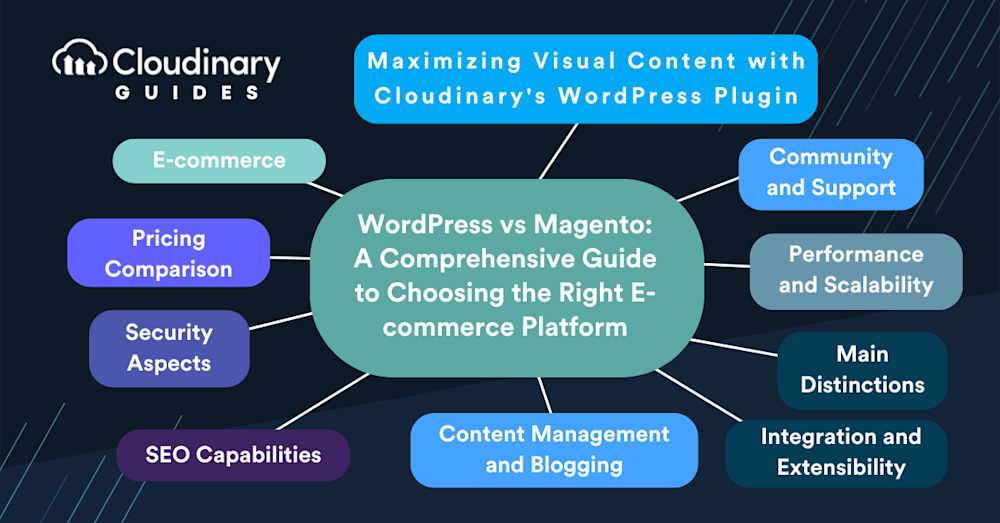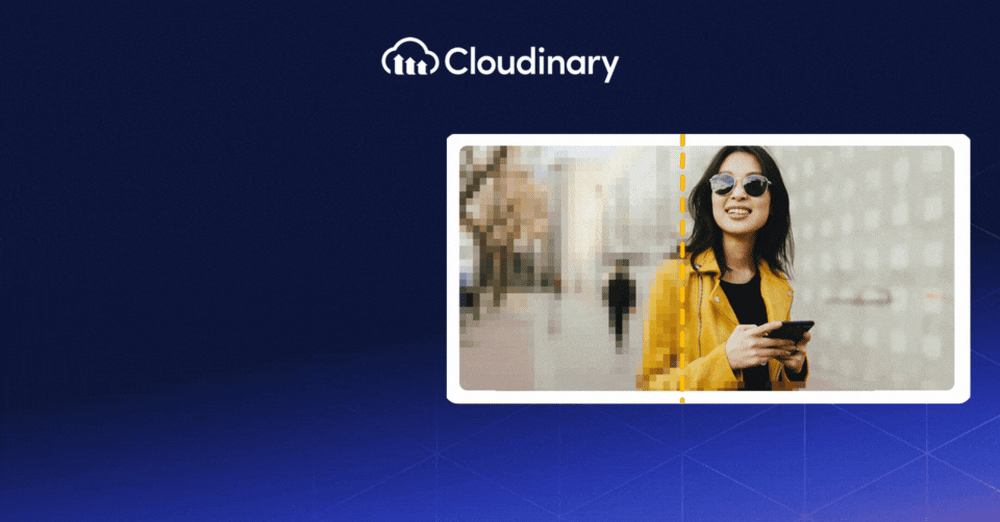Is Magento like WordPress? It’s crucial to pick an e-commerce platform that meets your current needs and supports your future growth. WordPress, its WooCommerce plugin, and Magento are two of the most common options. Both platforms offer robust features but are designed for different types of users and business needs.
WordPress is a versatile content management system (CMS) with an extensive plugin ecosystem that serves multiple purposes. WooCommerce, a popular WordPress plugin that boasts an impressive 37% market share, transforms any WordPress site into a fully functional e-commerce store. Its ease of use and flexibility make it an excellent choice for small to medium-sized businesses and individuals looking for a straightforward way to start selling online.
Magento Open Source, by contrast, is designed specifically for e-commerce. It’s a platform built with the complexity and demands of online stores in mind, offering extensive customization options, robust security features, and the ability to handle a large volume of products and transactions. Magento is best suited for medium to large businesses that need high scalability and advanced customization.
In this article:
- What Is WordPress?
- What Is Magento?
- WordPress vs Magento for E-commerce
- Pricing Comparison: WordPress vs. Magento
- Security: WordPress vs Magento
- SEO Capabilities: WordPress vs Magento
- Content Management and Blogging
- Magento vs WordPress: plugins and extensions
- WordPress vs Magento for E-commerce: Which Platform Wins in 2026?
- Maximizing Visual Content with Cloudinary’s WordPress Plugin
- Wrapping Up
What is WordPress?
WordPress is an open-source CMS that enables users to create websites without needing coding experience. It allows you to manage themes and install plugins directly through a web browser.
While WordPress isn’t an ecommerce platform by default, it can be extended with plugins. Adding a plugin like WooCommerce equips your WordPress site with ecommerce capabilities such as:
- Product catalog management
- Shopping cart and checkout systems
- Integrated payment solutions
- Tax and shipping setup
WordPress is the world’s most widely used CMS, and WooCommerce ranks among the top ecommerce technologies globally.
What is Magento?
Magento Open Source is a free, open-source platform designed for building powerful online stores. As one of the most robust ecommerce solutions available, it offers a wide range of features right out of the box.
Magento follows an e-commerce-first design philosophy and includes tools such as:
- Product catalog and inventory controls
- Advanced shopping cart functionality
- Order and customer management
- Built-in SEO, marketing, and sales tools
- Payment gateway integration
- Tax and shipping configuration
Whether you’re a small local shop or a large international brand, Magento provides the flexibility to support multiple languages, currencies, and storefronts.
One of Magento’s strongest advantages is its full customizability. Developers can enhance or modify its core features using custom code or third-party extensions.
However, Magento has a steep learning curve. While programming skills aren’t mandatory, basic command-line knowledge is required for installation, extension management, and environment configuration.
WordPress vs Magento for E-commerce
WordPress (with WooCommerce) and Magento suitability depend on your project’s scale and complexity. WordPress is simple and user-friendly. Setting up a store is straightforward, making it ideal for those with limited technical skills or resources. Its plugin architecture allows for easy addition of features and integrations, although this can sometimes lead to a reliance on multiple plugins for essential e-commerce functionalities.
With its e-commerce-first approach, Magento provides a wide range of out-of-the-box features that cover the needs of larger online stores. It offers more advanced inventory management, multiple storefronts, and greater customization capabilities. However, this comes at the cost of a more demanding learning curve and potentially higher development costs, as making the most of Magento’s capabilities often requires professional assistance.
Pricing Comparison: WordPress vs. Magento
Pricing is a critical factor in choosing an e-commerce platform. WordPress, as an open-source platform, is free to use. However, running an e-commerce site on WordPress typically involves additional costs, including hosting, domain registration, themes, and plugins, including WooCommerce. While many plugins are free, premium options can add up, especially if you aim for advanced features or integrations.
Magento offers two main editions: Magento Open Source and Magento Commerce (now known as Adobe Commerce). The Open Source edition is free and caters to businesses looking to leverage community support and self-manage their store’s development. Adobe Commerce, however, is a premium version that includes additional features, support, and cloud hosting options aimed at larger businesses with more complex needs. The cost of Adobe Commerce can be significant, often requiring a considerable budget for both the platform and the necessary development work.
Security: WordPress vs Magento
Security is vital in e-commerce, as you deal with sensitive customer information and financial transactions. Both Magento and WordPress are widely used platforms, which naturally makes them appealing targets for cyberattacks.
Unlike Magento, WordPress follows a more minimalistic approach to security, offering only a few core protections by default, such as:
- Role-based access control: WordPress supports different user roles like administrator, editor, author, and contributor, each with specific permissions.
- Built-in strong password generator: It includes a tool to create secure passwords without needing extra plugins.
- XSS and CSRF defense: WordPress leverages secure coding functions and verification tokens to guard against these common threats.
Magento is known for its strong focus on security, offering strong security protocols across its core system, admin dashboard, and storefront to protect your online store. Some of the standout security features in Magento 2 include:
- Secure architecture: Magento follows secure coding practices to guard against cross-site scripting (XSS) and uses request tokens to mitigate cross-site request forgery (CSRF).
- Two-factor authentication (2FA): It supports 2FA with providers like Google Authenticator, Authy, and U2F hardware.
- Admin protection tools: Magento offers unique admin URLs and supports access controls, password policies, session timeouts, and login attempt limits.
SEO Capabilities: WordPress vs Magento
Since it’s originally designed around content, WordPress is optimized for SEO. The platform’s structure, combined with SEO plugins like Yoast SEO, makes optimizing your content for search engines easy. From generating sitemaps to optimizing meta tags and providing readability checks, WordPress ensures your e-commerce content ranks well in search results.
Magento offers a range of SEO settings, including URL rewriting, meta tags, and rich snippets. However, achieving the same level of SEO as WordPress might require a bit more effort and possibly additional extensions.
Content Management and Blogging
It’s no surprise that WordPress comes out as a winner here, originally being designed for bloggers. WordPress’ intuitive interface and rich content editing tools make it the preferred choice for businesses that prioritize content marketing and blogging alongside their e-commerce activities. Integrating a blog into a WordPress e-commerce site is easy, providing a way to engage customers and boost SEO through valuable, relevant content.
While primarily an e-commerce platform, Magento Open Sourcedoes offer some content management capabilities. However, it’s not as straightforward or richly featured as WordPress for blogging and content creation. Integrating a third-party blogging platform or extensions might be necessary for stores that rely heavily on content marketing.
Magento vs WordPress: plugins and extensions
For WordPress vs Magento, they both offer powerful plugin ecosystems for enhancing e-commerce functionality. WordPress plugins like WooCommerce simplify integration with payment gateways, shipping, CRMs, and content delivery networks (CDNs). While scalable, WordPress requires careful plugin management and CDN use to maintain performance as traffic grows. Magento Open Source, built for large-scale e-commerce, supports high traffic and complex catalogs with advanced plugins for inventory, payments, and multi-channel selling. Its performance-first architecture handles scaling well but may need robust hosting and tuning. Both platforms provide flexibility, but Magento offers superior scalability for enterprise-level online stores.
WordPress vs Magento for E-commerce: Which Platform Wins in 2026?
Comparing WordPress vsMagento often depends on your business’s specific needs, technical capabilities, and growth ambitions.
WordPress, alongside WooCommerce, is an ideal choice for small to medium-sized companies that prioritize ease of use and content marketing and have a limited budget for website development or don’t have their own internal developers. Its user-friendly interface and extensive plugin ecosystem make it a versatile platform that can grow with your business.
With its robust e-commerce functionality, Magento Open Source is better suited for medium to large businesses requiring advanced features, scalability, and customization. Its ability to handle complex e-commerce operations, multiple stores, and large volumes of products makes it the go-to platform for businesses with ambitious e-commerce goals. However, this power comes with increased complexity and a need for professional development resources.
Maximizing Visual Content with Cloudinary’s WordPress Plugin
Ensuring your images and videos are optimized and engaging is crucial for any WordPress site, especially for e-commerce. Cloudinary’s WordPress plugin integrates Cloudinary’s media management solutions with WordPress, enabling you to automate image and video optimizations, improve page load times, and enhance user experience.
The Cloudinary WordPress plugin simplifies the task of handling media files. Once installed, it automatically syncs your WordPress media library with Cloudinary’s cloud-based platform. This integration lets you directly leverage Cloudinary’s advanced features, such as automatic format conversion and optimization, responsive images, and AI-powered transformations, within your WordPress dashboard. Your images and videos are delivered in the highest quality and fastest loading times possible, tailored for every user’s device and bandwidth conditions.
One of the standout features of the Cloudinary plugin is its ability to optimize media files in real time. Whether uploading new images or working with existing ones, Cloudinary ensures that each file is stored, managed, and delivered in the most efficient format. This boosts your site’s performance and significantly improves your SEO rankings, as search engines favor fast-loading websites.
The Cloudinary WordPress plugin is indispensable for anyone looking to improve their website’s visual content. By automating the optimization process and providing powerful media management features, Cloudinary helps you deliver a superior online experience, ensuring your WordPress site stands out in the crowded digital landscape.
Wrapping Up
Choosing WordPress vs Magento for your e-commerce venture should be based on your specific needs, technical capabilities, and growth plans. WordPress offers simplicity and excels in content management and SEO, making it ideal for businesses that leverage content marketing. Magento, with its robust e-commerce features and scalability, is suited for businesses with complex needs and high transaction volumes.
Regardless of your choice, focusing on performance, community support, and efficient media management is critical to e-commerce success. Cloudinary can enhance your site’s performance and user experience, ensuring your e-commerce platform is functional and competitive in the fast-paced online marketplace.