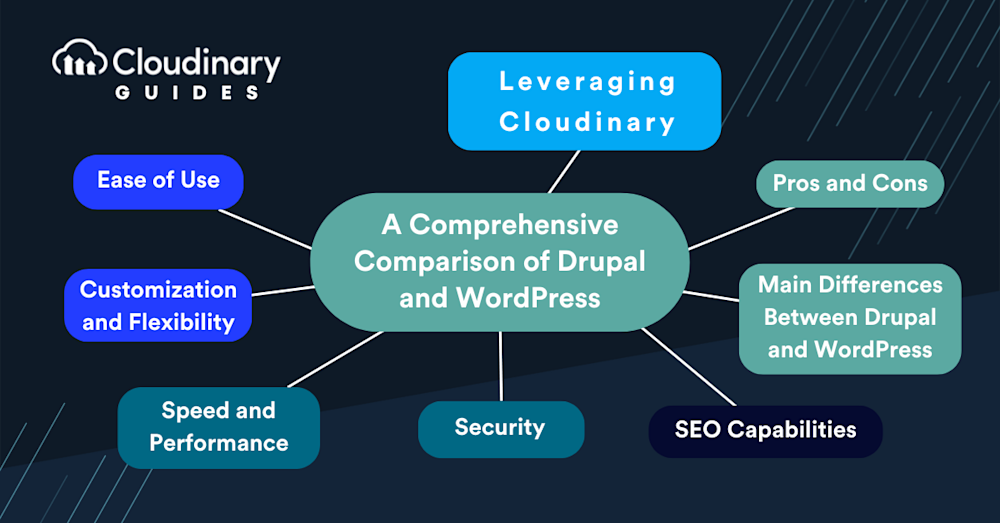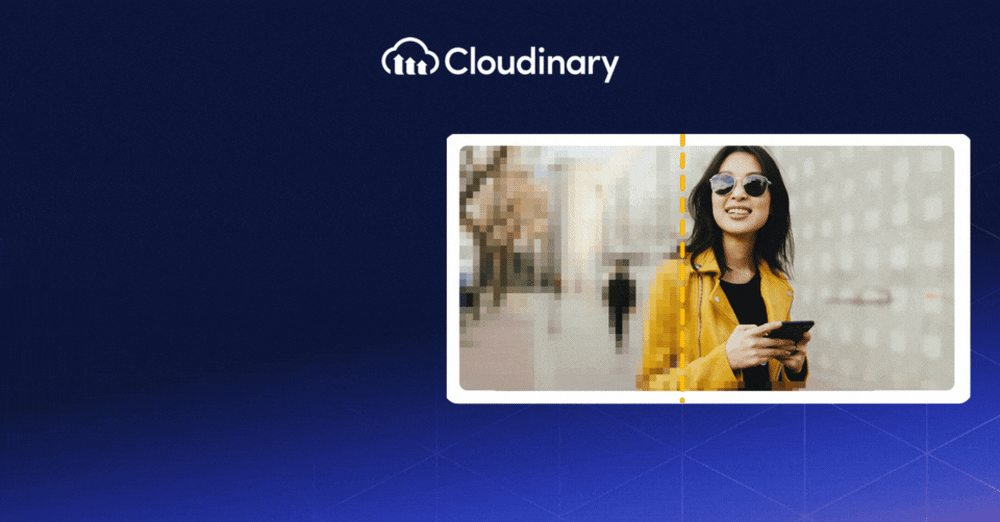Choosing the right content management system (CMS) influences the management and scalability of your website. Drupal and WordPress are the most used CMS options, each with a loyal following and a robust ecosystem of themes, plugins, and community support. However, their approaches to managing content and user experience are different.
WordPress’s advantage lies in its simplicity and vast plugin ecosystem, making it a favorite among beginners and those who prioritize ease of use and quick setup. On the other hand, Drupal offers a more robust and flexible framework favored by those who need a more powerful and secure environment capable of handling complex, large-scale projects.
In this article, we’ll compare these two CMS platforms in areas such as ease of use, customization, flexibility, pros and cons, and how you can use Cloudinary to speed up your website regardless of platform. Let’s dive in!
In this article:
- Ease of Use
- Customization and Flexibility
- Speed and Performance
- Security
- SEO Capabilities
- Is Drupal Better than WordPress? The Major Differences
- Pros and Cons of Drupal
- Pros and Cons of WordPress
- Using Cloudinary To Speed Up Your CMS
Ease of Use
For developers and content managers, usability is often the deciding factor when choosing a CMS. WordPress boasts an intuitive interface that makes it accessible to all skill levels. WordPress’s learning curve is significantly gentler, from installation to content publication. It’s designed for quick setup and ease, allowing you to focus on content rather than code.
On the other hand, Drupal is designed for a more technical audience. It offers a robust framework for developers building complex websites with highly customized functionality. The trade-off, however, is a more complex learning curve. If you’re new to Drupal, you might find its interface more complicated, requiring more patience and technical knowledge.
Customization and Flexibility
Both Drupal and WordPress offer many options, but they approach customization in different ways. WordPress provides an extensive range of themes and plugins, allowing users to extend the functionality of their sites with relative ease. Whether you’re looking to enhance SEO, add contact forms, or integrate e-commerce capabilities, there’s likely a plugin. However, relying on plugins can sometimes lead to performance issues if not appropriately managed.
Drupal’s architecture is inherently more flexible and powerful. It is designed to support complex data structures and multilingual sites straight out of the box. Its modular system enables developers to create highly customized functionality without depending as heavily on third-party extensions. This approach can lead to more streamlined and efficient websites, provided you have the expertise to leverage Drupal’s capabilities.
Your choice depends on the level of customization you need and your willingness to engage with each CMS’s learning curve. Drupal often has the edge for projects requiring extensive bespoke features and scalability. With its user-friendly interface and plugins, WordPress excels for sites where time to launch and ease of use are crucial.
In terms of flexibility, integrating Cloudinary into either CMS can dramatically enhance your website’s media management and delivery. Cloudinary’s cloud-based platform offers tools for optimizing and serving images and videos, reducing page load times, and improving overall site performance. Cloudinary’s plugin allows for automatic image optimization and responsive design. Drupal developers can integrate Cloudinary through modules, ensuring that media-rich sites load quickly and look great across all devices.
Speed and Performance
Speed and performance are critical to user experience and search engine rankings. With its streamlined core, WordPress offers incredible speed out of the box. However, the platform’s reliance on plugins for extended functionality can sometimes lead to bloated code and slower page loading times if not managed correctly. It’s crucial for WordPress developers to select high-quality plugins and regularly monitor their impact on site performance.
Drupal, designed with performance in mind, excels at handling complex queries and large volumes of content. Its advanced caching features and built-in performance optimizations make it ideal for websites with heavy traffic and demanding content management needs. Drupal’s scalability ensures your site remains fast and responsive as it grows.
Both CMSs benefit from integrating Cloudinary, which can significantly improve loading times by optimizing media files and delivering them through a global content delivery network (CDN). This enhances the user experience and bolsters your site’s SEO performance by meeting search engines’ speed criteria.
Security
Security is a primary concern for any website owner. Due to its popularity, WordPress is a frequent target for hackers. While the core software is secure, vulnerabilities can sometimes be introduced through third-party plugins and themes. Staying vigilant about updates and practicing good security hygiene is essential for maintaining a secure WordPress site.
Drupal has robust security standards and a strong track record of safeguarding websites. Its comprehensive security reports and proactive community of developers continuously work to identify and patch vulnerabilities. This reputation for security makes Drupal a preferred choice for government and large-scale enterprise websites.
SEO Capabilities
The core of any content strategy is visibility, which makes SEO a crucial aspect of choosing a CMS. WordPress is well-known for its SEO-friendly nature, with plugins like Yoast SEO guiding users through optimizing their content and metadata for search engines. This ease of SEO integration, combined with WordPress’s user-friendly content management, makes it an excellent choice for sites where search engine visibility is vital.
Drupal also offers great SEO tools, allowing for detailed control over custom content types, views, and taxonomy. This makes it easier for developers to structure content in an SEO-friendly manner, particularly for complex sites with diverse content needs. However, taking full advantage of Drupal’s SEO capabilities may require a deeper understanding of both SEO principles and architecture.
Is Drupal Better than WordPress? The Major Differences
Drupal and WordPress serve the same purpose: enabling the creation and management of websites. However, their approaches and ecosystems are aimed toward different audiences.
WordPress’s strength lies in its simplicity and extensive plugin ecosystem, making it ideal for bloggers, small businesses, and those new to web development. Its many themes and plugins allows for quick setup and easy customization, though this can cost performance if not carefully managed.
On the other hand, Drupal offers a more developer-focused experience, with a steep learning curve offset by its power and flexibility. Its strong core and modular system are suited for complex, data-driven websites and projects requiring extensive customization. Security and performance are where Drupal shines, appealing to enterprise-level sites and those with stringent requirements in these areas.
Choosing between Drupal and WordPress ultimately depends on your project’s specific needs, technical expertise, and long-term goals for your website. Whether you prioritize ease of use and quick setup, flexibility and scalability can guide your decision between these two powerful CMS platforms.
The Pros and Cons of Drupal
Drupal, known for its powerful and flexible framework, caters well to developers and technical professionals seeking a robust platform for complex sites. However, like any technology, it has its share of advantages and challenges. Let’s break these down to ensure you’re armed with the information needed to make the best choice for your projects:
Pros:
- Flexibility and Customization – Drupal’s modular design and extensive API support make it highly adaptable for custom content types and complex data structures. It’s the go-to CMS for developers building unique, feature-rich websites.
- Performance and Scalability – Known for its robust performance, Drupal easily handles large volumes of content and traffic, making it suitable for large, high-traffic websites.
- Security – Drupal’s strong focus on security Makes it often chosen for government and enterprise websites where data integrity is paramount.
Cons:
- Learning Curve – Drupal’s advanced features and flexibility come with a steep learning curve, particularly for those new to web development.
- Development Time – Customizing and setting up a Drupal site can be time-consuming, requiring more upfront investment in development.
- Community Size – While dedicated and highly skilled, the Drupal community is smaller than WordPress’s, potentially leading to fewer themes, modules, and third-party integrations.
- Resource Intensive – Drupal sites can be resource-heavy, necessitating a stronger hosting environment compared to simpler CMS platforms.
- Time-Consuming Customizations – While customization is a strength, the time and effort required to implement these can be a drawback for those looking for quick deployments.
Pros and Cons of WordPress
Renowned for its user-friendly interface, WordPress makes web design accessible to both beginners and seasoned professionals. While it’s the platform of choice for many, it’s worth looking into the specifics to assess how it stacks up for your particular needs. Let’s unearth the pros and cons of employing WordPress as your CMS of choice.
Pros:
- User-Friendly Interface – With an intuitive dashboard and a large selection of themes and plugins, WordPress is accessible to beginners and allows for quick website setup.
- Extensive Plugin Ecosystem – The vast array of plugins available makes adding new features and functionalities easy without coding from scratch.
- Strong Community Support – A large, active community means a wealth of tutorials, forums, and third-party services that cater to WordPress users.
Cons:
- Vulnerability to Security Threats – While WordPress itself is secure, the abundance of third-party plugins and themes can introduce vulnerabilities if not regularly updated.
- Performance Issues with Plugins – Websites that rely heavily on plugins for added functionality can experience performance issues, which can affect site speed and user experience.
- Customization Limits – While WordPress is highly customizable through plugins and themes, achieving unique, complex functionalities can be challenging without custom development work.
Using Cloudinary To Speed Up Your CMS
Integrating Cloudinary with either Drupal or WordPress can significantly enhance your website’s media management capabilities. Cloudinary’s solution optimizes and delivers images and videos efficiently, ensuring fast loading times and a superior user experience. Automatic format selection and compression, responsive images, and video streaming optimizations are just a few features that can boost your website’s performance across devices. Cloudinary’s APIs and SDKs offer extensive customization options for developers, making it easier to build dynamic, media-rich websites that stand out.
Wrapping Up
Choosing between Drupal and WordPress depends on your project’s needs, your skills and preferences, and your website’s long-term goals. If you’re aiming for a site that requires extensive customization, complex data management, and top security, Drupal might be the right choice. On the other hand, if ease of use, a supportive community, and quick setup are your priorities, WordPress could be the better fit.
Regardless of your choice, leveraging tools like with the Cloudinary WordPress Plugin can significantly improve your website’s performance and user experience. By focusing on what each CMS does best and utilizing cloud technologies to enhance media management, you can create powerful, efficient websites that meet your users’ needs and exceed their expectations.
The best CMS is not about the features or the largest community; it’s about what works best for you and your project. With careful consideration and strategic planning, you can make an informed choice that sets the foundation for your website’s success.